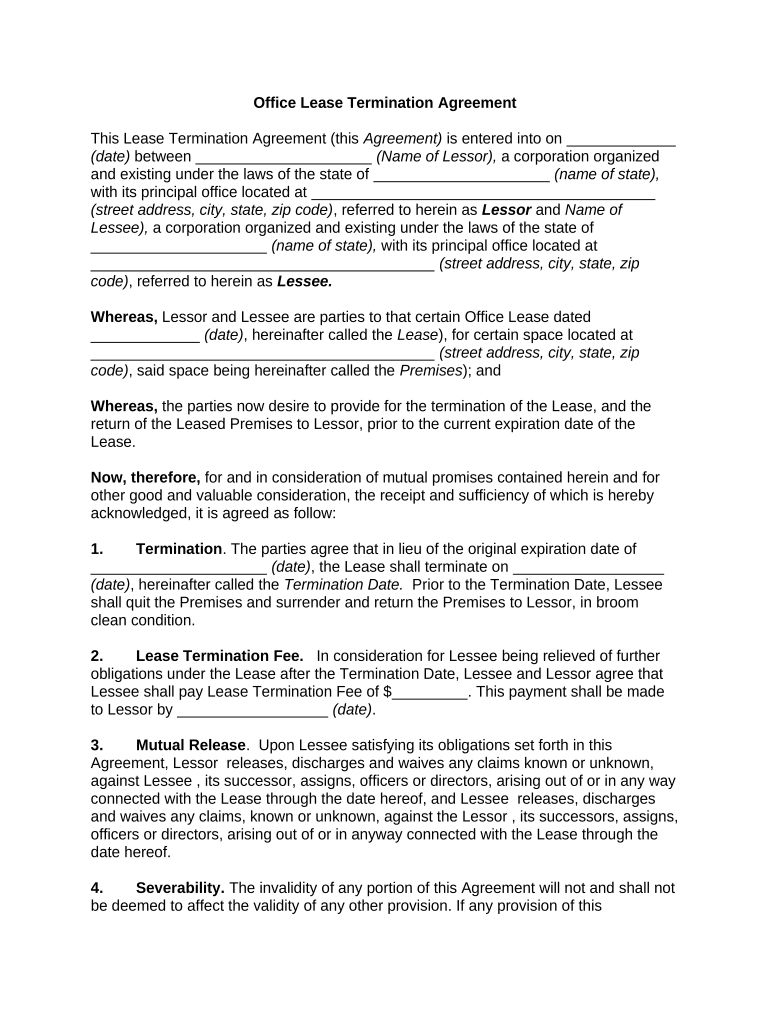
Office Lease Termination Agreement Form


What is the Office Lease Termination Agreement
The Office Lease Termination Agreement is a legal document that outlines the terms and conditions under which a lease for office space can be terminated before its original expiration date. This agreement serves to protect the interests of both the landlord and the tenant by clearly defining the responsibilities and obligations of each party. It typically includes details such as the effective date of termination, any penalties or fees associated with early termination, and the process for returning the premises to the landlord.
How to use the Office Lease Termination Agreement
Using the Office Lease Termination Agreement involves several key steps. First, both parties must agree on the terms of termination, which should be documented in the agreement. Next, the tenant should fill out the form, ensuring all required information is accurately provided. Once completed, both the landlord and tenant should sign the document, either physically or electronically, to make it legally binding. Finally, each party should retain a copy of the signed agreement for their records.
Steps to complete the Office Lease Termination Agreement
Completing the Office Lease Termination Agreement involves a systematic approach:
- Review the existing lease to understand termination clauses.
- Discuss termination terms with the landlord or tenant.
- Fill out the agreement form with accurate details, including names, addresses, and lease specifics.
- Include any necessary provisions regarding the condition of the premises and return of security deposits.
- Both parties should sign the agreement, ensuring compliance with eSignature laws if signing electronically.
- Distribute copies of the signed agreement to all involved parties.
Key elements of the Office Lease Termination Agreement
Several key elements must be included in the Office Lease Termination Agreement to ensure its effectiveness:
- Identification of Parties: Clearly state the names and contact information of the landlord and tenant.
- Effective Date: Specify the date when the termination will take effect.
- Conditions for Termination: Outline any conditions that must be met for termination to occur, such as notice periods.
- Financial Obligations: Detail any fees or penalties associated with early termination.
- Return of Premises: Describe the process for returning the office space to the landlord, including any necessary inspections.
Legal use of the Office Lease Termination Agreement
The legal use of the Office Lease Termination Agreement is governed by state laws and regulations. For the agreement to be enforceable, it must comply with the relevant legal frameworks, including eSignature laws, which validate electronic signatures. Additionally, both parties must have the legal capacity to enter into the agreement, and it should not violate any existing lease terms. Consulting with a legal professional can help ensure that the agreement meets all necessary legal requirements.
State-specific rules for the Office Lease Termination Agreement
State-specific rules can significantly impact the Office Lease Termination Agreement. Each state may have different regulations regarding notice periods, penalties for early termination, and the rights of landlords and tenants. It is important to familiarize yourself with the laws applicable in your state to ensure compliance. For example, some states may require a specific number of days' notice before termination, while others may have different requirements for the return of security deposits.
Quick guide on how to complete office lease termination agreement
Prepare Office Lease Termination Agreement effortlessly on any gadget
Web-based document management has become increasingly favored by organizations and individuals alike. It offers an excellent environmentally friendly alternative to traditional printed and signed paperwork, as you can easily locate the appropriate form and safely store it online. airSlate SignNow provides you with all the tools necessary to create, edit, and eSign your documents swiftly without any hold-ups. Manage Office Lease Termination Agreement on any device with airSlate SignNow Android or iOS applications and streamline any document-related task today.
The simplest way to edit and eSign Office Lease Termination Agreement without hassle
- Locate Office Lease Termination Agreement and click Get Form to begin.
- Utilize the tools we offer to fill out your document.
- Highlight important sections of your documents or redact sensitive information with tools that airSlate SignNow provides specifically for that purpose.
- Create your signature with the Sign tool, which takes mere seconds and carries the same legal validity as a conventional wet ink signature.
- Review the information and click on the Done button to save your modifications.
- Select your preferred method of sharing your form, via email, text message (SMS), invite link, or download it to your computer.
Eliminate concerns about lost or misfiled documents, tedious form searching, or mistakes that necessitate printing new copies. airSlate SignNow addresses all your document management needs in just a few clicks from any device you choose. Edit and eSign Office Lease Termination Agreement and guarantee outstanding communication at every stage of the form preparation process with airSlate SignNow.
Create this form in 5 minutes or less
Create this form in 5 minutes!
People also ask
-
What is an Office Lease Termination Agreement?
An Office Lease Termination Agreement is a legally binding document that outlines the terms under which a lease for an office space can be terminated before its original expiration date. This agreement is essential for both landlords and tenants to prevent disputes and clarify obligations. Using airSlate SignNow, you can easily create, send, and eSign this agreement to ensure a smooth termination process.
-
How much does it cost to create an Office Lease Termination Agreement with airSlate SignNow?
The pricing for creating an Office Lease Termination Agreement with airSlate SignNow is highly competitive and cost-effective. Subscription plans vary based on features and volume, allowing you to choose an option that best fits your business needs. By investing in our solution, you streamline the termination process while maintaining compliance.
-
What features does airSlate SignNow offer for Office Lease Termination Agreements?
airSlate SignNow provides an array of features for creating Office Lease Termination Agreements, including customizable templates, eSignature capabilities, and secure document storage. Additionally, our platform ensures that the agreements are legally compliant and easily accessible from any device. With these features, you can efficiently manage your lease terminations.
-
Can I customize my Office Lease Termination Agreement using airSlate SignNow?
Yes, airSlate SignNow allows full customization of your Office Lease Termination Agreement to meet your specific requirements. You can edit templates to include appropriate terms, conditions, and party details. This flexibility ensures that the agreement accurately reflects the needs of both parties involved.
-
Is airSlate SignNow compliant with legal standards for Office Lease Termination Agreements?
Absolutely! airSlate SignNow ensures that all Office Lease Termination Agreements created on our platform meet necessary legal standards. Our templates are designed to be legally binding, and we update them regularly to comply with changing laws and regulations. You can trust our solution to handle your document needs effectively.
-
What benefits does eSigning provide for an Office Lease Termination Agreement?
eSigning your Office Lease Termination Agreement via airSlate SignNow offers numerous benefits, including speed, security, and efficiency. Electronic signatures eliminate the need for physical paperwork, allowing for quick turnaround times. Moreover, our platform provides a secure environment, mitigating risks associated with traditional signing methods.
-
Does airSlate SignNow integrate with other tools for managing Office Lease Termination Agreements?
Yes, airSlate SignNow integrates seamlessly with various productivity tools such as Google Drive, Dropbox, and CRM systems. This capability allows you to streamline your workflow and easily manage your Office Lease Termination Agreements alongside other business documents. Our integrations enhance collaboration and efficiency in your operations.
Get more for Office Lease Termination Agreement
- About schedule c form 1040 or 1040 sr profit or loss from
- Owner in fee form
- As a retailer you knew the importance of obtaining all required accounts when you started a business form
- Accounting activity based cost management an executives form
- Httpsapi4ilovepdfcomv1download pinterest 539694522 form
- Lc general filing instructions form
- Iht404 jointly owned assets use this form with form iht400 to give details of all uk assets the deceased owned jointly with
- There you can also stay up to date on your form
Find out other Office Lease Termination Agreement
- Electronic signature Maine Legal Agreement Online
- Electronic signature Maine Legal Quitclaim Deed Online
- Electronic signature Missouri Non-Profit Affidavit Of Heirship Online
- Electronic signature New Jersey Non-Profit Business Plan Template Online
- Electronic signature Massachusetts Legal Resignation Letter Now
- Electronic signature Massachusetts Legal Quitclaim Deed Easy
- Electronic signature Minnesota Legal LLC Operating Agreement Free
- Electronic signature Minnesota Legal LLC Operating Agreement Secure
- Electronic signature Louisiana Life Sciences LLC Operating Agreement Now
- Electronic signature Oregon Non-Profit POA Free
- Electronic signature South Dakota Non-Profit Business Plan Template Now
- Electronic signature South Dakota Non-Profit Lease Agreement Template Online
- Electronic signature Legal Document Missouri Online
- Electronic signature Missouri Legal Claim Online
- Can I Electronic signature Texas Non-Profit Permission Slip
- Electronic signature Missouri Legal Rental Lease Agreement Simple
- Electronic signature Utah Non-Profit Cease And Desist Letter Fast
- Electronic signature Missouri Legal Lease Agreement Template Free
- Electronic signature Non-Profit PDF Vermont Online
- Electronic signature Non-Profit PDF Vermont Computer