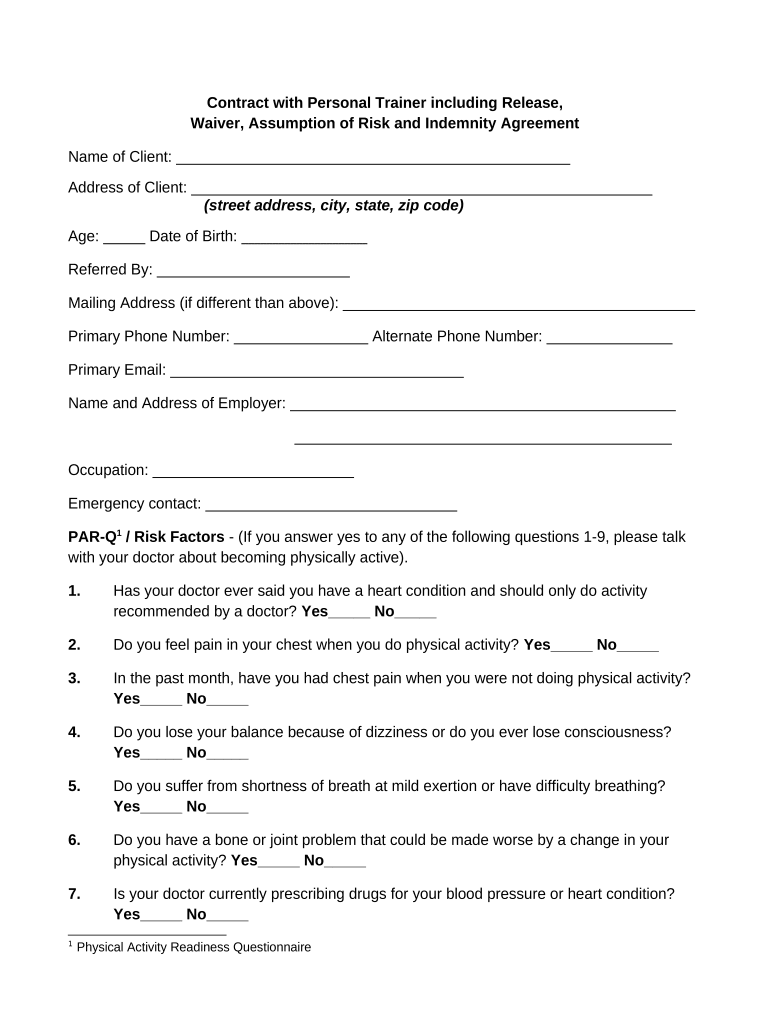
Personal Trainer Agreement Form


What is the Personal Trainer Agreement
The personal trainer agreement is a legally binding document that outlines the terms and conditions between a personal trainer and their client. This contract serves to protect both parties by specifying the services to be provided, payment details, and other essential terms. It typically includes information such as the duration of the agreement, cancellation policies, and liability waivers. By having a clear understanding of these elements, both the trainer and the client can ensure a professional relationship that meets their expectations.
Key Elements of the Personal Trainer Agreement
A well-structured personal trainer agreement includes several critical components. These elements often encompass:
- Services Provided: A detailed description of the training services, including session frequency and duration.
- Payment Terms: Information regarding fees, payment methods, and any applicable discounts.
- Cancellation Policy: Guidelines on how cancellations are handled, including notice periods and potential fees.
- Liability Waiver: A clause that protects the trainer from legal claims arising from injuries during training sessions.
- Confidentiality Agreement: Assurance that personal information shared will remain private.
Steps to Complete the Personal Trainer Agreement
Completing a personal trainer agreement involves several straightforward steps. Begin by downloading the appropriate template or form. Next, fill in the necessary details, including both parties' names, contact information, and specific terms of the agreement. Ensure that all sections are thoroughly reviewed for accuracy. Once completed, both the trainer and client should sign the document, ideally in the presence of a witness or using a secure electronic signature platform. This process not only formalizes the agreement but also enhances its legal standing.
Legal Use of the Personal Trainer Agreement
To ensure that the personal trainer agreement is legally enforceable, it must comply with applicable laws and regulations. This includes adhering to the Electronic Signatures in Global and National Commerce (ESIGN) Act, which allows electronic signatures to hold the same weight as handwritten ones. Additionally, both parties should retain a copy of the signed agreement for their records. Understanding state-specific laws is also crucial, as certain jurisdictions may have unique requirements regarding fitness contracts.
How to Use the Personal Trainer Agreement
The personal trainer agreement can be utilized in various contexts, such as one-on-one training sessions, group classes, or online coaching. It serves as a foundational document that sets clear expectations and responsibilities for both the trainer and the client. By referencing the agreement during the training relationship, both parties can address any concerns or misunderstandings that may arise. This proactive approach fosters a positive and productive training environment.
Examples of Using the Personal Trainer Agreement
There are numerous scenarios in which a personal trainer agreement can be beneficial. For instance, a new trainer may use the agreement to establish professional boundaries and clarify payment terms with their first client. Alternatively, an experienced trainer might update their agreement to include virtual training options in response to changing client needs. Each example highlights the adaptability of the personal trainer agreement in various training settings.
Quick guide on how to complete personal trainer agreement
Effortlessly Prepare Personal Trainer Agreement on Any Device
Digital document management has gained popularity among businesses and individuals alike. It serves as an ideal eco-friendly alternative to conventional printed and signed documents, allowing you to locate the necessary form and securely store it online. airSlate SignNow equips you with all the essential tools to create, modify, and electronically sign your documents swiftly without any holdups. Manage Personal Trainer Agreement on any device using airSlate SignNow's Android or iOS applications and enhance any document-centric process today.
The Easiest Way to Edit and Electronically Sign Personal Trainer Agreement Without Effort
- Locate Personal Trainer Agreement and click Get Form to begin.
- Utilize the tools available to fill out your form.
- Highlight important sections of your documents or obscure sensitive details with the features that airSlate SignNow specifically offers for that purpose.
- Produce your signature using the Sign tool, which takes just seconds and carries the same legal validity as a traditional signature in ink.
- Review all information carefully and then click on the Done button to save your modifications.
- Select how you wish to deliver your form, via email, text message (SMS), invite link, or download it onto your computer.
Eliminate concerns about lost or misplaced documents, exhaustive form searches, or errors that necessitate printing new copies. airSlate SignNow meets your document management needs in just a few clicks from your preferred device. Edit and electronically sign Personal Trainer Agreement and ensure excellent communication throughout your form preparation process with airSlate SignNow.
Create this form in 5 minutes or less
Create this form in 5 minutes!
People also ask
-
What is a contract trainer agreement?
A contract trainer agreement is a legally binding document that outlines the terms and conditions between a trainer and a client. This agreement typically includes details such as service fees, duration, responsibilities, and expectations. Utilizing airSlate SignNow, you can easily eSign your contract trainer agreement online, streamlining the process for both parties.
-
How can airSlate SignNow help with my contract trainer agreement?
airSlate SignNow provides an easy-to-use platform for creating, sending, and eSigning your contract trainer agreement. With its intuitive interface, you can customize your agreement to fit your specific needs and ensure it is securely signed by all parties involved. This simplifies the documentation process and enhances productivity.
-
What features does airSlate SignNow offer for contract trainer agreements?
Our platform offers multiple features for managing your contract trainer agreement, including templates, real-time tracking, and team collaboration tools. You can also utilize automated reminders and notifications to ensure timely signatures. These features facilitate smoother communication and documentation management.
-
Is there a cost associated with using airSlate SignNow for contract trainer agreements?
Yes, airSlate SignNow offers various pricing plans to accommodate different business needs. Pricing is based on the number of users and features selected, ensuring you find a solution that fits your budget while effectively managing your contract trainer agreement. A free trial is also available for first-time users.
-
Can I customize my contract trainer agreement using airSlate SignNow?
Absolutely! airSlate SignNow allows you to fully customize your contract trainer agreement by adding specific clauses, terms, and conditions that meet your requirements. You can also incorporate branding elements to make your agreement look professional and aligned with your company identity.
-
Does airSlate SignNow integrate with other tools for managing contract trainer agreements?
Yes, airSlate SignNow has multiple integrations with popular business tools such as Google Workspace, Microsoft Office, and CRM systems. This ability to sync your contract trainer agreement with other applications enhances your workflow and ensures seamless document management across platforms.
-
What are the benefits of using airSlate SignNow for a contract trainer agreement?
The primary benefits of using airSlate SignNow for your contract trainer agreement include increased efficiency, cost savings, and enhanced security. By automating the signing process, you can reduce manual errors and expedite the turnaround time for agreements. Additionally, our secure platform ensures your sensitive documents are protected.
Get more for Personal Trainer Agreement
Find out other Personal Trainer Agreement
- eSignature Wyoming Education Quitclaim Deed Easy
- eSignature Alaska Government Agreement Fast
- How Can I eSignature Arizona Government POA
- How Do I eSignature Nevada Doctors Lease Agreement Template
- Help Me With eSignature Nevada Doctors Lease Agreement Template
- How Can I eSignature Nevada Doctors Lease Agreement Template
- eSignature Finance & Tax Accounting Presentation Arkansas Secure
- eSignature Arkansas Government Affidavit Of Heirship Online
- eSignature New Jersey Doctors Permission Slip Mobile
- eSignature Colorado Government Residential Lease Agreement Free
- Help Me With eSignature Colorado Government Medical History
- eSignature New Mexico Doctors Lease Termination Letter Fast
- eSignature New Mexico Doctors Business Associate Agreement Later
- eSignature North Carolina Doctors Executive Summary Template Free
- eSignature North Dakota Doctors Bill Of Lading Online
- eSignature Delaware Finance & Tax Accounting Job Description Template Fast
- How To eSignature Kentucky Government Warranty Deed
- eSignature Mississippi Government Limited Power Of Attorney Myself
- Can I eSignature South Dakota Doctors Lease Agreement Form
- eSignature New Hampshire Government Bill Of Lading Fast