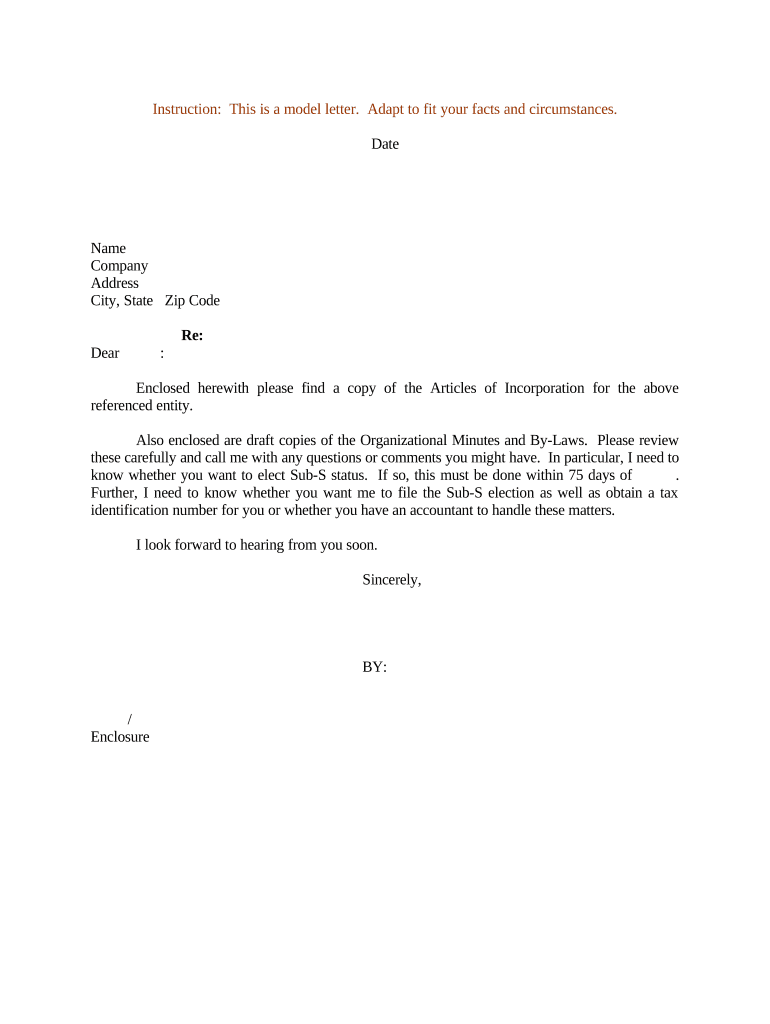
Sub S Form


What is the Sub S
The Sub S, or S Corporation, is a tax designation granted by the Internal Revenue Service (IRS) that allows corporations to pass corporate income, losses, deductions, and credits directly to their shareholders for federal tax purposes. This structure is particularly beneficial for small businesses, as it helps avoid double taxation on corporate income. Instead of being taxed at the corporate level, income is reported on the individual tax returns of shareholders, which may result in lower overall taxes for the business owners.
How to use the Sub S
Utilizing the Sub S designation involves several steps, including eligibility determination and filing the necessary forms with the IRS. To elect S Corporation status, a business must file Form 2553, which requires the consent of all shareholders. Once approved, the business can benefit from the tax advantages of being an S Corporation. This includes the ability to distribute profits to shareholders without incurring corporate tax, as well as potential savings on self-employment taxes.
Steps to complete the Sub S
Completing the Sub S process involves specific steps to ensure compliance and successful election. First, determine if your business meets the eligibility criteria, which include having no more than one hundred shareholders and only one class of stock. Next, gather the necessary information to complete Form 2553, including the business's name, address, and taxpayer identification number. After completing the form, submit it to the IRS within the required timeframe, typically within two months and fifteen days of the start of the tax year for which the election is to take effect.
Legal use of the Sub S
The legal use of the Sub S designation is governed by IRS regulations. To maintain compliance, businesses must adhere to specific operational requirements, such as holding regular shareholder meetings and keeping detailed corporate records. Additionally, S Corporations must file an annual tax return using Form 1120S, which reports the income, deductions, and credits of the corporation. Failure to comply with these legal obligations can result in the loss of S Corporation status and potential penalties.
IRS Guidelines
The IRS provides detailed guidelines regarding the eligibility and requirements for S Corporations. Key points include the necessity for all shareholders to be U.S. citizens or residents, the prohibition of certain types of entities as shareholders, and the requirement for the corporation to be a domestic entity. Understanding these guidelines is crucial for businesses considering the Sub S designation, as non-compliance can lead to significant tax implications.
Eligibility Criteria
To qualify for Sub S status, a business must meet specific eligibility criteria set by the IRS. These include being a domestic corporation, having no more than one hundred shareholders, and having only one class of stock. Additionally, all shareholders must be individuals, certain trusts, or estates, and cannot be non-resident aliens. Meeting these criteria is essential for businesses to benefit from the tax advantages associated with the Sub S designation.
Filing Deadlines / Important Dates
Filing deadlines for S Corporation elections are critical for maintaining compliance. Form 2553 must be filed within two months and fifteen days of the beginning of the tax year for which the election is sought. Additionally, S Corporations must file Form 1120S annually, typically due on the fifteenth day of the third month after the end of the corporation's tax year. Keeping track of these important dates ensures that businesses can take full advantage of their Sub S status without facing penalties.
Quick guide on how to complete sub s
Complete Sub S effortlessly across any device
Digital document management has become increasingly favored by businesses and individuals. It serves as an ideal eco-friendly alternative to conventional printed and signed documents, allowing you to access the required form and securely store it online. airSlate SignNow offers all the tools necessary to create, edit, and eSign your documents promptly without delays. Handle Sub S on any platform using airSlate SignNow's Android or iOS applications and streamline your document-related workflows today.
The easiest way to edit and eSign Sub S without hassle
- Locate Sub S and click Get Form to begin.
- Utilize the tools we provide to fill out your form.
- Highlight important sections of your documents or redact sensitive information with the tools that airSlate SignNow offers specifically for this purpose.
- Generate your signature using the Sign feature, which takes mere seconds and holds the same legal validity as a traditional ink signature.
- Review the details and click on the Done button to save your modifications.
- Select your preferred method to share your form, whether by email, SMS, invite link, or download it to your computer.
Say goodbye to lost or misplaced documents, tedious form searches, or errors that require printing new copies. airSlate SignNow addresses all your document management needs in just a few clicks from any device you prefer. Edit and eSign Sub S and ensure excellent communication throughout your form preparation process with airSlate SignNow.
Create this form in 5 minutes or less
Create this form in 5 minutes!
People also ask
-
What is a sub s and how does it relate to airSlate SignNow?
A sub s, or S Corporation, is a tax designation allowing profits, and losses to be passed through directly to the owners’ personal income without being subject to corporate tax rates. With airSlate SignNow, managing documents related to your sub s, such as tax forms and contractual agreements, becomes streamlined and efficient.
-
How does airSlate SignNow support businesses operating as sub s?
AirSlate SignNow provides an easy-to-use platform for sub s entities to manage essential documentation like tax filings and shareholder agreements. The software ensures secure eSigning, which is crucial for maintaining compliance and operational efficiency.
-
What are the pricing options for airSlate SignNow for a sub s business?
AirSlate SignNow offers various pricing tiers suitable for sub s businesses of any size. Each plan includes essential features like unlimited eSigning and document storage, ensuring that the needs of a sub s entity are fully met without excessive costs.
-
What features are most beneficial for a sub s using airSlate SignNow?
Key features that benefit a sub s business include document templates tailored for tax forms, advanced security measures to protect sensitive information, and comprehensive audit trails for compliance purposes. These features simplify workflows and enhance document management.
-
Can airSlate SignNow integrate with accounting software used by sub s businesses?
Yes, airSlate SignNow integrates seamlessly with popular accounting software that sub s businesses often use, such as QuickBooks and Xero. This integration allows for a smooth workflow, keeping documents and financial data interconnected.
-
Is airSlate SignNow user-friendly for those new to eSigning and electronic documents?
Absolutely! AirSlate SignNow is designed with a user-friendly interface that makes it easy for anyone, including those unfamiliar with eSigning, to navigate and utilize the platform effectively for their sub s needs.
-
What are the benefits of using airSlate SignNow for contract management in a sub s?
Using airSlate SignNow for contract management in a sub s provides several benefits, including improved efficiency in getting contracts signed, reduced turnaround time, and enhanced tracking of document statuses. This leads to more streamlined operations and helps maintain focus on business growth.
Get more for Sub S
- Form nc 4p ncgov
- North carolina form cd 401s s corporation tax return
- Nc av 9 2019 fill out tax template onlineus legal forms
- Pdf form il 941 x 2020 amended illinois withholding illinoisgov
- For taxable year beginning on or after january 1 2020 form
- Dr 15ez florida department of revenue 547990108 form
- 2020 insurance premium tax information
- Effective 0121 form
Find out other Sub S
- Electronic signature Massachusetts Legal Resignation Letter Now
- Electronic signature Massachusetts Legal Quitclaim Deed Easy
- Electronic signature Minnesota Legal LLC Operating Agreement Free
- Electronic signature Minnesota Legal LLC Operating Agreement Secure
- Electronic signature Louisiana Life Sciences LLC Operating Agreement Now
- Electronic signature Oregon Non-Profit POA Free
- Electronic signature South Dakota Non-Profit Business Plan Template Now
- Electronic signature South Dakota Non-Profit Lease Agreement Template Online
- Electronic signature Legal Document Missouri Online
- Electronic signature Missouri Legal Claim Online
- Can I Electronic signature Texas Non-Profit Permission Slip
- Electronic signature Missouri Legal Rental Lease Agreement Simple
- Electronic signature Utah Non-Profit Cease And Desist Letter Fast
- Electronic signature Missouri Legal Lease Agreement Template Free
- Electronic signature Non-Profit PDF Vermont Online
- Electronic signature Non-Profit PDF Vermont Computer
- Electronic signature Missouri Legal Medical History Mobile
- Help Me With Electronic signature West Virginia Non-Profit Business Plan Template
- Electronic signature Nebraska Legal Living Will Simple
- Electronic signature Nevada Legal Contract Safe