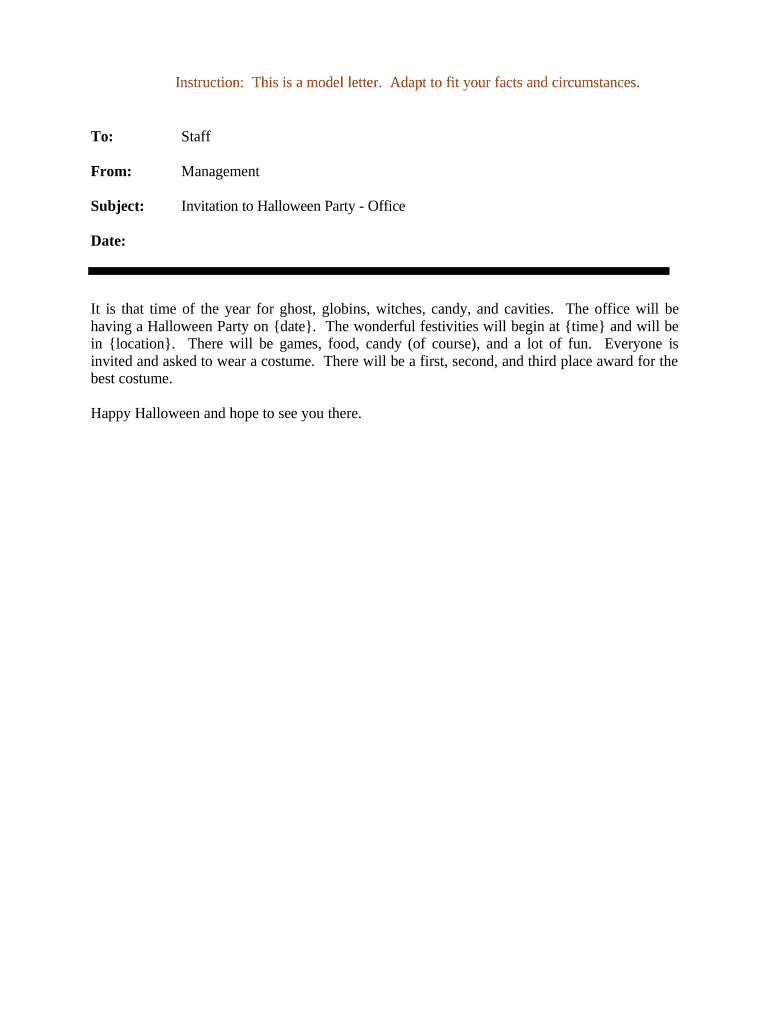
Letter Invitation Form


What is the letter invitation?
A letter invitation is a formal document used to invite guests to an event, such as a party. It typically includes essential details like the event's date, time, location, and purpose. This document serves both a practical and social function, ensuring that invitees have all the necessary information to attend. In the context of a sample party, the letter invitation can be customized to reflect the theme and tone of the event, making it an important aspect of event planning.
How to use the letter invitation
Using a letter invitation involves several steps to ensure it effectively communicates the event details. First, gather all relevant information, including the date, time, venue, and any special instructions for guests. Next, choose a suitable format, which can be digital or printed. When drafting the invitation, maintain a friendly yet professional tone, and ensure clarity in the message. Finally, distribute the letter invitation to your intended audience, whether through email, social media, or traditional mail.
Steps to complete the letter invitation
Completing a letter invitation involves a straightforward process:
- Determine the event details, including the date, time, and location.
- Decide on the invitation format—digital or paper.
- Draft the content, ensuring it includes all necessary information.
- Proofread the invitation for any errors or omissions.
- Send out the invitations to your guest list.
Legal use of the letter invitation
While a letter invitation is primarily a social document, its legal implications can arise in specific contexts. For instance, if the invitation includes terms or conditions for attendance, such as payment or restrictions, it may be considered a binding agreement. To ensure legal validity, it is crucial to clearly outline these terms and obtain acknowledgment from invitees. Using a reliable eSigning solution can help formalize agreements and enhance the document's legal standing.
Key elements of the letter invitation
Several key elements should be included in a letter invitation to ensure it is effective:
- Event Title: A clear title that reflects the nature of the event.
- Date and Time: Specific details about when the event will take place.
- Location: The venue or address where the event will occur.
- RSVP Information: Instructions on how guests should respond to the invitation.
- Additional Details: Any relevant information, such as dress code or special activities planned.
Examples of using the letter invitation
Letter invitations can be utilized for various events, including:
- Birthday parties, where the theme and activities are highlighted.
- Corporate events, such as product launches or networking gatherings.
- Weddings, where formal invitations are essential for guest attendance.
- Community events, like fundraisers or local festivals, to encourage participation.
How to obtain the letter invitation
Obtaining a letter invitation can be done through various methods. You can create one from scratch using word processing software, or utilize templates available online. Many platforms offer customizable letter invitation templates that can be tailored to fit your specific event needs. Additionally, consider using digital tools that allow for easy editing and eSigning, ensuring a smooth process for both the sender and the recipient.
Quick guide on how to complete letter invitation 497332560
Conveniently Prepare Letter Invitation on Any Device
Managing documents online has become increasingly favored by companies and individuals. It offers an excellent environmentally-friendly substitute for traditional printed and signed documents, allowing you to find the necessary form and securely keep it online. airSlate SignNow equips you with all the tools needed to create, modify, and eSign your documents swiftly without delays. Handle Letter Invitation on any device using airSlate SignNow's Android or iOS applications and simplify any document-related process today.
How to Edit and eSign Letter Invitation Effortlessly
- Find Letter Invitation and click on Get Form to begin.
- Utilize the tools we offer to fill out your document.
- Emphasize important sections of the documents or redact sensitive data with tools specifically provided by airSlate SignNow for that purpose.
- Generate your eSignature using the Sign feature, which only takes seconds and carries the same legal validity as a conventional wet ink signature.
- Review all the details and click on the Done button to save your changes.
- Choose your preferred method for sending your form: via email, text message (SMS), invitation link, or download it to your computer.
Eliminate worries about lost or misplaced documents, time-consuming form searches, or mistakes that necessitate reprinting new document copies. airSlate SignNow addresses all your document management needs with just a few clicks from any device you prefer. Edit and eSign Letter Invitation to ensure effective communication at every stage of the document preparation process with airSlate SignNow.
Create this form in 5 minutes or less
Create this form in 5 minutes!
People also ask
-
What is airSlate SignNow and how can it help with a sample party?
airSlate SignNow is a user-friendly eSignature solution that facilitates the electronic signing and sending of documents. For a sample party, it allows hosts to streamline signing invitations, contracts, and any necessary paperwork, ensuring that everything is managed efficiently and effectively.
-
What features does airSlate SignNow offer for organizing a sample party?
airSlate SignNow provides features like document templates, automated workflows, and real-time tracking. These tools simplify the process of getting documents signed quickly, crucial for any sample party planning that requires fast approvals and agreements.
-
How does airSlate SignNow ensure the security of documents related to a sample party?
Security is a top priority at airSlate SignNow. It employs industry-standard encryption, multi-factor authentication, and secure data storage to ensure that all documents, including those for a sample party, are protected from unauthorized access and tampering.
-
Is there a free trial available for airSlate SignNow if I want to use it for a sample party?
Yes, airSlate SignNow offers a free trial that allows users to explore its features before committing. This is ideal for planning a sample party, as you can test the platform's capabilities for sending and signing necessary documents without any upfront cost.
-
What pricing plans does airSlate SignNow offer for hosting a sample party?
airSlate SignNow provides flexible pricing plans to suit different business needs. Whether you're planning a sample party as an individual or part of a larger organization, you can choose from various plans that offer access to essential features tailored to your requirements.
-
Can I integrate airSlate SignNow with other tools for my sample party preparations?
Absolutely! airSlate SignNow integrates seamlessly with many popular applications including Google Drive, Salesforce, and others. This makes it easy to manage all aspects of your sample party, from invitations to contracts, in one centralized platform.
-
What are the benefits of using airSlate SignNow for a sample party?
Using airSlate SignNow for a sample party simplifies the document management process, saving time and reducing paperwork. Its intuitive interface allows for quick eSigning, helping ensure that everything from guest lists to vendor agreements is handled promptly and efficiently.
Get more for Letter Invitation
- Pdf 2020 form 3 partnership return of income massgov
- Tax year of expected refund form
- 2020 form il 1120 st
- Rg 007a disabled placard and license plate application form
- Multiomics characterization of patients derived pancreatic embl ebi form
- Schedule c massachusetts profit or loss from business 2020 form
- Form 1 2020
- For calendar year 2020 or taxable year beginning form
Find out other Letter Invitation
- How To Sign Rhode Island Emergency Contact Form
- Can I Sign Utah Executive Summary Template
- Sign Washington Executive Summary Template Free
- Sign Connecticut New Hire Onboarding Mobile
- Help Me With Sign Wyoming CV Form Template
- Sign Mississippi New Hire Onboarding Simple
- Sign Indiana Software Development Proposal Template Easy
- Sign South Dakota Working Time Control Form Now
- Sign Hawaii IT Project Proposal Template Online
- Sign Nebraska Operating Agreement Now
- Can I Sign Montana IT Project Proposal Template
- Sign Delaware Software Development Agreement Template Now
- How To Sign Delaware Software Development Agreement Template
- How Can I Sign Illinois Software Development Agreement Template
- Sign Arkansas IT Consulting Agreement Computer
- Can I Sign Arkansas IT Consulting Agreement
- Sign Iowa Agile Software Development Contract Template Free
- How To Sign Oregon IT Consulting Agreement
- Sign Arizona Web Hosting Agreement Easy
- How Can I Sign Arizona Web Hosting Agreement