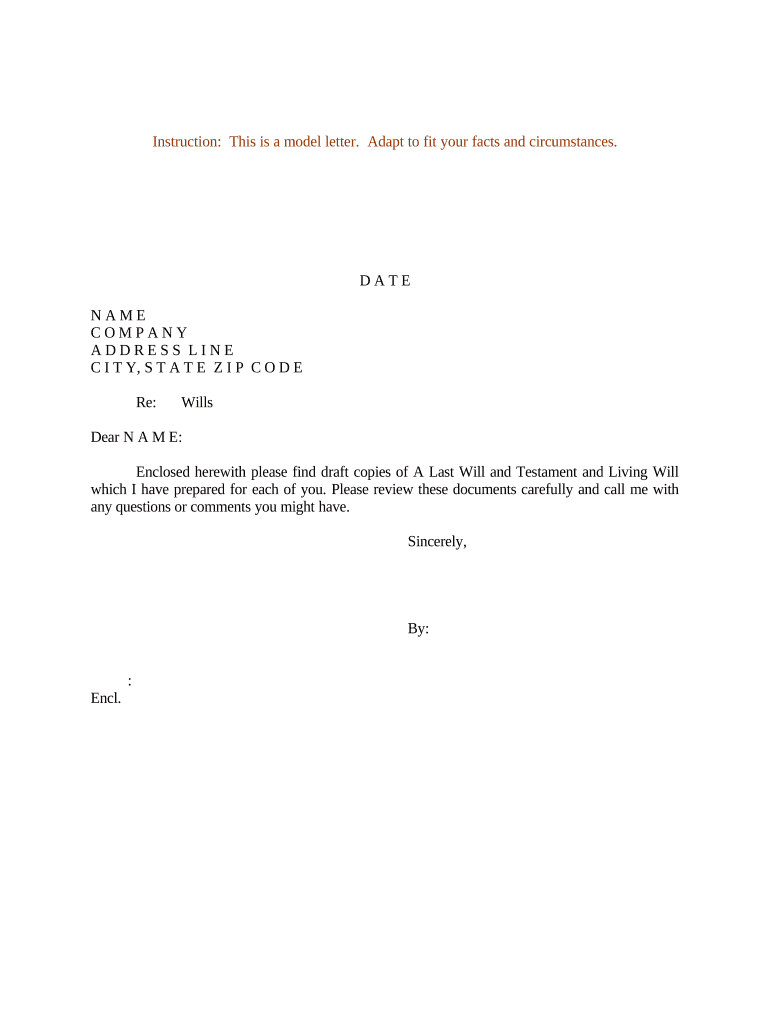
Last Will Testament Form


What is the Last Will Testament
A Last Will Testament is a legal document that outlines how an individual's assets and affairs should be managed and distributed after their death. It serves to express the individual's final wishes regarding the distribution of their property, guardianship of minor children, and other important matters. This document is crucial for ensuring that a person's desires are honored and that their estate is settled according to their specifications.
Key elements of the Last Will Testament
When drafting a Last Will Testament, several key elements must be included to ensure its validity and effectiveness:
- Testator's Information: The full name and address of the individual creating the will.
- Declaration: A statement declaring the document as the Last Will and Testament.
- Executor Appointment: The designation of an executor who will manage the estate and ensure the will's provisions are carried out.
- Beneficiaries: A clear list of individuals or organizations who will receive the assets.
- Asset Distribution: Detailed instructions on how the assets should be divided among the beneficiaries.
- Signatures: The testator's signature and the signatures of witnesses, as required by state law.
Steps to complete the Last Will Testament
Completing a Last Will Testament involves several important steps to ensure that it is legally binding and accurately reflects the testator's wishes:
- Gather Information: Collect all necessary information about assets, beneficiaries, and any specific wishes.
- Choose an Executor: Select a trustworthy individual to carry out the terms of the will.
- Draft the Will: Use a template or consult with an attorney to draft the will, ensuring all key elements are included.
- Review and Revise: Carefully review the document for accuracy and clarity, making any necessary revisions.
- Sign the Will: Sign the document in the presence of witnesses, following state-specific requirements.
- Store Safely: Keep the will in a secure place and inform the executor of its location.
Legal use of the Last Will Testament
The legal use of a Last Will Testament is governed by state laws, which outline the requirements for validity and execution. It is essential to follow these regulations to ensure that the will is recognized by the courts. Common legal considerations include:
- Minimum age of the testator (usually eighteen years old).
- Witness requirements, which vary by state.
- Provisions for revocation or amendment of the will.
- Specific formalities for signing and notarization, if applicable.
State-specific rules for the Last Will Testament
Each state in the U.S. has its own laws and regulations governing the creation and execution of Last Will Testaments. It is important to be aware of these specific rules, which may include:
- Different requirements for witnesses and notarization.
- Variations in how assets can be distributed.
- State laws regarding holographic (handwritten) wills.
- Procedures for contesting a will after the testator's death.
Examples of using the Last Will Testament
Understanding how a Last Will Testament functions can be enhanced by examining practical examples. Common scenarios include:
- A parent designating guardians for their minor children.
- An individual specifying how to divide personal belongings among family members.
- A person leaving a charitable donation to a preferred organization.
- A testator outlining funeral arrangements and final wishes.
Quick guide on how to complete last will testament 497332589
Effortlessly Prepare Last Will Testament on Any Device
Digital document management has become increasingly popular among businesses and individuals. It offers a perfect eco-friendly substitute for traditional printed and signed paperwork, allowing you to access the necessary form and securely store it online. airSlate SignNow equips you with all the tools needed to create, edit, and electronically sign your documents swiftly without delays. Manage Last Will Testament on any device using airSlate SignNow's Android or iOS applications and enhance any document-related process today.
How to Edit and eSign Last Will Testament with Ease
- Find Last Will Testament and click on Get Form to begin.
- Utilize the tools we provide to complete your document.
- Highlight important sections of your documents or redact sensitive information using tools specifically designed for that purpose by airSlate SignNow.
- Create your signature using the Sign tool, which takes just seconds and holds the same legal validity as a conventional wet ink signature.
- Review the information and click on the Done button to save your modifications.
- Select your preferred method to send your form, whether by email, SMS, or invite link, or download it to your computer.
Eliminate concerns about lost or misplaced documents, tedious form searching, or errors requiring the reprinting of document copies. airSlate SignNow meets your document management needs in just a few clicks from any device you choose. Edit and eSign Last Will Testament to ensure excellent communication throughout your form preparation process with airSlate SignNow.
Create this form in 5 minutes or less
Create this form in 5 minutes!
People also ask
-
What is a sample draft of will deed?
A sample draft of will deed is a standardized document that outlines the distribution of an individual's assets after their death. It serves as a blueprint for creating a legally binding will, ensuring your wishes are documented accurately and clearly.
-
How can I create a sample draft of will deed using airSlate SignNow?
Creating a sample draft of will deed with airSlate SignNow is simple. Just select one of our customizable templates, fill in your information, and utilize our intuitive eSignature feature to finalize your document securely and conveniently.
-
What are the pricing options for using airSlate SignNow for a sample draft of will deed?
airSlate SignNow offers flexible pricing plans to fit different needs. You can choose from monthly or annual subscriptions, each providing access to a range of features including the ability to create and manage a sample draft of will deed efficiently.
-
Are the sample draft of will deed templates customizable?
Yes, the sample draft of will deed templates available on airSlate SignNow are highly customizable. You can edit the text, add specific terms, and adjust the layout to ensure the document aligns perfectly with your wishes.
-
What features does airSlate SignNow offer for signing a sample draft of will deed?
airSlate SignNow includes features such as secure eSigning, document tracking, and multi-party signing. These functionalities make it easy to manage the execution of a sample draft of will deed while ensuring compliance with legal standards.
-
Can I integrate airSlate SignNow with other tools to manage my sample draft of will deed?
Absolutely! airSlate SignNow offers seamless integrations with various third-party applications such as Google Drive, Dropbox, and CRM systems, allowing for streamlined management of your sample draft of will deed alongside your existing tools.
-
Is there customer support available for creating my sample draft of will deed?
Yes, airSlate SignNow provides dedicated customer support to assist you with any questions or challenges you might face while creating your sample draft of will deed. Our support team is available via chat, email, and phone, ensuring you have the help you need.
Get more for Last Will Testament
Find out other Last Will Testament
- How Can I Electronic signature North Dakota Profit Sharing Agreement Template
- Electronic signature Ohio Profit Sharing Agreement Template Fast
- Electronic signature Florida Amendment to an LLC Operating Agreement Secure
- Electronic signature Florida Amendment to an LLC Operating Agreement Fast
- Electronic signature Florida Amendment to an LLC Operating Agreement Simple
- Electronic signature Florida Amendment to an LLC Operating Agreement Safe
- How Can I eSignature South Carolina Exchange of Shares Agreement
- Electronic signature Michigan Amendment to an LLC Operating Agreement Computer
- Can I Electronic signature North Carolina Amendment to an LLC Operating Agreement
- Electronic signature South Carolina Amendment to an LLC Operating Agreement Safe
- Can I Electronic signature Delaware Stock Certificate
- Electronic signature Massachusetts Stock Certificate Simple
- eSignature West Virginia Sale of Shares Agreement Later
- Electronic signature Kentucky Affidavit of Service Mobile
- How To Electronic signature Connecticut Affidavit of Identity
- Can I Electronic signature Florida Affidavit of Title
- How Can I Electronic signature Ohio Affidavit of Service
- Can I Electronic signature New Jersey Affidavit of Identity
- How Can I Electronic signature Rhode Island Affidavit of Service
- Electronic signature Tennessee Affidavit of Service Myself