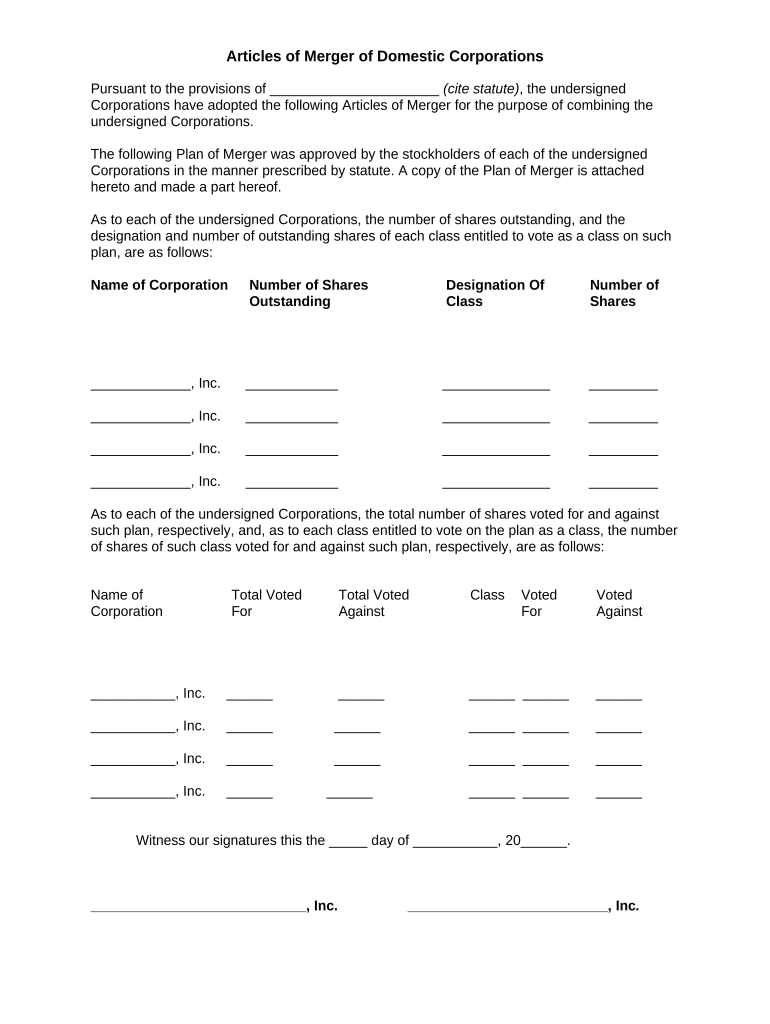
Domestic Corporations Form


What is the Domestic Corporation?
A domestic corporation is a business entity that is incorporated under the laws of a specific state within the United States. This type of corporation operates primarily in the state where it was formed and is subject to that state's regulations and tax obligations. Domestic corporations can take various forms, including C corporations and S corporations, each with distinct tax implications and operational structures. Understanding the nature of domestic corporations is essential for business owners, as it affects their legal responsibilities and rights within the state of incorporation.
Steps to Complete the Domestic Corporation
Completing the necessary documentation for a domestic corporation involves several key steps. First, you must choose a unique name for your corporation that complies with state naming regulations. Next, you will need to prepare and file the articles of incorporation with the appropriate state agency, which typically includes information such as the corporation's name, purpose, and registered agent. After filing, you should obtain an Employer Identification Number (EIN) from the IRS, which is necessary for tax purposes. Finally, ensure compliance with any state-specific requirements, such as obtaining business licenses or permits.
Legal Use of the Domestic Corporation
The legal framework governing domestic corporations is established by state law, which outlines the rights and responsibilities of corporations and their shareholders. Domestic corporations must adhere to regulations regarding corporate governance, including holding regular board meetings, maintaining accurate records, and filing annual reports. Additionally, they must comply with federal laws, such as tax regulations and employment laws. Understanding these legal obligations is crucial for maintaining the corporation's good standing and protecting the interests of its shareholders.
Required Documents
To establish a domestic corporation, several key documents must be prepared and submitted. The primary document is the articles of incorporation, which must include essential information such as the corporation's name, purpose, registered agent, and the number of shares authorized. Other required documents may include bylaws, which outline the internal governance structure, and initial reports that some states require shortly after incorporation. It is important to review state-specific requirements to ensure all necessary documentation is completed accurately.
State-Specific Rules for the Domestic Corporation
Each state has its own set of rules and regulations governing domestic corporations. These can include specific filing fees, annual reporting requirements, and unique tax obligations. Some states may also have additional requirements for corporate governance, such as the number of directors or officers required. Business owners should familiarize themselves with the rules applicable in their state of incorporation to ensure compliance and avoid potential penalties.
Examples of Using the Domestic Corporation
Domestic corporations serve various purposes across different industries. For instance, a technology startup may incorporate as a domestic corporation to attract investors and limit liability. Similarly, a family-owned restaurant may choose this structure to facilitate ownership transfer and ensure continuity. Each example highlights how domestic corporations can provide legal protections and operational advantages tailored to specific business needs.
Quick guide on how to complete domestic corporations
Prepare Domestic Corporations effortlessly on any device
Digital document management has gained traction among businesses and individuals alike. It serves as an ideal environmentally friendly alternative to traditional printed and signed documents, allowing you to obtain the right format and securely store it online. airSlate SignNow equips you with all the tools necessary to create, edit, and eSign your documents swiftly and without delays. Manage Domestic Corporations on any device with the airSlate SignNow Android or iOS applications and simplify any document-related task today.
How to edit and eSign Domestic Corporations with ease
- Find Domestic Corporations and click Get Form to begin.
- Utilize the tools we provide to fill out your form.
- Emphasize important sections of the documents or redact sensitive details with tools that airSlate SignNow specifically offers for this purpose.
- Create your eSignature using the Sign tool, which takes mere seconds and holds the same legal validity as a traditional ink signature.
- Review all the information and click on the Done button to save your changes.
- Choose how you want to send your form, whether by email, text message (SMS), an invitation link, or download it to your computer.
Eliminate the worries of lost or misplaced documents, tedious form searches, or mistakes that necessitate printing new copies. airSlate SignNow addresses all your document management needs in just a few clicks from any device of your choice. Edit and eSign Domestic Corporations and ensure excellent communication at every step of your form preparation journey with airSlate SignNow.
Create this form in 5 minutes or less
Create this form in 5 minutes!
People also ask
-
What are domestic corporations and how can airSlate SignNow help them?
Domestic corporations are businesses incorporated in a single country, ensuring adherence to local laws and regulations. airSlate SignNow supports domestic corporations by providing a streamlined platform for e-signatures and document management, allowing them to operate efficiently and comply with legal requirements.
-
What features does airSlate SignNow offer for domestic corporations?
airSlate SignNow offers various features tailored for domestic corporations, including customizable templates, multi-party signing, and secure document storage. These features enhance workflow efficiency, making it easier for corporations to manage their documentation processes and improve overall productivity.
-
How much does airSlate SignNow cost for domestic corporations?
airSlate SignNow offers flexible pricing plans based on the needs of domestic corporations. With options ranging from basic to advanced features, corporations can select a plan that fits their budget while ensuring they receive essential tools for managing electronic signatures and documents.
-
Can domestic corporations integrate airSlate SignNow with their existing systems?
Yes, airSlate SignNow provides integrations with popular tools and platforms that many domestic corporations already use. This integration capability allows corporations to seamlessly incorporate airSlate SignNow into their existing workflows, enhancing efficiency and convenience.
-
What are the benefits of using airSlate SignNow for domestic corporations?
Using airSlate SignNow offers domestic corporations numerous benefits, including increased efficiency, reduced document turnaround time, and enhanced security for sensitive data. By adopting this solution, corporations can simplify their signing processes and improve customer satisfaction.
-
Is airSlate SignNow compliant with the regulations for domestic corporations?
Yes, airSlate SignNow is designed to meet regulatory standards applicable to domestic corporations. This compliance ensures that all e-signature transactions are legally binding and secure, helping corporations to maintain their legal obligations while optimizing their document processes.
-
How does airSlate SignNow support remote work for domestic corporations?
airSlate SignNow enables domestic corporations to facilitate remote work by allowing employees to eSign and send documents from anywhere, at any time. This capability is particularly advantageous in today's work environment, ensuring that business operations can continue smoothly regardless of location.
Get more for Domestic Corporations
Find out other Domestic Corporations
- Sign New Mexico Banking Cease And Desist Letter Now
- Sign North Carolina Banking Notice To Quit Free
- Sign Banking PPT Ohio Fast
- Sign Banking Presentation Oregon Fast
- Sign Banking Document Pennsylvania Fast
- How To Sign Oregon Banking Last Will And Testament
- How To Sign Oregon Banking Profit And Loss Statement
- Sign Pennsylvania Banking Contract Easy
- Sign Pennsylvania Banking RFP Fast
- How Do I Sign Oklahoma Banking Warranty Deed
- Sign Oregon Banking Limited Power Of Attorney Easy
- Sign South Dakota Banking Limited Power Of Attorney Mobile
- How Do I Sign Texas Banking Memorandum Of Understanding
- Sign Virginia Banking Profit And Loss Statement Mobile
- Sign Alabama Business Operations LLC Operating Agreement Now
- Sign Colorado Business Operations LLC Operating Agreement Online
- Sign Colorado Business Operations LLC Operating Agreement Myself
- Sign Hawaii Business Operations Warranty Deed Easy
- Sign Idaho Business Operations Resignation Letter Online
- Sign Illinois Business Operations Affidavit Of Heirship Later