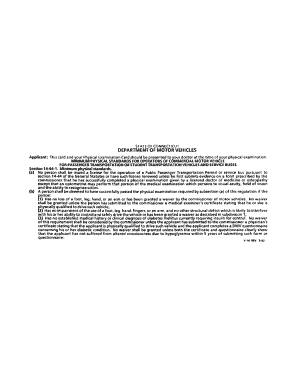
STATE of CONNECTICUT DEPARTMENT of MOTOR CT Gov Ct Form


Understanding the Connecticut Department of Motor Vehicles
The Connecticut Department of Motor Vehicles (DMV) is the state agency responsible for vehicle registration, driver licensing, and maintaining driving records. It plays a crucial role in ensuring that all motor vehicle operations in Connecticut comply with state laws and regulations. The DMV oversees various services, including issuing the ct physical motor vehicle form, which is necessary for certain vehicle-related transactions.
Steps to Complete the Connecticut Physical Motor Vehicle Form
Completing the ct physical motor vehicle form involves several key steps to ensure accuracy and compliance. First, gather all necessary documents, such as proof of identity, residency, and vehicle ownership. Next, accurately fill out the form, providing all required information, including vehicle details and personal identification. After filling out the form, review it for any errors before submission. Finally, submit the completed form through the appropriate channels, whether online, by mail, or in person at a DMV office.
Legal Use of the Connecticut Physical Motor Vehicle Form
The ct physical motor vehicle form is legally binding when completed correctly and submitted according to state regulations. It is essential to ensure that all information is truthful and accurate, as any discrepancies can lead to legal issues or penalties. The form is often required for various transactions, such as vehicle registration, title transfers, and other motor vehicle-related activities.
Required Documents for the Connecticut Physical Motor Vehicle Form
When completing the ct physical motor vehicle form, specific documents are required to verify identity and vehicle ownership. Commonly required documents include a valid driver's license or state ID, proof of residency (such as a utility bill), and the vehicle's title or bill of sale. It is important to have these documents ready to avoid delays in processing your form.
Form Submission Methods
The ct physical motor vehicle form can be submitted through various methods, providing flexibility for users. Options include online submission via the Connecticut DMV website, mailing the completed form to the appropriate DMV office, or submitting it in person at a local DMV branch. Each method has its own processing times, so it is advisable to choose the one that best suits your needs.
State-Specific Rules for the Connecticut Physical Motor Vehicle Form
Connecticut has specific rules governing the use of the ct physical motor vehicle form. These rules include deadlines for submission, requirements for notarization in certain cases, and guidelines for any fees associated with processing the form. Familiarizing yourself with these regulations ensures compliance and helps avoid potential issues during the submission process.
Quick guide on how to complete state of connecticut department of motor ctgov ct
Complete STATE OF CONNECTICUT DEPARTMENT OF MOTOR CT gov Ct seamlessly on any device
Online document management has gained traction among businesses and individuals. It offers an ideal eco-friendly alternative to traditional printed and signed documents, as you can find the necessary form and securely store it online. airSlate SignNow equips you with all the tools you need to create, edit, and eSign your papers swiftly without delays. Handle STATE OF CONNECTICUT DEPARTMENT OF MOTOR CT gov Ct on any platform using airSlate SignNow's Android or iOS applications and simplify any document-focused task today.
The easiest method to edit and eSign STATE OF CONNECTICUT DEPARTMENT OF MOTOR CT gov Ct effortlessly
- Find STATE OF CONNECTICUT DEPARTMENT OF MOTOR CT gov Ct and click Get Form to begin.
- Utilize the tools we provide to finalize your document.
- Emphasize pertinent sections of the documents or obscure sensitive information with tools that airSlate SignNow offers specifically for that function.
- Create your signature using the Sign tool, which takes seconds and holds the same legal validity as a conventional wet ink signature.
- Review the details and then click on the Done button to save your changes.
- Choose how you want to share your form, via email, text message (SMS), invite link, or download it to your computer.
Eliminate the worry of lost or misplaced documents, tedious form searches, or errors that necessitate printing new document copies. airSlate SignNow addresses all your document administration needs in just a few clicks from any device you prefer. Edit and eSign STATE OF CONNECTICUT DEPARTMENT OF MOTOR CT gov Ct and maintain excellent communication at any stage of your form preparation process with airSlate SignNow.
Create this form in 5 minutes or less
Create this form in 5 minutes!
How to create an eSignature for the state of connecticut department of motor ctgov ct
The way to generate an electronic signature for a PDF document in the online mode
The way to generate an electronic signature for a PDF document in Chrome
The way to generate an eSignature for putting it on PDFs in Gmail
The way to create an electronic signature right from your mobile device
The best way to make an eSignature for a PDF document on iOS devices
The way to create an electronic signature for a PDF on Android devices
People also ask
-
What is a ct physical motor vehicle and how does it relate to airSlate SignNow?
A ct physical motor vehicle refers to vehicles registered in Connecticut. airSlate SignNow offers a seamless experience for individuals and businesses needing to sign documents related to ct physical motor vehicle transactions, such as title transfers or registration forms.
-
How does airSlate SignNow simplify the signing of ct physical motor vehicle documents?
airSlate SignNow streamlines the signing process for ct physical motor vehicle documents by allowing users to electronically sign and send documents securely. This eliminates the need for physical paperwork and reduces time spent on administration.
-
What is the pricing structure for using airSlate SignNow for ct physical motor vehicle documents?
airSlate SignNow offers various pricing plans to accommodate different business needs, starting from a basic plan suitable for individuals managing ct physical motor vehicle documents to more advanced plans for enterprises requiring bulk signing and additional features.
-
Does airSlate SignNow integrate with other software that can assist with ct physical motor vehicle transactions?
Yes, airSlate SignNow integrates with popular software tools and applications, making it easier to manage ct physical motor vehicle documents alongside your existing workflow. Integration options include CRM systems, cloud storage, and workflow automation tools.
-
What are the security features of airSlate SignNow when handling ct physical motor vehicle documents?
airSlate SignNow employs robust security measures, including encryption and two-factor authentication, to protect your ct physical motor vehicle documents. This ensures that sensitive information is safeguarded throughout the signing process.
-
Can I access airSlate SignNow for ct physical motor vehicle related tasks on mobile devices?
Absolutely! airSlate SignNow is mobile-friendly, allowing users to access and manage ct physical motor vehicle documents from their smartphones or tablets. This flexibility ensures that you can sign important documents on the go.
-
How does airSlate SignNow enhance the overall efficiency of managing ct physical motor vehicle paperwork?
With airSlate SignNow, you can enhance efficiency by reducing manual paperwork, speeding up the signing process, and maintaining organized electronic records of all ct physical motor vehicle documents. This saves time and improves productivity for businesses.
Get more for STATE OF CONNECTICUT DEPARTMENT OF MOTOR CT gov Ct
Find out other STATE OF CONNECTICUT DEPARTMENT OF MOTOR CT gov Ct
- How Can I eSignature Delaware Courts Stock Certificate
- How Can I eSignature Georgia Courts Quitclaim Deed
- Help Me With eSignature Florida Courts Affidavit Of Heirship
- Electronic signature Alabama Banking RFP Online
- eSignature Iowa Courts Quitclaim Deed Now
- eSignature Kentucky Courts Moving Checklist Online
- eSignature Louisiana Courts Cease And Desist Letter Online
- How Can I Electronic signature Arkansas Banking Lease Termination Letter
- eSignature Maryland Courts Rental Application Now
- eSignature Michigan Courts Affidavit Of Heirship Simple
- eSignature Courts Word Mississippi Later
- eSignature Tennessee Sports Last Will And Testament Mobile
- How Can I eSignature Nevada Courts Medical History
- eSignature Nebraska Courts Lease Agreement Online
- eSignature Nebraska Courts LLC Operating Agreement Easy
- Can I eSignature New Mexico Courts Business Letter Template
- eSignature New Mexico Courts Lease Agreement Template Mobile
- eSignature Courts Word Oregon Secure
- Electronic signature Indiana Banking Contract Safe
- Electronic signature Banking Document Iowa Online