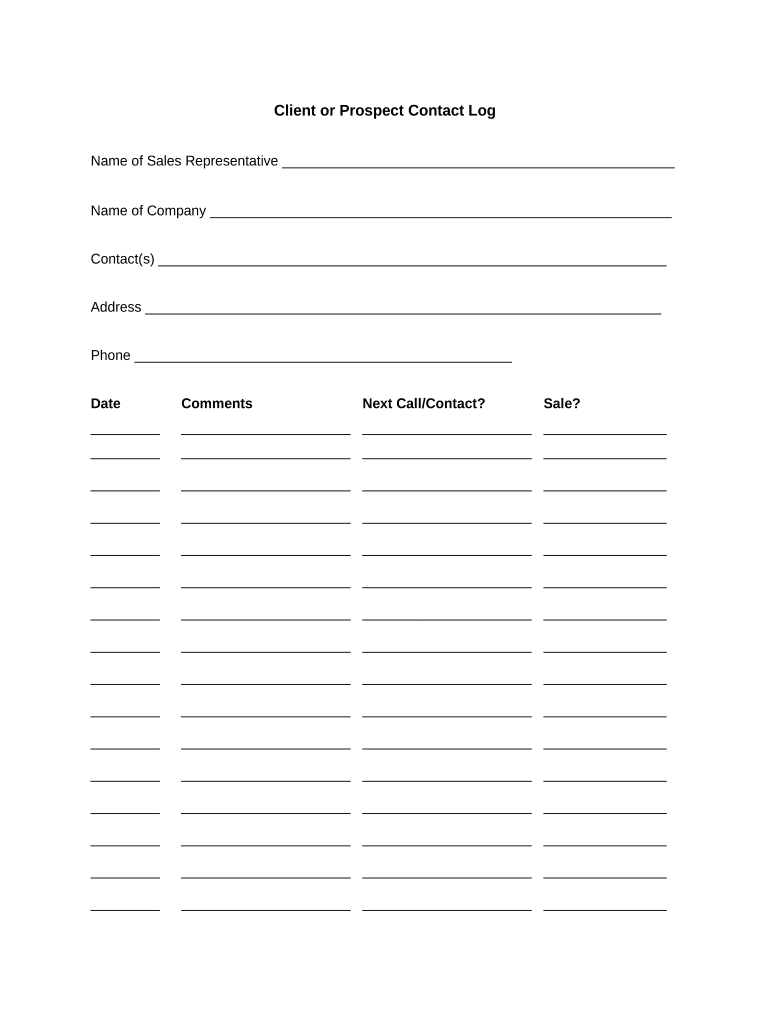
Client Contact Log Form


What is the Client Contact Log
The client contact log is a vital document used by businesses to track interactions with clients and prospects. This log serves as a comprehensive record of communication, including phone calls, emails, meetings, and any other relevant exchanges. By maintaining a detailed client contact log, businesses can enhance their customer relationship management, ensuring that all team members have access to up-to-date information about client interactions.
How to Use the Client Contact Log
Using the client contact log effectively involves several key steps. First, ensure that all relevant team members are trained on how to fill out the log accurately. Each entry should include the date, client name, contact method, and a brief summary of the conversation or interaction. Regularly review the log to identify patterns or trends in client communication, which can inform future strategies and improve client engagement.
Steps to Complete the Client Contact Log
Completing the client contact log requires a systematic approach. Start by gathering all necessary information about the client, including their contact details and any previous interactions. Next, document each new interaction promptly, ensuring to include:
- Date of contact
- Client name
- Method of communication (e.g., phone, email)
- Summary of the discussion
- Follow-up actions required
Finally, review the log regularly to ensure accuracy and completeness, making adjustments as needed.
Legal Use of the Client Contact Log
The client contact log can serve as an important legal document, particularly in the context of compliance and accountability. When filled out correctly, it may provide evidence of communication in disputes or audits. To ensure its legal validity, maintain accurate records, and comply with relevant regulations regarding data protection and client privacy. Using a secure platform like signNow can help maintain the integrity and confidentiality of the log.
Key Elements of the Client Contact Log
Several key elements are essential for an effective client contact log. These include:
- Date: The specific date of each interaction.
- Client Information: Name and contact details of the client.
- Interaction Type: The method of communication used.
- Summary: A brief overview of what was discussed.
- Follow-Up: Any actions that need to be taken after the interaction.
Incorporating these elements ensures that the log is comprehensive and useful for future reference.
Examples of Using the Client Contact Log
There are various scenarios in which a client contact log can be beneficial. For instance, a sales team can use it to track leads and follow up on potential sales opportunities. Customer service representatives may utilize the log to document client issues and resolutions, ensuring continuity in service. Additionally, marketing teams can reference the log to analyze client feedback and improve campaign strategies based on direct communication.
Quick guide on how to complete client contact log
Complete Client Contact Log seamlessly on any device
Online document management has become increasingly popular among businesses and individuals. It offers an ideal eco-friendly substitute for conventional printed and signed documents, as you can access the necessary format and securely store it online. airSlate SignNow equips you with all the tools required to create, modify, and eSign your documents quickly without interruptions. Handle Client Contact Log on any platform using airSlate SignNow’s Android or iOS applications and simplify any document-centric process today.
How to modify and eSign Client Contact Log effortlessly
- Locate Client Contact Log and click on Get Form to begin.
- Utilize the tools we offer to fill out your document.
- Emphasize important sections of the documents or redact sensitive data with tools provided by airSlate SignNow specifically for that purpose.
- Generate your eSignature with the Sign tool, which only takes seconds and carries the same legal significance as a traditional handwritten signature.
- Review all the information and click on the Done button to save your modifications.
- Select how you wish to send your form, whether by email, text message (SMS), invitation link, or download it to your computer.
Forget about lost or misplaced documents, tedious form searches, or mistakes that require printing new copies. airSlate SignNow meets your document management needs in a few clicks from any device of your choice. Alter and eSign Client Contact Log to ensure excellent communication at every stage of the form preparation process with airSlate SignNow.
Create this form in 5 minutes or less
Create this form in 5 minutes!
People also ask
-
What is a client contact log and how can it benefit my business?
A client contact log is a tool that allows you to track interactions with clients, enhancing your ability to manage relationships effectively. By keeping detailed records, you can streamline communication and ensure that no important details are overlooked. This leads to improved client satisfaction and better service delivery.
-
How does airSlate SignNow integrate with my existing client contact log?
airSlate SignNow seamlessly integrates with various popular CRM systems, allowing you to sync your client contact log effortlessly. This integration ensures that all document-related interactions are recorded and easily accessible. Consequently, you can maintain an organized and efficient log of client communications.
-
Is there a free trial available for the client contact log feature in airSlate SignNow?
Yes, airSlate SignNow offers a free trial that lets you explore the client contact log feature along with other functionalities. This allows you to evaluate its effectiveness for your business without any financial commitment. Sign up today to see how it can enhance your client interactions!
-
How secure is my client contact log data with airSlate SignNow?
Security is a top priority at airSlate SignNow. Your client contact log data is protected by advanced encryption protocols and stringent access controls. This ensures that your sensitive client information is safe from unauthorized access while maintaining compliance with industry standards.
-
Can I customize my client contact log in airSlate SignNow?
Absolutely! airSlate SignNow allows you to customize your client contact log to meet your specific needs. You can adjust fields, categories, and templates, ensuring that the log captures all essential data relevant to your business.
-
What pricing plans are available for using the client contact log feature?
airSlate SignNow offers several pricing plans tailored to fit businesses of all sizes. Each plan includes access to the client contact log feature, ensuring that you receive value for your investment. Visit our pricing page to find the plan that best suits your organization's requirements.
-
How does the client contact log improve overall client communication?
The client contact log signNowly enhances communication by providing a clear history of all interactions. With detailed records, you can follow up efficiently on client inquiries and requests, reducing response times. This organized approach fosters a stronger client relationship and improves overall satisfaction.
Get more for Client Contact Log
- Form 35 30795673
- Autocad questions and answers pdf form
- Application for leave form
- South african army application forms 2021
- Pension form download
- Dog shot records pdf form
- Ms word practical exercises doc form
- Aufnahme in die familienversicherung fragebogen aufnahme in die familienversicherung fragebogen form
Find out other Client Contact Log
- eSign Delaware Insurance Work Order Later
- eSign Delaware Insurance Credit Memo Mobile
- eSign Insurance PPT Georgia Computer
- How Do I eSign Hawaii Insurance Operating Agreement
- eSign Hawaii Insurance Stock Certificate Free
- eSign New Hampshire Lawers Promissory Note Template Computer
- Help Me With eSign Iowa Insurance Living Will
- eSign North Dakota Lawers Quitclaim Deed Easy
- eSign Ohio Lawers Agreement Computer
- eSign North Dakota Lawers Separation Agreement Online
- How To eSign North Dakota Lawers Separation Agreement
- eSign Kansas Insurance Moving Checklist Free
- eSign Louisiana Insurance Promissory Note Template Simple
- eSign Texas Lawers Contract Fast
- eSign Texas Lawers Lease Agreement Free
- eSign Maine Insurance Rental Application Free
- How Can I eSign Maryland Insurance IOU
- eSign Washington Lawers Limited Power Of Attorney Computer
- eSign Wisconsin Lawers LLC Operating Agreement Free
- eSign Alabama Legal Quitclaim Deed Online