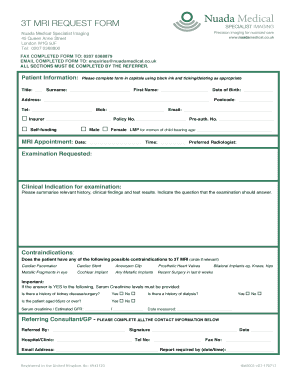
Mri Request Form Template


What is the MRI request form template
The MRI request form template is a standardized document used by healthcare providers to request magnetic resonance imaging (MRI) scans for patients. This form captures essential patient information, including demographics, medical history, and specific details about the MRI procedure required. It serves as a formal request to imaging centers or hospitals, ensuring that all necessary information is conveyed clearly and accurately. By using a template, healthcare professionals can streamline the process, reduce errors, and ensure compliance with medical protocols.
How to use the MRI request form template
To effectively use the MRI request form template, follow these steps:
- Download the MRI request form template from a reliable source.
- Fill in the patient's personal details, including name, date of birth, and contact information.
- Provide relevant medical history, including any prior imaging studies or conditions that may affect the MRI.
- Specify the type of MRI needed, along with any particular instructions or concerns.
- Sign and date the form to validate the request.
- Submit the completed form to the appropriate imaging facility, either electronically or by mail.
Steps to complete the MRI request form template
Completing the MRI request form template involves several key steps to ensure all necessary information is included:
- Begin with the patient's identification section, entering their full name, date of birth, and insurance details.
- Document the referring physician's name and contact information to facilitate communication.
- Include specific clinical indications for the MRI, detailing symptoms or conditions prompting the request.
- Check any required insurance authorization or pre-approval information, if applicable.
- Review the completed form for accuracy before submission.
Legal use of the MRI request form template
The MRI request form template must comply with various legal standards to ensure its validity. It should adhere to regulations set forth by the Health Insurance Portability and Accountability Act (HIPAA), which protects patient privacy and ensures that sensitive information is handled appropriately. Additionally, the form should be signed by a licensed healthcare provider to authenticate the request. In some cases, state-specific regulations may also apply, so it is essential to be aware of local laws governing medical documentation.
Key elements of the MRI request form template
Several key elements are crucial for the effectiveness of the MRI request form template, including:
- Patient identification information, such as name and medical record number.
- Referring physician’s details, including name, contact information, and signature.
- Clinical indications for the MRI, outlining the medical necessity.
- Specific instructions for the MRI, such as the area of focus or any contraindications.
- Insurance information to facilitate billing and authorization processes.
Who issues the form
The MRI request form is typically issued by healthcare providers, including physicians, nurse practitioners, and physician assistants. These professionals assess the patient's condition and determine the need for imaging studies. Once the decision is made, they complete the MRI request form template, ensuring that all pertinent information is included for the imaging facility. This process helps maintain a clear line of communication between the referring provider and the imaging center.
Quick guide on how to complete mri request form template
Complete Mri Request Form Template effortlessly on any device
Digital document management has become increasingly favored by businesses and individuals. It offers an ideal environmentally friendly alternative to traditional printed and signed documents, as you can locate the desired form and securely store it online. airSlate SignNow equips you with all the necessary tools to create, modify, and eSign your documents quickly without delays. Handle Mri Request Form Template on any device using airSlate SignNow's Android or iOS applications and simplify any document-related process today.
How to alter and eSign Mri Request Form Template with ease
- Locate Mri Request Form Template and click on Get Form to begin.
- Utilize the tools we provide to fill out your form.
- Highlight important sections of your documents or redact sensitive information with tools that airSlate SignNow provides specifically for that purpose.
- Create your eSignature using the Sign tool, which takes mere seconds and has the same legal validity as a conventional wet ink signature.
- Review the information and click the Done button to save your modifications.
- Choose how you want to deliver your form, whether by email, text message (SMS), invitation link, or download it to your computer.
Eliminate worries about lost or misplaced documents, tedious form searches, or errors that necessitate printing new copies. airSlate SignNow meets your document management needs in just a few clicks from any device you prefer. Modify and eSign Mri Request Form Template and ensure excellent communication at every stage of your form preparation process with airSlate SignNow.
Create this form in 5 minutes or less
Create this form in 5 minutes!
How to create an eSignature for the mri request form template
How to create an electronic signature for a PDF online
How to create an electronic signature for a PDF in Google Chrome
How to create an e-signature for signing PDFs in Gmail
How to create an e-signature right from your smartphone
How to create an e-signature for a PDF on iOS
How to create an e-signature for a PDF on Android
People also ask
-
What is an MRI request form?
An MRI request form is a document that healthcare providers use to order an MRI scan for a patient. It captures relevant patient information and ensures the correct procedure is scheduled. With airSlate SignNow, you can easily create, send, and eSign MRI request forms digitally.
-
How can airSlate SignNow streamline the MRI request form process?
airSlate SignNow provides an intuitive interface that allows you to prepare and send MRI request forms quickly. The platform enables electronic signatures, which reduces turnaround times and eliminates the need for physical paperwork. This not only enhances efficiency but also improves patient care.
-
What features does airSlate SignNow offer for managing MRI request forms?
With airSlate SignNow, you can customize your MRI request forms, track the signing process, and securely store completed documents. Additionally, the platform provides integration capabilities with other healthcare systems, enhancing workflow and data accuracy. These features make managing your MRI workflows seamless.
-
Is there a cost to use airSlate SignNow for MRI request forms?
Yes, airSlate SignNow offers various pricing plans to suit different business needs. Each plan includes features that enhance the handling of MRI request forms, ensuring you get the most value for your investment. You can choose a plan based on the number of users and documents your organization manages.
-
Can I integrate airSlate SignNow with my current healthcare software for MRI request forms?
Absolutely! airSlate SignNow supports integrations with multiple healthcare software solutions. This allows you to automate and streamline the MRI request form process within your existing workflows, thus minimizing data entry errors and enhancing overall productivity.
-
How does eSigning an MRI request form with airSlate SignNow work?
eSigning an MRI request form using airSlate SignNow is simple and secure. Once you create the form, you can send it to the relevant parties for their electronic signatures. The signed document is automatically returned to you, ensuring a quick and efficient process that saves time.
-
What benefits do I get by using airSlate SignNow for MRI request forms?
Using airSlate SignNow for MRI request forms offers several benefits including faster processing times, reduced paperwork, and enhanced security. You also benefit from real-time tracking of document status and improved compliance with healthcare regulations. Ultimately, it leads to better patient experiences and streamlined operations.
Get more for Mri Request Form Template
- State qf north carolina in the general form
- The steps in a court case 1 3 missouri courts form
- Wake countynorth carolina judicial branch form
- North carolina debt setoff program north carolina tax form
- Clerk of the superior court of form
- 1 e rev form
- Nc gov cooper letter request form nc governor roy
- Article 9 district attorneys and prosecutorial districts7a 60 form
Find out other Mri Request Form Template
- eSignature Utah Courts Contract Safe
- Electronic signature Maine Banking Permission Slip Fast
- eSignature Wyoming Sports LLC Operating Agreement Later
- Electronic signature Banking Word Massachusetts Free
- eSignature Wyoming Courts Quitclaim Deed Later
- Electronic signature Michigan Banking Lease Agreement Computer
- Electronic signature Michigan Banking Affidavit Of Heirship Fast
- Electronic signature Arizona Business Operations Job Offer Free
- Electronic signature Nevada Banking NDA Online
- Electronic signature Nebraska Banking Confidentiality Agreement Myself
- Electronic signature Alaska Car Dealer Resignation Letter Myself
- Electronic signature Alaska Car Dealer NDA Mobile
- How Can I Electronic signature Arizona Car Dealer Agreement
- Electronic signature California Business Operations Promissory Note Template Fast
- How Do I Electronic signature Arkansas Car Dealer Claim
- Electronic signature Colorado Car Dealer Arbitration Agreement Mobile
- Electronic signature California Car Dealer Rental Lease Agreement Fast
- Electronic signature Connecticut Car Dealer Lease Agreement Now
- Electronic signature Connecticut Car Dealer Warranty Deed Computer
- Electronic signature New Mexico Banking Job Offer Online