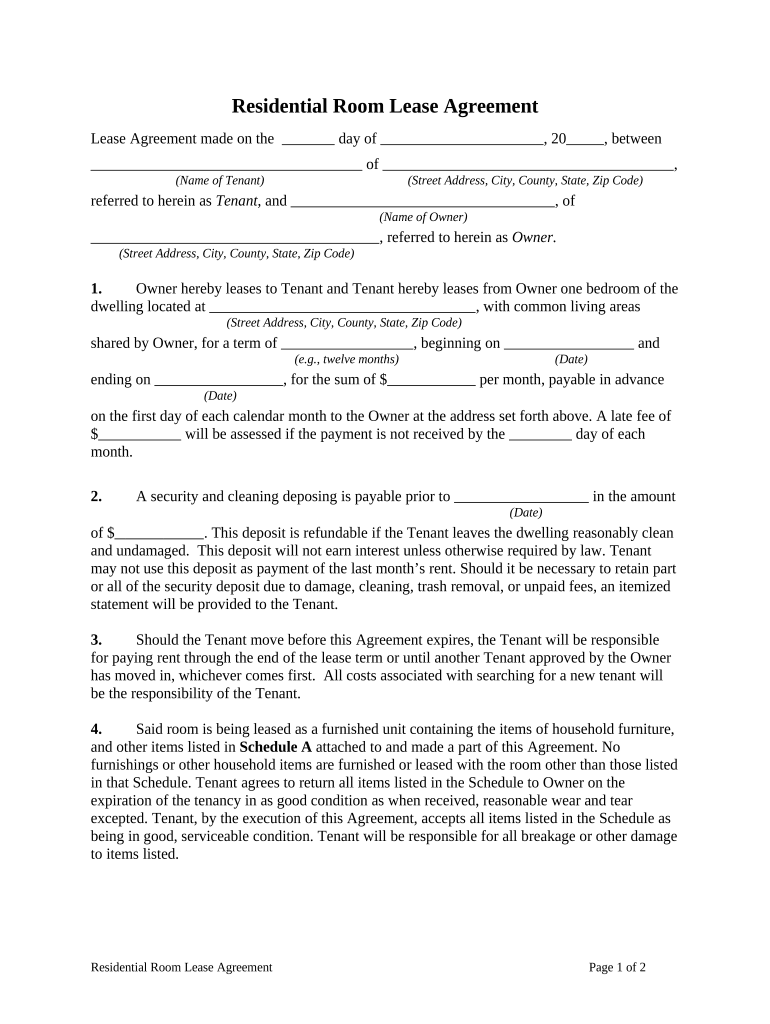
Room Lease Form


What is the Room Lease
A room lease is a legal document that outlines the terms and conditions under which a tenant can occupy a specific room within a property. This agreement typically includes details such as the duration of the lease, rental amount, payment terms, and responsibilities of both the landlord and tenant. Understanding the components of a room lease is essential for ensuring that both parties are aware of their rights and obligations.
Key Elements of the Room Lease
When creating a room lease, several key elements must be included to ensure clarity and legal validity. These elements typically consist of:
- Names of the parties: The full names of the landlord and tenant should be clearly stated.
- Property description: A detailed description of the room being leased, including its address.
- Lease term: The start and end dates of the lease agreement.
- Rent amount: The total rent due and payment schedule.
- Security deposit: The amount required as a security deposit and conditions for its return.
- Utilities: Information on which utilities are included or the tenant's responsibility.
- Termination clause: Conditions under which the lease can be terminated by either party.
Steps to Complete the Room Lease
Completing a room lease involves several important steps to ensure that the document is accurate and legally binding. Here is a general outline of the process:
- Gather necessary information, including personal details of both parties and property specifics.
- Draft the lease using a reliable room form template that includes all key elements.
- Review the lease with all parties involved to ensure understanding and agreement.
- Make any necessary adjustments based on feedback or legal advice.
- Sign the lease in the presence of a witness or notary, if required by state law.
- Distribute copies of the signed lease to all parties for their records.
Legal Use of the Room Lease
For a room lease to be legally binding, it must comply with state and federal laws. This includes adhering to regulations regarding tenant rights, eviction procedures, and fair housing laws. It is important for landlords and tenants to familiarize themselves with these laws to avoid potential disputes. Additionally, using a digital platform for signing can enhance the legal validity of the lease, provided that it meets the requirements of the ESIGN Act and UETA.
How to Obtain the Room Lease
Obtaining a room lease can be done through various means. Many landlords provide their own lease agreements, while others may use standardized templates available online. It is advisable to choose a template that is tailored to the specific state laws where the property is located. Additionally, consulting with a legal professional can help ensure that the lease meets all necessary legal standards.
Quick guide on how to complete room lease
Complete Room Lease effortlessly on any device
Online document management has become increasingly popular among businesses and individuals. It offers an excellent eco-friendly substitute for conventional printed and signed documents, as you can easily access the necessary form and securely store it online. airSlate SignNow equips you with all the tools needed to create, modify, and eSign your documents promptly without delays. Manage Room Lease on any platform using airSlate SignNow Android or iOS applications and streamline any document-related procedure today.
The simplest way to modify and eSign Room Lease with ease
- Locate Room Lease and click on Get Form to begin.
- Utilize the tools we offer to complete your form.
- Emphasize key sections of your documents or obscure sensitive information with tools that airSlate SignNow provides specifically for that purpose.
- Create your eSignature with the Sign tool, which takes mere seconds and has the same legal validity as a conventional wet ink signature.
- Review all the details and click on the Done button to save your changes.
- Choose how you wish to send your form, via email, SMS, or invitation link, or download it to your computer.
Eliminate worries about lost or misplaced documents, tedious form searching, or mistakes that require printing additional document copies. airSlate SignNow meets your document management needs with just a few clicks from any device you prefer. Modify and eSign Room Lease and ensure excellent communication at any stage of the form preparation process with airSlate SignNow.
Create this form in 5 minutes or less
Create this form in 5 minutes!
People also ask
-
What is a room form template?
A room form template is a pre-designed document that simplifies the process of collecting essential information regarding room bookings or reservations. With the airSlate SignNow platform, users can customize their room form template to include specific fields, making it easier to streamline the booking process.
-
How can I create a room form template using airSlate SignNow?
Creating a room form template with airSlate SignNow is straightforward. You can use our intuitive drag-and-drop editor to customize existing templates or start from scratch, adding necessary fields like dates, room types, and customer information for an efficient booking experience.
-
What features does the room form template include?
The room form template includes key features like customizable fields, eSignature capabilities, and automated workflows. This ensures that once a customer fills out the template, their information is securely stored and instantly actionable, facilitating smooth communication and booking management.
-
Is the room form template suitable for all types of businesses?
Yes, the room form template is highly versatile and can be tailored to suit various industries, from hospitality to event management. airSlate SignNow allows you to design a room form template that meets the unique requirements of your business, ensuring efficient operations across the board.
-
Can I integrate the room form template with other software?
Absolutely! airSlate SignNow supports seamless integrations with numerous software applications. By integrating your room form template with tools like CRM systems and project management apps, you can enhance data synchronization and improve your overall booking workflow.
-
What are the pricing options for using room form templates on airSlate SignNow?
airSlate SignNow offers flexible pricing plans that cater to different business needs. You can choose from a variety of plans, each providing access to room form templates and other essential features to help improve your document management without breaking the bank.
-
How does using a room form template benefit my business?
Using a room form template can signNowly enhance your business operations by streamlining the booking process and reducing paperwork. This efficiency not only saves time but also minimizes errors, allowing you to focus on providing excellent service to your clients.
Get more for Room Lease
Find out other Room Lease
- How To Electronic signature Virginia Car Dealer Medical History
- Electronic signature Virginia Car Dealer Separation Agreement Simple
- Electronic signature Wisconsin Car Dealer Contract Simple
- Electronic signature Wyoming Car Dealer Lease Agreement Template Computer
- How Do I Electronic signature Mississippi Business Operations Rental Application
- Electronic signature Missouri Business Operations Business Plan Template Easy
- Electronic signature Missouri Business Operations Stock Certificate Now
- Electronic signature Alabama Charity Promissory Note Template Computer
- Electronic signature Colorado Charity Promissory Note Template Simple
- Electronic signature Alabama Construction Quitclaim Deed Free
- Electronic signature Alaska Construction Lease Agreement Template Simple
- Electronic signature Construction Form Arizona Safe
- Electronic signature Kentucky Charity Living Will Safe
- Electronic signature Construction Form California Fast
- Help Me With Electronic signature Colorado Construction Rental Application
- Electronic signature Connecticut Construction Business Plan Template Fast
- Electronic signature Delaware Construction Business Letter Template Safe
- Electronic signature Oklahoma Business Operations Stock Certificate Mobile
- Electronic signature Pennsylvania Business Operations Promissory Note Template Later
- Help Me With Electronic signature North Dakota Charity Resignation Letter