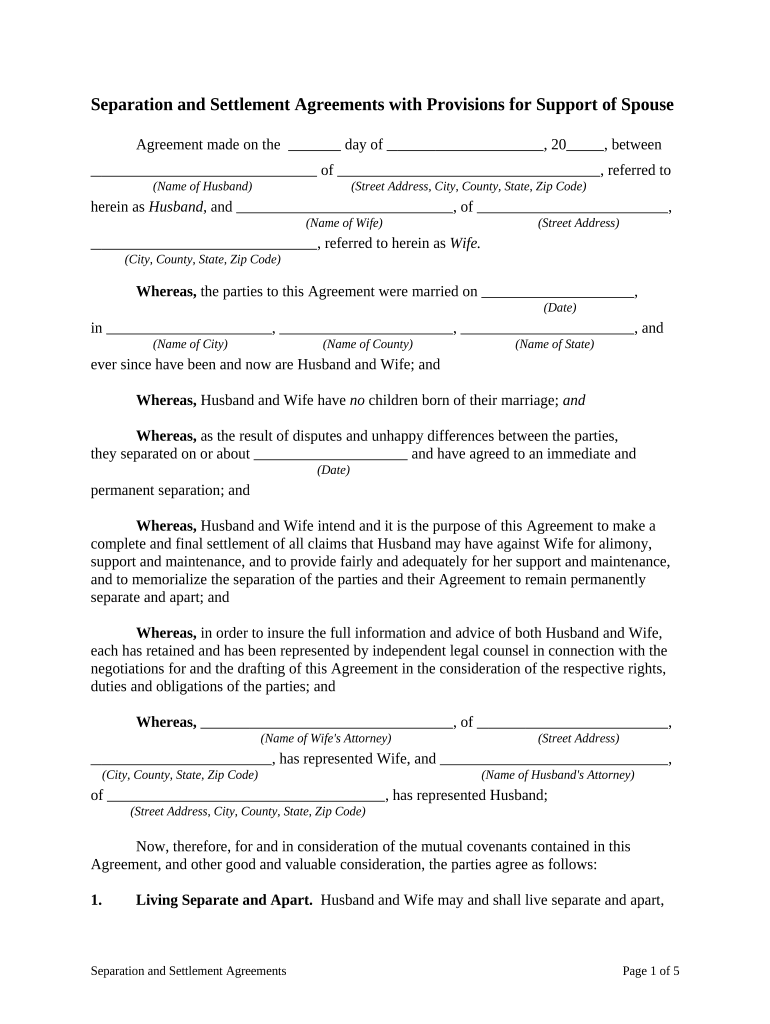
Settlement Spouse Form


What is the Settlement Spouse
The settlement spouse form is a legal document used to outline the terms and conditions agreed upon by spouses during a separation or divorce. This form typically addresses key issues such as division of assets, spousal support, and child custody arrangements. It serves as a formal agreement that can be presented in court, making it essential for ensuring that both parties understand their rights and obligations.
Steps to Complete the Settlement Spouse
Completing the settlement spouse form involves several important steps to ensure that all necessary information is accurately captured. First, both parties should gather relevant financial documents, including income statements and asset valuations. Next, they should discuss and agree on the terms of the settlement, including support payments and property division. Once the terms are agreed upon, the form can be filled out, ensuring that all sections are completed clearly. Finally, both parties should sign the document in the presence of a notary public to validate the agreement.
Legal Use of the Settlement Spouse
The legal use of the settlement spouse form is crucial for establishing enforceable agreements between spouses. To be legally binding, the form must comply with state laws and regulations governing divorce and separation agreements. It is important to ensure that both parties voluntarily agree to the terms without coercion. Additionally, the form should be filed with the appropriate court to provide legal recognition of the agreement, which can protect both parties' interests in the event of future disputes.
Key Elements of the Settlement Spouse
Several key elements must be included in the settlement spouse form to ensure its effectiveness and legality. These elements typically include:
- Identification of Parties: Full names and addresses of both spouses.
- Asset Division: Detailed descriptions of how property and assets will be divided.
- Spousal Support: Terms regarding any financial support one spouse will provide to the other.
- Child Custody Arrangements: Provisions for custody and visitation rights if children are involved.
- Signatures: Both parties must sign the document, ideally in front of a notary public.
How to Obtain the Settlement Spouse
The settlement spouse form can be obtained through various sources. Many legal websites provide downloadable templates that can be customized to fit specific circumstances. Additionally, local family law courts often have copies of the form available for public use. It is advisable to consult with a legal professional to ensure that the correct version of the form is used and that it meets all legal requirements.
Examples of Using the Settlement Spouse
Examples of using the settlement spouse form can vary widely based on individual circumstances. For instance, a couple may use the form to outline the division of a family home and shared bank accounts during a divorce. Another example could involve establishing a spousal support agreement where one partner agrees to pay a certain amount monthly for a specified duration. These examples illustrate how the form can be tailored to meet the unique needs of each couple while ensuring legal compliance.
Quick guide on how to complete settlement spouse
Effortlessly Prepare Settlement Spouse on Any Device
Digital document management has become increasingly favored by businesses and individuals alike. It offers an ideal environmentally friendly alternative to traditional printed and signed documents, allowing you to locate the necessary form and securely store it online. airSlate SignNow provides you with all the tools required to create, modify, and electronically sign your documents quickly without delays. Manage Settlement Spouse on any device with airSlate SignNow's mobile applications for Android or iOS and enhance any document-related task today.
How to Edit and Electronically Sign Settlement Spouse with Ease
- Locate Settlement Spouse and click on Get Form to initiate the process.
- Utilize the tools we provide to complete your document.
- Emphasize pertinent sections of your documents or conceal sensitive information using features that airSlate SignNow offers specifically for this purpose.
- Create your electronic signature using the Sign tool, which takes mere seconds and holds the same legal validity as a conventional wet ink signature.
- Review all the details and click on the Done button to save your changes.
- Select your preferred method for delivering your form, whether by email, SMS, invite link, or download it to your computer.
Eliminate concerns about lost or missing documents, tedious form searches, or mistakes that require printing additional copies. airSlate SignNow fulfills your document management needs in just a few clicks from any device you choose. Edit and electronically sign Settlement Spouse and ensure excellent communication at every stage of the form preparation process with airSlate SignNow.
Create this form in 5 minutes or less
Create this form in 5 minutes!
People also ask
-
What is a settlement spouse?
A settlement spouse refers to the legal spouse involved in a financial settlement during divorce or separation proceedings. Understanding the role of a settlement spouse is crucial when negotiating terms for asset division, child support, and other financial aspects that may arise.
-
How can airSlate SignNow assist a settlement spouse?
AirSlate SignNow provides an efficient platform for settlement spouses to manage and eSign legal documents securely. This digital solution simplifies the process of reviewing and signing important agreements, ensuring that all documents are processed quickly and efficiently.
-
What features does airSlate SignNow offer for settlement spouses?
AirSlate SignNow offers features like document templates, eSignature capabilities, and time-stamped audit trails specifically beneficial for settlement spouses. These features ensure that your signed documents are legally binding and easily accessible whenever needed.
-
Is there a cost associated with using airSlate SignNow for settlement spouses?
Yes, airSlate SignNow offers a variety of pricing plans, catering to the different needs of settlement spouses. You can choose from monthly or annual subscriptions, with prices starting at a competitive rate to ensure affordability for all users.
-
Can airSlate SignNow integrate with other applications for settlement spouses?
Absolutely! AirSlate SignNow integrates seamlessly with various applications such as Google Drive, Dropbox, and more, making it easier for settlement spouses to organize and share documents across platforms. This interoperability enhances productivity and simplifies your workflow.
-
How does airSlate SignNow ensure the security of documents for a settlement spouse?
AirSlate SignNow prioritizes security with features like SSL encryption, multifactor authentication, and secure document storage. This helps protect sensitive information, providing peace of mind for settlement spouses when managing important legal documents.
-
What are the benefits of using airSlate SignNow for a settlement spouse?
Using airSlate SignNow offers several benefits for settlement spouses, including ease of use, expedited document processing, and enhanced collaboration. These advantages can lead to smoother negotiations and clearer communication during settlement discussions.
Get more for Settlement Spouse
- Agenda keys energy services form
- Download form rt 83sp formupack
- Florida e services calendar of due dates for 2015 formupack
- Tangible personal property tax return r 1211 confidential miami 1997 form
- Publication 225 2016 farmers tax guide internal revenue service form
- 1506 intellectual property india form
- Statement of gross income form dr 501a bcpa
- Instructions for filing petroleum carrier information return general
Find out other Settlement Spouse
- eSignature Indiana Charity Residential Lease Agreement Simple
- How Can I eSignature Maine Charity Quitclaim Deed
- How Do I eSignature Michigan Charity LLC Operating Agreement
- eSignature North Carolina Car Dealer NDA Now
- eSignature Missouri Charity Living Will Mobile
- eSignature New Jersey Business Operations Memorandum Of Understanding Computer
- eSignature North Dakota Car Dealer Lease Agreement Safe
- eSignature Oklahoma Car Dealer Warranty Deed Easy
- eSignature Oregon Car Dealer Rental Lease Agreement Safe
- eSignature South Carolina Charity Confidentiality Agreement Easy
- Can I eSignature Tennessee Car Dealer Limited Power Of Attorney
- eSignature Utah Car Dealer Cease And Desist Letter Secure
- eSignature Virginia Car Dealer Cease And Desist Letter Online
- eSignature Virginia Car Dealer Lease Termination Letter Easy
- eSignature Alabama Construction NDA Easy
- How To eSignature Wisconsin Car Dealer Quitclaim Deed
- eSignature California Construction Contract Secure
- eSignature Tennessee Business Operations Moving Checklist Easy
- eSignature Georgia Construction Residential Lease Agreement Easy
- eSignature Kentucky Construction Letter Of Intent Free