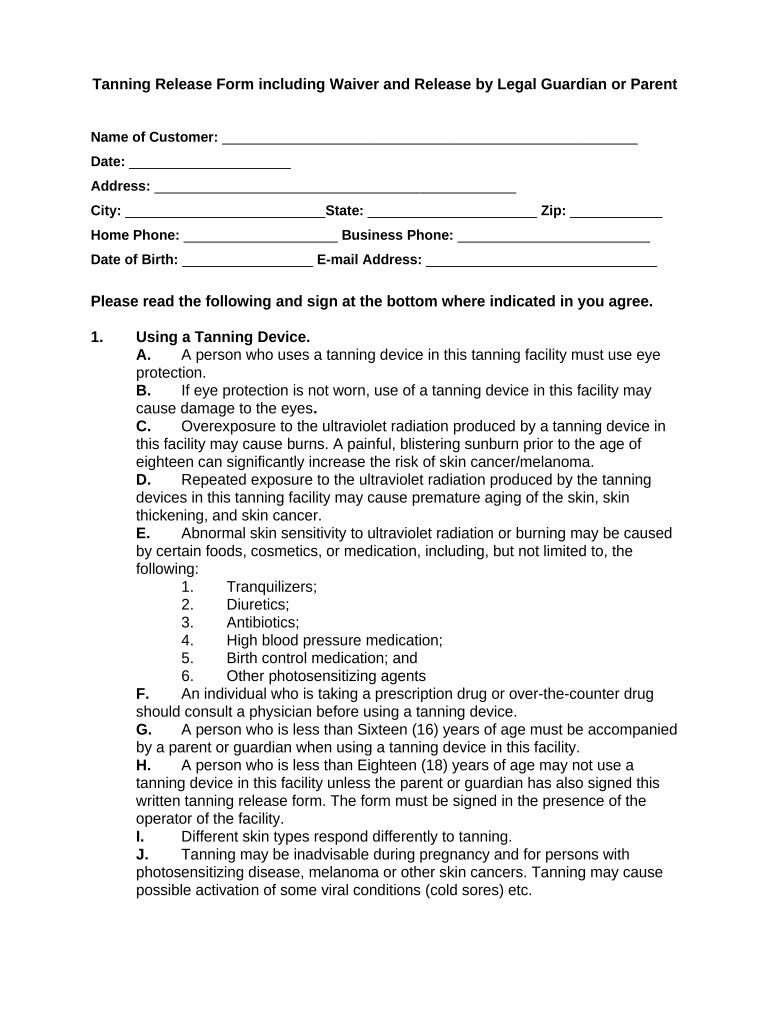
Tanning Waiver Form


What is the tanning waiver form
The tanning waiver form is a legal document that protects tanning salons and their clients by outlining the risks associated with tanning. By signing this form, clients acknowledge that they understand these risks and agree to release the salon from liability for any injuries or adverse effects that may occur as a result of using tanning services. This form is essential for salons to ensure compliance with legal requirements and to safeguard against potential lawsuits.
How to use the tanning waiver form
To use the tanning waiver form, clients should first read the document thoroughly to understand the terms and conditions outlined. After reviewing the content, clients can fill in their personal information, including name, contact details, and any relevant medical history. Once completed, the form should be signed and dated. This process can be done digitally through platforms like signNow, ensuring a secure and efficient method of submission.
Steps to complete the tanning waiver form
Completing the tanning waiver form involves several straightforward steps:
- Read the entire form to understand the risks associated with tanning.
- Fill in your personal details accurately, including your name and contact information.
- Provide any necessary medical history or information that may be relevant.
- Sign and date the form to indicate your acceptance of the terms.
- Submit the completed form to the tanning salon, either digitally or in person.
Legal use of the tanning waiver form
The tanning waiver form is legally binding when executed correctly. For it to hold up in court, it must meet specific legal requirements, such as clarity in language, voluntary acceptance by the signer, and proper documentation of the signing process. Using a reputable electronic signature platform like signNow can help ensure that the form is compliant with relevant laws, such as the ESIGN Act and UETA, which govern electronic signatures in the United States.
Key elements of the tanning waiver form
Several key elements should be included in a tanning waiver form to ensure its effectiveness:
- Client Information: Full name, address, and contact details.
- Risk Acknowledgment: A clear statement outlining the potential risks associated with tanning.
- Medical History: A section for clients to disclose any relevant medical conditions.
- Release of Liability: A clause that releases the salon from liability for any injuries.
- Signature and Date: A space for the client to sign and date the form, confirming their understanding and acceptance.
State-specific rules for the tanning waiver form
Different states may have specific regulations regarding tanning waiver forms. It is essential for tanning salons to be aware of their state’s requirements to ensure compliance. Some states may require additional disclosures or have specific language that must be included in the form. Consulting with a legal professional can help salons tailor their tanning waiver forms to meet local regulations effectively.
Quick guide on how to complete tanning waiver form
Prepare Tanning Waiver Form seamlessly on any device
Digital document management has gained traction among businesses and individuals alike. It serves as an ideal eco-friendly alternative to traditional printed and signed papers, allowing you to locate the necessary form and securely store it online. airSlate SignNow equips you with all the resources required to create, modify, and eSign your documents quickly and without interruptions. Manage Tanning Waiver Form on any device with airSlate SignNow's Android or iOS applications and simplify any document-related task today.
How to modify and eSign Tanning Waiver Form effortlessly
- Obtain Tanning Waiver Form and click Get Form to initiate the process.
- Make use of the tools we offer to complete your document.
- Emphasize pertinent parts of the documents or obscure sensitive information with tools that airSlate SignNow provides specifically for that purpose.
- Create your signature using the Sign feature, which takes mere seconds and holds the same legal validity as a conventional wet ink signature.
- Review all the details and click on the Done button to save your changes.
- Choose how you would prefer to send your form, via email, SMS, invitation link, or download it to your computer.
Say goodbye to lost or misplaced files, tedious document searches, or mistakes that necessitate printing new document copies. airSlate SignNow meets all your document management needs in just a few clicks from any device you choose. Modify and eSign Tanning Waiver Form and ensure excellent communication at every stage of your form preparation process with airSlate SignNow.
Create this form in 5 minutes or less
Create this form in 5 minutes!
People also ask
-
What is a tanning waiver and why do I need one?
A tanning waiver is a legal document that protects tanning service providers by requiring clients to acknowledge the risks associated with tanning. This document minimizes liability for the salon and ensures clients are informed before using tanning services. It's essential for both safety and compliance with industry standards.
-
How does airSlate SignNow streamline the tanning waiver process?
airSlate SignNow simplifies the tanning waiver process by allowing businesses to create, send, and eSign waivers electronically. This user-friendly solution reduces paperwork and accelerates client onboarding. With templates and easy customization, you can adapt your tanning waivers to meet specific business needs.
-
What features does airSlate SignNow offer for managing tanning waivers?
airSlate SignNow offers features such as customizable templates, eSignature capabilities, and secure storage for your tanning waivers. You can track document status in real-time and receive notifications once the waiver is signed. This comprehensive feature set helps streamline your operations while enhancing client experience.
-
Is there a cost associated with using airSlate SignNow for tanning waivers?
Yes, airSlate SignNow offers several pricing plans tailored to meet the needs of different businesses. Each plan provides access to essential features for managing your tanning waivers and other documents. You can choose a plan that suits your budget while benefiting from a cost-effective solution.
-
Can I integrate airSlate SignNow with other software for managing tanning waivers?
Absolutely! airSlate SignNow integrates seamlessly with various applications, allowing you to manage your tanning waivers alongside other business operations. This integration enhances workflow efficiency and ensures that all your documents are accessible in one place. You can easily connect with platforms such as Google Drive, Salesforce, and more.
-
How can I ensure the security of my tanning waivers with airSlate SignNow?
Security is a top priority for airSlate SignNow. All tanning waivers signed through the platform are encrypted and stored securely, protecting sensitive client information. Additionally, features like authentication and audit trails provide peace of mind that your documents are safe and compliant with legal standards.
-
What benefits does eSigning my tanning waiver offer?
eSigning your tanning waiver provides convenience and speed, allowing clients to sign documents from anywhere, at any time. This not only accelerates the process of obtaining waivers but also improves client satisfaction. Furthermore, digital records are easier to manage and retrieve compared to traditional paper documents.
Get more for Tanning Waiver Form
- Iowa nonresident withholding 2011 form
- Iowa sales tax exemption certificate fillable 2009 form
- File iowa rent rebate online 2010 form
- Rent reimbursement form 2014
- Iowa contractors statement 2011 form
- Iowa w4 form 2011
- Iowa retail permit application for cigarettetobacconicotinevapor form
- 2013 ia form
Find out other Tanning Waiver Form
- eSign Michigan Sports Cease And Desist Letter Free
- How To eSign Wisconsin Real Estate Contract
- How To eSign West Virginia Real Estate Quitclaim Deed
- eSign Hawaii Police Permission Slip Online
- eSign New Hampshire Sports IOU Safe
- eSign Delaware Courts Operating Agreement Easy
- eSign Georgia Courts Bill Of Lading Online
- eSign Hawaii Courts Contract Mobile
- eSign Hawaii Courts RFP Online
- How To eSign Hawaii Courts RFP
- eSign Hawaii Courts Letter Of Intent Later
- eSign Hawaii Courts IOU Myself
- eSign Hawaii Courts IOU Safe
- Help Me With eSign Hawaii Courts Cease And Desist Letter
- How To eSign Massachusetts Police Letter Of Intent
- eSign Police Document Michigan Secure
- eSign Iowa Courts Emergency Contact Form Online
- eSign Kentucky Courts Quitclaim Deed Easy
- How To eSign Maryland Courts Medical History
- eSign Michigan Courts Lease Agreement Template Online