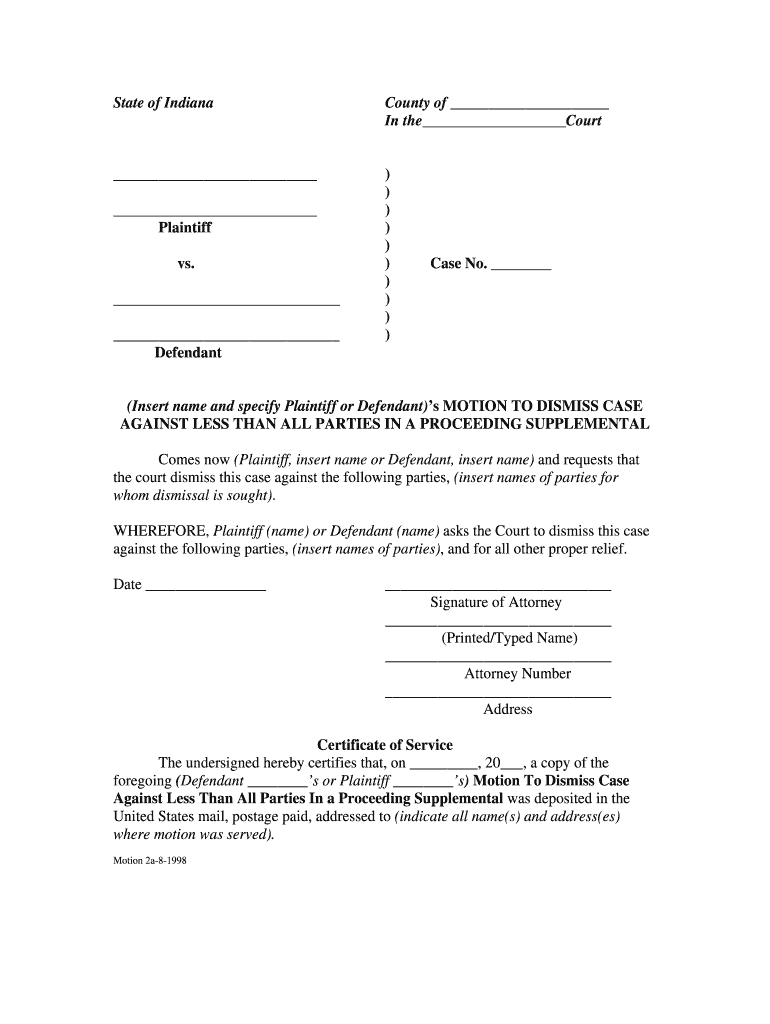
Dismiss Against Form


What is the Dismiss Against
The Dismiss Against form is a legal document used in court proceedings to request the dismissal of a case or specific claims within a case. This form is essential for parties seeking to eliminate legal actions against them based on various grounds, such as lack of jurisdiction, failure to state a claim, or other procedural issues. Understanding the purpose and implications of this form is crucial for individuals involved in legal disputes.
How to Use the Dismiss Against
Using the Dismiss Against form involves several steps to ensure it is completed correctly. First, identify the specific claims or parties you wish to dismiss. Next, fill out the form with accurate information, including case numbers and relevant details about the parties involved. After completing the form, it must be filed with the appropriate court, often accompanied by a notice to the other parties involved in the case. Proper service of the form is necessary to ensure all parties are informed of the dismissal request.
Steps to Complete the Dismiss Against
Completing the Dismiss Against form requires attention to detail. Follow these steps:
- Gather all relevant case information, including case numbers and party names.
- Clearly state the grounds for dismissal in the designated section of the form.
- Sign and date the form to validate your request.
- Make copies of the completed form for your records and for service to other parties.
- File the form with the court, ensuring you adhere to any local rules regarding submission.
Legal Use of the Dismiss Against
The legal use of the Dismiss Against form is governed by specific rules and regulations within the judicial system. It is crucial to ensure that the grounds for dismissal align with legal standards. Courts typically require that the reasons for dismissal be valid under state or federal law. Misuse of the form or filing for improper reasons can lead to penalties or the dismissal request being denied.
Key Elements of the Dismiss Against
Several key elements must be included in the Dismiss Against form to ensure its effectiveness:
- Case Information: Accurate case number and names of all parties involved.
- Grounds for Dismissal: Clear and concise reasons for the dismissal request.
- Signature: The form must be signed by the requesting party or their attorney.
- Date: The date of submission should be included to track filing timelines.
Filing Deadlines / Important Dates
Filing deadlines for the Dismiss Against form can vary based on jurisdiction and the specific nature of the case. It is essential to be aware of these deadlines to avoid complications. Generally, the form should be filed as soon as the grounds for dismissal are identified. Missing deadlines can result in the inability to dismiss claims, so tracking important dates is crucial for all parties involved.
Quick guide on how to complete dismiss against
Complete Dismiss Against seamlessly on any gadget
Web-based document management has gained traction among companies and individuals. It serves as an ideal eco-friendly substitute for conventional printed and signed documents, allowing you to locate the necessary form and securely archive it online. airSlate SignNow equips you with all the tools you require to create, modify, and electronically sign your documents swiftly without holdups. Handle Dismiss Against on any device with airSlate SignNow Android or iOS applications and enhance any document-centric process today.
The easiest method to modify and electronically sign Dismiss Against effortlessly
- Locate Dismiss Against and then click Get Form to begin.
- Make use of the tools we offer to complete your form.
- Emphasize important sections of the documents or redact sensitive information using tools that airSlate SignNow provides specifically for that purpose.
- Generate your signature with the Sign tool, which takes moments and carries the same legal validity as a conventional wet ink signature.
- Review the details and then click on the Done button to save your modifications.
- Select how you wish to share your form, via email, SMS, or invite link, or download it to your computer.
Eliminate worries about lost or misplaced files, tedious form searches, or mistakes that necessitate printing new document copies. airSlate SignNow addresses your needs in document management in just a few clicks from a device of your choice. Alter and electronically sign Dismiss Against and ensure exceptional communication throughout the document preparation process with airSlate SignNow.
Create this form in 5 minutes or less
Create this form in 5 minutes!
How to create an eSignature for the dismiss against
The way to make an electronic signature for a PDF file in the online mode
The way to make an electronic signature for a PDF file in Chrome
The best way to create an electronic signature for putting it on PDFs in Gmail
The best way to generate an electronic signature straight from your smartphone
The way to generate an eSignature for a PDF file on iOS devices
The best way to generate an electronic signature for a PDF document on Android
People also ask
-
What is the motion dismiss all form?
The motion dismiss all form is a legal document used to request the dismissal of a case. airSlate SignNow simplifies the process of creating and signing this form, ensuring that your legal procedures are efficient and compliant.
-
How can airSlate SignNow help with the motion dismiss all form?
airSlate SignNow provides a user-friendly platform that allows you to easily prepare, send, and eSign the motion dismiss all form. With features like templates and automated workflows, it streamlines the process and ensures accuracy.
-
Is airSlate SignNow affordable for small businesses?
Yes, airSlate SignNow offers competitive pricing plans that cater to small businesses. With cost-effective solutions for managing the motion dismiss all form and other documents, it enables you to save on administrative costs.
-
Can I integrate airSlate SignNow with other tools?
Absolutely! airSlate SignNow integrates seamlessly with various platforms such as Google Drive, Salesforce, and Microsoft Teams. This integration helps you manage your motion dismiss all form along with other documents from a single interface.
-
What are the benefits of using airSlate SignNow for legal documents?
Using airSlate SignNow for your legal documents, like the motion dismiss all form, offers numerous benefits, including enhanced security, faster turnaround times, and simplified compliance. These features make it an essential tool for legal professionals.
-
Is it easy to eSign the motion dismiss all form using airSlate SignNow?
Yes, eSigning the motion dismiss all form is incredibly easy with airSlate SignNow. The platform allows you to sign documents electronically from any device, ensuring a simple and quick signing experience.
-
What kind of customer support does airSlate SignNow provide?
airSlate SignNow offers comprehensive customer support, including live chat, email assistance, and extensive help resources. Whether you have questions about the motion dismiss all form or any other features, their team is ready to help.
Get more for Dismiss Against
- Eea efm online form
- Navcruit 113362 navy recruiting command us navy cnrc navy form
- Illinois withholding allowance worksheet example 42276470 form
- Borrowers personal information auto loan philippines
- Penndot form mv 44 commonwealth auto tags
- Crime busters science olympiad practice test form
- Virginia individual income tax declaration for electronic filing form
- Endowment agreement template form
Find out other Dismiss Against
- Electronic signature Kentucky Government Promissory Note Template Fast
- Electronic signature Kansas Government Last Will And Testament Computer
- Help Me With Electronic signature Maine Government Limited Power Of Attorney
- How To Electronic signature Massachusetts Government Job Offer
- Electronic signature Michigan Government LLC Operating Agreement Online
- How To Electronic signature Minnesota Government Lease Agreement
- Can I Electronic signature Minnesota Government Quitclaim Deed
- Help Me With Electronic signature Mississippi Government Confidentiality Agreement
- Electronic signature Kentucky Finance & Tax Accounting LLC Operating Agreement Myself
- Help Me With Electronic signature Missouri Government Rental Application
- Can I Electronic signature Nevada Government Stock Certificate
- Can I Electronic signature Massachusetts Education Quitclaim Deed
- Can I Electronic signature New Jersey Government LLC Operating Agreement
- Electronic signature New Jersey Government Promissory Note Template Online
- Electronic signature Michigan Education LLC Operating Agreement Myself
- How To Electronic signature Massachusetts Finance & Tax Accounting Quitclaim Deed
- Electronic signature Michigan Finance & Tax Accounting RFP Now
- Electronic signature Oklahoma Government RFP Later
- Electronic signature Nebraska Finance & Tax Accounting Business Plan Template Online
- Electronic signature Utah Government Resignation Letter Online