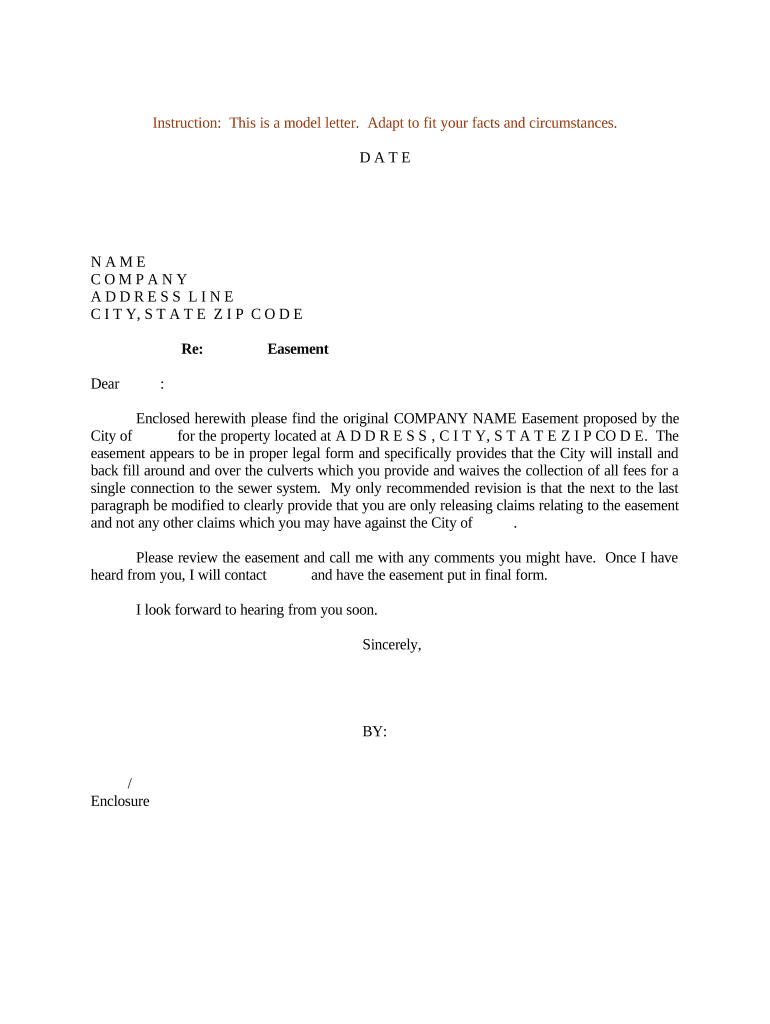
Examples of Legal Leters Form


Understanding the Land Easement Form
The land easement form is a legal document that grants specific rights to a party to use a portion of another person's property for a particular purpose. This form is essential in real estate transactions, especially when the easement affects property access, utilities, or conservation efforts. It outlines the rights, responsibilities, and limitations of both the grantor and the grantee, ensuring clarity and legal protection for all parties involved.
Key Elements of the Land Easement Form
A well-structured land easement form typically includes several critical components:
- Identification of Parties: Clearly states the names and addresses of the grantor (property owner) and grantee (party receiving the easement).
- Property Description: Provides a detailed description of the property involved, including boundaries and any relevant landmarks.
- Easement Purpose: Specifies the intended use of the easement, such as access for utilities, roadways, or conservation.
- Duration: Indicates whether the easement is permanent or temporary, along with any renewal terms.
- Restrictions: Outlines any limitations on the use of the easement to protect the property owner’s rights.
- Signatures: Requires signatures from both parties, often needing notarization to ensure legal validity.
Steps to Complete the Land Easement Form
Completing a land easement form involves several important steps:
- Gather Information: Collect all necessary details about the property, including legal descriptions and maps.
- Consult Legal Advice: Consider seeking legal guidance to ensure compliance with local laws and regulations.
- Fill Out the Form: Accurately complete the form, ensuring all information is clear and correct.
- Review: Both parties should review the completed form to confirm that all terms are understood and agreed upon.
- Sign and Notarize: Sign the form in the presence of a notary public to validate the agreement.
- File the Form: Submit the signed form to the appropriate local government office to record the easement.
Legal Use of the Land Easement Form
The land easement form serves a vital role in establishing legal rights regarding property use. When properly executed, it can prevent future disputes between property owners and easement holders. It is essential to adhere to local laws and regulations, as different states may have specific requirements regarding easements. Understanding these legal frameworks ensures that the easement is enforceable and recognized by courts.
State-Specific Rules for Land Easement Forms
Each state in the U.S. may have unique laws governing land easements. It is crucial to be aware of these regulations, as they can affect the validity and enforceability of the easement. For example, some states may require specific language in the easement form or have particular filing procedures. Researching state-specific rules can help ensure compliance and protect the interests of all parties involved.
Required Documents for the Land Easement Form
When preparing a land easement form, several documents may be required to support the application:
- Property Deed: A copy of the current property deed to verify ownership.
- Survey Maps: Detailed maps showing property boundaries and the location of the easement.
- Title Insurance: Documentation proving clear title to the property, free of liens or disputes.
- Consent Letters: If applicable, letters of consent from neighboring property owners may be necessary.
Quick guide on how to complete examples of legal leters
Accomplish Examples Of Legal Leters seamlessly on any device
Digital document management has become increasingly favored by businesses and individuals alike. It offers an ideal environmentally friendly alternative to traditional printed and signed papers, allowing you to find the appropriate form and safely archive it online. airSlate SignNow equips you with all the necessary tools to create, edit, and electronically sign your documents promptly without interruptions. Handle Examples Of Legal Leters on any device using airSlate SignNow's Android or iOS applications, and streamline any document-driven process now.
How to modify and electronically sign Examples Of Legal Leters with ease
- Find Examples Of Legal Leters and click Get Form to begin.
- Utilize the tools we offer to finalize your document.
- Emphasize key sections of your documents or redact sensitive information with tools specifically designed for that purpose by airSlate SignNow.
- Generate your signature using the Sign tool, which takes mere seconds and holds the same legal validity as a conventional wet ink signature.
- Review all the details and click on the Done button to save your changes.
- Select your preferred method for sending your form, whether by email, SMS, or invitation link, or download it to your computer.
Eliminate the hassle of lost or misplaced files, tedious form searching, or errors that require printing new document copies. airSlate SignNow meets your needs in document management with just a few clicks from any device you choose. Revise and electronically sign Examples Of Legal Leters to ensure outstanding communication throughout the form preparation process with airSlate SignNow.
Create this form in 5 minutes or less
Create this form in 5 minutes!
People also ask
-
What is a land easement form?
A land easement form is a legal document that grants permission for one party to use a portion of another party's property for a specified purpose. This form outlines the terms, duration, and limitations of the easement. Using airSlate SignNow, you can easily create and eSign your land easement form securely.
-
How can I create a land easement form using airSlate SignNow?
Creating a land easement form in airSlate SignNow is simple and efficient. You can start by choosing from our customizable templates, fill in the necessary details, and then invite other parties to eSign. This streamlined process saves time and ensures all legal requirements are met.
-
Is airSlate SignNow secure for signing legal documents like a land easement form?
Yes, airSlate SignNow prioritizes security when it comes to signing legal documents, including a land easement form. Our platform employs advanced encryption and complies with legal standards to protect your information. Your signed documents are stored securely and can be accessed anytime.
-
What features does airSlate SignNow offer for managing a land easement form?
airSlate SignNow provides several features to manage your land easement form efficiently. You can edit, track, and store documents while utilizing advanced features like automated reminders and real-time notifications. These tools enhance your document workflow and ensure timely completions.
-
Are there any additional costs associated with using airSlate SignNow for a land easement form?
airSlate SignNow offers transparent pricing with various plans. While basic features for creating a land easement form come at no cost, advanced functionalities may require a subscription. Assess your needs to choose the best plan that suits your requirements.
-
Can I integrate airSlate SignNow with other applications for my land easement form?
Yes, airSlate SignNow integrates seamlessly with various applications like Google Drive, Dropbox, and Salesforce. This integration allows you to manage your land easement form alongside other essential tools, streamlining your workflow and enhancing productivity.
-
Who needs a land easement form?
A land easement form is necessary for property owners who wish to grant usage rights to others without transferring ownership. This document is commonly used by utility companies, neighboring property owners, or local governments. It helps clarify usage boundaries and protects all parties involved.
Get more for Examples Of Legal Leters
Find out other Examples Of Legal Leters
- How To eSignature New Jersey Construction PDF
- How To eSignature New York Construction Presentation
- How To eSignature Wisconsin Construction Document
- Help Me With eSignature Arkansas Education Form
- Can I eSignature Louisiana Education Document
- Can I eSignature Massachusetts Education Document
- Help Me With eSignature Montana Education Word
- How To eSignature Maryland Doctors Word
- Help Me With eSignature South Dakota Education Form
- How Can I eSignature Virginia Education PDF
- How To eSignature Massachusetts Government Form
- How Can I eSignature Oregon Government PDF
- How Can I eSignature Oklahoma Government Document
- How To eSignature Texas Government Document
- Can I eSignature Vermont Government Form
- How Do I eSignature West Virginia Government PPT
- How Do I eSignature Maryland Healthcare / Medical PDF
- Help Me With eSignature New Mexico Healthcare / Medical Form
- How Do I eSignature New York Healthcare / Medical Presentation
- How To eSignature Oklahoma Finance & Tax Accounting PPT