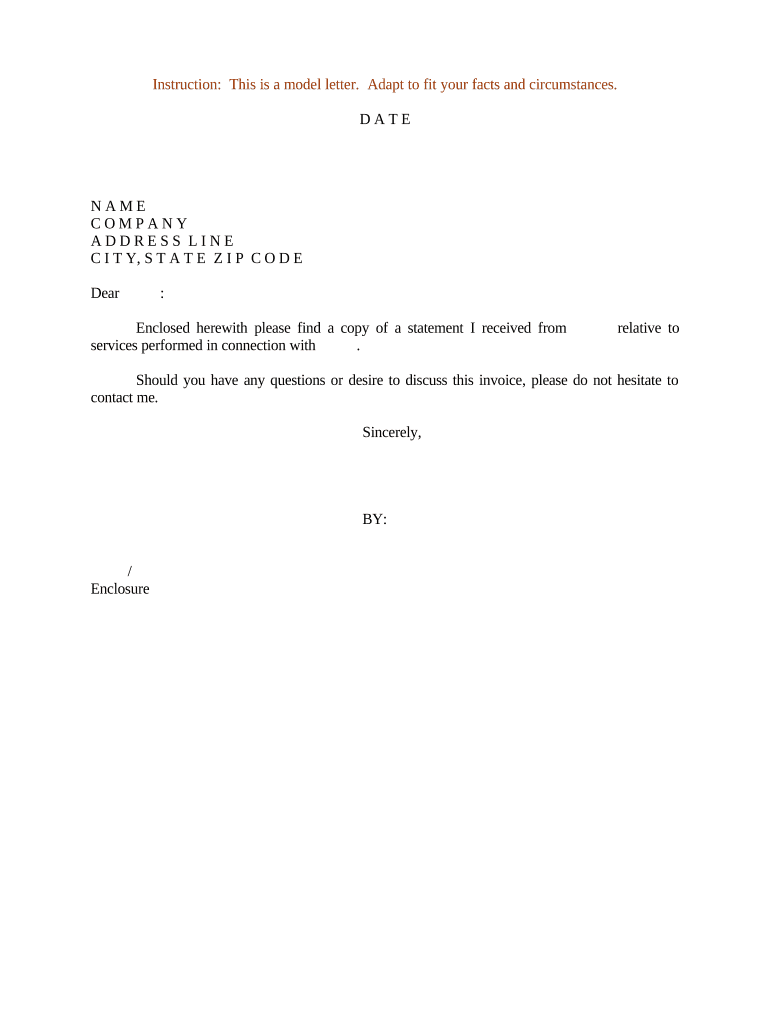
Sample Statement Form


What is the Sample Statement
A sample statement is a formal document used to convey specific information or intentions in a structured manner. It can serve various purposes, from personal declarations to professional applications. In the context of legal or administrative processes, the sample statement often outlines essential details that may be required by institutions or organizations. Understanding its purpose is crucial for ensuring that the document meets the necessary standards for acceptance.
How to Use the Sample Statement
Using a sample statement effectively involves understanding the context in which it will be applied. Begin by identifying the specific requirements of the institution or organization requesting the document. Gather all necessary information, such as personal details, dates, and relevant circumstances. Once you have this information, you can tailor the sample statement to reflect your situation accurately. Ensure the language is clear and concise, and that all pertinent details are included to avoid any misunderstandings.
Key Elements of the Sample Statement
A well-crafted sample statement typically includes several key elements to ensure clarity and effectiveness. These elements often consist of:
- Title: A clear title indicating the purpose of the statement.
- Introduction: A brief introduction outlining the intent of the statement.
- Body: Detailed information relevant to the purpose, including facts, dates, and any necessary context.
- Conclusion: A summary or closing statement that reinforces the main points made.
- Signature: A space for the signer's name and date, which may be required for authenticity.
Steps to Complete the Sample Statement
Completing a sample statement involves several straightforward steps. First, gather all relevant information that needs to be included. Next, select a template or format that aligns with the requirements of the organization. Begin drafting the statement by filling in the key elements, ensuring that the language remains formal and precise. Once the draft is complete, review it for accuracy and clarity. Finally, sign and date the document, if required, to finalize the process.
Legal Use of the Sample Statement
To ensure that a sample statement is legally valid, it must comply with relevant laws and regulations. In the United States, this often involves adhering to guidelines set forth by governing bodies that oversee documentation and signatures. Using a reputable eSignature platform can enhance the legal standing of the document by providing necessary authentication and compliance with laws such as the ESIGN Act and UETA. It's essential to familiarize yourself with any specific legal requirements that may apply to your situation.
Examples of Using the Sample Statement
Sample statements can be utilized in various scenarios, including:
- Application Processes: Used to apply for jobs, schools, or grants.
- Personal Declarations: Statements for personal matters, such as explaining circumstances to a court.
- Financial Documentation: Used in financial settings to declare income or expenses.
Each example illustrates the flexibility of the sample statement in addressing diverse needs across different contexts.
Quick guide on how to complete sample statement
Complete Sample Statement effortlessly on any device
Online document management has become increasingly popular with businesses and individuals. It offers an ideal environmentally friendly alternative to traditional printed and signed documents, as you can access the necessary form and securely store it online. airSlate SignNow provides all the resources you need to create, alter, and eSign your documents swiftly without delays. Handle Sample Statement on any platform with airSlate SignNow Android or iOS applications and simplify any document-based procedure today.
The easiest way to edit and eSign Sample Statement without difficulty
- Obtain Sample Statement and click Get Form to begin.
- Use the tools we offer to complete your form.
- Highlight pertinent sections of the documents or obscure sensitive information with tools that airSlate SignNow provides specifically for that purpose.
- Create your eSignature using the Sign tool, which takes mere seconds and carries the same legal significance as a conventional wet ink signature.
- Review the information and click on the Done button to save your changes.
- Select your preferred method to send your form, via email, SMS, invite link, or download it to your computer.
Eliminate concerns about lost or misplaced files, tedious form searches, or mistakes that necessitate printing new document copies. airSlate SignNow addresses all your document management needs in just a few clicks from any device of your choice. Modify and eSign Sample Statement and ensure excellent communication at every stage of the form preparation process with airSlate SignNow.
Create this form in 5 minutes or less
Create this form in 5 minutes!
People also ask
-
What is a letter statement?
A letter statement is a written document that outlines and summarizes specific information, often related to transactions, commitments, or accounts. With airSlate SignNow, you can easily create and manage letter statements, ensuring they are signed and securely stored. This streamlines communication and offers an efficient way to share important details with your clients.
-
How can I create a letter statement using airSlate SignNow?
Creating a letter statement with airSlate SignNow is straightforward. Simply upload your document, customize the content as needed, and add the necessary eSignature fields. Once you finalize your letter statement, you can easily send it to recipients for eSigning from any device.
-
Is airSlate SignNow a cost-effective solution for managing letter statements?
Yes, airSlate SignNow is designed to be a cost-effective solution for businesses of all sizes. By utilizing our platform to manage your letter statements, you reduce the need for physical paperwork and save time on document handling. Our competitive pricing plans cater to diverse business needs without compromising on quality.
-
What features does airSlate SignNow offer for letter statements?
airSlate SignNow offers numerous features for creating and managing letter statements. These include customizable templates, automated reminders for signers, secure eSigning capabilities, and cloud storage for easy document access. Our comprehensive tools enhance productivity and ensure your letter statements are handled efficiently.
-
Can I integrate airSlate SignNow with other business applications for letter statements?
Absolutely! airSlate SignNow integrates seamlessly with various applications, including popular CRM and project management tools. This allows you to streamline workflows involving letter statements and eliminate manual data entry. Our integration capabilities help you maintain a smooth flow of information across all platforms.
-
What benefits does eSigning provide for letter statements?
ESigning letter statements with airSlate SignNow offers numerous benefits, including faster turnaround times, enhanced security, and reduced paperwork. Recipients can sign documents electronically from anywhere, making the process more convenient. Additionally, the audit trail feature ensures compliance and accountability.
-
Is my data secure when using airSlate SignNow for letter statements?
Yes, data security is a top priority at airSlate SignNow. All letter statements and user information are protected with advanced encryption and secure access protocols. We adhere to industry standards for data security, ensuring that your sensitive documents remain safe and confidential.
Get more for Sample Statement
Find out other Sample Statement
- Sign Police Word Missouri Computer
- Sign Missouri Police Resignation Letter Fast
- Sign Ohio Police Promissory Note Template Easy
- Sign Alabama Courts Affidavit Of Heirship Simple
- How To Sign Arizona Courts Residential Lease Agreement
- How Do I Sign Arizona Courts Residential Lease Agreement
- Help Me With Sign Arizona Courts Residential Lease Agreement
- How Can I Sign Arizona Courts Residential Lease Agreement
- Sign Colorado Courts LLC Operating Agreement Mobile
- Sign Connecticut Courts Living Will Computer
- How Do I Sign Connecticut Courts Quitclaim Deed
- eSign Colorado Banking Rental Application Online
- Can I eSign Colorado Banking Medical History
- eSign Connecticut Banking Quitclaim Deed Free
- eSign Connecticut Banking Business Associate Agreement Secure
- Sign Georgia Courts Moving Checklist Simple
- Sign Georgia Courts IOU Mobile
- How Can I Sign Georgia Courts Lease Termination Letter
- eSign Hawaii Banking Agreement Simple
- eSign Hawaii Banking Rental Application Computer