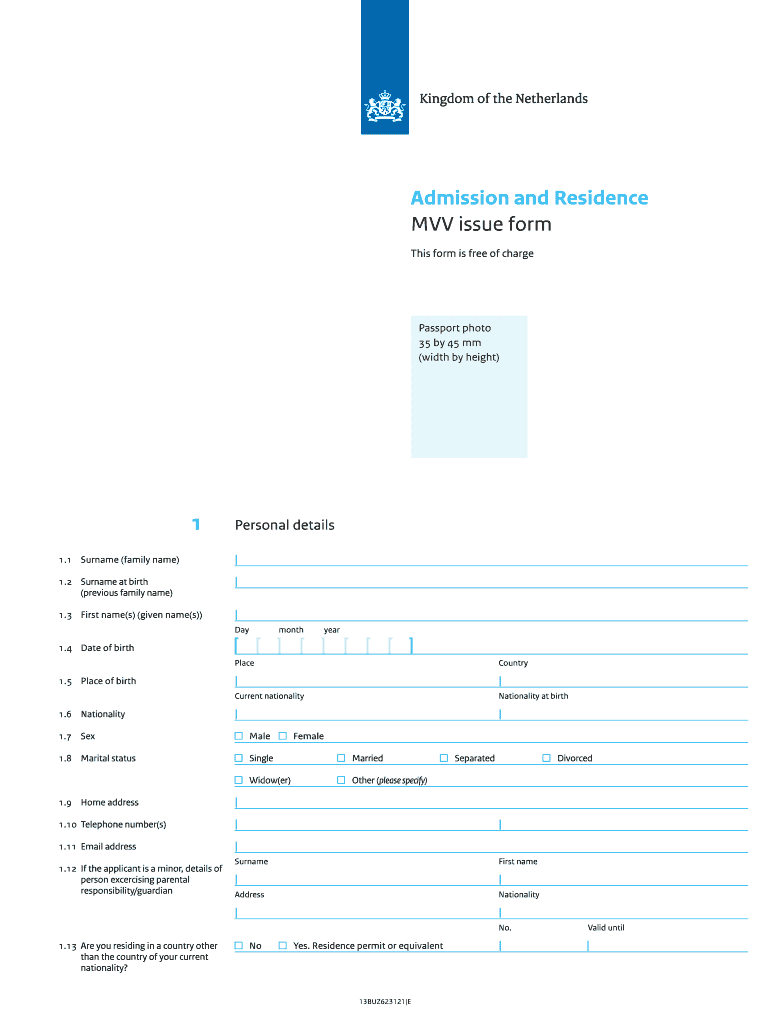
Mvv Issue Form Example


What is the MVV Issue Form Example
The MVV issue form is a crucial document for individuals looking to obtain a residence permit in the Netherlands. This form is specifically designed for those who wish to stay in the country for an extended period, typically for work, study, or family reunification. The MVV, or "Machtiging tot Voorlopig Verblijf," translates to "Authorization for Temporary Stay." This form serves as an essential step in the immigration process, allowing applicants to legally enter and reside in the Netherlands while their application for a residence permit is being processed.
How to Use the MVV Issue Form Example
Using the MVV issue form involves several key steps to ensure that all information is accurately provided. First, applicants should download the form in PDF format from a reliable source. Once downloaded, the form must be filled out completely, including personal details such as name, date of birth, nationality, and the purpose of the stay. After completing the form, it is important to review all entries for accuracy. Incomplete or incorrect information can lead to delays or rejections of the application. Finally, the completed form must be submitted along with any required supporting documents to the appropriate immigration authority.
Steps to Complete the MVV Issue Form Example
Completing the MVV issue form requires careful attention to detail. Here are the steps to follow:
- Download the MVV issue form from a trusted source.
- Fill in your personal information accurately, including your surname at birth and previous family name if applicable.
- Provide details about your intended stay, including the duration and purpose.
- Attach any necessary documentation, such as proof of financial means, health insurance, and a valid passport.
- Review the form for completeness and accuracy before submission.
- Submit the form either online, by mail, or in person, depending on the requirements of the immigration authority.
Legal Use of the MVV Issue Form Example
The legal use of the MVV issue form is governed by Dutch immigration laws. It is essential to ensure that the form is filled out in accordance with these regulations to avoid any legal complications. The form must be submitted within the specified time frame and accompanied by all required documents to be considered valid. Additionally, the information provided must be truthful and accurate, as any discrepancies can lead to penalties or denial of the application.
Required Documents
When submitting the MVV issue form, applicants must include several required documents to support their application. These typically include:
- A valid passport or travel document.
- Proof of sufficient financial means to support oneself during the stay.
- Health insurance documentation.
- Evidence of the purpose of stay, such as an admission letter from a Dutch educational institution or a job offer.
- Any previous residence permits or visas, if applicable.
Form Submission Methods
The MVV issue form can be submitted through various methods, depending on the requirements set by the immigration authority. Common submission methods include:
- Online submission through the official immigration website.
- Mailing the completed form and supporting documents to the designated immigration office.
- In-person submission at a local immigration office or consulate.
Quick guide on how to complete mvv issue form example
Complete Mvv Issue Form Example effortlessly on any device
Online document management has become increasingly popular among companies and individuals. It offers an ideal eco-friendly substitute for traditional printed and signed documents, allowing you to locate the correct form and securely store it online. airSlate SignNow provides all the tools you need to create, modify, and eSign your documents rapidly without delays. Manage Mvv Issue Form Example on any device using airSlate SignNow's Android or iOS applications and enhance any document-based operation today.
How to modify and eSign Mvv Issue Form Example with ease
- Obtain Mvv Issue Form Example and then click Get Form to begin.
- Utilize the tools we offer to finalize your document.
- Highlight important sections of your documents or obscure sensitive information with tools specifically provided by airSlate SignNow for that purpose.
- Create your signature using the Sign tool, which takes mere seconds and holds the same legal validity as a conventional wet ink signature.
- Verify the details and then click on the Done button to save your modifications.
- Choose how you wish to share your form, via email, text message (SMS), invitation link, or download it to your PC.
Forget about lost or misplaced files, tedious document searches, or mistakes that require printing new document versions. airSlate SignNow addresses all your document management needs in just a few clicks from your chosen device. Edit and eSign Mvv Issue Form Example to ensure effective communication at any stage of the form preparation process with airSlate SignNow.
Create this form in 5 minutes or less
Create this form in 5 minutes!
How to create an eSignature for the mvv issue form example
The best way to generate an electronic signature for your PDF in the online mode
The best way to generate an electronic signature for your PDF in Chrome
The way to generate an electronic signature for putting it on PDFs in Gmail
How to make an electronic signature from your smart phone
The way to make an electronic signature for a PDF on iOS devices
How to make an electronic signature for a PDF file on Android OS
People also ask
-
What is airSlate SignNow and how does it relate to form Netherlands?
airSlate SignNow is a digital document management tool that allows businesses to send and eSign documents effortlessly. It simplifies the paperwork process, particularly for users in the Netherlands, making it easier to handle form Netherlands for various applications.
-
How much does airSlate SignNow cost for businesses in the Netherlands?
airSlate SignNow offers competitive pricing tailored for businesses, with various subscription plans to fit your budget. Companies in the Netherlands can select plans that include features ideal for managing form Netherlands at cost-effective rates.
-
What features does airSlate SignNow offer for managing form Netherlands?
With airSlate SignNow, users can create, send, and manage forms in the Netherlands seamlessly. Key features include customizable templates for form Netherlands, secure electronic signatures, and a user-friendly interface, all designed to streamline document workflows.
-
Can I integrate airSlate SignNow with other platforms for form Netherlands?
Yes, airSlate SignNow supports integration with a variety of platforms, enhancing functionality for managing form Netherlands. This includes CRM systems, cloud storage solutions, and other business applications to ensure a smooth workflow.
-
Is airSlate SignNow secure for handling sensitive form Netherlands?
Absolutely, airSlate SignNow prioritizes security with robust encryption protocols and compliance with international standards. Businesses in the Netherlands can trust that their sensitive data related to form Netherlands is protected throughout the entire signing process.
-
What are the benefits of using airSlate SignNow for form Netherlands?
Using airSlate SignNow for form Netherlands brings numerous benefits, including increased efficiency, reduced operational costs, and improved document accuracy. This solution helps businesses focus on their core operations while simplifying administrative tasks.
-
Can airSlate SignNow help me automate the form Netherlands process?
Yes, airSlate SignNow provides automation tools that help streamline the entire form Netherlands process. This includes automated reminders, workflows, and document tracking, allowing your team to work more efficiently and save time.
Get more for Mvv Issue Form Example
- Durable power of attorney for health care of form
- Alabama department of public health form
- Singular publishing group child case history form appendix ee
- Co ownership agreement template form
- Street and network sampling in evaluation studies of hiv risk form
- Fiduciary management agreement template form
- Fifa representation agreement template form
- Schedule 1 a form 1040
Find out other Mvv Issue Form Example
- Electronic signature Wisconsin Charity Lease Agreement Mobile
- Can I Electronic signature Wisconsin Charity Lease Agreement
- Electronic signature Utah Business Operations LLC Operating Agreement Later
- How To Electronic signature Michigan Construction Cease And Desist Letter
- Electronic signature Wisconsin Business Operations LLC Operating Agreement Myself
- Electronic signature Colorado Doctors Emergency Contact Form Secure
- How Do I Electronic signature Georgia Doctors Purchase Order Template
- Electronic signature Doctors PDF Louisiana Now
- How To Electronic signature Massachusetts Doctors Quitclaim Deed
- Electronic signature Minnesota Doctors Last Will And Testament Later
- How To Electronic signature Michigan Doctors LLC Operating Agreement
- How Do I Electronic signature Oregon Construction Business Plan Template
- How Do I Electronic signature Oregon Construction Living Will
- How Can I Electronic signature Oregon Construction LLC Operating Agreement
- How To Electronic signature Oregon Construction Limited Power Of Attorney
- Electronic signature Montana Doctors Last Will And Testament Safe
- Electronic signature New York Doctors Permission Slip Free
- Electronic signature South Dakota Construction Quitclaim Deed Easy
- Electronic signature Texas Construction Claim Safe
- Electronic signature Texas Construction Promissory Note Template Online