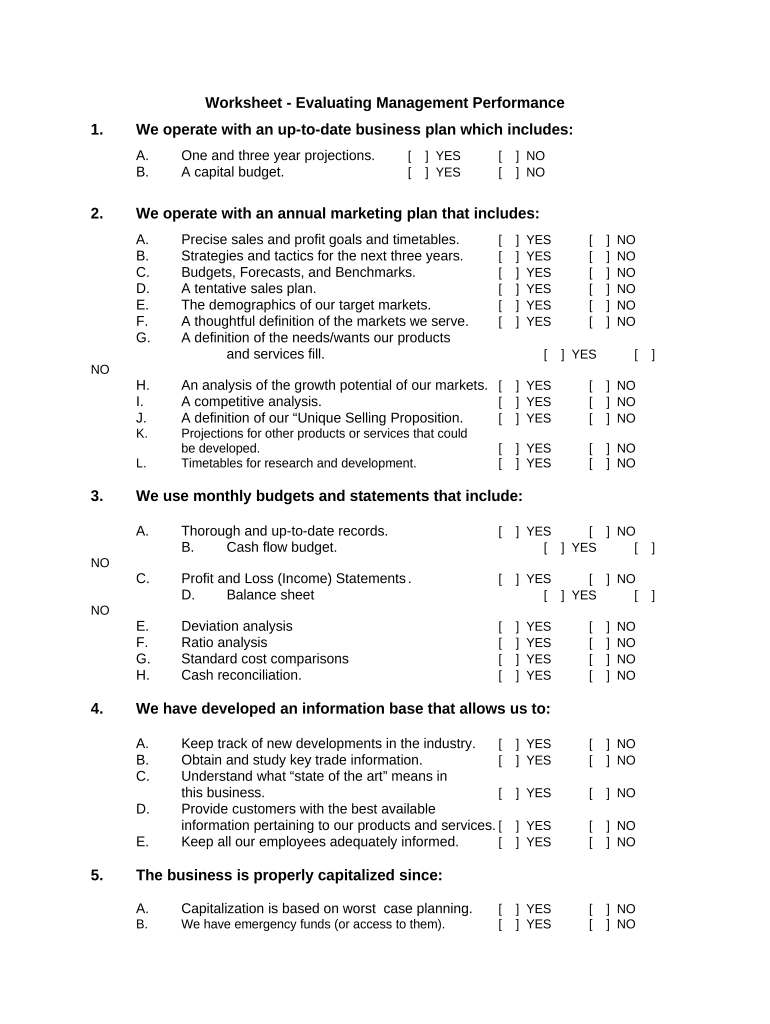
Evaluating Performance


What is the Evaluating Performance
The evaluating performance is a crucial document used to assess and document an individual's or organization's performance over a specified period. This form typically includes metrics, goals, and feedback that help in understanding strengths and areas for improvement. It serves as a foundation for discussions about career development, promotions, and training needs. In the context of businesses, this form can also be utilized to evaluate team dynamics and overall productivity.
How to Use the Evaluating Performance
Using the evaluating performance effectively involves several key steps. First, gather all necessary data related to performance metrics and feedback from relevant stakeholders. Next, fill out the form accurately, ensuring that all sections are completed with specific examples and measurable outcomes. After completing the form, it is essential to review it for clarity and completeness before submitting it to the appropriate authority for evaluation. This process not only aids in personal development but also contributes to organizational growth.
Legal Use of the Evaluating Performance
The legal use of the evaluating performance is significant, as it can impact employment decisions and workplace relations. To ensure that the form is legally binding, it must comply with relevant employment laws and regulations. This includes maintaining confidentiality, obtaining necessary signatures, and adhering to any state-specific requirements. Proper documentation and secure handling of the form can protect both the employee's rights and the employer's interests.
Steps to Complete the Evaluating Performance
Completing the evaluating performance involves a systematic approach:
- Gather relevant performance data, including previous evaluations, feedback, and performance metrics.
- Fill out the form, ensuring clarity and specificity in each section.
- Review the completed form for accuracy and completeness.
- Submit the form to the designated authority, ensuring that all required signatures are obtained.
- Keep a copy of the completed form for personal records.
Key Elements of the Evaluating Performance
Several key elements are essential for an effective evaluating performance form:
- Performance Metrics: Specific criteria that measure performance against established goals.
- Feedback Section: Space for qualitative feedback from supervisors or peers.
- Goals and Objectives: Clearly defined targets for future performance.
- Signatures: Required signatures from both the evaluator and the individual being evaluated.
Examples of Using the Evaluating Performance
Examples of using the evaluating performance can vary across different sectors. In a corporate setting, it may be used during annual reviews to assess employee contributions. In educational institutions, it can evaluate student performance and progress. Nonprofit organizations might utilize it to assess volunteer contributions and engagement. Each scenario highlights the form's versatility in fostering development and accountability.
Quick guide on how to complete evaluating performance
Effortlessly Prepare Evaluating Performance on Any Device
Digital document management has become increasingly favored by businesses and individuals alike. It serves as an ideal environmentally friendly alternative to traditional printed and signed documents, allowing you to obtain the correct form and securely store it online. airSlate SignNow equips you with all the resources necessary to create, edit, and eSign your documents quickly and efficiently. Manage Evaluating Performance on any device using airSlate SignNow’s Android or iOS applications and streamline any document-based process today.
The easiest way to modify and eSign Evaluating Performance with ease
- Acquire Evaluating Performance and click Get Form to begin.
- Utilize the tools we offer to complete your form.
- Highlight important sections of your documents or obscure sensitive information with the tools airSlate SignNow provides specifically for this purpose.
- Create your signature using the Sign tool, which takes mere seconds and carries the same legal validity as a conventional wet ink signature.
- Review all the details and click the Done button to finalize your modifications.
- Select your preferred method to send your form, whether by email, text message (SMS), or invitation link, or download it to your computer.
Eliminate concerns about lost or misfiled documents, laborious form searches, or mistakes that necessitate printing new document copies. airSlate SignNow caters to your document management needs in just a few clicks from a device of your choosing. Modify and eSign Evaluating Performance while ensuring excellent communication at any stage of your form preparation process with airSlate SignNow.
Create this form in 5 minutes or less
Create this form in 5 minutes!
People also ask
-
What features does airSlate SignNow offer for evaluating performance?
airSlate SignNow provides a range of features that facilitate evaluating performance, including real-time analytics, customizable dashboards, and detailed reporting. These tools allow businesses to track document turnaround times and user engagement effectively. By understanding these metrics, you can make informed decisions to enhance your eSigning processes.
-
How does airSlate SignNow help in evaluating performance metrics?
With airSlate SignNow, you can evaluate performance metrics through its comprehensive analytics tools. These metrics include user activity, document status tracking, and bottleneck identification, allowing you to optimize workflows and improve efficiency. Understanding these performance indicators is crucial for continuous improvement and effective resource allocation.
-
Is airSlate SignNow cost-effective for evaluating performance?
Yes, airSlate SignNow is a cost-effective solution for evaluating performance in your document management processes. With affordable pricing plans, you gain access to powerful features that help assess productivity and user engagement without breaking the bank. This ROI-focused approach ensures you can invest in tools that drive performance improvement.
-
What are the benefits of using airSlate SignNow for evaluating performance?
The key benefits of using airSlate SignNow for evaluating performance include increased efficiency, enhanced transparency, and improved collaboration among team members. These features enable your organization to assess how well your document workflows function and identify areas for enhancement. Ultimately, this leads to better productivity and higher satisfaction rates among users.
-
Can airSlate SignNow integrate with other tools to help in evaluating performance?
Absolutely, airSlate SignNow easily integrates with various third-party applications, which can aid in evaluating performance across your organization. Integrations with CRM systems, project management tools, and analytics platforms allow you to centralize your performance data. This holistic view helps you make more strategic decisions concerning your workflows.
-
How does airSlate SignNow improve document workflow when evaluating performance?
airSlate SignNow streamlines document workflows, making it easier to evaluate performance efficiently. Automated reminders, easy routing, and status updates minimize delays and enhance accountability. By simplifying these processes, teams can focus on performance metrics that matter, aiding in continuous improvement efforts.
-
What types of businesses can benefit from airSlate SignNow in evaluating performance?
Businesses of all sizes and sectors can benefit from airSlate SignNow when it comes to evaluating performance. From small startups to large enterprises, the platform offers flexible solutions that scale with your needs. Whatever your industry, understanding and optimizing performance will foster greater operational success.
Get more for Evaluating Performance
- St 556 sales tax transaction return instructions 1 for sales from form
- 07878pdf mobile home permit for moving or transferring title form
- Tennessee tangible personal property schedule form
- Fillable it 40 form
- Cr 108 form
- Affidavit of delivery of a motor vehicle semitrailer pole trailer or aircraft to a nonresident of kansas st 8b rev 7 14 sales form
- 71a101 form
- 62a500 w 1 19 form
Find out other Evaluating Performance
- Help Me With eSign New York Doctors PPT
- Can I eSign Hawaii Education PDF
- How To eSign Hawaii Education Document
- Can I eSign Hawaii Education Document
- How Can I eSign South Carolina Doctors PPT
- How Can I eSign Kansas Education Word
- How To eSign Kansas Education Document
- How Do I eSign Maine Education PPT
- Can I eSign Maine Education PPT
- How To eSign Massachusetts Education PDF
- How To eSign Minnesota Education PDF
- Can I eSign New Jersey Education Form
- How Can I eSign Oregon Construction Word
- How Do I eSign Rhode Island Construction PPT
- How Do I eSign Idaho Finance & Tax Accounting Form
- Can I eSign Illinois Finance & Tax Accounting Presentation
- How To eSign Wisconsin Education PDF
- Help Me With eSign Nebraska Finance & Tax Accounting PDF
- How To eSign North Carolina Finance & Tax Accounting Presentation
- How To eSign North Dakota Finance & Tax Accounting Presentation