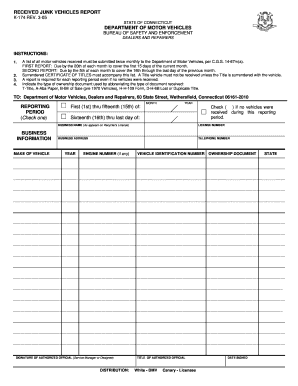
K174 Form 2005


What is the K-174 Form
The K-174 form, also known as the CT K-174 or the junk report form, is a document used in the state of Connecticut for reporting junk vehicles. This form is essential for individuals or businesses looking to dispose of vehicles that are no longer operational or have been abandoned. By completing the K-174 form, you provide the necessary details to the Department of Motor Vehicles (DMV) regarding the vehicle's condition and ownership status, facilitating a lawful process for junking vehicles.
How to Use the K-174 Form
Using the K-174 form involves several straightforward steps. First, gather all relevant information about the vehicle, including its make, model, year, and Vehicle Identification Number (VIN). Next, accurately fill out the form, ensuring that all fields are completed to avoid delays. Once the form is completed, it can be submitted to the DMV either online, by mail, or in person, depending on your preference and the options available in your area.
Steps to Complete the K-174 Form
Completing the K-174 form requires careful attention to detail. Follow these steps for a smooth process:
- Collect necessary information about the vehicle, including the VIN and registration details.
- Download the K-174 form from the DMV website or obtain a physical copy.
- Fill in the required fields, ensuring accuracy in all entries.
- Review the completed form for any errors or omissions.
- Submit the form according to the preferred method: online, via mail, or in person at a DMV office.
Legal Use of the K-174 Form
The K-174 form holds legal significance as it serves as an official record of the junking process. To ensure its legal validity, it is crucial to comply with state regulations regarding vehicle disposal. This includes providing truthful information and adhering to submission guidelines. The completed form acts as evidence that the vehicle has been reported as junk, which can protect you from future liability associated with the vehicle.
Key Elements of the K-174 Form
Several key elements must be included when filling out the K-174 form to ensure its acceptance by the DMV:
- Vehicle Information: Include the make, model, year, and VIN.
- Owner Information: Provide the name and address of the vehicle owner.
- Signature: The form must be signed by the owner or an authorized representative.
- Date: Include the date of submission to establish a timeline for the junking process.
Form Submission Methods
The K-174 form can be submitted through various methods, offering flexibility to users:
- Online Submission: Many DMV offices allow for electronic submission of the K-174 form through their official websites.
- Mail: You can print the completed form and send it to the appropriate DMV address.
- In-Person: Visit your local DMV office to submit the form directly.
Quick guide on how to complete k174 form
Prepare K174 Form effortlessly on any device
Digital document management has become increasingly favored by businesses and individuals alike. It offers an ideal environmentally friendly alternative to conventional printed and signed documents, allowing you to access the necessary form and securely save it online. airSlate SignNow provides all the resources you require to create, modify, and eSign your documents quickly without delays. Manage K174 Form on any device with airSlate SignNow's Android or iOS applications and streamline any document-related procedure today.
The easiest way to modify and eSign K174 Form with ease
- Locate K174 Form and then click Get Form to begin.
- Utilize the tools we provide to complete your form.
- Emphasize signNow sections of the documents or obscure sensitive details with tools specifically available through airSlate SignNow for that purpose.
- Create your signature using the Sign feature, which takes only seconds and has the same legal validity as a conventional wet ink signature.
- Review all the details and then click the Done button to save your changes.
- Choose your preferred method for sending your form, whether by email, text message (SMS), an invitation link, or downloading it to your computer.
Say goodbye to lost or misplaced documents, tedious form searching, or mistakes that require printing new copies. airSlate SignNow addresses all your document management needs in just a few clicks from any device you prefer. Modify and eSign K174 Form and ensure excellent communication throughout the form preparation process with airSlate SignNow.
Create this form in 5 minutes or less
Find and fill out the correct k174 form
Create this form in 5 minutes!
How to create an eSignature for the k174 form
How to generate an electronic signature for a PDF file online
How to generate an electronic signature for a PDF file in Google Chrome
The way to create an electronic signature for signing PDFs in Gmail
The best way to generate an eSignature straight from your mobile device
How to make an eSignature for a PDF file on iOS
The best way to generate an eSignature for a PDF document on Android devices
People also ask
-
What is form k 174 and how is it utilized in airSlate SignNow?
Form k 174 is a digital document designed for specific business needs. In airSlate SignNow, you can easily create, send, and eSign form k 174, streamlining your workflow and ensuring compliance. This powerful feature helps businesses save time and eliminate errors associated with traditional paperwork.
-
How much does airSlate SignNow cost for using form k 174?
The pricing for airSlate SignNow varies based on the selected plan, which includes features for managing form k 174. Typically, plans start at a competitive monthly rate, providing businesses with a cost-effective solution for eSigning and document management. Contact our sales team for detailed pricing related to your needs.
-
What features does airSlate SignNow offer for managing form k 174?
airSlate SignNow offers a comprehensive set of features for managing form k 174, including templates, collaboration tools, and automated workflows. Users can easily customize their forms, track progress, and ensure that all signers have completed the necessary steps efficiently. These features enhance overall productivity and accuracy.
-
Can I integrate form k 174 with other tools using airSlate SignNow?
Yes, airSlate SignNow allows integration with various tools and platforms, enabling you to streamline the management of form k 174. Integrations include CRM systems, cloud storage, and other business applications. This ensures that your document workflow is smooth and connects seamlessly with your existing processes.
-
What are the benefits of using form k 174 in airSlate SignNow?
Using form k 174 in airSlate SignNow provides numerous benefits, including improved efficiency and faster turnaround times for document signing. It reduces the reliance on paper, which not only saves costs but also supports environmental sustainability. Additionally, the platform enhances security and compliance in document handling.
-
Is airSlate SignNow secure for handling sensitive form k 174 documents?
Absolutely, airSlate SignNow prioritizes security for all documents, including form k 174. The platform uses advanced encryption and complies with industry standards to safeguard sensitive information. This ensures that your documents are protected throughout the signing process.
-
How does customer support work for issues related to form k 174?
airSlate SignNow provides dedicated customer support for any issues related to form k 174. Customers can access support via email, chat, or phone, ensuring that all queries are addressed promptly. Our support team is committed to helping you maximize the benefits of using form k 174 effectively.
Get more for K174 Form
Find out other K174 Form
- Help Me With Sign Washington Government Presentation
- How To Sign Maine Healthcare / Medical PPT
- How Do I Sign Nebraska Healthcare / Medical Word
- How Do I Sign Washington Healthcare / Medical Word
- How Can I Sign Indiana High Tech PDF
- How To Sign Oregon High Tech Document
- How Do I Sign California Insurance PDF
- Help Me With Sign Wyoming High Tech Presentation
- How Do I Sign Florida Insurance PPT
- How To Sign Indiana Insurance Document
- Can I Sign Illinois Lawers Form
- How To Sign Indiana Lawers Document
- How To Sign Michigan Lawers Document
- How To Sign New Jersey Lawers PPT
- How Do I Sign Arkansas Legal Document
- How Can I Sign Connecticut Legal Document
- How Can I Sign Indiana Legal Form
- Can I Sign Iowa Legal Document
- How Can I Sign Nebraska Legal Document
- How To Sign Nevada Legal Document