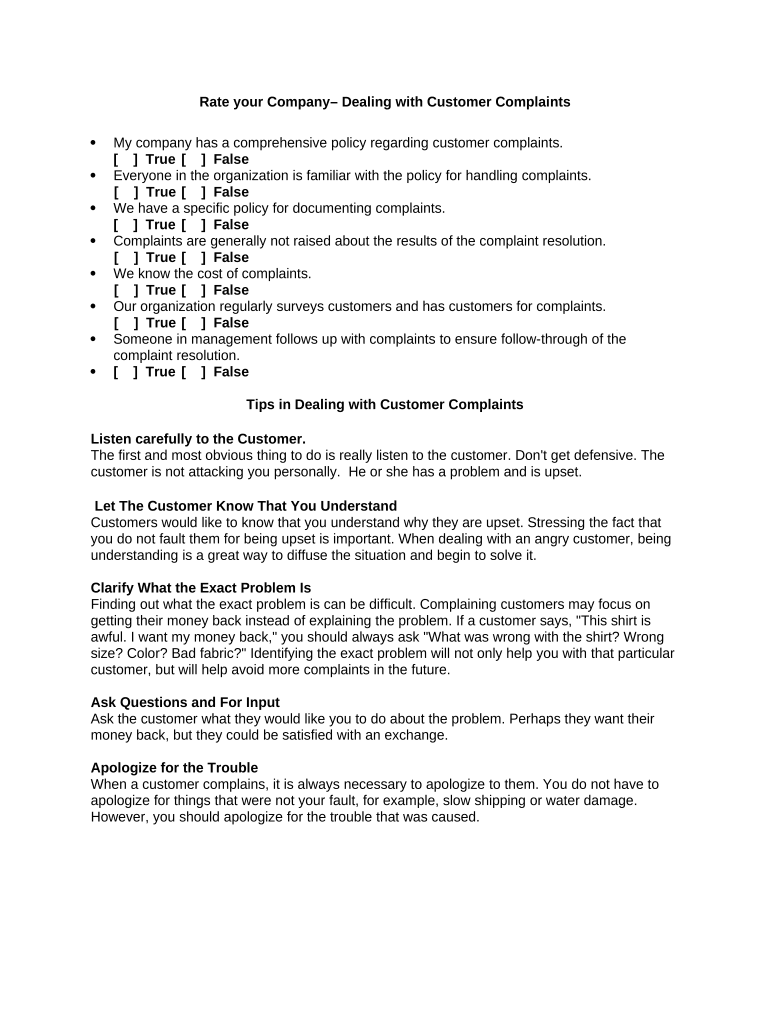
Company Dealing Form


What is the Company Dealing
The company dealing form is a critical document used in various business transactions. It serves as a formal agreement between parties involved in a business arrangement, outlining the terms and conditions of the deal. This form ensures that all parties are on the same page regarding their responsibilities and expectations. It is essential for establishing legal obligations and can be used in various contexts, such as partnerships, sales agreements, or service contracts.
How to Use the Company Dealing
Using the company dealing form involves several key steps to ensure that it is completed accurately and effectively. First, gather all necessary information about the parties involved, including names, addresses, and contact details. Next, clearly outline the terms of the agreement, including payment details, timelines, and any specific conditions that must be met. Once the form is filled out, all parties should review it to ensure accuracy before signing. Utilizing an electronic signature solution can simplify this process and enhance the form's legal validity.
Legal Use of the Company Dealing
The legal validity of the company dealing form hinges on compliance with relevant laws and regulations. In the United States, eSignature laws such as the ESIGN Act and UETA provide a framework for the acceptance of electronic signatures. To ensure that the form is legally binding, it must meet specific criteria, including the intention to sign, consent to do business electronically, and a reliable method of signature verification. Using a trusted eSignature platform can facilitate compliance and enhance the document's enforceability.
Key Elements of the Company Dealing
Several key elements must be included in the company dealing form to ensure its effectiveness and legality. These elements typically include:
- Identification of Parties: Clearly state the names and addresses of all parties involved.
- Terms of Agreement: Detail the specific terms, including payment amounts, deadlines, and obligations.
- Signatures: Ensure that all parties sign the document, either physically or electronically.
- Date of Agreement: Include the date when the agreement is executed to establish a timeline.
Steps to Complete the Company Dealing
Completing the company dealing form involves a systematic approach to ensure accuracy and compliance. Follow these steps:
- Gather all necessary information about the parties involved.
- Draft the terms of the agreement, being as specific as possible.
- Review the document for clarity and completeness.
- Obtain signatures from all parties, using an electronic signature solution if preferred.
- Store the completed form securely for future reference.
Examples of Using the Company Dealing
The company dealing form can be applied in various scenarios, such as:
- Partnership agreements between two or more businesses.
- Sales contracts for goods or services between a seller and buyer.
- Service agreements outlining the terms of service between a provider and client.
Quick guide on how to complete company dealing
Effortlessly Prepare Company Dealing on Any Device
The management of online documents has gained signNow traction among businesses and individuals. It offers an ideal sustainable alternative to traditional printed and signed materials, as you can access the necessary form and securely save it online. airSlate SignNow equips you with all the resources required to create, modify, and eSign your documents swiftly without any delays. Handle Company Dealing on any device with airSlate SignNow apps for Android or iOS and enhance any document-focused task today.
How to Edit and eSign Company Dealing with Ease
- Find Company Dealing and click Get Form to begin.
- Utilize the tools we offer to fill out your form.
- Emphasize pertinent sections of the documents or mask sensitive details with tools provided by airSlate SignNow specifically for that purpose.
- Generate your signature using the Sign tool, which takes mere seconds and carries the same legal validity as a conventional wet ink signature.
- Verify the details and click on the Done button to save your changes.
- Select your preferred method to share your form, whether by email, text (SMS), or invitation link, or download it to your computer.
Eliminate the hassle of lost or misplaced documents, tedious form searches, or errors that necessitate printing new copies. airSlate SignNow addresses your document management needs in just a few clicks from any device you choose. Edit and eSign Company Dealing and maintain effective communication at any stage of your form preparation process with airSlate SignNow.
Create this form in 5 minutes or less
Create this form in 5 minutes!
People also ask
-
What types of companies can benefit from airSlate SignNow?
Companies dealing in various industries, including healthcare, finance, and education, can benefit greatly from airSlate SignNow. Our platform provides an easy-to-use solution for managing documents, allowing businesses to streamline their processes. Whether it's for client agreements or internal approvals, any company dealing with documents will find value in our service.
-
How does airSlate SignNow ensure the security of documents for companies dealing with sensitive information?
For companies dealing with sensitive information, airSlate SignNow employs advanced security measures, including SSL encryption and two-factor authentication. We prioritize the protection of your documents to ensure that your data remains confidential and secure. This allows companies dealing with personal or financial data to use our platform with confidence.
-
Is airSlate SignNow a cost-effective solution for small companies dealing with document management?
Yes, airSlate SignNow is designed to be a cost-effective solution for small companies dealing with document management. Our pricing plans cater to various business sizes, providing essential features without a hefty price tag. This allows small companies dealing with tight budgets to access robust document signing capabilities.
-
What integrations does airSlate SignNow offer for companies dealing with multiple software tools?
AirSlate SignNow offers seamless integrations with popular software tools such as Salesforce, Google Workspace, and Microsoft 365, making it ideal for companies dealing with multiple platforms. These integrations help businesses streamline their workflows and enhance productivity. Companies dealing with diverse software environments can greatly benefit from our comprehensive integration options.
-
Can airSlate SignNow improve document turnaround times for companies dealing with high-volume transactions?
Absolutely! AirSlate SignNow streamlines the document signing process, signNowly improving turnaround times for companies dealing with high-volume transactions. By providing features like bulk sending and automated reminders, businesses can efficiently manage multiple documents. This enables companies dealing with high workloads to speed up their operations and enhance customer satisfaction.
-
What features does airSlate SignNow offer that are beneficial for companies dealing with remote work?
AirSlate SignNow offers features such as remote signing, easy document sharing, and collaboration tools that are highly beneficial for companies dealing with remote work. This enables teams to manage documents efficiently regardless of their physical location. Companies dealing with a remote workforce can streamline their processes and ensure smooth communication.
-
Does airSlate SignNow provide customer support for companies dealing with technical issues?
Yes, airSlate SignNow offers robust customer support to assist companies dealing with any technical issues. Our support team is available via chat, email, and phone, ensuring that businesses receive the help they need promptly. Companies dealing with urgent issues will find our responsive support a valuable resource for effective problem resolution.
Get more for Company Dealing
- Casual male retail group inc form
- Form 28g
- Propertytaxrules by oconnorassociate issuu form
- Rts10 form florida
- Michigan wine tax report lcc 3890 form
- 10 09 page 1 2009 michigan individual income tax return mi 1040 return is due april 15 2010 michigan form
- Gr 1040nr form
- Minnesota dept of revenue tax ig260 form
Find out other Company Dealing
- Sign Alaska Debt Settlement Agreement Template Free
- Help Me With Sign Alaska Debt Settlement Agreement Template
- How Do I Sign Colorado Debt Settlement Agreement Template
- Can I Sign Connecticut Stock Purchase Agreement Template
- How Can I Sign North Dakota Share Transfer Agreement Template
- Sign Oklahoma Debt Settlement Agreement Template Online
- Can I Sign Oklahoma Debt Settlement Agreement Template
- Sign Pennsylvania Share Transfer Agreement Template Now
- Sign Nevada Stock Purchase Agreement Template Later
- Sign Arkansas Indemnity Agreement Template Easy
- Sign Oklahoma Stock Purchase Agreement Template Simple
- Sign South Carolina Stock Purchase Agreement Template Fast
- Sign California Stock Transfer Form Template Online
- How Do I Sign California Stock Transfer Form Template
- How Can I Sign North Carolina Indemnity Agreement Template
- How Do I Sign Delaware Stock Transfer Form Template
- Help Me With Sign Texas Stock Purchase Agreement Template
- Help Me With Sign Nevada Stock Transfer Form Template
- Can I Sign South Carolina Stock Transfer Form Template
- How Can I Sign Michigan Promissory Note Template