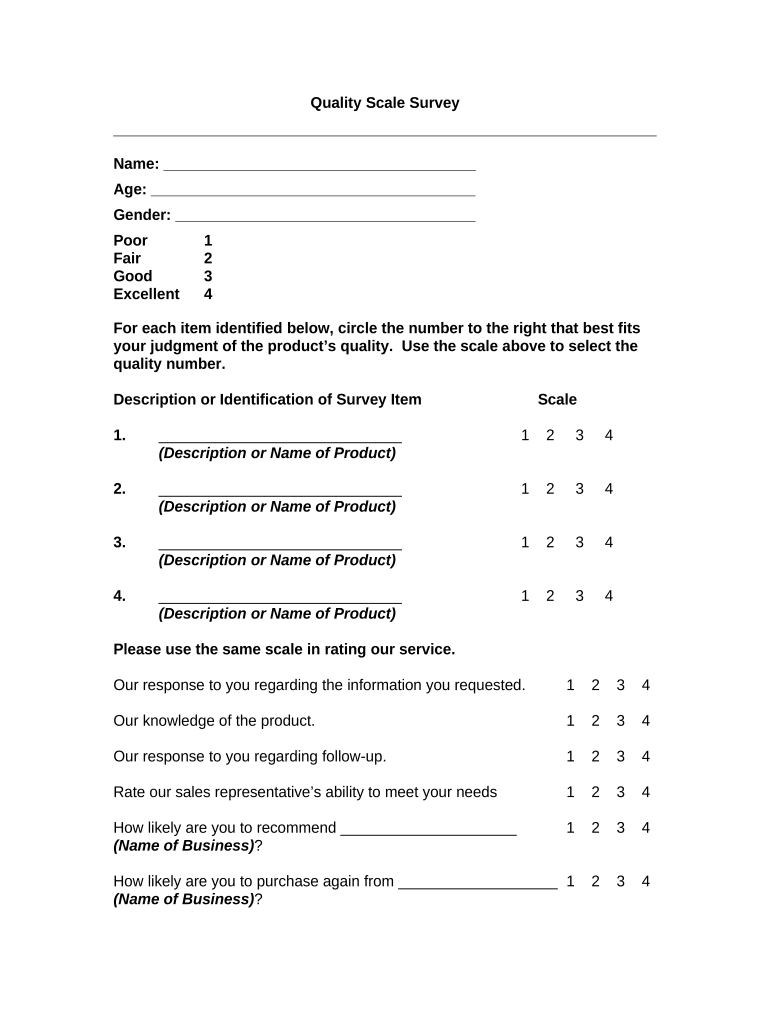
Quality Scale Survey Form


What is the Quality Scale Survey
The Quality Scale Survey is a structured tool designed to assess various aspects of quality within a specific context, often used in industries such as healthcare, education, and customer service. This survey aims to gather feedback on performance, satisfaction, and areas for improvement. By collecting data from respondents, organizations can identify strengths and weaknesses, enabling them to enhance their services or products effectively.
How to use the Quality Scale Survey
Using the Quality Scale Survey involves several straightforward steps. First, determine the objectives of the survey and the specific quality aspects you wish to evaluate. Next, distribute the survey to your target audience, ensuring that it is accessible and easy to complete. After collecting responses, analyze the data to extract insights that can inform decision-making and quality improvement initiatives.
Steps to complete the Quality Scale Survey
Completing the Quality Scale Survey typically involves the following steps:
- Read each question carefully to understand what is being asked.
- Provide honest and thoughtful responses based on your experience or knowledge.
- Use the rating scale provided, ensuring you select the option that best reflects your opinion.
- Review your answers before submitting to confirm accuracy.
Legal use of the Quality Scale Survey
The Quality Scale Survey can be legally binding when it adheres to specific regulations regarding data collection and privacy. Organizations must ensure compliance with laws such as the General Data Protection Regulation (GDPR) and the California Consumer Privacy Act (CCPA) when handling personal information. Additionally, obtaining informed consent from participants is crucial to validate the survey's legal standing.
Key elements of the Quality Scale Survey
Key elements of the Quality Scale Survey include:
- Clear Objectives: Define what you aim to achieve with the survey.
- Target Audience: Identify who will be completing the survey.
- Question Design: Craft questions that are straightforward and relevant to the quality aspects being measured.
- Rating Scale: Use a consistent scale for responses to facilitate analysis.
- Data Privacy: Implement measures to protect respondents' personal information.
Examples of using the Quality Scale Survey
Examples of using the Quality Scale Survey include:
- A healthcare provider assessing patient satisfaction with services.
- An educational institution evaluating the quality of teaching and learning experiences.
- A retail business measuring customer satisfaction with products and service delivery.
Quick guide on how to complete quality scale survey
Effortlessly Prepare Quality Scale Survey on Any Device
Digital document management has gained traction among businesses and individuals. It serves as an excellent environmentally friendly alternative to traditional printed and signed documents, allowing you to obtain the necessary form and securely store it online. airSlate SignNow equips you with all the tools required to create, modify, and electronically sign your documents quickly and efficiently. Handle Quality Scale Survey on any device with the airSlate SignNow apps available for Android or iOS, and streamline your document-related tasks today.
The Easiest Way to Edit and Electronically Sign Quality Scale Survey with Ease
- Locate Quality Scale Survey and click on Get Form to begin.
- Utilize the tools we offer to complete your form.
- Highlight important sections of the documents or conceal sensitive information with the tools that airSlate SignNow specifically provides for that purpose.
- Create your signature using the Sign feature, which takes only seconds and carries the same legal validity as a conventional wet ink signature.
- Review all the details and click on the Done button to save your modifications.
- Choose how you would like to share your form, via email, text message (SMS), an invite link, or download it to your computer.
Say goodbye to lost or misplaced documents, tedious form searches, or mistakes that necessitate printing new document copies. airSlate SignNow addresses all your document management needs with just a few clicks from any device you prefer. Modify and electronically sign Quality Scale Survey and guarantee exceptional communication at every stage of the form preparation process with airSlate SignNow.
Create this form in 5 minutes or less
Create this form in 5 minutes!
People also ask
-
What is a Quality Scale Survey and how can it benefit my business?
A Quality Scale Survey is a tool that helps businesses assess and improve their service or product quality based on customer feedback. By leveraging a Quality Scale Survey, companies can identify areas for improvement, enhance customer satisfaction, and make informed decisions that drive growth.
-
How does airSlate SignNow integrate with Quality Scale Surveys?
airSlate SignNow seamlessly integrates with Quality Scale Surveys, allowing businesses to collect signatures and feedback in one streamlined process. This integration enhances the usability of surveys by simplifying document workflows and ensuring that responses are captured efficiently.
-
Is there a free trial available for the Quality Scale Survey feature?
Yes, airSlate SignNow offers a free trial that includes access to the Quality Scale Survey feature. This allows potential customers to explore the benefits and functionalities of the Quality Scale Survey without any upfront investment.
-
What pricing options are available for using Quality Scale Surveys on airSlate SignNow?
airSlate SignNow offers flexible pricing plans that cater to businesses of all sizes. The pricing for using Quality Scale Surveys varies based on features and the number of users, ensuring that you can choose a plan that meets your needs without overspending.
-
Can I customize my Quality Scale Survey?
Absolutely! airSlate SignNow allows businesses to fully customize their Quality Scale Surveys to fit their unique branding and messaging. You can add logos, adjust questions, and change the design to create a survey that resonates with your audience.
-
What are the primary features of the Quality Scale Survey tool?
The Quality Scale Survey tool within airSlate SignNow includes features such as customizable templates, an intuitive interface, real-time analytics, and secure data storage. These features empower users to create effective surveys and gain actionable insights from customer feedback.
-
How can I analyze the results of my Quality Scale Survey?
Once you collect responses via your Quality Scale Survey, airSlate SignNow provides robust analytical tools that help you interpret the data effectively. You can view response trends, generate reports, and use this valuable information to make data-driven adjustments to your products or services.
Get more for Quality Scale Survey
Find out other Quality Scale Survey
- How To Electronic signature Tennessee Healthcare / Medical Word
- Can I Electronic signature Hawaii Insurance PDF
- Help Me With Electronic signature Colorado High Tech Form
- How To Electronic signature Indiana Insurance Document
- Can I Electronic signature Virginia Education Word
- How To Electronic signature Louisiana Insurance Document
- Can I Electronic signature Florida High Tech Document
- Can I Electronic signature Minnesota Insurance PDF
- How Do I Electronic signature Minnesota Insurance Document
- How To Electronic signature Missouri Insurance Form
- How Can I Electronic signature New Jersey Insurance Document
- How To Electronic signature Indiana High Tech Document
- How Do I Electronic signature Indiana High Tech Document
- How Can I Electronic signature Ohio Insurance Document
- Can I Electronic signature South Dakota Insurance PPT
- How Can I Electronic signature Maine Lawers PPT
- How To Electronic signature Maine Lawers PPT
- Help Me With Electronic signature Minnesota Lawers PDF
- How To Electronic signature Ohio High Tech Presentation
- How Can I Electronic signature Alabama Legal PDF