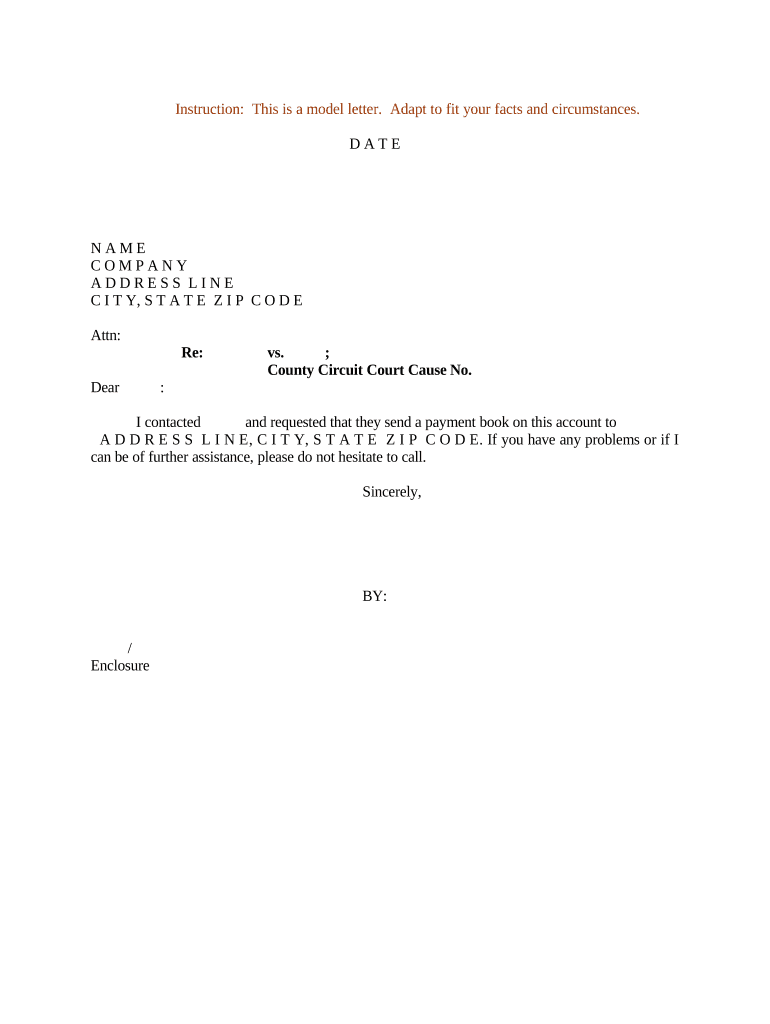
Letter Concerning Payment Form


What is the letter concerning payment?
A letter concerning payment is a formal document used to request payment for goods or services rendered. It serves as a written reminder to clients or customers about outstanding balances. This type of letter typically includes essential details such as the amount owed, the due date, and any relevant invoice numbers. Its purpose is to communicate the necessity of payment in a clear and professional manner, ensuring that both parties understand their obligations.
Key elements of the letter concerning payment
When drafting a letter concerning payment, it is important to include several key elements to ensure clarity and effectiveness:
- Recipient Information: Include the name and address of the person or business to whom the letter is addressed.
- Sender Information: Clearly state your name, position, and contact information.
- Date: Indicate the date the letter is sent.
- Subject Line: A brief statement indicating the purpose of the letter.
- Payment Details: Specify the amount due, the due date, and any applicable invoice numbers.
- Payment Instructions: Provide clear instructions on how and where to make the payment.
- Closing Statement: Include a polite closing remark, expressing appreciation for their attention to the matter.
How to use the letter concerning payment
To effectively use a letter concerning payment, follow these steps:
- Identify the Recipient: Determine the correct person or department responsible for handling payments.
- Gather Information: Collect all necessary details, including the amount owed and the invoice details.
- Draft the Letter: Use a professional tone and format the letter according to standard business practices.
- Send the Letter: Choose a delivery method, such as email or postal service, ensuring it reaches the intended recipient.
- Follow Up: If payment is not received by the due date, consider sending a follow-up letter or contacting the recipient directly.
Steps to complete the letter concerning payment
Completing a letter concerning payment involves several straightforward steps:
- Choose a Template: Start with a professional template that suits your needs.
- Fill in Recipient Details: Enter the recipient's name and address at the top of the letter.
- Add Your Information: Include your contact details and the date.
- Write the Body: Clearly state the payment request, including all necessary details.
- Review and Edit: Check for any errors or omissions before finalizing the document.
- Sign the Letter: If sending a physical copy, ensure you sign the letter to validate it.
Legal use of the letter concerning payment
The letter concerning payment can serve as a legally binding document if it meets certain criteria. It is essential to ensure that the letter is clear, concise, and includes all relevant details. Additionally, keeping a record of the letter and any correspondence related to the payment can help protect your rights in case of disputes. Compliance with applicable laws and regulations regarding debt collection practices is also crucial to maintain legality.
Examples of using the letter concerning payment
Examples of scenarios where a letter concerning payment may be used include:
- Freelancers: A freelancer may send a letter to a client requesting payment for completed work.
- Service Providers: A service provider can use the letter to remind a customer of an outstanding service fee.
- Businesses: Companies may issue letters to clients for overdue invoices, ensuring timely payment.
Quick guide on how to complete letter concerning payment
Effortlessly Complete Letter Concerning Payment on Any Device
Managing documents online has become increasingly favored by businesses and individuals. It offers an ideal environmentally friendly option to traditional printed and signed documents, allowing you to access the correct form and securely store it online. airSlate SignNow provides you with all the necessary tools to create, modify, and electronically sign your documents quickly without any delays. Handle Letter Concerning Payment on any device using airSlate SignNow's Android or iOS applications and enhance any document-based task today.
How to Modify and Electronically Sign Letter Concerning Payment with Ease
- Find Letter Concerning Payment and click Get Form to begin.
- Utilize our provided tools to fill out your document.
- Highlight important sections of your documents or redact sensitive information using tools specifically designed for this purpose by airSlate SignNow.
- Create your electronic signature with the Sign feature, which takes seconds and carries the same legal significance as a conventional ink signature.
- Review all the information and click on the Done button to save your updates.
- Choose how you want to send your form, via email, SMS, or an invitation link, or download it to your computer.
Say goodbye to lost or misplaced files, exhausting form searches, or errors that necessitate printing new copies. airSlate SignNow meets your document management needs in just a few clicks from any device you prefer. Modify and electronically sign Letter Concerning Payment to guarantee outstanding communication throughout your form preparation process with airSlate SignNow.
Create this form in 5 minutes or less
Create this form in 5 minutes!
People also ask
-
What is a letter account payment, and how does it work with airSlate SignNow?
A letter account payment is a transaction method utilized for managing payments in business agreements. With airSlate SignNow, you can easily send and eSign documents related to letter account payments, ensuring secure transactions and compliance.
-
How does airSlate SignNow facilitate letter account payment processing?
airSlate SignNow streamlines the process of letter account payments by allowing users to create, send, and sign payment documents electronically. This saves time and reduces the risk of errors, making payment processing more efficient.
-
What are the pricing options for using airSlate SignNow for letter account payments?
airSlate SignNow offers various pricing plans tailored to suit businesses of all sizes. By selecting the appropriate plan, you can benefit from features that simplify letter account payments and other document management needs at a competitive rate.
-
Can I integrate airSlate SignNow with other software for handling letter account payments?
Yes, airSlate SignNow provides integration capabilities with popular software solutions. This allows you to sync your business applications for easier management of letter account payments and improve overall workflow efficiency.
-
What features does airSlate SignNow offer for managing letter account payments?
airSlate SignNow includes features such as templates for payment documents, automatic reminders, and tracking of document status. These functionalities enhance the management of letter account payments, ensuring that you never miss an important deadline.
-
How can using airSlate SignNow improve the security of my letter account payments?
airSlate SignNow employs advanced security protocols, including encryption and secure signatures, to protect your letter account payments. This means you can conduct transactions with confidence, knowing that your sensitive information is safeguarded.
-
Is there customer support available for issues related to letter account payments?
Absolutely! airSlate SignNow offers robust customer support to assist you with any issues or questions regarding letter account payments. Whether you need help with technical aspects or document templates, our team is ready to help.
Get more for Letter Concerning Payment
- Per capita ampamp occupational assessment taxes faqberkheimer form
- Print form city of philadelphia 2008 business privilege tax ez due date april 15 2009 0 1 0 8 2008 bpt ez for business
- Harrisburg pa 17128 0501 form
- Fillable pa 40 form
- Pa rent certificate application 2016 pa1000 rc form
- 2016 schedule pa 41x amended pa fiduciary income tax schedule pa 41x formspublications
- 499r1b 2004 form
- Individual income tax instructions 2015 individual income tax instructions 2015 hacienda pr form
Find out other Letter Concerning Payment
- How Do I Sign Nebraska Healthcare / Medical Word
- How Do I Sign Washington Healthcare / Medical Word
- How Can I Sign Indiana High Tech PDF
- How To Sign Oregon High Tech Document
- How Do I Sign California Insurance PDF
- Help Me With Sign Wyoming High Tech Presentation
- How Do I Sign Florida Insurance PPT
- How To Sign Indiana Insurance Document
- Can I Sign Illinois Lawers Form
- How To Sign Indiana Lawers Document
- How To Sign Michigan Lawers Document
- How To Sign New Jersey Lawers PPT
- How Do I Sign Arkansas Legal Document
- How Can I Sign Connecticut Legal Document
- How Can I Sign Indiana Legal Form
- Can I Sign Iowa Legal Document
- How Can I Sign Nebraska Legal Document
- How To Sign Nevada Legal Document
- Can I Sign Nevada Legal Form
- How Do I Sign New Jersey Legal Word