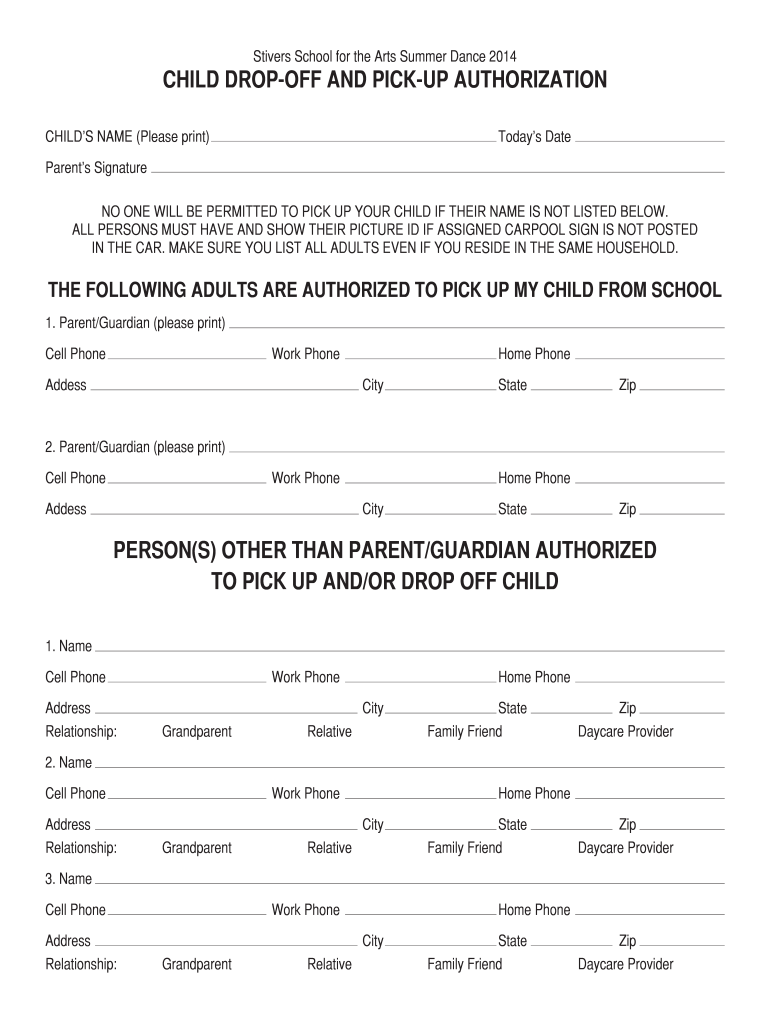
CHILD DROP off and PICK UP AUTHORIZATION Form


What is the child drop off and pick up authorization?
The child drop off and pick up authorization form is a legal document that allows parents or guardians to designate specific individuals who are permitted to drop off or pick up their child from school or daycare. This form is essential for ensuring the safety and security of children, as it prevents unauthorized individuals from accessing them. The document typically includes the child's name, the names of authorized individuals, and the signature of the parent or guardian, affirming their consent.
How to use the child drop off and pick up authorization
Using the child drop off and pick up authorization form involves several straightforward steps. First, parents or guardians should obtain the template from a reliable source, such as an educational institution or a legal document service. Next, fill in the required details, including the child's name, the names of authorized individuals, and any specific instructions regarding pick-up or drop-off times. After completing the form, ensure that it is signed and dated by the parent or guardian to validate its authenticity. Finally, submit the form to the relevant school or daycare facility, ensuring that it is kept on file for reference.
Key elements of the child drop off and pick up authorization
Several key elements must be included in the child drop off and pick up authorization form to ensure its effectiveness and legality. These elements typically include:
- Child's Information: Full name and date of birth.
- Authorized Individuals: Names and contact information of those permitted to pick up the child.
- Parent/Guardian Signature: Signature of the parent or guardian granting permission.
- Emergency Contact: Information for an emergency contact in case the authorized individuals cannot be reached.
- Specific Instructions: Any additional instructions or restrictions regarding pick-up and drop-off.
Steps to complete the child drop off and pick up authorization
Completing the child drop off and pick up authorization form involves a series of clear steps:
- Obtain the form template from a trusted source.
- Fill in the child's name and date of birth accurately.
- List the names and contact details of authorized individuals.
- Include any specific instructions regarding pick-up times or locations.
- Sign and date the form to validate it.
- Submit the completed form to the relevant school or daycare.
Legal use of the child drop off and pick up authorization
The legal use of the child drop off and pick up authorization form is crucial for protecting both the child and the parent or guardian. This document serves as a formal agreement that outlines who is authorized to pick up the child, ensuring that schools and daycare facilities comply with the wishes of the parent or guardian. For the form to be legally binding, it must be properly filled out, signed, and submitted to the appropriate institution. Additionally, it is important to keep the form updated to reflect any changes in authorized individuals or contact information.
Quick guide on how to complete child drop off and pick up authorization
Effortlessly Prepare CHILD DROP OFF AND PICK UP AUTHORIZATION on Any Device
Digital document management has gained traction among businesses and individuals. It offers a fantastic eco-friendly alternative to traditional printed and signed documents, allowing you to obtain the necessary form and securely store it online. airSlate SignNow provides you with all the tools required to create, edit, and eSign your documents promptly without delays. Manage CHILD DROP OFF AND PICK UP AUTHORIZATION on any platform using airSlate SignNow's Android or iOS applications and enhance any document-based task today.
How to Modify and eSign CHILD DROP OFF AND PICK UP AUTHORIZATION with Ease
- Find CHILD DROP OFF AND PICK UP AUTHORIZATION and click on Get Form to begin.
- Utilize the tools we provide to complete your document.
- Highlight important sections of your documents or conceal sensitive information with tools specifically available from airSlate SignNow for that purpose.
- Create your signature using the Sign tool, which takes mere seconds and holds the same legal validity as a traditional wet ink signature.
- Verify the details and click on the Done button to save your changes.
- Select your preferred method for delivering your form—via email, text message (SMS), invitation link, or download it to your computer.
Say goodbye to lost or misplaced files, tedious form searching, or mistakes that necessitate printing new document copies. airSlate SignNow meets your document management requirements with just a few clicks from any device you choose. Modify and eSign CHILD DROP OFF AND PICK UP AUTHORIZATION and ensure effective communication at every stage of your form preparation process with airSlate SignNow.
Create this form in 5 minutes or less
Create this form in 5 minutes!
How to create an eSignature for the child drop off and pick up authorization
How to create an electronic signature for a PDF online
How to create an electronic signature for a PDF in Google Chrome
How to create an e-signature for signing PDFs in Gmail
How to create an e-signature right from your smartphone
How to create an e-signature for a PDF on iOS
How to create an e-signature for a PDF on Android
People also ask
-
What is a dropping form in airSlate SignNow?
A dropping form in airSlate SignNow is a user-friendly feature that allows you to easily collect signatures and information from multiple parties. This functionality streamlines your document workflow, making it simple to manage and track the signing process. By implementing a dropping form, you can ensure all required data is gathered efficiently.
-
How much does using a dropping form in airSlate SignNow cost?
The pricing for airSlate SignNow varies based on your needs, but utilizing the dropping form feature is included in all subscription tiers. This cost-effective solution allows businesses of all sizes to take advantage of advanced document signing and management capabilities without breaking the bank. You can choose from monthly or annual plans to suit your budget.
-
What are the key features of the dropping form functionality?
The dropping form functionality in airSlate SignNow includes customizable fields, conditional logic, and automated notifications to enhance your document workflow. Additionally, it allows for seamless integration with other tools, providing a cohesive experience. These features make it easier to tailor your forms to specific business needs.
-
What benefits does a dropping form offer for businesses?
Utilizing a dropping form in airSlate SignNow can signNowly reduce the time it takes to gather signatures and information, improving overall efficiency. It also enhances document accuracy by minimizing errors during the data collection process. With streamlined workflows, businesses can focus on what matters most—growth and customer satisfaction.
-
Can I integrate dropping forms with other applications?
Yes, airSlate SignNow allows you to integrate dropping forms with various applications such as CRM systems, project management tools, and more. This integration capability enables you to automate workflows and centralize document management. As a result, your teams can collaborate more effectively and reduce manual entry tasks.
-
How secure is the data collected through dropping forms?
Data collected through dropping forms in airSlate SignNow is highly secure, utilizing industry-standard encryption protocols to protect sensitive information. We prioritize data privacy and ensure compliance with regulations such as GDPR. Your business can trust that the information gathered through our dropping forms remains confidential and safe.
-
Is there a way to track submissions made through a dropping form?
Absolutely! airSlate SignNow provides comprehensive tracking features for submissions made via dropping forms. You can monitor when documents are opened, signed, and returned, giving you full visibility into your document workflows. This tracking capability helps businesses stay organized and follow up promptly as needed.
Get more for CHILD DROP OFF AND PICK UP AUTHORIZATION
Find out other CHILD DROP OFF AND PICK UP AUTHORIZATION
- How To Integrate Sign in Banking
- How To Use Sign in Banking
- Help Me With Use Sign in Banking
- Can I Use Sign in Banking
- How Do I Install Sign in Banking
- How To Add Sign in Banking
- How Do I Add Sign in Banking
- How Can I Add Sign in Banking
- Can I Add Sign in Banking
- Help Me With Set Up Sign in Government
- How To Integrate eSign in Banking
- How To Use eSign in Banking
- How To Install eSign in Banking
- How To Add eSign in Banking
- How To Set Up eSign in Banking
- How To Save eSign in Banking
- How To Implement eSign in Banking
- How To Set Up eSign in Construction
- How To Integrate eSign in Doctors
- How To Use eSign in Doctors