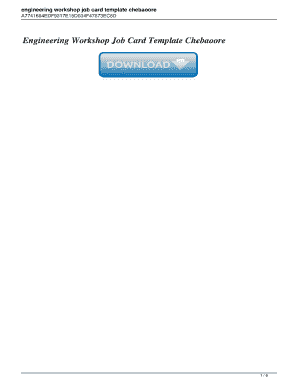
Vehicle Job Card Template PDF Form


What is the Vehicle Job Card Template PDF?
The vehicle job card template PDF is a structured document designed to facilitate the recording of vehicle service and repair details. It serves as a comprehensive record for automotive workshops, detailing the work performed, parts used, and any additional notes relevant to the service. This template is particularly useful for mechanics and service providers, ensuring that all necessary information is captured systematically. The vehicle job card format typically includes sections for customer information, vehicle details, service history, and technician notes, making it an essential tool for maintaining accurate service records.
How to Use the Vehicle Job Card Template PDF
Using the vehicle job card template PDF is straightforward. First, download the template from a reliable source. Open the document in a PDF reader or editor that allows for form filling. Begin by entering the customer's name, contact information, and vehicle details, including make, model, and year. Next, document the specific services performed, parts replaced, and any observations made during the service. After completing the form, ensure that both the technician and customer sign the document to validate the service. This signed document serves as proof of work completed and can be stored for future reference.
Steps to Complete the Vehicle Job Card Template PDF
Completing the vehicle job card template PDF involves several key steps:
- Download the vehicle job card template PDF from a trusted source.
- Open the PDF in a compatible reader or editor.
- Fill in the customer’s details, including name and contact information.
- Input the vehicle’s information, such as make, model, and license plate number.
- Document the services performed, including any parts replaced.
- Include notes or observations relevant to the service.
- Ensure both the technician and customer sign the document.
- Save or print the completed job card for record-keeping.
Legal Use of the Vehicle Job Card Template PDF
The vehicle job card template PDF can be used legally as long as it meets specific requirements. To ensure its legal validity, it is essential to have both parties' signatures, which can be obtained electronically using secure e-signature solutions. Compliance with relevant regulations, such as the ESIGN Act and UETA, is crucial for the document to be considered legally binding. Additionally, retaining a copy of the signed job card is important for both the service provider and the customer, as it serves as a record of the transaction and the services rendered.
Key Elements of the Vehicle Job Card Template PDF
Several key elements are essential in a vehicle job card template PDF:
- Customer Information: Includes the customer's name, address, and contact details.
- Vehicle Details: Information about the vehicle, such as make, model, year, and VIN.
- Service Details: A detailed list of services performed, including parts used and labor hours.
- Technician Information: Name and signature of the technician who performed the service.
- Customer Signature: A space for the customer to sign, acknowledging the work completed.
- Date of Service: The date when the service was performed, which is crucial for record-keeping.
Examples of Using the Vehicle Job Card Template PDF
The vehicle job card template PDF can be utilized in various scenarios within the automotive industry. For instance, a mechanic may use it to document routine maintenance services, such as oil changes or tire rotations. It can also be employed for more extensive repairs, such as engine overhauls or transmission replacements, where detailed records of parts and labor are necessary. Additionally, service centers can use the job card to track customer history, ensuring that follow-up services are timely and relevant. This template not only aids in maintaining transparency between service providers and customers but also enhances the overall service experience.
Quick guide on how to complete vehicle job card template pdf
Prepare Vehicle Job Card Template Pdf effortlessly on any device
Managing documents online has become increasingly favored by both businesses and individuals. It offers an ideal eco-friendly substitute for traditional printed and signed paperwork, allowing you to locate the right form and securely save it online. airSlate SignNow provides all the tools necessary to create, modify, and electronically sign your documents swiftly without delays. Handle Vehicle Job Card Template Pdf on any system with airSlate SignNow's Android or iOS applications and enhance any document-focused process today.
How to modify and electronically sign Vehicle Job Card Template Pdf with ease
- Locate Vehicle Job Card Template Pdf and click on Get Form to begin.
- Utilize the tools we offer to complete your document.
- Emphasize pertinent sections of the documents or obscure sensitive information with tools that airSlate SignNow provides specifically for that purpose.
- Create your signature using the Sign feature, which takes mere seconds and has the same legal validity as a conventional wet ink signature.
- Review all information and click on the Done button to save your modifications.
- Select how you wish to share your form, whether by email, SMS, invitation link, or downloading it to your computer.
Say goodbye to lost or misplaced documents, tedious form searches, or mistakes that require printing new document copies. airSlate SignNow fulfills all your document management needs in just a few clicks from any device of your choice. Modify and electronically sign Vehicle Job Card Template Pdf and ensure excellent communication at every stage of your form preparation process with airSlate SignNow.
Create this form in 5 minutes or less
Create this form in 5 minutes!
How to create an eSignature for the vehicle job card template pdf
How to create an electronic signature for a PDF online
How to create an electronic signature for a PDF in Google Chrome
How to create an e-signature for signing PDFs in Gmail
How to create an e-signature right from your smartphone
How to create an e-signature for a PDF on iOS
How to create an e-signature for a PDF on Android
People also ask
-
What is a vehicle job card template excel?
A vehicle job card template excel is a customizable spreadsheet designed to help businesses track vehicle maintenance, repairs, and related tasks. This template streamlines record-keeping and ensures all vehicle-related jobs are documented efficiently, making it easier for managers and mechanics.
-
How can the vehicle job card template excel benefit my business?
Using a vehicle job card template excel can greatly improve your vehicle management processes. It allows for better tracking of maintenance schedules, reduces paperwork, and increases accountability, ultimately leading to improved vehicle performance and reduced breakdowns.
-
Is the vehicle job card template excel easy to use?
Yes, the vehicle job card template excel is designed for user-friendliness. Its intuitive layout allows users, regardless of technical expertise, to fill in and update information quickly, ensuring timely maintenance and repair records for all vehicles.
-
Can I customize the vehicle job card template excel?
Absolutely! The vehicle job card template excel is fully customizable to fit your specific business needs. You can add or remove fields, adjust formats, and tailor the document to ensure it meets your operational requirements.
-
Are there any costs associated with the vehicle job card template excel?
The vehicle job card template excel may be available for free or as part of a paid software solution. Prices can vary based on additional features or services offered, so it’s best to review the offerings of airSlate SignNow to find the right solution for your organization.
-
Does the vehicle job card template excel integrate with other software?
Yes, the vehicle job card template excel is designed to integrate seamlessly with various business management software. This allows you to synchronize data and ensure all relevant information is accessible across your systems for effective vehicle management.
-
What features should I look for in a vehicle job card template excel?
Key features to look for in a vehicle job card template excel include sections for job descriptions, dates, costs, and technician details. Additionally, ensure it provides space for notes on each vehicle's condition and previous maintenance to nurture data-driven decisions.
Get more for Vehicle Job Card Template Pdf
Find out other Vehicle Job Card Template Pdf
- How Do I eSignature Arizona Charity Rental Application
- How To eSignature Minnesota Car Dealer Bill Of Lading
- eSignature Delaware Charity Quitclaim Deed Computer
- eSignature Colorado Charity LLC Operating Agreement Now
- eSignature Missouri Car Dealer Purchase Order Template Easy
- eSignature Indiana Charity Residential Lease Agreement Simple
- How Can I eSignature Maine Charity Quitclaim Deed
- How Do I eSignature Michigan Charity LLC Operating Agreement
- eSignature North Carolina Car Dealer NDA Now
- eSignature Missouri Charity Living Will Mobile
- eSignature New Jersey Business Operations Memorandum Of Understanding Computer
- eSignature North Dakota Car Dealer Lease Agreement Safe
- eSignature Oklahoma Car Dealer Warranty Deed Easy
- eSignature Oregon Car Dealer Rental Lease Agreement Safe
- eSignature South Carolina Charity Confidentiality Agreement Easy
- Can I eSignature Tennessee Car Dealer Limited Power Of Attorney
- eSignature Utah Car Dealer Cease And Desist Letter Secure
- eSignature Virginia Car Dealer Cease And Desist Letter Online
- eSignature Virginia Car Dealer Lease Termination Letter Easy
- eSignature Alabama Construction NDA Easy