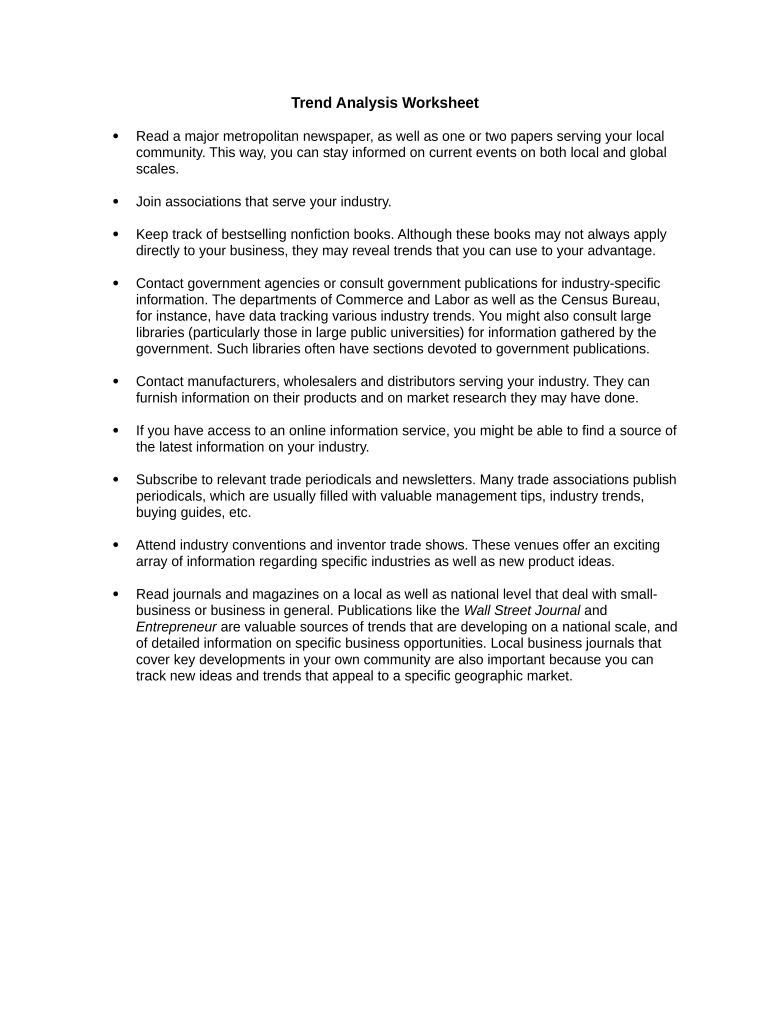
Worksheet Trend Analysis Form


What is the Worksheet Trend Analysis
The Worksheet Trend Analysis is a structured document used for evaluating and interpreting data trends over time. This form is particularly valuable for businesses and organizations aiming to assess performance metrics, financial data, or operational efficiency. By analyzing trends, stakeholders can make informed decisions based on historical data and forecast future performance. The worksheet typically includes sections for inputting data points, calculating averages, and identifying significant changes in trends, which can be essential for strategic planning and reporting.
How to use the Worksheet Trend Analysis
Using the Worksheet Trend Analysis involves several key steps to ensure accurate data interpretation. First, gather the relevant data that you wish to analyze, such as sales figures, customer feedback, or operational costs. Next, input this data into the designated fields of the worksheet. Once the data is entered, utilize the built-in formulas to calculate averages, percentages, or other relevant metrics. Finally, review the graphical representations, if available, to visualize the trends and identify any patterns that may require further investigation or action.
Steps to complete the Worksheet Trend Analysis
Completing the Worksheet Trend Analysis can be simplified by following these steps:
- Data Collection: Gather all necessary data that reflects the trends you want to analyze.
- Data Entry: Carefully input the collected data into the appropriate sections of the worksheet.
- Analysis: Use the worksheet’s tools to analyze the data, applying formulas as needed to derive insights.
- Review: Examine the results for accuracy and relevance, ensuring that the data reflects the intended analysis.
- Documentation: Save and document the completed worksheet for future reference and reporting purposes.
Legal use of the Worksheet Trend Analysis
The legal use of the Worksheet Trend Analysis depends on compliance with applicable regulations and standards. When utilized for business reporting or financial analysis, it is crucial to ensure that the data presented is accurate and verifiable. This form can serve as a supporting document in audits or legal proceedings, provided it adheres to relevant guidelines. Businesses should maintain records of the data sources and methodologies used in the analysis to uphold transparency and accountability.
Key elements of the Worksheet Trend Analysis
Several key elements are essential for the effective use of the Worksheet Trend Analysis:
- Data Input Fields: Sections designated for entering specific data points relevant to the analysis.
- Calculation Tools: Built-in formulas that allow for automatic calculations of averages, trends, and other metrics.
- Graphical Representations: Charts or graphs that visually depict trends for easier interpretation.
- Summary Section: A concluding area that summarizes the findings and insights derived from the analysis.
Examples of using the Worksheet Trend Analysis
Examples of using the Worksheet Trend Analysis can vary across different sectors. For instance, a retail business might track monthly sales data to identify seasonal trends, while a healthcare organization could analyze patient feedback over time to improve service delivery. In finance, companies may use the worksheet to assess revenue trends against market conditions, helping to inform investment strategies. Each of these examples highlights the versatility of the worksheet in supporting data-driven decision-making.
Quick guide on how to complete worksheet trend analysis
Prepare Worksheet Trend Analysis effortlessly on any device
Online document management has gained traction among businesses and individuals. It offers an excellent eco-friendly alternative to conventional printed and signed documents, as you can acquire the necessary form and securely store it online. airSlate SignNow provides all the tools you require to create, modify, and eSign your documents quickly without any delays. Manage Worksheet Trend Analysis on any platform with airSlate SignNow Android or iOS applications and simplify any document-related process today.
How to modify and eSign Worksheet Trend Analysis effortlessly
- Locate Worksheet Trend Analysis and click on Get Form to begin.
- Use the tools we provide to submit your document.
- Emphasize relevant sections of your documents or obscure sensitive information with tools specifically designed for that purpose by airSlate SignNow.
- Generate your signature using the Sign tool, which takes seconds and holds the same legal validity as a traditional ink signature.
- Review all the details and click on the Done button to save your changes.
- Select how you want to send your form, via email, text message (SMS), invitation link, or download it to your computer.
Eliminate worries about lost or misplaced documents, tedious form searching, or mistakes requiring printing new document copies. airSlate SignNow meets your document management needs with just a few clicks from any device you choose. Modify and eSign Worksheet Trend Analysis and ensure exceptional communication at every stage of your form preparation process with airSlate SignNow.
Create this form in 5 minutes or less
Create this form in 5 minutes!
People also ask
-
What is a Worksheet Trend Analysis in airSlate SignNow?
A Worksheet Trend Analysis in airSlate SignNow is a tool that allows businesses to track performance metrics over time. By analyzing data trends, users can make informed decisions to improve processes and enhance efficiency. This feature is designed to streamline the way you manage document signatures and approvals.
-
How can Worksheet Trend Analysis improve my business processes?
Implementing Worksheet Trend Analysis helps identify patterns in document processing and signing activities. This insight allows companies to optimize workflows, reduce bottlenecks, and enhance overall productivity. By leveraging these trends, businesses can make data-driven decisions to better meet their goals.
-
What are the pricing options for airSlate SignNow with Worksheet Trend Analysis?
airSlate SignNow offers various pricing plans that include access to advanced features like Worksheet Trend Analysis. The pricing is designed to accommodate businesses of all sizes, ensuring that you only pay for what you need. You can choose from monthly or annual subscriptions based on your preferences.
-
Can Worksheet Trend Analysis integrate with other tools I use?
Yes, airSlate SignNow supports integration with various popular applications, allowing for seamless data flow and enhanced functionality. By integrating with your existing tools, Worksheet Trend Analysis can provide deeper insights and better reporting. This integration helps streamline your operations further.
-
What features are included in the Worksheet Trend Analysis tool?
The Worksheet Trend Analysis tool includes features such as customizable reporting, real-time data tracking, and easy sharing of insights with team members. These capabilities allow you to monitor trends effectively and collaborate with your team on improving document workflows. It's designed for simplicity and effectiveness.
-
How secure is the data used in Worksheet Trend Analysis?
airSlate SignNow prioritizes data security, using robust encryption and compliance standards to protect your information. The data utilized for Worksheet Trend Analysis is kept confidential and secure, ensuring that your business insights remain private. You can confidently analyze trends without compromising security.
-
Is training available for using the Worksheet Trend Analysis feature?
Yes, airSlate SignNow provides comprehensive training materials and resources for users to maximize the benefits of the Worksheet Trend Analysis feature. Tutorials, webinars, and customer support are available to help you navigate and utilize this tool effectively. This ensures you gain the most from analyzing your data trends.
Get more for Worksheet Trend Analysis
Find out other Worksheet Trend Analysis
- eSignature West Virginia Life Sciences Quitclaim Deed Free
- Can I eSignature West Virginia Life Sciences Residential Lease Agreement
- eSignature New York Non-Profit LLC Operating Agreement Mobile
- How Can I eSignature Colorado Orthodontists LLC Operating Agreement
- eSignature North Carolina Non-Profit RFP Secure
- eSignature North Carolina Non-Profit Credit Memo Secure
- eSignature North Dakota Non-Profit Quitclaim Deed Later
- eSignature Florida Orthodontists Business Plan Template Easy
- eSignature Georgia Orthodontists RFP Secure
- eSignature Ohio Non-Profit LLC Operating Agreement Later
- eSignature Ohio Non-Profit LLC Operating Agreement Easy
- How Can I eSignature Ohio Lawers Lease Termination Letter
- Can I eSignature Ohio Lawers Lease Termination Letter
- Can I eSignature Oregon Non-Profit Last Will And Testament
- Can I eSignature Oregon Orthodontists LLC Operating Agreement
- How To eSignature Rhode Island Orthodontists LLC Operating Agreement
- Can I eSignature West Virginia Lawers Cease And Desist Letter
- eSignature Alabama Plumbing Confidentiality Agreement Later
- How Can I eSignature Wyoming Lawers Quitclaim Deed
- eSignature California Plumbing Profit And Loss Statement Easy