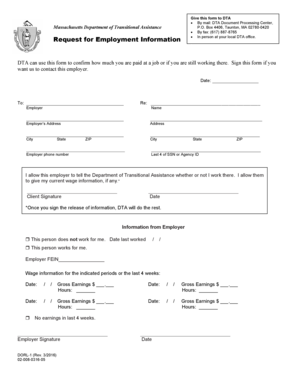
Request Employment Information Form 2016-2026


What is the Request Employment Information Form
The Request Employment Information Form, often referred to as the DTA form, is a crucial document used in various employment-related processes. This form is designed to collect necessary information regarding an individual's employment history, income details, and other relevant data. It is commonly utilized by employers, government agencies, and organizations to verify employment status and assess eligibility for benefits or services. Understanding the purpose and components of this form is essential for both employees and employers in maintaining compliance with employment regulations.
How to use the Request Employment Information Form
Using the Request Employment Information Form involves several straightforward steps. First, ensure you have the correct version of the form, which can be downloaded from official sources. Next, fill out the required fields accurately, providing details such as your name, Social Security number, and employment history. After completing the form, review it for any errors before submission. Depending on the requirements, you may need to submit the form electronically or via mail. Familiarizing yourself with the submission guidelines will ensure that your request is processed without delays.
Steps to complete the Request Employment Information Form
Completing the Request Employment Information Form requires careful attention to detail. Here are the steps to follow:
- Download the latest version of the DTA form from a reliable source.
- Begin by entering your personal information, including your full name and contact details.
- Provide your employment history, listing all relevant positions held, including dates of employment.
- Include any additional information requested, such as income details or reasons for the request.
- Review the completed form for accuracy and completeness.
- Submit the form according to the specified instructions, either electronically or by mail.
Legal use of the Request Employment Information Form
The legal use of the Request Employment Information Form is governed by various regulations that ensure the protection of personal information. It is essential to understand that this form must be completed truthfully, as providing false information can lead to legal consequences. Furthermore, the form must comply with state and federal laws regarding employment verification and data privacy. By adhering to these legal standards, individuals can ensure that their use of the DTA form is legitimate and recognized by relevant authorities.
Key elements of the Request Employment Information Form
The Request Employment Information Form consists of several key elements that are vital for its effectiveness. These include:
- Personal Information: This section requires details such as the individual's name, address, and Social Security number.
- Employment History: A comprehensive list of previous employers, job titles, and dates of employment is necessary.
- Income Details: Information regarding salary or wages may be requested to assess eligibility for various programs.
- Signature: A signature is often required to validate the information provided and confirm consent for verification.
Form Submission Methods
Submitting the Request Employment Information Form can be done through various methods, depending on the requirements set by the requesting agency or employer. Common submission methods include:
- Online Submission: Many agencies allow for electronic submission, which can expedite the processing time.
- Mail: If submitting by mail, ensure that the form is sent to the correct address and consider using certified mail for tracking.
- In-Person: Some organizations may require the form to be submitted in person, allowing for immediate verification and processing.
Quick guide on how to complete request employment information form
Complete Request Employment Information Form with ease on any device
Digital document management has gained traction among businesses and individuals alike. It serves as an ideal eco-friendly substitute for traditional printed and signed documents, allowing you to retrieve the right form and securely save it online. airSlate SignNow equips you with all the tools necessary to create, modify, and eSign your documents quickly and efficiently. Manage Request Employment Information Form on any device using the airSlate SignNow Android or iOS applications and streamline any document-related process today.
How to edit and eSign Request Employment Information Form effortlessly
- Find Request Employment Information Form and click on Get Form to commence.
- Utilize the tools we offer to complete your document.
- Emphasize important sections of the documents or redact sensitive information using tools that airSlate SignNow provides specifically for that purpose.
- Create your signature with the Sign feature, which takes mere seconds and carries the same legal validity as a conventional wet ink signature.
- Verify all the details and click the Done button to save your changes.
- Choose how you wish to send your form—via email, SMS, invitation link, or download it to your computer.
Eliminate concerns about lost or misplaced documents, tedious form searches, or errors that require printing new versions. airSlate SignNow meets all your document management needs in just a few clicks from any device you prefer. Modify and eSign Request Employment Information Form and maintain exceptional communication throughout the form preparation process with airSlate SignNow.
Create this form in 5 minutes or less
Find and fill out the correct request employment information form
Create this form in 5 minutes!
How to create an eSignature for the request employment information form
The way to generate an electronic signature for a PDF file online
The way to generate an electronic signature for a PDF file in Google Chrome
The way to create an electronic signature for signing PDFs in Gmail
The best way to create an eSignature straight from your mobile device
The best way to make an eSignature for a PDF file on iOS
The best way to create an eSignature for a PDF document on Android devices
People also ask
-
What are DTA forms and how can airSlate SignNow help with them?
DTA forms, or Digital Tax Authority forms, are essential for submitting tax-related documents electronically. airSlate SignNow simplifies the process of signing and sending DTA forms, ensuring compliance with digital requirements. With our user-friendly platform, users can easily manage and track their DTA forms from anywhere.
-
What features does airSlate SignNow offer for managing DTA forms?
airSlate SignNow offers a variety of features for efficiently managing DTA forms, including customizable templates, automated workflows, and secure eSigning capabilities. Users can easily customize their DTA forms to meet specific needs, while also streamlining the signing process. Our platform also includes document tracking to monitor the status of each DTA form.
-
How much does it cost to use airSlate SignNow for DTA forms?
airSlate SignNow offers flexible pricing plans that cater to different business sizes and needs when working with DTA forms. Depending on the plan selected, users can take advantage of a monthly or annual subscription that includes all necessary features for effective document management. Contact our sales team for detailed pricing tailored to your specific needs.
-
Is airSlate SignNow secure for handling DTA forms?
Yes, airSlate SignNow provides a high level of security for handling DTA forms. Our platform uses advanced encryption, multi-factor authentication, and secure servers to protect sensitive information. We comply with industry standards and regulations, ensuring that your DTA forms are safe and secure.
-
Can I integrate airSlate SignNow with other software for managing DTA forms?
Absolutely! airSlate SignNow offers seamless integrations with various applications and platforms. This allows you to connect your existing tools with our solution for a streamlined process when handling your DTA forms, enhancing productivity and workflow efficiency.
-
What benefits does using airSlate SignNow for DTA forms provide?
Using airSlate SignNow for DTA forms provides signNow benefits, such as saving time, reducing paperwork, and increasing efficiency. The platform facilitates quick eSigning processes, eliminating delays commonly associated with traditional methods. Additionally, it helps ensure accuracy and compliance, which is crucial for DTA forms.
-
How can I get started with airSlate SignNow for my DTA forms?
Getting started with airSlate SignNow for your DTA forms is simple. You can sign up for a free trial directly on our website, allowing you to explore the platform's features. Once you're ready, you can choose a pricing plan that fits your requirements and start managing your DTA forms efficiently.
Get more for Request Employment Information Form
- Arkansas tobacco quitline fax referral form fax number 1 888 healthy arkansas
- Apostillecertification order instructions nevada secretary of form
- Medical records release raleigh neurology associates form
- Multimodal dangerous goods form 255040206
- Diagnostic imaging outpatient order form order form
- Definition annex to apartment lease 1 landlord 2 form
- Fein the district court of iowa iowacourts form
- Fresno ca employer dol form
Find out other Request Employment Information Form
- eSign Minnesota Banking LLC Operating Agreement Online
- How Do I eSign Mississippi Banking Living Will
- eSign New Jersey Banking Claim Mobile
- eSign New York Banking Promissory Note Template Now
- eSign Ohio Banking LLC Operating Agreement Now
- Sign Maryland Courts Quitclaim Deed Free
- How To Sign Massachusetts Courts Quitclaim Deed
- Can I Sign Massachusetts Courts Quitclaim Deed
- eSign California Business Operations LLC Operating Agreement Myself
- Sign Courts Form Mississippi Secure
- eSign Alabama Car Dealer Executive Summary Template Fast
- eSign Arizona Car Dealer Bill Of Lading Now
- How Can I eSign Alabama Car Dealer Executive Summary Template
- eSign California Car Dealer LLC Operating Agreement Online
- eSign California Car Dealer Lease Agreement Template Fast
- eSign Arkansas Car Dealer Agreement Online
- Sign Montana Courts Contract Safe
- eSign Colorado Car Dealer Affidavit Of Heirship Simple
- eSign Car Dealer Form Georgia Simple
- eSign Florida Car Dealer Profit And Loss Statement Myself