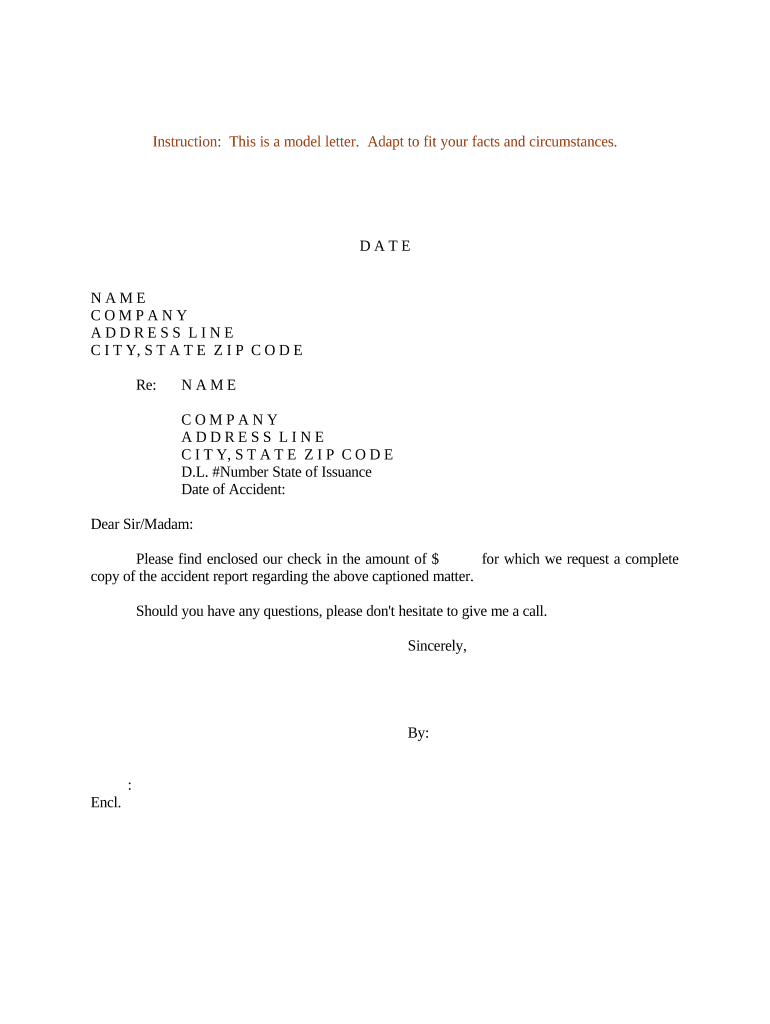
Accident Report Form


What is the Accident Report
An accident report is a formal document that provides a detailed account of an incident involving vehicles, typically used for legal and insurance purposes. This report captures critical information about the accident, including the date, time, location, and parties involved. It often includes witness statements and descriptions of the events leading up to the incident. The primary aim of the accident report is to establish a clear record that can be referenced in legal proceedings or insurance claims.
Key elements of the Accident Report
To ensure that an auto accident investigation report template is comprehensive and effective, it should include several key elements:
- Contact Information: Names, addresses, and phone numbers of all parties involved.
- Vehicle Information: Make, model, year, and license plate numbers of each vehicle.
- Accident Details: Date, time, and location of the accident, along with weather conditions.
- Witness Accounts: Statements from witnesses present at the scene.
- Diagram of the Scene: A visual representation of the accident scene, showing vehicle positions and relevant landmarks.
- Injuries and Damages: A description of any injuries sustained and damages to vehicles.
Steps to complete the Accident Report
Completing an auto accident investigation report template involves several steps to ensure accuracy and thoroughness:
- Gather Information: Collect all necessary details from involved parties and witnesses.
- Document the Scene: Take photographs and create a diagram of the accident scene.
- Fill Out the Template: Use the gathered information to complete the accident report form accurately.
- Review for Accuracy: Double-check all entries for correctness before finalizing the report.
- Submit the Report: Follow the appropriate channels to submit the completed report to relevant authorities or insurance companies.
Legal use of the Accident Report
The accident report serves as a vital document in legal contexts. It can be used in court to establish liability and provide evidence of the circumstances surrounding the incident. For the report to be legally binding, it must be completed accurately and submitted to the appropriate authorities. Additionally, the report may be required by insurance companies to process claims efficiently, making it essential for all parties involved to understand its legal implications.
How to use the Accident Report
Utilizing an accident report effectively involves understanding its purpose and how it can aid in resolving disputes. The report can be presented to insurance companies to support claims for damages or injuries. It can also be referenced in legal proceedings if disputes arise regarding fault or liability. Keeping a copy of the report is crucial for personal records and future reference, especially if further legal action is needed.
Who Issues the Form
In the United States, accident reports are typically issued by local law enforcement agencies. When officers respond to an accident, they are responsible for documenting the incident and creating an official report. This report is then made available to the involved parties, insurance companies, and, in some cases, the public. Understanding where to obtain the report is essential for those involved in an accident, as it serves as a primary source of information regarding the incident.
Quick guide on how to complete accident report 497332900
Effortlessly Prepare Accident Report on Any Device
Digital document management has become increasingly favored by businesses and individuals alike. It offers an ideal eco-friendly substitute for traditional printed and signed paperwork, allowing you to obtain the needed form and securely store it online. airSlate SignNow provides you with all the tools necessary to create, modify, and electronically sign your documents quickly and efficiently. Handle Accident Report on any device with airSlate SignNow's Android or iOS applications and simplify any document-related tasks today.
The Simplest Way to Modify and Electronically Sign Accident Report
- Find Accident Report and click on Get Form to begin.
- Utilize the tools we offer to fill out your form.
- Highlight important sections of the documents or obscure sensitive information with tools specifically created by airSlate SignNow for that purpose.
- Generate your eSignature using the Sign feature, which takes mere seconds and holds the same legal validity as a standard wet ink signature.
- Review the details and click on the Done button to store your modifications.
- Select your preferred method for delivering your form, whether via email, SMS, invitation link, or download it to your computer.
Say goodbye to lost or misplaced documents, tedious form searches, or errors that necessitate printing new document copies. airSlate SignNow addresses all your document management needs in just a few clicks from any device you choose. Modify and electronically sign Accident Report and ensure excellent communication at every step of your form preparation process with airSlate SignNow.
Create this form in 5 minutes or less
Create this form in 5 minutes!
People also ask
-
What is an auto accident investigation report template?
An auto accident investigation report template is a standardized document used to collect key information about an accident. This template helps ensure that all relevant details, such as parties involved, damages, and witness statements, are documented clearly. Using this template can streamline the reporting process and enhance clarity.
-
How can the auto accident investigation report template benefit my business?
Utilizing an auto accident investigation report template can save time and reduce errors in documentation. The template ensures that essential information is captured systematically, which can be vital during insurance claims or legal proceedings. This efficiency can also lead to improved communication among team members handling such incidents.
-
Is the auto accident investigation report template customizable?
Yes, the auto accident investigation report template is fully customizable to meet your specific business needs. You can modify sections to include additional information pertinent to your organization or industry. This flexibility allows you to create a tailored reporting process that suits your workflow.
-
What features does the auto accident investigation report template offer?
The auto accident investigation report template includes features such as fillable fields for necessary details, an easy-to-use interface, and options for digital signatures. These features make the process of reporting accidents more efficient and professional. Additionally, it integrates seamlessly with other tools you may already use.
-
How much does the auto accident investigation report template cost?
The cost of the auto accident investigation report template varies, depending on the subscription plan you choose with airSlate SignNow. Many plans offer cost-effective solutions that include this template as part of their package. Pricing tiers are designed to accommodate businesses of all sizes.
-
Can I access the auto accident investigation report template on mobile devices?
Yes, the auto accident investigation report template is accessible on mobile devices, allowing you to fill out and sign documents from anywhere. This mobility ensures that you can report accidents promptly, even on the go. The user-friendly mobile interface enhances the convenience of using this template.
-
Does the auto accident investigation report template integrate with other software?
Absolutely! The auto accident investigation report template can easily integrate with various software platforms to streamline your workflow. Integrations with CRM systems, cloud storage, and other management tools make it easier to manage your documents and data efficiently. This capability enhances overall productivity.
Get more for Accident Report
Find out other Accident Report
- Electronic signature Pennsylvania Business Operations Promissory Note Template Later
- Help Me With Electronic signature North Dakota Charity Resignation Letter
- Electronic signature Indiana Construction Business Plan Template Simple
- Electronic signature Wisconsin Charity Lease Agreement Mobile
- Can I Electronic signature Wisconsin Charity Lease Agreement
- Electronic signature Utah Business Operations LLC Operating Agreement Later
- How To Electronic signature Michigan Construction Cease And Desist Letter
- Electronic signature Wisconsin Business Operations LLC Operating Agreement Myself
- Electronic signature Colorado Doctors Emergency Contact Form Secure
- How Do I Electronic signature Georgia Doctors Purchase Order Template
- Electronic signature Doctors PDF Louisiana Now
- How To Electronic signature Massachusetts Doctors Quitclaim Deed
- Electronic signature Minnesota Doctors Last Will And Testament Later
- How To Electronic signature Michigan Doctors LLC Operating Agreement
- How Do I Electronic signature Oregon Construction Business Plan Template
- How Do I Electronic signature Oregon Construction Living Will
- How Can I Electronic signature Oregon Construction LLC Operating Agreement
- How To Electronic signature Oregon Construction Limited Power Of Attorney
- Electronic signature Montana Doctors Last Will And Testament Safe
- Electronic signature New York Doctors Permission Slip Free