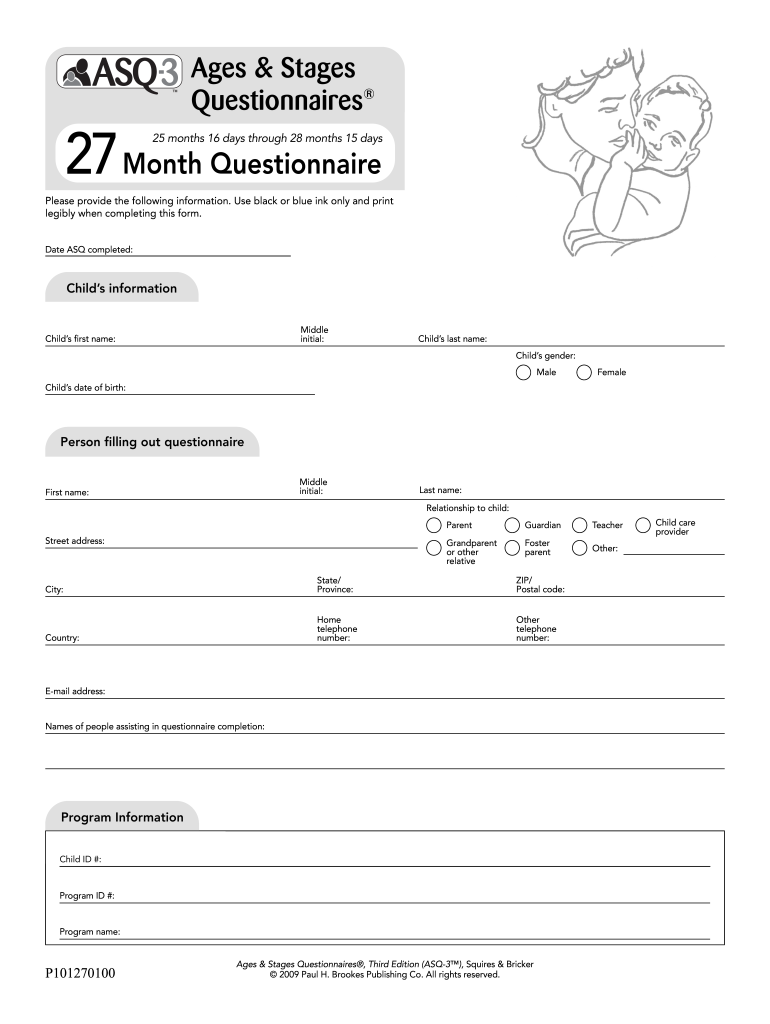
Asq 27 Month Questionnaire PDF Form


What is the ASQ 27 Month Questionnaire PDF
The ASQ 27 Month Questionnaire PDF is a developmental screening tool designed for parents and caregivers to assess the developmental progress of children at the 27-month mark. This questionnaire is part of the Ages and Stages Questionnaires (ASQ) series, which evaluates various developmental domains, including communication, gross motor skills, fine motor skills, problem-solving, and personal-social skills. The ASQ 27 month form is structured to be user-friendly, allowing caregivers to easily identify areas where their child may excel or need additional support.
How to Use the ASQ 27 Month Questionnaire PDF
Using the ASQ 27 Month Questionnaire PDF involves several straightforward steps. First, download the form and print it out. Next, parents or caregivers should read each question carefully and respond based on their child's behavior and abilities. It is important to answer honestly and accurately to ensure a reliable assessment. Once completed, the questionnaire can be reviewed with a healthcare provider or early childhood educator to discuss the results and any necessary follow-up actions.
Steps to Complete the ASQ 27 Month Questionnaire PDF
Completing the ASQ 27 Month Questionnaire PDF requires a systematic approach:
- Download the ASQ 27 Month Questionnaire PDF from a reliable source.
- Print the document for ease of use.
- Read each question thoroughly, ensuring you understand what is being asked.
- Provide responses based on your observations of your child's development.
- Review your answers to ensure accuracy before finalizing the questionnaire.
- Consult with a professional, if needed, to interpret the results.
Legal Use of the ASQ 27 Month Questionnaire PDF
The ASQ 27 Month Questionnaire PDF is legally recognized as a valid tool for assessing child development. When used appropriately, it can provide essential insights into a child's growth and developmental milestones. This information may be required for various purposes, including school readiness assessments and early intervention services. Compliance with local regulations regarding child assessments is crucial, ensuring that the questionnaire is used in a manner consistent with established guidelines.
Key Elements of the ASQ 27 Month Questionnaire PDF
The ASQ 27 Month Questionnaire PDF consists of several key elements that contribute to its effectiveness:
- Developmental Domains: The questionnaire covers multiple areas of development, allowing for a comprehensive assessment.
- Age Appropriateness: Tailored specifically for children 27 months old, ensuring relevance in the questions.
- Scoring System: A clear scoring system helps determine areas of concern or strength.
- Follow-up Recommendations: Guidance is often provided based on the results to assist in further developmental support.
How to Obtain the ASQ 27 Month Questionnaire PDF
Obtaining the ASQ 27 Month Questionnaire PDF is a simple process. It can typically be downloaded from reputable health organizations, educational institutions, or child development resources. Some pediatric offices may also provide printed copies during routine check-ups. Ensure that the source is credible to guarantee that you are using the most current version of the questionnaire.
Quick guide on how to complete asq 27 month questionnaire pdf
Effortlessly Prepare Asq 27 Month Questionnaire Pdf on Any Device
Managing documents online has gained popularity among businesses and individuals alike. It serves as an excellent environmentally friendly substitute for conventional printed and signed documents, allowing you to obtain the necessary form and securely store it online. airSlate SignNow provides you with all the tools required to create, edit, and electronically sign your documents swiftly without delays. Handle Asq 27 Month Questionnaire Pdf on any device with the airSlate SignNow apps available for Android and iOS, and simplify your document-related tasks today.
How to Edit and Electronically Sign Asq 27 Month Questionnaire Pdf with Ease
- Locate Asq 27 Month Questionnaire Pdf and click Get Form to begin.
- Utilize the tools we provide to complete your form.
- Emphasize key sections of your documents or obscure sensitive details with tools specifically offered by airSlate SignNow for this purpose.
- Create your electronic signature using the Sign tool, which takes only seconds and carries the same legal validity as a traditional ink signature.
- Review the information and click the Done button to save your changes.
- Select your preferred method to send your form, whether by email, SMS, invite link, or download it to your computer.
Eliminate worries about lost or misplaced documents, tedious form hunting, or mistakes requiring you to print new document copies. airSlate SignNow meets your document management needs in just a few clicks from any device you choose. Modify and eSign Asq 27 Month Questionnaire Pdf and ensure excellent communication at every stage of the form preparation process with airSlate SignNow.
Create this form in 5 minutes or less
Create this form in 5 minutes!
How to create an eSignature for the asq 27 month questionnaire pdf
How to create an electronic signature for a PDF online
How to create an electronic signature for a PDF in Google Chrome
How to create an e-signature for signing PDFs in Gmail
How to create an e-signature right from your smartphone
How to create an e-signature for a PDF on iOS
How to create an e-signature for a PDF on Android
People also ask
-
What is the 27 month asq and how does it relate to airSlate SignNow?
The 27 month asq refers to a specific period for utilizing airSlate SignNow's eSignature solutions. During this timeframe, businesses can fully leverage our features, ensuring compliance and efficiency in document management. Understanding the 27 month asq helps users maximize their investment in our platform.
-
How does airSlate SignNow's pricing work for the 27 month asq?
Our pricing model for the 27 month asq includes various plans tailored for different business needs. Each plan is designed to provide an affordable solution for eSigning and document management. Companies can choose a plan based on their requirements, ensuring maximum value during the entire 27 month asq.
-
What features are included in airSlate SignNow for the 27 month asq?
In the 27 month asq, users can access a range of features including customizable templates, automated workflows, and advanced security options. These tools enhance the signing experience and streamline document processing. By utilizing these features, businesses can improve efficiency and reduce turnaround times.
-
What are the benefits of using airSlate SignNow during the 27 month asq?
The benefits of using airSlate SignNow during the 27 month asq include cost savings, increased productivity, and enhanced document security. Businesses can digitize their signing process, ensuring documents are completed quickly and securely. This leads to improved customer satisfaction and retention.
-
Can airSlate SignNow integrate with other software during the 27 month asq?
Yes, airSlate SignNow offers integrations with various software, enhancing functionality during the 27 month asq. Users can connect our platform with tools like CRMs and productivity suites, streamlining workflows and reducing manual entry. This integration capability ensures a seamless experience across platforms.
-
Is there customer support available for airSlate SignNow during the 27 month asq?
Absolutely, customer support is readily available during the 27 month asq. Our team offers assistance through various channels, ensuring users have the help they need while using our services. We are committed to providing a positive experience throughout your eSigning journey.
-
Are there any discounts for long-term commitments like the 27 month asq?
Yes, we offer attractive discounts for long-term commitments such as the 27 month asq. This pricing strategy ensures that businesses can get the most out of their investment in airSlate SignNow. By committing to a longer duration, companies can enjoy reduced costs and enhanced benefits.
Get more for Asq 27 Month Questionnaire Pdf
- Mississippi marital settlement agreement minor children form
- Office of the city clerk record o2011 1036 form
- Appendix d2 form
- Bbh investment management client disclosure bbhcom form
- Limited liability operating agreement dlp equity fund ii llc form
- Fully disclosed clearing agreement of pershing llc secgov form
- Appendix i department of justice form
- Guam residential lease agreement free legal form
Find out other Asq 27 Month Questionnaire Pdf
- How To Sign Alabama Legal LLC Operating Agreement
- Sign Alabama Legal Cease And Desist Letter Now
- Sign Alabama Legal Cease And Desist Letter Later
- Sign California Legal Living Will Online
- How Do I Sign Colorado Legal LLC Operating Agreement
- How Can I Sign California Legal Promissory Note Template
- How Do I Sign North Dakota Insurance Quitclaim Deed
- How To Sign Connecticut Legal Quitclaim Deed
- How Do I Sign Delaware Legal Warranty Deed
- Sign Delaware Legal LLC Operating Agreement Mobile
- Sign Florida Legal Job Offer Now
- Sign Insurance Word Ohio Safe
- How Do I Sign Hawaii Legal Business Letter Template
- How To Sign Georgia Legal Cease And Desist Letter
- Sign Georgia Legal Residential Lease Agreement Now
- Sign Idaho Legal Living Will Online
- Sign Oklahoma Insurance Limited Power Of Attorney Now
- Sign Idaho Legal Separation Agreement Online
- Sign Illinois Legal IOU Later
- Sign Illinois Legal Cease And Desist Letter Fast