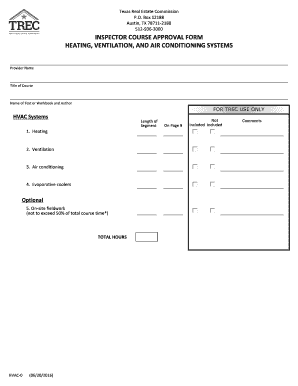
Trec Air Conditioning Form


What is the Trec Air Conditioning
The Trec Air Conditioning form is a specific document used in the real estate industry, particularly in Texas. It is designed to provide essential information regarding the air conditioning systems in residential properties. This form is crucial for real estate transactions, ensuring that buyers are informed about the condition and functionality of the air conditioning units before completing a purchase. The Trec Air Conditioning form outlines details such as the age of the system, maintenance history, and any existing warranties, helping to facilitate transparency between buyers and sellers.
How to use the Trec Air Conditioning
Using the Trec Air Conditioning form involves several straightforward steps. First, gather all necessary information about the air conditioning systems in the property. This includes details about the make and model, installation date, and any service records. Next, fill out the form accurately, ensuring that all sections are completed. Once the form is filled out, it should be presented to potential buyers during the property showing or included with other disclosures in the sales agreement. This ensures that the buyer has all relevant information to make an informed decision.
Steps to complete the Trec Air Conditioning
Completing the Trec Air Conditioning form requires attention to detail. Follow these steps for accurate completion:
- Identify the air conditioning systems in the property and gather relevant documentation.
- Enter the make, model, and age of each system on the form.
- Document any repairs or maintenance performed, including dates and service providers.
- Include any warranties or guarantees associated with the systems.
- Review the completed form for accuracy before signing.
Legal use of the Trec Air Conditioning
The legal use of the Trec Air Conditioning form is essential for ensuring compliance with Texas real estate regulations. This form serves as a disclosure document, protecting both the seller and buyer by providing clear information about the air conditioning systems. Failure to provide this information can lead to legal disputes or claims of misrepresentation. It is advisable to consult with a real estate professional to ensure that the form is filled out correctly and in accordance with state laws.
Key elements of the Trec Air Conditioning
Several key elements are included in the Trec Air Conditioning form. These elements help to provide a comprehensive overview of the air conditioning systems in a property:
- System Details: Information about the make, model, and age of the air conditioning units.
- Maintenance History: Records of any repairs or maintenance performed on the systems.
- Warranties: Details about any existing warranties or guarantees related to the systems.
- Condition Assessment: A summary of the current operational status of the air conditioning units.
Examples of using the Trec Air Conditioning
Examples of using the Trec Air Conditioning form can vary based on different real estate scenarios. For instance, a seller may use the form to disclose the age and condition of their air conditioning system when listing their home for sale. Conversely, a buyer may request the form during negotiations to ensure they understand any potential issues with the air conditioning before finalizing the purchase. Additionally, real estate agents often include this form as part of the standard disclosure package to promote transparency and trust in the transaction process.
Quick guide on how to complete trec air conditioning
Effortlessly Prepare Trec Air Conditioning on Any Device
Online document management has become increasingly popular among businesses and individuals. It serves as an ideal eco-friendly alternative to traditional printed and signed documents, allowing you to access the necessary form and securely store it online. airSlate SignNow provides all the tools required to create, edit, and electronically sign your documents swiftly without delays. Manage Trec Air Conditioning on any device with airSlate SignNow's Android or iOS applications and streamline any document-related process today.
The Easiest Method to Edit and eSign Trec Air Conditioning with Ease
- Find Trec Air Conditioning and click Get Form to begin.
- Utilize the tools we offer to complete your form.
- Emphasize pertinent sections of the documents or obscure sensitive information using tools that airSlate SignNow provides specifically for that purpose.
- Create your signature with the Sign tool, which takes mere seconds and carries the same legal validity as a traditional handwritten signature.
- Verify all the details and then click on the Done button to store your changes.
- Choose your preferred method to send your form: via email, SMS, invitation link, or download it to your computer.
Eliminate the hassle of lost or misplaced documents, tedious form searches, or errors that necessitate reprinting fresh copies. airSlate SignNow takes care of all your document management needs in just a few clicks from any device you prefer. Edit and eSign Trec Air Conditioning and ensure seamless communication throughout your form preparation process with airSlate SignNow.
Create this form in 5 minutes or less
Create this form in 5 minutes!
How to create an eSignature for the trec air conditioning
The way to generate an eSignature for a PDF online
The way to generate an eSignature for a PDF in Google Chrome
How to create an eSignature for signing PDFs in Gmail
The way to generate an eSignature right from your smartphone
The way to create an eSignature for a PDF on iOS
The way to generate an eSignature for a PDF on Android
People also ask
-
What is Trec air conditioning?
Trec air conditioning is an innovative climate control solution designed to provide efficient cooling and heating for both residential and commercial spaces. Combining advanced technology with energy efficiency, Trec air conditioning systems ensure optimal comfort in any environment.
-
How does Trec air conditioning compare to traditional systems?
Trec air conditioning systems are known for their superior energy efficiency and lower operational costs compared to traditional HVAC systems. With advanced features like smart thermostats and zoned temperature control, Trec air conditioning can signNowly reduce energy consumption.
-
What are the benefits of using Trec air conditioning?
The primary benefits of Trec air conditioning include enhanced energy efficiency, improved air quality, and customizable settings for optimal comfort. Additionally, Trec air conditioning units typically have a quieter operation, making them ideal for both work and home environments.
-
What is the pricing structure for Trec air conditioning systems?
Pricing for Trec air conditioning systems varies based on the model and features chosen, but they are generally considered a cost-effective solution in the long run. It's advisable to consult local providers for quotes and potential financing options tailored to your needs.
-
Are Trec air conditioning systems easy to install?
Yes, Trec air conditioning systems are designed for easy installation, often allowing for both DIY setups and professional installations. Many units come with comprehensive installation guides, ensuring a smooth setup process for your convenience.
-
What integrations are available for Trec air conditioning?
Trec air conditioning systems often support integrations with smart home devices and popular home automation systems. This allows users to control their units remotely and customize settings for optimal comfort and savings.
-
How can I maintain my Trec air conditioning system?
To maintain your Trec air conditioning system, regular cleaning of filters and routine inspections are recommended. Scheduling professional maintenance annually can also ensure your system operates at peak efficiency and longevity.
Get more for Trec Air Conditioning
- Wells fargo trust account application form
- Confidential petition addendum wicourts form
- Referral form the everett clinic
- Historia de la biblia 179 form
- Ent referral form sierra nevada ent
- Regional production manager commercial real estate term form
- Success fee agreement template 787748003 form
- Succession agreement template form
Find out other Trec Air Conditioning
- Sign Maryland Plumbing Letter Of Intent Myself
- Sign Hawaii Orthodontists Claim Free
- Sign Nevada Plumbing Job Offer Easy
- Sign Nevada Plumbing Job Offer Safe
- Sign New Jersey Plumbing Resignation Letter Online
- Sign New York Plumbing Cease And Desist Letter Free
- Sign Alabama Real Estate Quitclaim Deed Free
- How Can I Sign Alabama Real Estate Affidavit Of Heirship
- Can I Sign Arizona Real Estate Confidentiality Agreement
- How Do I Sign Arizona Real Estate Memorandum Of Understanding
- Sign South Dakota Plumbing Job Offer Later
- Sign Tennessee Plumbing Business Letter Template Secure
- Sign South Dakota Plumbing Emergency Contact Form Later
- Sign South Dakota Plumbing Emergency Contact Form Myself
- Help Me With Sign South Dakota Plumbing Emergency Contact Form
- How To Sign Arkansas Real Estate Confidentiality Agreement
- Sign Arkansas Real Estate Promissory Note Template Free
- How Can I Sign Arkansas Real Estate Operating Agreement
- Sign Arkansas Real Estate Stock Certificate Myself
- Sign California Real Estate IOU Safe