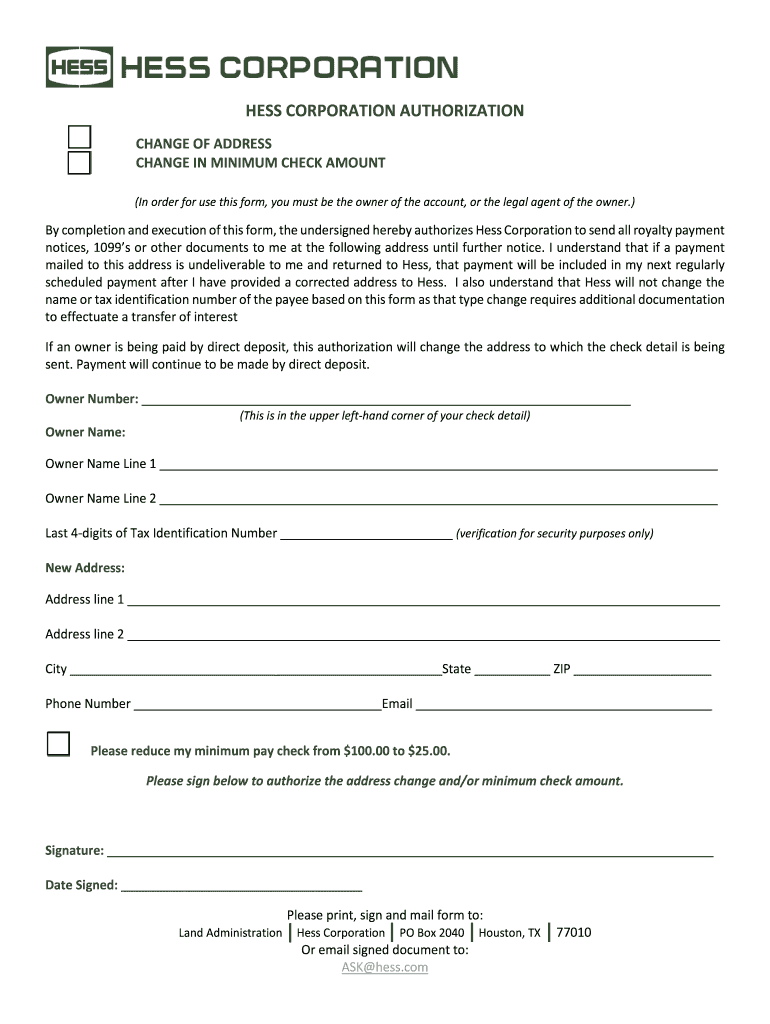
Hess Address Form


What is the Hess Address
The Hess Address refers to a specific format or template used for documentation related to Hess Corporation. This address is essential for various forms and communications, ensuring that all necessary information is accurately captured. It typically includes details such as the corporate address, contact information, and other relevant identifiers that facilitate proper processing and compliance with legal requirements.
How to Use the Hess Address
Utilizing the Hess Address involves filling out forms correctly to ensure that all communications are directed to the appropriate location. When completing any Hess Corporation documentation, it is crucial to input the Hess Address accurately to avoid delays or miscommunications. This address may appear on forms such as the Hess Corporation authorization form, where precise information is vital for processing requests efficiently.
Steps to Complete the Hess Address
Completing the Hess Address requires attention to detail. Follow these steps to ensure accuracy:
- Gather all necessary information, including the full corporate name and any relevant identifiers.
- Ensure you have the correct address format, including street name, city, state, and zip code.
- Double-check the information for accuracy before submitting any forms.
- Use the Hess Address consistently across all documents to maintain clarity.
Legal Use of the Hess Address
The legal use of the Hess Address is paramount for compliance with various regulations. It serves as a formal identifier for Hess Corporation in legal documents and communications. Utilizing the correct address helps ensure that all submissions are recognized as valid and binding, adhering to standards set by regulatory bodies. Misuse or incorrect information can lead to complications in legal proceedings or document processing.
Required Documents
When dealing with forms that require the Hess Address, certain documents may be necessary to accompany your submission. These can include:
- Identification documents that verify your relationship with Hess Corporation.
- Previous correspondence or forms that reference the Hess Address.
- Any additional documentation that supports your request or submission.
Form Submission Methods
Submitting forms that include the Hess Address can be done through various methods. Common submission options include:
- Online submissions through secure platforms, ensuring confidentiality and compliance.
- Mailing physical copies to the designated Hess Address, which may take longer for processing.
- In-person submissions at designated corporate offices, allowing for immediate confirmation of receipt.
Penalties for Non-Compliance
Failing to use the Hess Address correctly or submitting incomplete forms can result in penalties. Non-compliance may lead to:
- Delays in processing requests or approvals.
- Legal repercussions if the documentation is required for compliance with regulations.
- Potential fines or other penalties imposed by regulatory authorities.
Quick guide on how to complete change of address form owner relations hess corporation
The simplest method to locate and endorse Hess Address
On a company-wide level, unproductive workflows regarding paper approvals can consume signNow amounts of work time. Endorsing documents like Hess Address is an inherent aspect of operations in any enterprise, which is why the efficacy of each agreement’s lifecycle is crucial to the overall performance of the organization. With airSlate SignNow, endorsing your Hess Address is as straightforward and quick as possible. You will discover with this platform the latest version of virtually any form. Even better, you can approve it on the spot without needing to install any third-party applications on your computer or print anything as physical copies.
How to obtain and endorse your Hess Address
- Browse through our collection by category or use the search bar to locate the form you need.
- Check the form preview by clicking Learn more to verify it is the correct one.
- Select Get form to start editing immediately.
- Fill out your form and include any necessary information using the toolbar.
- Once finished, click the Sign tool to endorse your Hess Address.
- Choose the signature method that is most suitable for you: Draw, Generate initials, or attach an image of your handwritten signature.
- Click Done to complete editing and move on to document-sharing options as required.
With airSlate SignNow, you have everything you need to effectively manage your documents. You can locate, fill out, modify, and even dispatch your Hess Address all in one tab without any inconvenience. Streamline your workflows with a single, intelligent eSignature solution.
Create this form in 5 minutes or less
FAQs
-
How do I change my address in the Aadhar card?
You can change the following details in Aadhar Card:NameGenderDate of BirthAddressE-mail IDTHINGS TO REMEMBER BEFORE APPLYING FOR AADHAR CARD DETAILS CHANGE:Your Registered Mobile Number is mandatory in the online process.You need to submit Documents for change of – Name, Date of Birth and Address. However, Change in Gender and E-mail ID do not require any document.You have to fill details in both – English and Regional/Local language (Eg. Hindi, Oriya, Bengali etc)Aadhar Card Details are not changed instantly. It is changed after Verification and Validation by the authoritySTEPS TO AADHAR CARD DETAILS CHANGE ONLINE:Click Here for going to the link.Enter your Aadhar Number.Fill Text VerificationClick on Send OTP. OTP is sent on your Registered mobile number.Also Read: Simple Steps to Conduct Aadhar Card Status Enquiry by NameYou will be asked to choose the Aadhar Card Details that you want to change.You can select multiple fields. Select the field and Submit.In next window fill the Correct Detail in both – English and Local language (if asked) and Submit.For Example – Here one has to fill the Email IdNOTE – If you are changing – Name, Date of Birth or Address, you have to upload the scanned documents. Click Here to know the Documents or Check them here.Verify the details that you have filled. If all the details look good then proceed or you can go back and edit once again.You may be asked for BPO Service Provider Selection. Select the provider belonging to your region.At last – You will be given an Update Request Number. Download or Print the document and keep it safe. It is required in checking the status of the complaint in future.So this step completes the process of Aadhar Card details change online.CHECK THE STATUS OF YOUR AADHAR CARD DETAILS CHANGE REQUESTStep 1 – Go the website by Clicking HereStep 2 – Fill the Aadhaar No. and URN – Update Request NumberStep 3 – Click on “Get Status”You are done. The new window on the screen will show the status of your request for change in Aadhar Card Details.
-
How can I sue someone for not filling out a change of address form and using my address as their business address (moved a year ago, CA)?
I do not think you have a lawsuit just because someone did not file a change of address with USPS. As per the previous answer, you would have to had suffered financial loss or injury due to the situation.As information, it is illegal to file a forwarding request on behalf of another person unless you have a power of attorney or are otherwise authorized to do so.To help stop receiving mail for previous residents write “Not at this address” on any first class mail and place it with outgoing mail. and write the names of those who should be receiving mail at your address on the mailbox (you may place it inside the flap where it is only visible to the carrier).Please note that any mail which has “or current resident”, or similar phrasing, will still be delivered to you even though it may also have the previous residents name. If you don’t want it, toss it into recycling.
-
Would change in home address after filling the form of SBI or any other exams turn out to be something wrong?
No it won't be a problem if you have proper justification for that, they are supportive in these things if you have relevant documents for proof.
-
How will changing my address after filling out the IGNOU term end exam form affect me?
You need to contact your regional centre immediately.They will better guide you.All the best.
-
Has anyone ever filled out a "Change of Address" form for your address, written in a fake address, and turned it in to the Post Office, without your knowledge?
College kids used to do that all the time (except the addresses weren't fake - they were usually the addresses of someone they dislike) - they think it's cute. They also subscribe to magazines for you without your knowledge. Nowdays, in this digital era, however, the post office has checking/confirming mechanisms in place.
Create this form in 5 minutes!
How to create an eSignature for the change of address form owner relations hess corporation
How to generate an electronic signature for your Change Of Address Form Owner Relations Hess Corporation online
How to create an electronic signature for the Change Of Address Form Owner Relations Hess Corporation in Chrome
How to generate an electronic signature for putting it on the Change Of Address Form Owner Relations Hess Corporation in Gmail
How to create an eSignature for the Change Of Address Form Owner Relations Hess Corporation from your mobile device
How to generate an eSignature for the Change Of Address Form Owner Relations Hess Corporation on iOS
How to make an electronic signature for the Change Of Address Form Owner Relations Hess Corporation on Android devices
People also ask
-
What is hess owner relations and how does airSlate SignNow support it?
Hess owner relations refers to the communication and engagement between Hess Corporation and its stakeholders. airSlate SignNow streamlines this process by providing a platform for secure document signing and management, allowing for efficient interaction with owners and stakeholders.
-
How much does airSlate SignNow cost for managing hess owner relations?
airSlate SignNow offers flexible pricing plans tailored to meet the needs of businesses managing hess owner relations. With its cost-effective solutions, you can choose from various tiers based on the number of users and features required, ultimately ensuring your budget aligns with your needs.
-
What features does airSlate SignNow offer for hess owner relations?
airSlate SignNow includes features like document templates, real-time collaboration, and customizable workflows, specifically designed to enhance hess owner relations. These tools facilitate efficient document handling, ensuring all stakeholders can easily access and sign necessary documents.
-
How can airSlate SignNow benefit hess owner relations?
By using airSlate SignNow, businesses can improve their hess owner relations through expedited document signing processes and reduced turnaround times. This leads to better communication and satisfaction among owners and stakeholders, fostering enhanced engagement and collaboration.
-
Can airSlate SignNow integrate with other tools for hess owner relations?
Yes, airSlate SignNow offers seamless integrations with various tools and platforms commonly used in managing hess owner relations. This connectivity allows for streamlined workflows, ensuring all your business processes are cohesive and efficient.
-
Is airSlate SignNow secure for handling hess owner relations documents?
Absolutely. airSlate SignNow prioritizes security, utilizing advanced encryption and compliance measures to protect documents involved in hess owner relations. This ensures that all sensitive information remains confidential and secure throughout the signing process.
-
How does airSlate SignNow simplify the document signing process for hess owner relations?
airSlate SignNow simplifies the document signing process by providing an intuitive interface and user-friendly features that cater to all stakeholders involved in hess owner relations. Users can easily send, receive, and sign documents from any device, eliminating tedious paperwork.
Get more for Hess Address
- Marital domestic separation and property settlement agreement minor children no joint property or debts effective immediately 497311575 form
- Marital domestic separation and property settlement agreement minor children parties may have joint property or debts where 497311576 form
- Marital domestic separation and property settlement agreement minor children parties may have joint property or debts effective 497311577 form
- Marital domestic separation and property settlement agreement for persons with no children no joint property or debts effective 497311578 form
- Marital domestic separation and property settlement agreement no children parties may have joint property or debts where 497311579 form
- Separation no children form
- Marital domestic separation and property settlement agreement adult children parties may have joint property or debts where 497311581 form
- Marital domestic separation and property settlement agreement adult children parties may have joint property or debts effective 497311582 form
Find out other Hess Address
- eSignature Nebraska Limited Power of Attorney Free
- eSignature Indiana Unlimited Power of Attorney Safe
- Electronic signature Maine Lease agreement template Later
- Electronic signature Arizona Month to month lease agreement Easy
- Can I Electronic signature Hawaii Loan agreement
- Electronic signature Idaho Loan agreement Now
- Electronic signature South Carolina Loan agreement Online
- Electronic signature Colorado Non disclosure agreement sample Computer
- Can I Electronic signature Illinois Non disclosure agreement sample
- Electronic signature Kentucky Non disclosure agreement sample Myself
- Help Me With Electronic signature Louisiana Non disclosure agreement sample
- How To Electronic signature North Carolina Non disclosure agreement sample
- Electronic signature Ohio Non disclosure agreement sample Online
- How Can I Electronic signature Oklahoma Non disclosure agreement sample
- How To Electronic signature Tennessee Non disclosure agreement sample
- Can I Electronic signature Minnesota Mutual non-disclosure agreement
- Electronic signature Alabama Non-disclosure agreement PDF Safe
- Electronic signature Missouri Non-disclosure agreement PDF Myself
- How To Electronic signature New York Non-disclosure agreement PDF
- Electronic signature South Carolina Partnership agreements Online