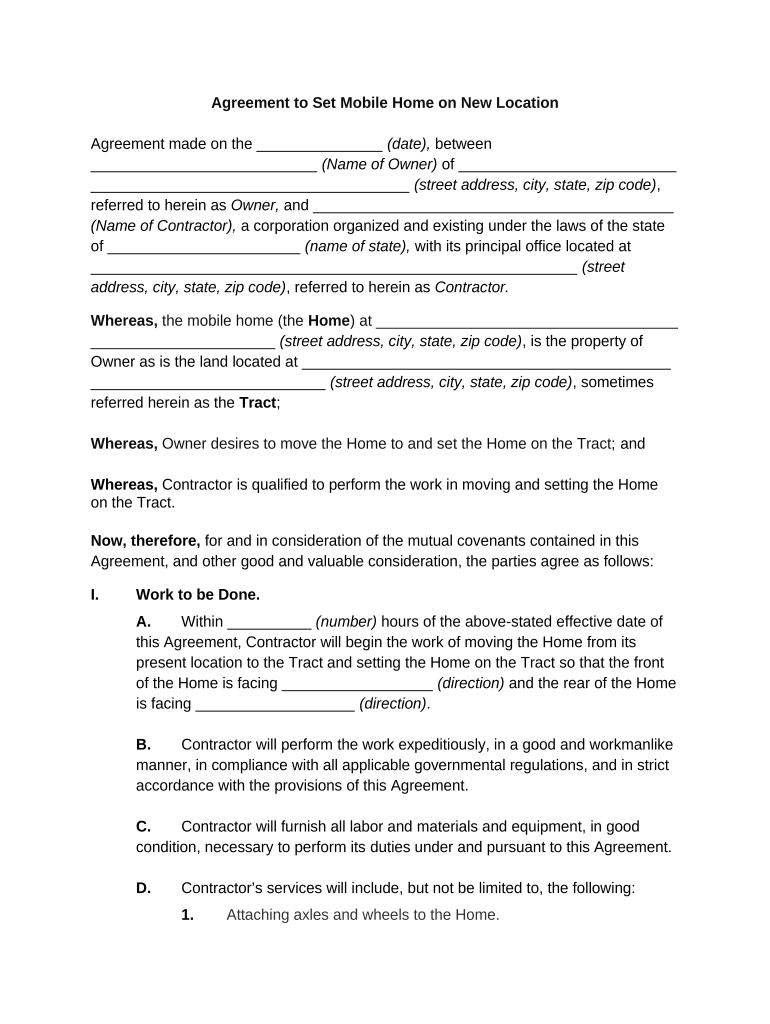
Agreement Mobile Home Form


What is the Agreement Mobile Home
The agreement mobile home is a legal document that outlines the terms and conditions related to the rental, sale, or lease of a mobile home. This form serves as a binding contract between the parties involved, typically the owner and the tenant or buyer. It includes essential information such as the duration of the agreement, payment details, and responsibilities of each party. Understanding this document is crucial for ensuring that all parties are aware of their rights and obligations.
How to use the Agreement Mobile Home
Using the agreement mobile home involves several steps to ensure that the document is completed accurately and legally. First, gather all necessary information, including the names of the parties, property details, and any specific terms you wish to include. Next, fill out the form with precise details, ensuring clarity in all sections. Once completed, both parties should review the document to confirm that all terms are understood and accepted before signing. Utilizing an electronic signature platform can streamline this process, making it easy to sign and store the agreement securely.
Steps to complete the Agreement Mobile Home
Completing the agreement mobile home requires attention to detail. Follow these steps for a smooth process:
- Gather necessary information, such as names, addresses, and mobile home details.
- Fill out the form clearly, specifying all terms, including rent, duration, and maintenance responsibilities.
- Review the document for accuracy and completeness.
- Ensure both parties understand their rights and obligations.
- Sign the agreement, preferably using a secure electronic signature tool for efficiency.
Legal use of the Agreement Mobile Home
The legal use of the agreement mobile home requires compliance with state and federal laws. It must be executed in accordance with the Electronic Signatures in Global and National Commerce Act (ESIGN) and the Uniform Electronic Transactions Act (UETA), which recognize electronic signatures as legally binding. Additionally, it is important to ensure that the agreement adheres to any specific state regulations regarding mobile home transactions. This compliance helps protect the rights of all parties involved and ensures the enforceability of the agreement in legal settings.
Key elements of the Agreement Mobile Home
Several key elements must be included in the agreement mobile home to ensure its effectiveness:
- Parties involved: Clearly identify the owner and tenant or buyer.
- Property description: Provide details about the mobile home, including location and specifications.
- Terms and conditions: Outline payment terms, duration of the agreement, and any rules regarding property use.
- Signatures: Ensure that all parties sign the document to validate the agreement.
Examples of using the Agreement Mobile Home
The agreement mobile home can be utilized in various scenarios. For instance, a landlord may use it to formalize a rental agreement with a tenant, specifying monthly rent and maintenance responsibilities. Alternatively, a seller might use the agreement to outline the terms of sale to a buyer, including payment plans and transfer of ownership. Each example highlights the importance of having a clear, legally binding document to protect the interests of all parties involved.
Quick guide on how to complete agreement mobile home 497332949
Complete Agreement Mobile Home effortlessly on any device
Online document management has become popular among businesses and individuals. It offers a superb eco-friendly substitute for conventional printed and signed documents, since you can access the necessary form and securely store it online. airSlate SignNow provides you with all the tools you need to create, edit, and eSign your documents swiftly without delays. Manage Agreement Mobile Home on any platform with airSlate SignNow Android or iOS applications and enhance any document-related process today.
The easiest way to edit and eSign Agreement Mobile Home effortlessly
- Locate Agreement Mobile Home and click on Get Form to begin.
- Utilize the tools we provide to fill out your form.
- Highlight important sections of your documents or conceal sensitive information with tools that airSlate SignNow offers specifically for that purpose.
- Create your eSignature using the Sign tool, which takes seconds and carries the same legal authority as a conventional wet ink signature.
- Review all the information and click on the Done button to save your changes.
- Select how you wish to share your form, via email, text message (SMS), or invite link, or download it to your computer.
Say goodbye to lost or misplaced files, tedious form searching, or errors that necessitate printing new document copies. airSlate SignNow meets your document management needs in just a few clicks from a device of your choice. Edit and eSign Agreement Mobile Home and ensure excellent communication at every stage of the form preparation process with airSlate SignNow.
Create this form in 5 minutes or less
Create this form in 5 minutes!
People also ask
-
What is an agreement mobile home?
An agreement mobile home is a legally binding document specifically designed for transactions related to mobile homes. It outlines the terms of sale, rental, or lease among parties involved. Understanding this agreement is essential for protecting the interests of buyers and sellers.
-
How can airSlate SignNow help with mobile home agreements?
airSlate SignNow allows users to create, send, and eSign mobile home agreements efficiently. Its user-friendly interface makes it easy to manage the entire signing process digitally, saving time and reducing paperwork. This solution is designed to streamline agreements specific to mobile homes.
-
What features does airSlate SignNow offer for mobile home agreements?
airSlate SignNow includes features such as customizable templates for mobile home agreements, real-time notifications, and tracking of the signing process. Users can also integrate various payment options and securely store signed documents. These features enhance the overall experience of managing mobile home agreements.
-
Is airSlate SignNow cost-effective for managing mobile home agreements?
Yes, airSlate SignNow provides a cost-effective solution for managing mobile home agreements with competitive pricing plans. The flexibility of its pricing allows businesses of all sizes to access essential tools without breaking the bank. This helps foster efficient document management in real estate transactions.
-
Can I personalize my mobile home agreement in airSlate SignNow?
Absolutely! airSlate SignNow enables full customization of your mobile home agreements. You can modify templates to include specific clauses, terms, and branding elements, ensuring that your agreements meet your unique business needs and comply with legal standards.
-
What integrations does airSlate SignNow support for mobile home agreements?
airSlate SignNow integrates seamlessly with various platforms, including CRM systems and cloud storage services. This allows for easy access and sharing of your mobile home agreements across multiple applications. Integrations ensure that your document workflow is efficient and consistent.
-
How secure are my mobile home agreements with airSlate SignNow?
Security is paramount at airSlate SignNow, and your mobile home agreements are protected with industry-leading encryption and compliance standards. This ensures that your sensitive information remains confidential and secure throughout the signing process. You can sign documents with peace of mind.
Get more for Agreement Mobile Home
Find out other Agreement Mobile Home
- How Do I Electronic signature Georgia Doctors Purchase Order Template
- Electronic signature Doctors PDF Louisiana Now
- How To Electronic signature Massachusetts Doctors Quitclaim Deed
- Electronic signature Minnesota Doctors Last Will And Testament Later
- How To Electronic signature Michigan Doctors LLC Operating Agreement
- How Do I Electronic signature Oregon Construction Business Plan Template
- How Do I Electronic signature Oregon Construction Living Will
- How Can I Electronic signature Oregon Construction LLC Operating Agreement
- How To Electronic signature Oregon Construction Limited Power Of Attorney
- Electronic signature Montana Doctors Last Will And Testament Safe
- Electronic signature New York Doctors Permission Slip Free
- Electronic signature South Dakota Construction Quitclaim Deed Easy
- Electronic signature Texas Construction Claim Safe
- Electronic signature Texas Construction Promissory Note Template Online
- How To Electronic signature Oregon Doctors Stock Certificate
- How To Electronic signature Pennsylvania Doctors Quitclaim Deed
- Electronic signature Utah Construction LLC Operating Agreement Computer
- Electronic signature Doctors Word South Dakota Safe
- Electronic signature South Dakota Doctors Confidentiality Agreement Myself
- How Do I Electronic signature Vermont Doctors NDA