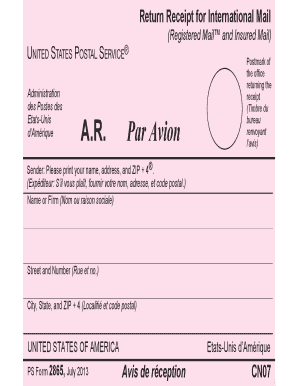
Ps Form 2865


What is the USPS Form 2865?
The USPS Form 2865, also known as the PS Form 2865, is a document used by the United States Postal Service to facilitate the process of requesting a change in the delivery of mail. This form is essential for individuals or businesses that need to modify their existing mail delivery arrangements. It serves as a formal request for various services, including forwarding mail, changing addresses, or requesting special delivery instructions. Understanding the purpose of this form is crucial for ensuring that mail is delivered accurately and efficiently.
How to Obtain the USPS Form 2865
Obtaining the USPS Form 2865 is a straightforward process. You can access the form through multiple channels:
- Visit the official USPS website to download a PDF version of the form.
- Request a physical copy at your local post office, where postal staff can provide assistance.
- Access the form through authorized USPS mobile applications, which may offer digital options for completion.
Having the form readily available ensures that you can promptly address any changes needed for your mail delivery.
Steps to Complete the USPS Form 2865
Completing the USPS Form 2865 involves several key steps to ensure accuracy and compliance:
- Begin by entering your personal information, including your name, address, and contact details.
- Specify the type of service you are requesting, such as mail forwarding or address change.
- Provide any additional details required for your specific request, ensuring all fields are filled out completely.
- Review the information for accuracy before submitting the form.
- Submit the completed form either online, by mail, or in person at your local post office, depending on the submission method you choose.
Following these steps helps ensure that your request is processed smoothly and efficiently.
Legal Use of the USPS Form 2865
The USPS Form 2865 is legally binding once it is completed and submitted in accordance with USPS guidelines. This form is recognized as a formal request for mail service changes, and it is essential that the information provided is accurate and truthful. Misrepresentation or false information may lead to legal repercussions, including the denial of services or penalties. Ensuring compliance with USPS regulations is vital for maintaining the integrity of mail delivery services.
Key Elements of the USPS Form 2865
Several key elements make up the USPS Form 2865, which are crucial for its proper completion:
- Personal Information: This includes your full name, current address, and contact information.
- Service Type: Clearly indicate whether you are requesting mail forwarding, address change, or other services.
- Effective Dates: Specify the dates for when the requested changes should take effect.
- Signature: Your signature is required to validate the request and confirm that the information provided is accurate.
Understanding these elements helps ensure that your form is filled out correctly and that your requests are processed without delay.
Form Submission Methods
There are various methods available for submitting the USPS Form 2865, allowing flexibility based on your preferences:
- Online Submission: If you complete the form digitally, you may be able to submit it online through the USPS website.
- Mail: Print the completed form and send it to the designated USPS address for processing.
- In-Person: Bring the completed form to your local post office for immediate processing by postal staff.
Choosing the right submission method can help expedite the processing of your request.
Quick guide on how to complete ps form 2865
Effortlessly Prepare Ps Form 2865 on Any Device
Digital document management has become increasingly popular among organizations and individuals. It offers an ideal eco-friendly substitute to traditional printed and signed papers, allowing you to find the necessary form and securely store it online. airSlate SignNow equips you with all the tools needed to create, modify, and eSign your documents swiftly without delays. Manage Ps Form 2865 on any platform with airSlate SignNow Android or iOS applications and enhance any document-centric process today.
How to Modify and eSign Ps Form 2865 with Ease
- Obtain Ps Form 2865 and then click Get Form to begin.
- Utilize the tools we offer to complete your document.
- Highlight pertinent sections of the documents or obscure sensitive information with tools that airSlate SignNow provides specifically for that purpose.
- Create your signature using the Sign tool, which takes seconds and holds the same legal validity as a traditional wet ink signature.
- Review all the details and then click on the Done button to save your adjustments.
- Select your preferred method to send your form, via email, SMS, or invite link, or download it to your computer.
Eliminate concerns about lost or mislaid files, tedious form searches, or errors that require printing new document copies. airSlate SignNow addresses your document management needs in just a few clicks from your chosen device. Modify and eSign Ps Form 2865 and ensure exceptional communication at every stage of your form preparation process with airSlate SignNow.
Create this form in 5 minutes or less
Create this form in 5 minutes!
How to create an eSignature for the ps form 2865
How to make an electronic signature for your PDF online
How to make an electronic signature for your PDF in Google Chrome
The best way to generate an electronic signature for signing PDFs in Gmail
The way to create an eSignature right from your smartphone
The best way to generate an electronic signature for a PDF on iOS
The way to create an eSignature for a PDF on Android
People also ask
-
What is usps form 2865?
USPS form 2865 is a document used for Postal Service contracts and agreements. This form is essential for businesses and individuals who are engaging in formal transactions with USPS. Using airSlate SignNow, you can easily complete and eSign the USPS form 2865 online, saving you time and resources.
-
How can I fill out the usps form 2865 using airSlate SignNow?
Filling out the USPS form 2865 with airSlate SignNow is simple and intuitive. You can upload the form, fill it out digitally, or use our easy drag-and-drop editor. Once completed, you can securely eSign it and send it directly to USPS or any other party involved.
-
Is there a cost associated with using airSlate SignNow for usps form 2865?
Yes, airSlate SignNow offers various pricing plans that cater to different business needs. The cost is quite competitive, especially considering the efficiency and convenience it provides for managing documents like USPS form 2865. You can explore our subscription options to find the best fit for your needs.
-
What are the benefits of using airSlate SignNow for usps form 2865?
Using airSlate SignNow for your USPS form 2865 offers numerous benefits, including faster processing times and enhanced document security. The platform allows for seamless collaboration, enabling you to share the form easily with colleagues and clients. Additionally, you can access your documents anytime, anywhere, ensuring flexibility.
-
Can I integrate airSlate SignNow with other tools for managing the usps form 2865?
Yes, airSlate SignNow supports various integrations with popular business tools and platforms. This means you can streamline your workflow by connecting applications that help manage your USPS form 2865 and other documents. Check out our integrations section to see all the compatible tools.
-
What security measures does airSlate SignNow take for usps form 2865?
airSlate SignNow prioritizes the security of your documents, including the USPS form 2865. We use bank-level encryption to protect your data and ensure that all electronic signatures are legally binding. Our platform is designed to keep your information safe and secure throughout the signing process.
-
How long does it take to get a completed usps form 2865?
The time it takes to complete the USPS form 2865 with airSlate SignNow varies depending on the complexity of the document and the number of signers involved. Generally, you can complete and eSign the form within minutes, streamlining the entire process for quicker submission to USPS.
Get more for Ps Form 2865
- A1 bihar form
- Programming logic and design 9th edition pdf form
- 30701 simpson road form
- Versant test form
- Fax completed form to pharmavail 678 236 0415 or call 800
- Oklahoma client data core form
- Va form 21 0960g 7 stomach and duodenal conditions not including gerd or esophageal disorders disability benefits questionnaire
- Website purchase agreement template form
Find out other Ps Form 2865
- eSignature New Jersey Plumbing Business Plan Template Fast
- Can I eSignature California Real Estate Contract
- eSignature Oklahoma Plumbing Rental Application Secure
- How Can I eSignature Connecticut Real Estate Quitclaim Deed
- eSignature Pennsylvania Plumbing Business Plan Template Safe
- eSignature Florida Real Estate Quitclaim Deed Online
- eSignature Arizona Sports Moving Checklist Now
- eSignature South Dakota Plumbing Emergency Contact Form Mobile
- eSignature South Dakota Plumbing Emergency Contact Form Safe
- Can I eSignature South Dakota Plumbing Emergency Contact Form
- eSignature Georgia Real Estate Affidavit Of Heirship Later
- eSignature Hawaii Real Estate Operating Agreement Online
- eSignature Idaho Real Estate Cease And Desist Letter Online
- eSignature Idaho Real Estate Cease And Desist Letter Simple
- eSignature Wyoming Plumbing Quitclaim Deed Myself
- eSignature Colorado Sports Living Will Mobile
- eSignature Iowa Real Estate Moving Checklist Simple
- eSignature Iowa Real Estate Quitclaim Deed Easy
- eSignature Real Estate Form Louisiana Simple
- eSignature Louisiana Real Estate LLC Operating Agreement Myself