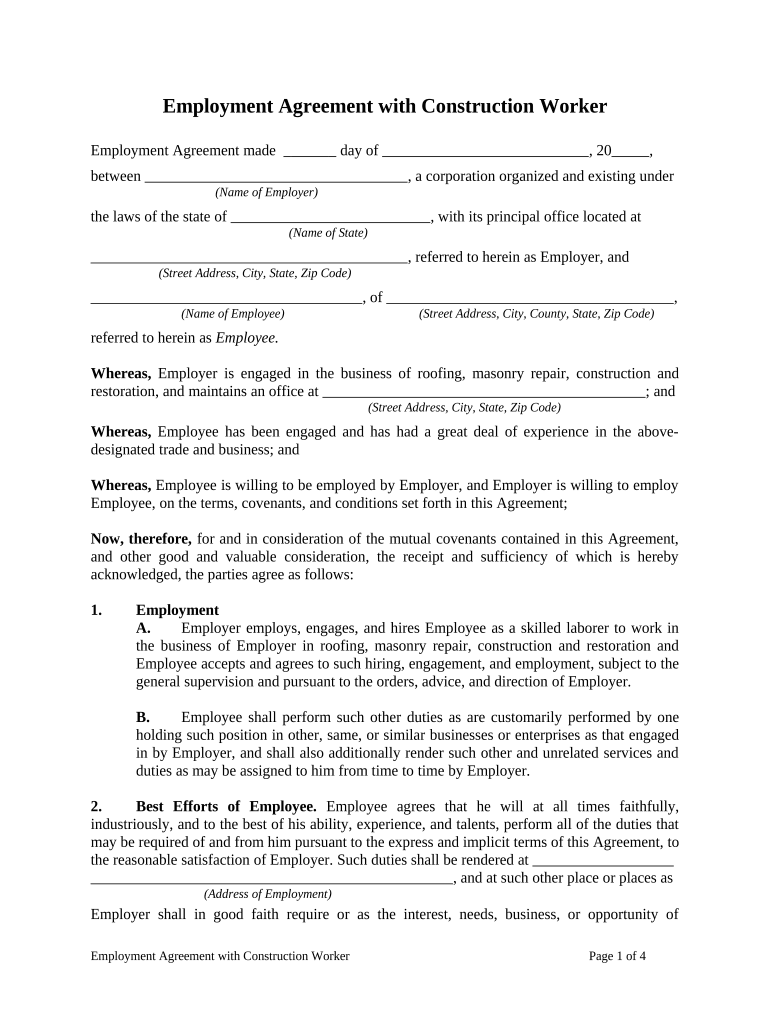
Agreement Worker Form


What is the Employment Agreement Construction?
The employment agreement construction is a formal document that outlines the terms and conditions of employment between an employer and an employee in the construction industry. This agreement serves as a legal contract that delineates the rights, responsibilities, and obligations of both parties. It typically includes details such as job title, compensation, work hours, and specific duties related to the construction role. Understanding this agreement is crucial for ensuring clarity and compliance within the workplace.
Key Elements of the Employment Agreement Construction
Several key elements are essential in an employment agreement construction to ensure it is comprehensive and legally binding. These elements include:
- Job Description: A clear outline of the employee's role and responsibilities.
- Compensation: Details regarding salary, wages, and any additional benefits.
- Work Schedule: Information on working hours, overtime policies, and any required shifts.
- Termination Conditions: Guidelines on how either party can terminate the agreement, including notice periods.
- Confidentiality Clauses: Provisions that protect sensitive information related to the employer's business.
Steps to Complete the Employment Agreement Construction
Completing the employment agreement construction involves several important steps to ensure that all necessary information is accurately captured. The process typically includes:
- Gather Information: Collect all relevant details about the job position and the employee.
- Draft the Agreement: Use a template or create a document that includes all key elements.
- Review and Revise: Both parties should review the document to ensure it meets their needs and expectations.
- Sign the Agreement: Utilize a secure eSigning platform to finalize the document electronically.
Legal Use of the Employment Agreement Construction
For an employment agreement construction to be legally enforceable, it must comply with applicable laws and regulations. This includes adherence to federal and state labor laws, which govern aspects such as minimum wage, overtime pay, and workplace safety. Additionally, the agreement should be signed by both parties to validate its terms. Utilizing a platform that provides digital certificates can further enhance the legal standing of the agreement.
Examples of Using the Employment Agreement Construction
Examples of the employment agreement construction can vary widely based on the specific roles within the construction industry. For instance:
- General Contractor: An agreement detailing responsibilities for project management and budgeting.
- Site Supervisor: A contract focusing on oversight of construction activities and worker safety.
- Laborer: A basic agreement outlining hourly wages and physical duties on-site.
State-Specific Rules for the Employment Agreement Construction
Each state may have unique regulations that affect the employment agreement construction. These could include specific requirements for overtime pay, worker classification, and termination processes. It is important for employers and employees to familiarize themselves with their state’s labor laws to ensure compliance and avoid potential disputes. Consulting with a legal professional can provide additional guidance tailored to local regulations.
Quick guide on how to complete agreement worker
Complete Agreement Worker effortlessly on any device
Web-based document management has gained popularity among businesses and individuals. It offers an excellent eco-friendly alternative to conventional printed and signed documents, allowing you to obtain the necessary form and safely store it online. airSlate SignNow provides all the tools you require to create, edit, and electronically sign your documents quickly without delays. Manage Agreement Worker on any device using airSlate SignNow's Android or iOS applications and enhance any document-related process today.
The easiest way to edit and electronically sign Agreement Worker with ease
- Locate Agreement Worker and click Get Form to begin.
- Utilize the tools we offer to fill out your form.
- Emphasize important sections of your documents or obscure sensitive information with tools that airSlate SignNow provides specifically for that purpose.
- Create your electronic signature using the Sign tool, which takes just seconds and holds the same legal significance as a traditional wet ink signature.
- Review the information and click on the Done button to save your modifications.
- Choose how you want to send your form, via email, text message (SMS), or invitation link, or download it to your computer.
No more lost or misplaced files, tedious form searching, or errors that require printing new document copies. airSlate SignNow meets all your document management needs in just a few clicks from any device you prefer. Modify and electronically sign Agreement Worker and guarantee excellent communication at every stage of the form preparation process with airSlate SignNow.
Create this form in 5 minutes or less
Create this form in 5 minutes!
People also ask
-
What is an employment agreement construction?
An employment agreement construction is a legal document that outlines the terms and conditions of employment between an employer and an employee in the construction industry. It serves to protect the rights of both parties by detailing job responsibilities, compensation, and other crucial aspects of the employment relationship. Utilizing airSlate SignNow can streamline the creation and signing process for these agreements, ensuring compliance and efficiency.
-
How does airSlate SignNow facilitate employment agreement construction?
airSlate SignNow simplifies the employment agreement construction process by providing a user-friendly platform for drafting, sending, and signing documents electronically. You can create custom templates tailored to your construction business, which saves time and reduces errors. The eSigning feature allows for quick sign-offs and ensures all agreements are legally binding.
-
What are the benefits of using airSlate SignNow for employment agreements in construction?
Using airSlate SignNow for your employment agreement construction offers several benefits, including increased efficiency, reduced paperwork, and improved compliance. The platform tracks the status of agreements in real-time, helping you stay organized. Additionally, the electronic storage of signed documents enhances accessibility and security.
-
Is airSlate SignNow cost-effective for managing employment agreements in construction?
Yes, airSlate SignNow is a cost-effective solution for managing employment agreement construction. It eliminates the need for physical printing and mailing costs associated with traditional document handling. Moreover, the subscription plans are competitively priced and offer tailored features to meet the specific needs of construction firms.
-
Can I integrate airSlate SignNow with my existing systems for employment agreements?
Absolutely! airSlate SignNow offers seamless integrations with various software applications commonly used in the construction industry. This allows you to connect your project management tools and HR systems, streamlining your employment agreement construction process further and enhancing overall workflow.
-
What features of airSlate SignNow are useful for managing employment agreements?
Key features of airSlate SignNow for managing employment agreement construction include custom templates, automated workflows, and multi-party signing options. These features enable you to tailor agreements specifically for the construction sector, automate repetitive tasks, and gather necessary signatures efficiently. This ensures you have a standardized and professional approach to all employment documents.
-
How secure are employment agreements created through airSlate SignNow?
Security is a top priority at airSlate SignNow, especially for important documents like employment agreement construction. The platform employs advanced encryption methods and compliance with industry standards to protect your agreements from unauthorized access. You can rest assured that your employment agreements are stored securely and are easily retrievable when needed.
Get more for Agreement Worker
Find out other Agreement Worker
- Can I eSign New Jersey Job Description Form
- Can I eSign Hawaii Reference Checking Form
- Help Me With eSign Hawaii Acknowledgement Letter
- eSign Rhode Island Deed of Indemnity Template Secure
- eSign Illinois Car Lease Agreement Template Fast
- eSign Delaware Retainer Agreement Template Later
- eSign Arkansas Attorney Approval Simple
- eSign Maine Car Lease Agreement Template Later
- eSign Oregon Limited Power of Attorney Secure
- How Can I eSign Arizona Assignment of Shares
- How To eSign Hawaii Unlimited Power of Attorney
- How To eSign Louisiana Unlimited Power of Attorney
- eSign Oklahoma Unlimited Power of Attorney Now
- How To eSign Oregon Unlimited Power of Attorney
- eSign Hawaii Retainer for Attorney Easy
- How To eSign Texas Retainer for Attorney
- eSign Hawaii Standstill Agreement Computer
- How Can I eSign Texas Standstill Agreement
- How To eSign Hawaii Lease Renewal
- How Can I eSign Florida Lease Amendment