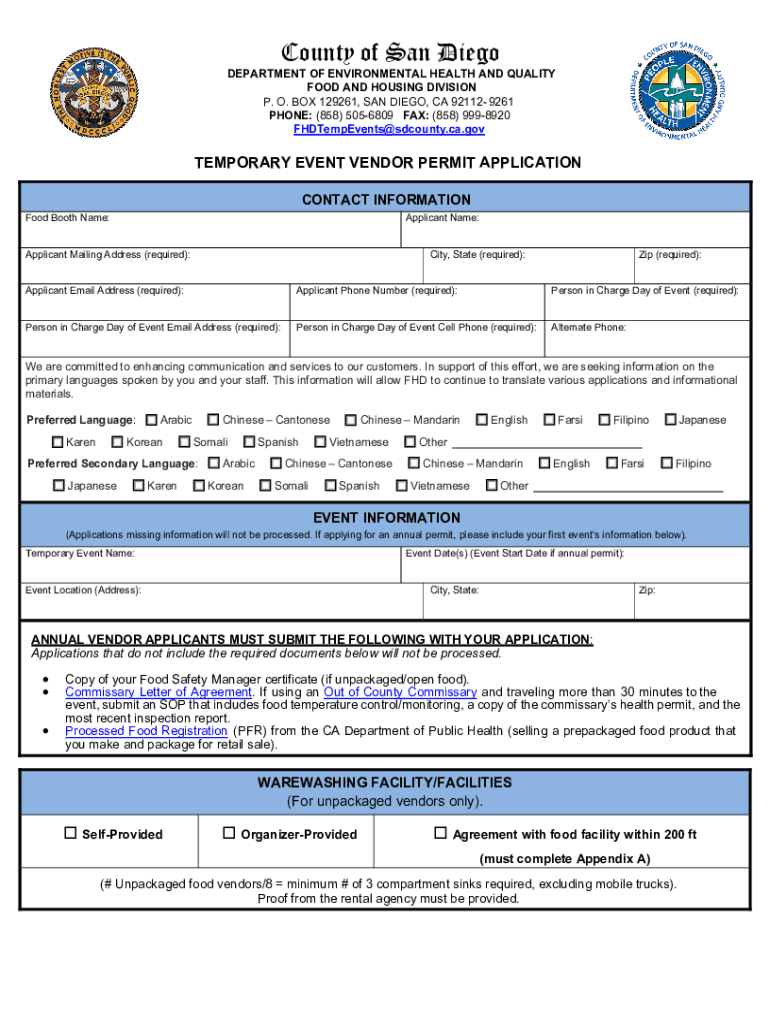
Temporary Food Facility Vendor Application Form


What is the Temporary Food Facility Vendor Application
The Temporary Food Facility Vendor Application is a formal document required for businesses that wish to operate food services temporarily at events, fairs, or festivals. This application allows vendors to obtain the necessary permits and licenses to sell food items legally. It typically includes details about the vendor, the type of food being sold, and compliance with health and safety regulations. Understanding this application is crucial for ensuring that your food service complies with local laws and regulations.
Steps to complete the Temporary Food Facility Vendor Application
Completing the Temporary Food Facility Vendor Application involves several essential steps to ensure accuracy and compliance. Begin by gathering all necessary information, including your business details, food items, and any relevant health permits. Next, fill out the application form accurately, ensuring that all sections are completed. After filling out the form, review it for any errors or omissions. Finally, submit the application along with any required fees and supporting documents to the appropriate local authority.
Legal use of the Temporary Food Facility Vendor Application
The legal use of the Temporary Food Facility Vendor Application is governed by local and state health regulations. To ensure the application is legally binding, it must be completed accurately and submitted to the correct regulatory body. Compliance with health codes and safety standards is essential, as failure to do so may result in penalties or denial of the application. Using an eSignature solution can enhance the legal validity of your application by providing secure and verifiable signatures.
Required Documents
When submitting the Temporary Food Facility Vendor Application, specific documents may be required to support your application. Commonly required documents include proof of identity, business licenses, health permits, and a menu of food items you plan to sell. It is essential to check with your local health department for any additional documents that may be necessary to avoid delays in the application process.
Form Submission Methods
The Temporary Food Facility Vendor Application can typically be submitted through various methods, including online, by mail, or in person. Many local health departments offer online submission options, which can expedite the process. If submitting by mail, ensure that you send the application to the correct address and include any required fees. In-person submissions may allow for immediate feedback or clarification on any issues with the application.
Eligibility Criteria
Eligibility to apply for the Temporary Food Facility Vendor Application may vary based on local regulations. Generally, applicants must be registered businesses and comply with health and safety standards. Some jurisdictions may have specific requirements regarding the type of food being sold or the duration of the temporary operation. It is advisable to review local guidelines to ensure that you meet all eligibility criteria before applying.
Application Process & Approval Time
The application process for the Temporary Food Facility Vendor Application typically involves submitting the completed form along with any required documents and fees. After submission, the approval time can vary based on the local health department's workload and specific regulations. Generally, applicants can expect a processing time ranging from a few days to several weeks. It is beneficial to apply well in advance of any planned events to allow sufficient time for approval.
Quick guide on how to complete temporary food facility vendor application
Prepare Temporary Food Facility Vendor Application easily on any gadget
Digital document management has gained traction among businesses and individuals alike. It offers an ideal eco-friendly alternative to traditional printed and signed paperwork, as you can access the necessary template and securely keep it online. airSlate SignNow equips you with all the resources needed to create, modify, and eSign your documents swiftly without delays. Manage Temporary Food Facility Vendor Application on any device with airSlate SignNow's Android or iOS applications and enhance any document-oriented workflow today.
The simplest method to modify and eSign Temporary Food Facility Vendor Application effortlessly
- Find Temporary Food Facility Vendor Application and click Get Form to begin.
- Utilize the tools we offer to fill out your document.
- Select important sections of your documents or redact sensitive details with features that airSlate SignNow provides specifically for that purpose.
- Create your eSignature using the Sign tool, which takes mere seconds and bears the same legal validity as a conventional wet ink signature.
- Review the information and click on the Done button to save your changes.
- Decide how you wish to deliver your form via email, SMS, or invitation link, or download it to your computer.
Say goodbye to lost or misplaced documents, exhausting form searches, or mistakes that require printing new copies. airSlate SignNow meets all your document management needs in just a few clicks from any device you prefer. Modify and eSign Temporary Food Facility Vendor Application, ensuring excellent communication at every step of your form preparation journey with airSlate SignNow.
Create this form in 5 minutes or less
Create this form in 5 minutes!
How to create an eSignature for the temporary food facility vendor application
How to create an electronic signature for a PDF online
How to create an electronic signature for a PDF in Google Chrome
How to create an e-signature for signing PDFs in Gmail
How to create an e-signature right from your smartphone
How to create an e-signature for a PDF on iOS
How to create an e-signature for a PDF on Android
People also ask
-
What is a Temporary Food Facility Vendor Application?
A Temporary Food Facility Vendor Application is a necessary document for businesses that wish to operate temporary food stalls or events. This application ensures compliance with local health and safety regulations, making it crucial for culinary vendors. With airSlate SignNow, you can easily create, sign, and manage this application electronically, streamlining the overall process.
-
How can I submit my Temporary Food Facility Vendor Application?
Using airSlate SignNow, you can complete and submit your Temporary Food Facility Vendor Application online. The platform allows you to fill out the necessary details, sign electronically, and send it directly to the required authorities. This digital process eliminates the hassle of paper forms and reduces processing times.
-
What are the features of the airSlate SignNow platform for handling applications?
airSlate SignNow offers a variety of features to manage your Temporary Food Facility Vendor Application efficiently. These include customizable document templates, e-signature capabilities, and the ability to track application status in real-time. All these features work together to simplify your application process.
-
Is there a cost associated with using airSlate SignNow for applications?
Yes, there is a pricing structure for using airSlate SignNow, but it is designed to be budget-friendly. The cost provides access to powerful features that can enhance your handling of the Temporary Food Facility Vendor Application and many other documents. The value you gain in efficiency often outweighs any associated costs.
-
What benefits does airSlate SignNow provide for my vendor application needs?
By using airSlate SignNow for your Temporary Food Facility Vendor Application, you benefit from increased efficiency and reduced paperwork. The platform allows for quick edits and re-signing as needed, thus saving you time. Moreover, document security measures ensure that your sensitive information remains protected.
-
Can I integrate airSlate SignNow with other software I currently use?
Absolutely! airSlate SignNow offers robust integrations with various software solutions, enabling you to streamline your workflow. Whether you are using project management tools or customer relationship management systems, integrating with airSlate SignNow enhances your ability to manage documents like the Temporary Food Facility Vendor Application seamlessly.
-
How secure is my data when using airSlate SignNow?
At airSlate SignNow, security is a top priority, especially when it comes to sensitive documents like the Temporary Food Facility Vendor Application. The platform employs advanced encryption methods and complies with industry standards to protect your data. You can trust that your information is safe while using our services.
Get more for Temporary Food Facility Vendor Application
- Arkansas construction or mechanics lien package corporation arkansas form
- Arkansas business form
- Child care services package arkansas form
- Special or limited power of attorney for real estate sales transaction by seller arkansas form
- Special or limited power of attorney for real estate purchase transaction by purchaser arkansas form
- Limited power of attorney where you specify powers with sample powers included arkansas form
- Limited power of attorney for stock transactions and corporate powers arkansas form
- Special durable power of attorney for bank account matters arkansas form
Find out other Temporary Food Facility Vendor Application
- How To eSignature Alabama Education POA
- How To eSignature California Education Separation Agreement
- eSignature Arizona Education POA Simple
- eSignature Idaho Education Lease Termination Letter Secure
- eSignature Colorado Doctors Business Letter Template Now
- eSignature Iowa Education Last Will And Testament Computer
- How To eSignature Iowa Doctors Business Letter Template
- Help Me With eSignature Indiana Doctors Notice To Quit
- eSignature Ohio Education Purchase Order Template Easy
- eSignature South Dakota Education Confidentiality Agreement Later
- eSignature South Carolina Education Executive Summary Template Easy
- eSignature Michigan Doctors Living Will Simple
- How Do I eSignature Michigan Doctors LLC Operating Agreement
- How To eSignature Vermont Education Residential Lease Agreement
- eSignature Alabama Finance & Tax Accounting Quitclaim Deed Easy
- eSignature West Virginia Education Quitclaim Deed Fast
- eSignature Washington Education Lease Agreement Form Later
- eSignature Missouri Doctors Residential Lease Agreement Fast
- eSignature Wyoming Education Quitclaim Deed Easy
- eSignature Alaska Government Agreement Fast