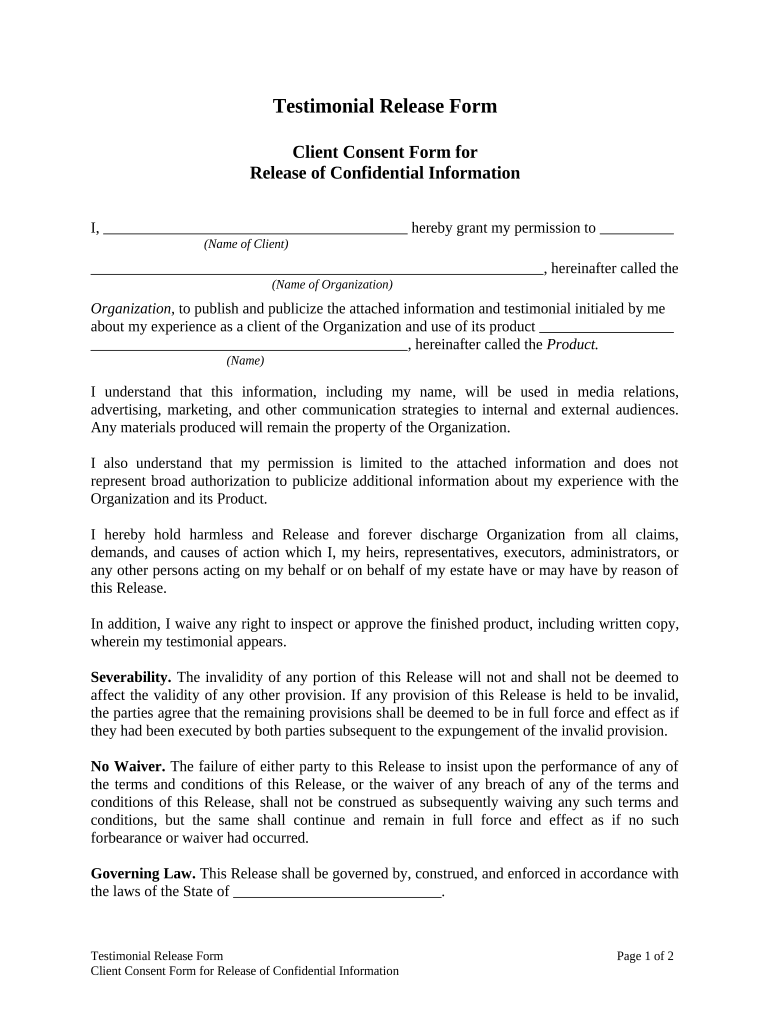
Testimonial Release Form


What is the testimonial release form
The testimonial release form is a legal document that grants permission for an individual or organization to use a person's testimonial, endorsement, or statement for promotional or marketing purposes. This form is essential in protecting both the party providing the testimonial and the entity utilizing it. By signing this form, the individual confirms that they understand how their testimonial will be used and waives any rights to compensation or claims against the organization using their words.
How to use the testimonial release form
Using the testimonial release form involves a few straightforward steps. First, the organization should prepare the form, ensuring it clearly outlines the purpose of the testimonial and how it will be used. Next, the individual providing the testimonial should read the form carefully to understand their rights and the implications of signing. Once both parties agree, the individual can sign the form electronically or in print. After signing, the organization can securely store the form for future reference, ensuring compliance with legal standards.
Key elements of the testimonial release form
Several key elements must be included in a testimonial release form to ensure its legality and effectiveness. These elements typically consist of:
- Identification of parties: Clearly state the names and contact information of both the individual providing the testimonial and the organization using it.
- Purpose of the testimonial: Specify how the testimonial will be used, such as in advertisements, websites, or promotional materials.
- Consent statement: Include a statement indicating that the individual consents to the use of their testimonial without expectation of compensation.
- Signature and date: Ensure there is a space for the individual to sign and date the form, confirming their agreement.
Steps to complete the testimonial release form
Completing the testimonial release form involves several important steps to ensure clarity and compliance. Begin by filling in the necessary information about both parties. Next, outline the purpose of the testimonial and any specific conditions regarding its use. After reviewing the form for accuracy, the individual providing the testimonial should read the entire document to understand their rights. Finally, the individual signs and dates the form, which should then be securely stored by the organization.
Legal use of the testimonial release form
The legal use of the testimonial release form is crucial for protecting both parties involved. When properly executed, this form helps prevent misunderstandings and potential legal disputes. It ensures that the individual providing the testimonial has given informed consent for its use. Additionally, the organization can demonstrate compliance with advertising regulations and copyright laws, safeguarding against claims of unauthorized use of personal statements.
Examples of using the testimonial release form
There are various scenarios in which a testimonial release form is beneficial. For instance, a business may request testimonials from satisfied customers to use in marketing materials. A nonprofit organization might seek testimonials from beneficiaries to share their impact stories on social media. Additionally, educational institutions may collect testimonials from alumni to promote their programs. In each case, having a signed release form ensures that the organization can use the testimonials legally and ethically.
Quick guide on how to complete testimonial release form
Complete Testimonial Release Form effortlessly on any gadget
Online document management has become widely accepted by businesses and individuals alike. It offers an excellent eco-friendly substitute for traditional printed and signed documents, as you can access the necessary form and securely archive it online. airSlate SignNow provides you with all the tools required to create, alter, and eSign your documents swiftly without delays. Manage Testimonial Release Form on any gadget with airSlate SignNow Android or iOS applications and enhance any document-centric workflow today.
How to alter and eSign Testimonial Release Form without hassle
- Find Testimonial Release Form and click Get Form to begin.
- Use the tools we offer to complete your form.
- Emphasize relevant sections of your documents or obscure sensitive information with tools that airSlate SignNow offers specifically for this purpose.
- Create your signature using the Sign tool, which takes mere seconds and holds the same legal validity as a conventional wet ink signature.
- Review the information and then click on the Done button to save your updates.
- Select how you wish to share your form, via email, text message (SMS), or invitation link, or download it to your computer.
Say goodbye to misplaced or lost files, tedious form searches, or mistakes that necessitate printing new document copies. airSlate SignNow meets your document management needs in just a few clicks from any device you prefer. Alter and eSign Testimonial Release Form and ensure excellent communication throughout the form preparation process with airSlate SignNow.
Create this form in 5 minutes or less
Create this form in 5 minutes!
People also ask
-
What is a testimonial release in airSlate SignNow?
A testimonial release in airSlate SignNow is a document that allows individuals to authorize the use of their testimonials for promotional purposes. This release is crucial for businesses that want to ensure they have the right permissions to use customer feedback effectively and legally.
-
How does airSlate SignNow help with managing testimonial releases?
With airSlate SignNow, you can easily create, send, and manage testimonial release forms digitally. This platform streamlines the process, allowing businesses to collect endorsements quickly while keeping all documentation organized and accessible.
-
Are there any costs associated with using testimonial release features?
airSlate SignNow offers competitive pricing plans that include features for managing testimonial releases. You can choose a plan that fits your budget and needs, ensuring that you get the best value for your business without hidden fees.
-
What are the benefits of using airSlate SignNow for testimonial releases?
Using airSlate SignNow for testimonial releases provides several benefits, including speed, convenience, and legal compliance. Digital signatures offered by SignNow are legally binding, ensuring that your testimonials are secured and can be used confidently for marketing.
-
Can testimonial releases be customized in airSlate SignNow?
Yes, testimonial releases in airSlate SignNow can be fully customized to align with your brand's requirements. You can add specific clauses, branding, and guidelines to ensure they meet your business standards and effectively capture customer sentiment.
-
Is it easy to integrate testimonial release processes with other tools?
Absolutely! airSlate SignNow offers seamless integration with various applications, enabling you to manage testimonial releases alongside your existing workflows. This integration helps create a cohesive experience for collecting and using testimonials.
-
How does airSlate SignNow ensure the security of testimonial releases?
airSlate SignNow prioritizes the security of all documents, including testimonial releases, through advanced encryption and secure cloud storage. This ensures that your sensitive information remains protected and that only authorized individuals have access to it.
Get more for Testimonial Release Form
Find out other Testimonial Release Form
- Can I eSign Minnesota Legal Document
- How Do I eSign Hawaii Non-Profit PDF
- How To eSign Hawaii Non-Profit Word
- How Do I eSign Hawaii Non-Profit Presentation
- How Do I eSign Maryland Non-Profit Word
- Help Me With eSign New Jersey Legal PDF
- How To eSign New York Legal Form
- How Can I eSign North Carolina Non-Profit Document
- How To eSign Vermont Non-Profit Presentation
- How Do I eSign Hawaii Orthodontists PDF
- How Can I eSign Colorado Plumbing PDF
- Can I eSign Hawaii Plumbing PDF
- How Do I eSign Hawaii Plumbing Form
- Can I eSign Hawaii Plumbing Form
- How To eSign Hawaii Plumbing Word
- Help Me With eSign Hawaii Plumbing Document
- How To eSign Hawaii Plumbing Presentation
- How To eSign Maryland Plumbing Document
- How Do I eSign Mississippi Plumbing Word
- Can I eSign New Jersey Plumbing Form