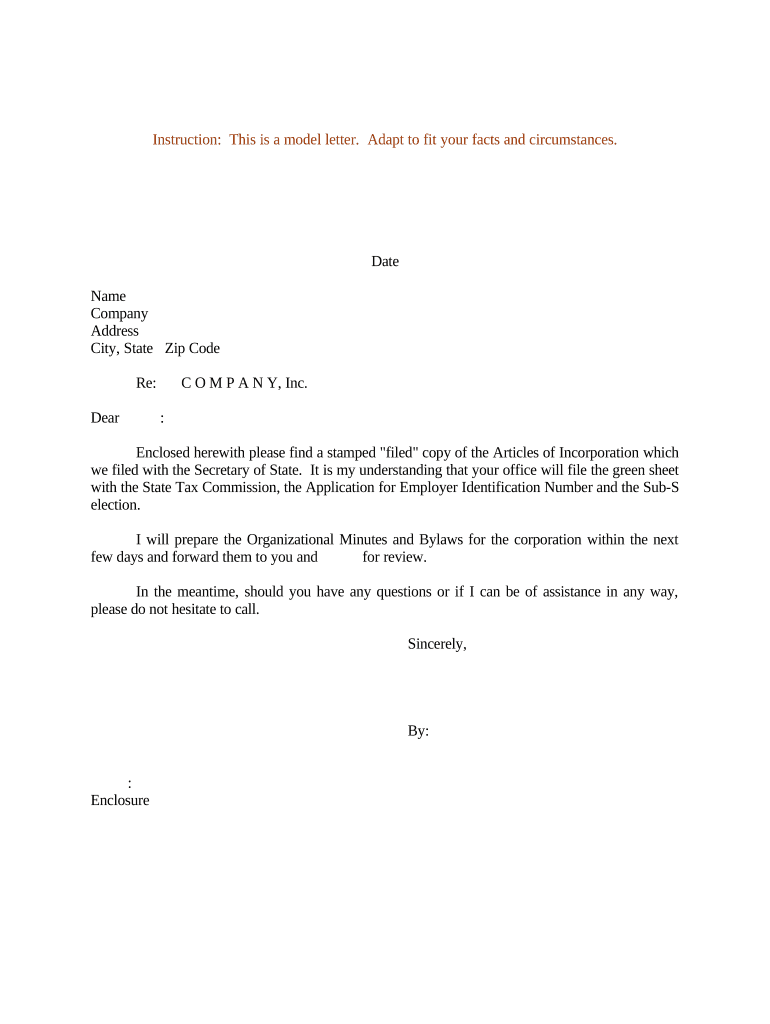
Sample Letter Notifying Form


What is the Sample Letter Notifying
The sample letter notifying serves as a formal communication tool used in various corporate contexts. It typically informs clients or stakeholders about significant changes, updates, or requirements related to business operations. This letter is essential for maintaining transparency and ensuring all parties are aware of important information that may affect their relationship with the business. It can address issues such as changes in service terms, updates on compliance requirements, or notifications of corporate decisions.
Key Elements of the Sample Letter Notifying
A well-structured sample letter notifying includes several critical components to ensure clarity and professionalism. These elements typically consist of:
- Sender Information: The name, title, and contact details of the individual or department sending the letter.
- Date: The date when the letter is issued, which is essential for record-keeping.
- Recipient Information: The name and contact details of the client or stakeholder receiving the letter.
- Subject Line: A clear subject line that summarizes the letter's purpose.
- Body: The main content, detailing the notification's purpose, any necessary actions required from the recipient, and relevant deadlines.
- Closing: A courteous closing statement and the sender's signature.
How to Use the Sample Letter Notifying
Using the sample letter notifying involves several straightforward steps to ensure effective communication. First, identify the specific purpose of the letter and gather all necessary information that needs to be conveyed. Next, customize the template to include relevant details, such as the recipient's name and the specific changes being communicated. After drafting the letter, review it for clarity and professionalism. Finally, send the letter through the appropriate channel, whether via email or traditional mail, ensuring that it reaches the intended recipient in a timely manner.
Legal Use of the Sample Letter Notifying
The legal use of the sample letter notifying is crucial for ensuring compliance with corporate governance and regulatory requirements. It serves as a documented record of communication between the business and its clients or stakeholders. To ensure legal validity, the letter should be clear, concise, and free of ambiguous language. Additionally, it is advisable to retain copies of all sent letters for future reference, as they may be required in case of disputes or audits.
Steps to Complete the Sample Letter Notifying
Completing the sample letter notifying involves a systematic approach to ensure all necessary information is included. Follow these steps:
- Gather relevant information regarding the notification, including any deadlines or actions required.
- Choose an appropriate template that aligns with your corporate branding.
- Fill in the sender and recipient information accurately.
- Clearly state the purpose of the letter in the body, using straightforward language.
- Review the letter for any errors or omissions.
- Send the letter through the designated communication method.
Examples of Using the Sample Letter Notifying
Examples of situations where a sample letter notifying may be utilized include:
- Notifying clients about changes in service terms or pricing.
- Informing stakeholders about upcoming corporate meetings or decisions.
- Updating clients on compliance requirements or regulatory changes.
- Communicating changes in contact information or business operations.
Quick guide on how to complete sample letter notifying 497333011
Prepare Sample Letter Notifying effortlessly on any gadget
Digital document management has gained traction among corporations and individuals. It serves as an ideal eco-friendly alternative to traditional printed and signed papers, allowing you to locate the right template and securely archive it online. airSlate SignNow equips you with all the resources necessary to create, alter, and electronically sign your documents quickly and without delays. Manage Sample Letter Notifying on any gadget with airSlate SignNow Android or iOS applications and simplify any document-related task today.
How to modify and eSign Sample Letter Notifying with ease
- Obtain Sample Letter Notifying and click Get Form to begin.
- Utilize the tools we offer to fill out your form.
- Emphasize important sections of your documents or conceal sensitive information with tools that airSlate SignNow offers specifically for that purpose.
- Create your eSignature using the Sign feature, which takes just moments and carries the same legal significance as a conventional wet ink signature.
- Review the details and click the Done button to save your modifications.
- Choose how you wish to share your form, via email, SMS, invitation link, or download it to your computer.
Forget about lost or misplaced documents, tedious form searches, or errors that require reprinting new document copies. airSlate SignNow fulfills all your document management needs in just a few clicks from any device of your choosing. Modify and eSign Sample Letter Notifying and ensure excellent communication at every stage of your form preparation journey with airSlate SignNow.
Create this form in 5 minutes or less
Create this form in 5 minutes!
People also ask
-
What features does airSlate SignNow offer for managing a letter client corporate?
airSlate SignNow provides a range of features specifically designed for document management, including eSigning, templates for letters, and collaborative editing. These features streamline the process of creating and sending a letter client corporate, making it easier and more efficient for your business.
-
How does airSlate SignNow help in securing a letter client corporate?
With airSlate SignNow, you can ensure the security of your letter client corporate through advanced encryption and compliance with regulations like eIDAS and HIPAA. This ensures that your documents are not just sent quickly but also stored and handled securely throughout their lifecycle.
-
Is airSlate SignNow affordable for small businesses looking to send a letter client corporate?
Yes, airSlate SignNow offers flexible pricing plans that cater to small businesses. These plans are cost-effective, ensuring that even a small business can efficiently send and manage a letter client corporate without breaking the budget.
-
Can I track the status of my letter client corporate sent through airSlate SignNow?
Absolutely! airSlate SignNow provides real-time tracking of your documents, allowing you to see when a letter client corporate is sent, viewed, and signed. This feature helps you stay informed and ensures timely follow-ups.
-
What integrations does airSlate SignNow offer that can enhance sending a letter client corporate?
airSlate SignNow integrates seamlessly with various platforms such as Google Drive, Salesforce, and Microsoft apps. These integrations enhance your workflow, enabling you to create and send a letter client corporate directly from the tools you already use.
-
How does airSlate SignNow streamline the process of creating a letter client corporate?
The platform offers customizable templates specifically designed for letters, simplifying the creation process for a letter client corporate. You can easily edit, fill in the necessary details, and send it out within minutes, saving you valuable time.
-
What are the benefits of using airSlate SignNow for a letter client corporate?
Using airSlate SignNow allows you to save time and reduce paperwork associated with a letter client corporate. The ease of use and automation features not only enhance your productivity but also improve client satisfaction through quick turnaround times.
Get more for Sample Letter Notifying
Find out other Sample Letter Notifying
- Electronic signature Texas Time Off Policy Later
- Electronic signature Texas Time Off Policy Free
- eSignature Delaware Time Off Policy Online
- Help Me With Electronic signature Indiana Direct Deposit Enrollment Form
- Electronic signature Iowa Overtime Authorization Form Online
- Electronic signature Illinois Employee Appraisal Form Simple
- Electronic signature West Virginia Business Ethics and Conduct Disclosure Statement Free
- Electronic signature Alabama Disclosure Notice Simple
- Electronic signature Massachusetts Disclosure Notice Free
- Electronic signature Delaware Drug Testing Consent Agreement Easy
- Electronic signature North Dakota Disclosure Notice Simple
- Electronic signature California Car Lease Agreement Template Free
- How Can I Electronic signature Florida Car Lease Agreement Template
- Electronic signature Kentucky Car Lease Agreement Template Myself
- Electronic signature Texas Car Lease Agreement Template Easy
- Electronic signature New Mexico Articles of Incorporation Template Free
- Electronic signature New Mexico Articles of Incorporation Template Easy
- Electronic signature Oregon Articles of Incorporation Template Simple
- eSignature Montana Direct Deposit Enrollment Form Easy
- How To Electronic signature Nevada Acknowledgement Letter