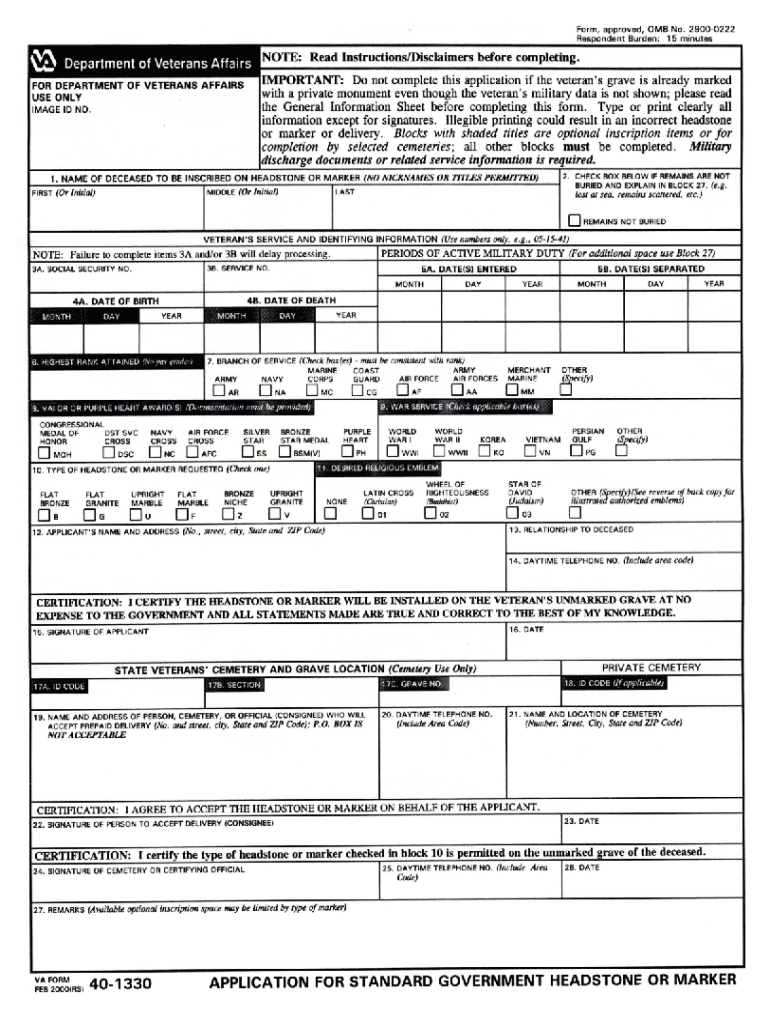
Va Form 40 1330 Fillable 2017


What is the Va Form 40 1330 Fillable
The VA Form 40-1330 is a fillable document used by veterans and their families to apply for a headstone or marker for a grave in a national cemetery. This form is essential for ensuring that the final resting place of a veteran is properly marked, honoring their service to the country. The fillable version allows users to complete the form electronically, making the application process more efficient and accessible.
How to use the Va Form 40 1330 Fillable
To use the VA Form 40-1330 Fillable, start by downloading the form from an official source. Once downloaded, open the form using a compatible PDF reader that supports fillable fields. Users can enter their information directly into the form, including details about the veteran, the desired headstone or marker, and the cemetery location. After completing the form, it can be saved and printed for submission.
Steps to complete the Va Form 40 1330 Fillable
Completing the VA Form 40-1330 Fillable involves several key steps:
- Download the form from a trusted source.
- Open the form in a PDF reader that supports fillable fields.
- Fill in the veteran's personal information, including name, service details, and date of birth.
- Provide information about the requested headstone or marker, including style and inscription preferences.
- Specify the cemetery where the headstone or marker will be placed.
- Review the completed form for accuracy.
- Save and print the form for submission.
Legal use of the Va Form 40 1330 Fillable
The VA Form 40-1330 Fillable is legally recognized when filled out correctly and submitted according to the guidelines set by the Department of Veterans Affairs. It is important to ensure that all information provided is accurate and complete, as this affects the processing of the application. The form must be signed and dated by the applicant or an authorized representative to validate the request.
Key elements of the Va Form 40 1330 Fillable
Key elements of the VA Form 40-1330 Fillable include:
- Veteran's personal information, such as full name and service details.
- Requested headstone or marker type and inscription preferences.
- Cemetery location where the headstone or marker will be placed.
- Signature and date fields for the applicant or authorized representative.
How to obtain the Va Form 40 1330 Fillable
The VA Form 40-1330 Fillable can be obtained from the official website of the Department of Veterans Affairs. Users can search for the form by its number or title, ensuring they access the most current version. It is advisable to download the form directly from the VA's website to avoid any outdated or incorrect versions.
Quick guide on how to complete va form 40 1330 fillable 2000
Easily Prepare Va Form 40 1330 Fillable on Any Device
Online document management has become increasingly popular among businesses and individuals. It serves as an ideal sustainable alternative to traditional printed and signed documents, enabling you to access the correct form and securely store it online. airSlate SignNow equips you with all the necessary tools to create, edit, and eSign your documents swiftly and without hassle. Manage Va Form 40 1330 Fillable on any device using airSlate SignNow's Android or iOS applications and simplify any document-related process today.
How to Edit and eSign Va Form 40 1330 Fillable Effortlessly
- Obtain Va Form 40 1330 Fillable and click on Get Form to initiate the process.
- Utilize the tools we offer to complete your document.
- Emphasize important sections of your documents or obscure sensitive information with tools that airSlate SignNow specifically provides for that purpose.
- Create your eSignature using the Sign tool, which takes just seconds and holds the same legal validity as a conventional wet ink signature.
- Review all the details and click on the Done button to save your changes.
- Choose how you'd like to send your form—via email, SMS, invitation link, or download it to your computer.
Say goodbye to lost or misplaced files, tedious searches for forms, or errors that necessitate printing new copies. airSlate SignNow meets your document management needs with just a few clicks from any chosen device. Modify and eSign Va Form 40 1330 Fillable to ensure effective communication throughout your form preparation process with airSlate SignNow.
Create this form in 5 minutes or less
Find and fill out the correct va form 40 1330 fillable 2000
Create this form in 5 minutes!
How to create an eSignature for the va form 40 1330 fillable 2000
The way to create an eSignature for a PDF document online
The way to create an eSignature for a PDF document in Google Chrome
The best way to generate an eSignature for signing PDFs in Gmail
The best way to make an electronic signature straight from your smart phone
The best way to generate an eSignature for a PDF document on iOS
The best way to make an electronic signature for a PDF document on Android OS
People also ask
-
What is the Va Form 40 1330 Fillable?
The Va Form 40 1330 Fillable is a crucial document used for applying for a headstone or marker for veterans. With airSlate SignNow, you can easily fill out this form online, making the process more efficient. This fillable version ensures that all necessary information is captured accurately for quicker processing by the VA.
-
How do I complete the Va Form 40 1330 Fillable using airSlate SignNow?
Completing the Va Form 40 1330 Fillable on airSlate SignNow is straightforward. Simply upload the PDF version of the form, fill in your details, and sign electronically. Our platform allows you to save and return to your document at any time, ensuring that you can complete it at your convenience.
-
Is there a cost associated with using the Va Form 40 1330 Fillable feature?
airSlate SignNow offers a cost-effective solution for using the Va Form 40 1330 Fillable feature. While there may be subscription fees based on your plan, the benefits of seamless document management and electronic signatures far outweigh these costs. We also provide free trials for you to explore our features.
-
What are the benefits of using airSlate SignNow for the Va Form 40 1330 Fillable?
Using airSlate SignNow for the Va Form 40 1330 Fillable allows for an efficient and time-saving process. You can complete, sign, and send documents from anywhere, which adds convenience to your task. Additionally, our platform offers security features that protect your sensitive information.
-
Can I integrate airSlate SignNow with other applications for managing the Va Form 40 1330 Fillable?
Yes, airSlate SignNow supports integrations with various applications, enhancing your workflow for the Va Form 40 1330 Fillable. Whether you use cloud storage services or project management tools, you can connect them with our platform for a seamless experience. This helps in orchestrating document processes across multiple applications.
-
What should I do if I have trouble filling out the Va Form 40 1330 Fillable?
If you encounter difficulties while filling out the Va Form 40 1330 Fillable on airSlate SignNow, our customer support team is here to help. You can signNow out via chat or email, and we will assist you in resolving any issues. Additionally, our online resources and tutorials can guide you through the form-filling process.
-
Is the Va Form 40 1330 Fillable compliant with VA regulations?
Yes, the Va Form 40 1330 Fillable provided by airSlate SignNow is designed to meet all VA regulations. Our platform ensures that you can fill out and submit your form accurately, adhering to official guidelines. This compliance guarantees that your requests are processed without unnecessary delays.
Get more for Va Form 40 1330 Fillable
- The boogeyman stephen king pdf form
- Application for retirement insurance benefits social security ssa form
- Ocf 13 fillable form
- Pre algebra test form
- Sadhu family benefit plan application formprincipa
- Ausfuhr und abnehmerbescheinigung fr umsatzsteuerzwecke bei form
- Behindt hewheel agreement cheap driving school keysdrivingschool form
- Lease reddit agreement template form
Find out other Va Form 40 1330 Fillable
- Help Me With eSign Rhode Island Accident Medical Claim Form
- eSignature Colorado Demand for Payment Letter Mobile
- eSignature Colorado Demand for Payment Letter Secure
- eSign Delaware Shareholder Agreement Template Now
- eSign Wyoming Shareholder Agreement Template Safe
- eSign Kentucky Strategic Alliance Agreement Secure
- Can I eSign Alaska Equipment Rental Agreement Template
- eSign Michigan Equipment Rental Agreement Template Later
- Help Me With eSignature Washington IOU
- eSign Indiana Home Improvement Contract Myself
- eSign North Dakota Architectural Proposal Template Online
- How To eSignature Alabama Mechanic's Lien
- Can I eSign Alabama Car Insurance Quotation Form
- eSign Florida Car Insurance Quotation Form Mobile
- eSign Louisiana Car Insurance Quotation Form Online
- Can I eSign Massachusetts Car Insurance Quotation Form
- eSign Michigan Car Insurance Quotation Form Online
- eSign Michigan Car Insurance Quotation Form Mobile
- eSignature Massachusetts Mechanic's Lien Online
- eSignature Massachusetts Mechanic's Lien Free