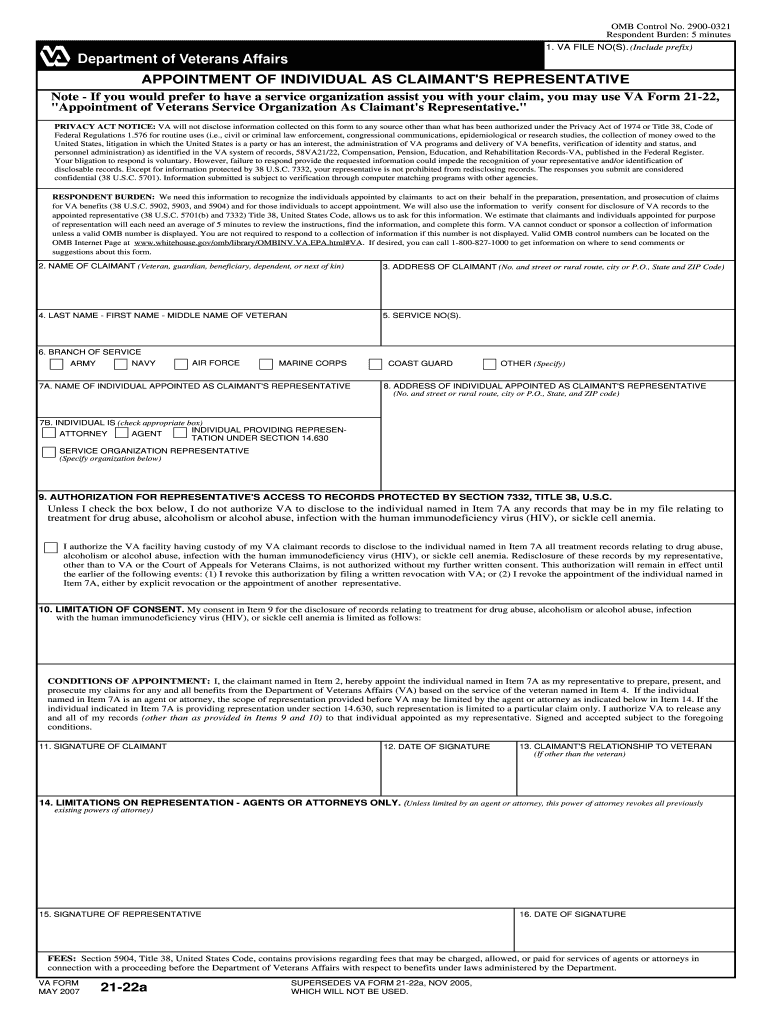
Va Form 21 22a Fillable 2007


What is the Va Form 21 22a Fillable
The VA Form 21-22a is a legal document used by veterans to appoint an accredited representative to assist them in managing their claims for benefits from the Department of Veterans Affairs. This fillable version allows users to complete the form electronically, ensuring a more efficient and streamlined process. The form captures essential information, including the veteran's details, the representative's information, and the scope of the authorization granted to the representative. By utilizing a fillable format, users can easily input their information and make necessary corrections before submission.
How to Use the Va Form 21 22a Fillable
Using the VA Form 21-22a fillable version is straightforward. Begin by downloading the form from a reliable source. Open the form in a PDF reader that supports fillable fields. Carefully enter the required information, ensuring accuracy in all entries. After completing the form, review it for any errors or omissions. Once satisfied, save the document and prepare it for submission according to the specific instructions provided by the VA. This may involve printing the form and mailing it or submitting it electronically, depending on the VA's requirements.
Steps to Complete the Va Form 21 22a Fillable
Completing the VA Form 21-22a involves several key steps:
- Download the fillable form from a trusted source.
- Open the form in a compatible PDF reader.
- Fill in your personal information, including your name, Social Security number, and contact details.
- Provide the representative's information, including their name and accreditation details.
- Specify the scope of the authority granted to the representative.
- Review the completed form for accuracy and completeness.
- Save the completed form and follow the submission instructions provided by the VA.
Legal Use of the Va Form 21 22a Fillable
The VA Form 21-22a is legally binding once completed and submitted according to the VA's guidelines. It grants the appointed representative the authority to act on behalf of the veteran in matters related to their claims. To ensure the form's legal validity, it must be signed by both the veteran and the representative. The use of a fillable format does not diminish its legal standing, provided all required fields are accurately filled out and the form is submitted in compliance with the applicable regulations.
Key Elements of the Va Form 21 22a Fillable
Several key elements are essential to the VA Form 21-22a:
- Veteran's Information: Includes name, Social Security number, and contact details.
- Representative's Information: Name, address, and accreditation details of the appointed representative.
- Scope of Authority: Clear definition of the powers granted to the representative.
- Signatures: Required signatures of both the veteran and the representative to validate the form.
Form Submission Methods
The VA Form 21-22a can be submitted through various methods, depending on the preferences of the veteran and the guidelines provided by the VA. Common submission methods include:
- Mail: Print the completed form and send it to the appropriate VA office.
- In-Person: Deliver the form directly to a local VA office.
- Electronic Submission: If allowed, submit the form electronically through the VA's online portal.
Quick guide on how to complete va form 21 22a fillable 2007
Effortlessly Prepare Va Form 21 22a Fillable on Any Device
Digital document management has gained traction among businesses and individuals alike. It offers an ideal eco-friendly substitute for traditional printed and signed paperwork, allowing you to locate the necessary form and securely store it online. airSlate SignNow equips you with all the tools necessary to create, modify, and electronically sign your documents quickly without delays. Manage Va Form 21 22a Fillable on any platform with the airSlate SignNow Android or iOS applications and streamline any document-related process today.
The Easiest Way to Edit and Electronically Sign Va Form 21 22a Fillable
- Obtain Va Form 21 22a Fillable and click on Get Form to begin.
- Utilize the tools we provide to complete your document.
- Emphasize important parts of your documents or redact sensitive information with tools that airSlate SignNow offers specifically for that purpose.
- Create your signature using the Sign feature, which takes seconds and carries the same legal validity as a conventional wet ink signature.
- Review the details and click on the Done button to retain your changes.
- Select your preferred method of sending your form, whether by email, SMS, invitation link, or downloading it to your computer.
Eliminate concerns about lost or misplaced files, tedious form searching, or errors that require reprinting new document copies. airSlate SignNow caters to your document management needs with just a few clicks from your chosen device. Edit and electronically sign Va Form 21 22a Fillable to ensure exceptional communication at every stage of your form preparation process with airSlate SignNow.
Create this form in 5 minutes or less
Find and fill out the correct va form 21 22a fillable 2007
Create this form in 5 minutes!
How to create an eSignature for the va form 21 22a fillable 2007
The way to create an eSignature for your PDF document online
The way to create an eSignature for your PDF document in Google Chrome
The best way to make an electronic signature for signing PDFs in Gmail
The way to create an eSignature from your smart phone
The best way to generate an electronic signature for a PDF document on iOS
The way to create an eSignature for a PDF file on Android OS
People also ask
-
What is a VA Form 21 22a Fillable and why is it important?
The VA Form 21 22a Fillable is a crucial document used by veterans to designate a representative for VA claims. This fillable form simplifies the process of granting representation and ensures that veterans receive proper assistance in their claims. Having a digital, fillable version makes it accessible and easy to complete without the hassle of printing.
-
How can I get started with filling out a VA Form 21 22a Fillable using airSlate SignNow?
To start filling out the VA Form 21 22a Fillable using airSlate SignNow, simply visit our platform and choose the form from our library. You can easily complete the form online, sign it, and send it to the appropriate parties. The process is streamlined and user-friendly, making it perfect for veterans.
-
Is there a cost associated with using the VA Form 21 22a Fillable feature?
airSlate SignNow offers various pricing plans, which include access to our VA Form 21 22a Fillable. Our plans are designed to be cost-effective, providing excellent value for businesses and individuals needing reliable document management and eSigning solutions. Check our pricing page for detailed information.
-
What are the benefits of using airSlate SignNow for VA Form 21 22a Fillable?
Using airSlate SignNow for the VA Form 21 22a Fillable provides numerous benefits, including time savings and enhanced security for your documents. Our platform allows for easy eSigning, which means you can submit your form quickly without dealing with paper. Additionally, you can track your document's status in real-time.
-
Can I integrate the VA Form 21 22a Fillable with other applications?
Yes, airSlate SignNow features robust integrations with various applications, making it easy to incorporate the VA Form 21 22a Fillable into your existing workflow. Whether you're using Google Drive, Salesforce, or other applications, our platform allows for seamless document management. This integration enhances efficiency in handling veterans' claims.
-
Is the VA Form 21 22a Fillable stored securely?
Absolutely! Security is a top priority at airSlate SignNow. When you use the VA Form 21 22a Fillable, all your data is encrypted and stored securely to protect sensitive information. You can rest assured that your documents, including the VA Form 21 22a, are in safe hands.
-
What support options do you provide for issues related to the VA Form 21 22a Fillable?
airSlate SignNow offers comprehensive customer support for any issues related to the VA Form 21 22a Fillable. Users can access our help center, submit tickets, or chat with our support team for real-time assistance. Our goal is to ensure that you have a smooth experience while using our platform.
Get more for Va Form 21 22a Fillable
- Consent form for colonoscopy amp esophagogastroscopy
- Afto39 form
- Conference usa football officials application form
- Business property statement for county of monterey form
- Mtm wisconsin medicaid attendant medical necessity form
- Genie annual inspection form 398017780
- Armenia visa application form
- Lease transfer agreement template form
Find out other Va Form 21 22a Fillable
- How Can I Sign West Virginia Courts Quitclaim Deed
- Sign Courts Form Wisconsin Easy
- Sign Wyoming Courts LLC Operating Agreement Online
- How To Sign Wyoming Courts Quitclaim Deed
- eSign Vermont Business Operations Executive Summary Template Mobile
- eSign Vermont Business Operations Executive Summary Template Now
- eSign Virginia Business Operations Affidavit Of Heirship Mobile
- eSign Nebraska Charity LLC Operating Agreement Secure
- How Do I eSign Nevada Charity Lease Termination Letter
- eSign New Jersey Charity Resignation Letter Now
- eSign Alaska Construction Business Plan Template Mobile
- eSign Charity PPT North Carolina Now
- eSign New Mexico Charity Lease Agreement Form Secure
- eSign Charity PPT North Carolina Free
- eSign North Dakota Charity Rental Lease Agreement Now
- eSign Arkansas Construction Permission Slip Easy
- eSign Rhode Island Charity Rental Lease Agreement Secure
- eSign California Construction Promissory Note Template Easy
- eSign Colorado Construction LLC Operating Agreement Simple
- Can I eSign Washington Charity LLC Operating Agreement