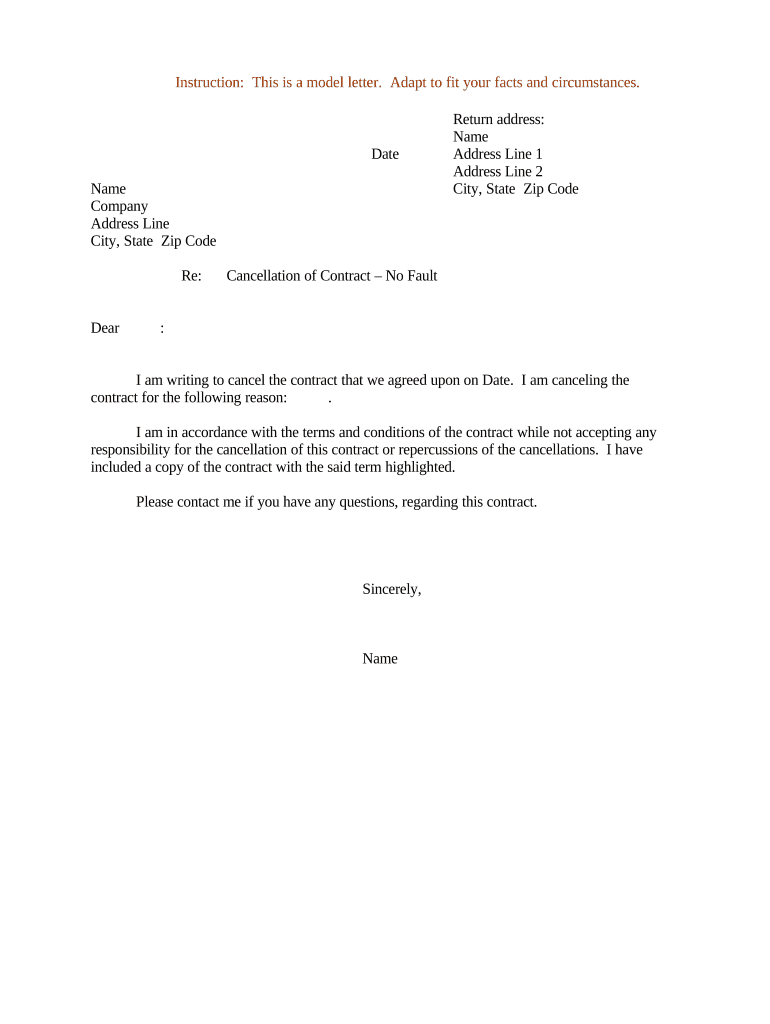
Cancellation Letter Form


What is the cancellation letter?
A cancellation letter is a formal document used to terminate an existing contract or agreement. This letter serves as a written notice to the other party involved, indicating the intention to cancel the contract. It is essential to provide clear reasons for the cancellation and to adhere to any specific terms outlined in the original agreement. A well-crafted cancellation letter ensures that both parties understand the termination and helps prevent potential disputes.
Steps to complete the cancellation letter
Completing a cancellation letter involves several key steps to ensure clarity and legality. Follow these guidelines:
- Identify the parties involved: Clearly state the names and addresses of both the sender and the recipient.
- Reference the original contract: Include details such as the contract number, date, and any relevant clauses regarding cancellation.
- State your intention: Clearly express your desire to cancel the contract and provide a brief explanation if necessary.
- Specify the effective date: Indicate when the cancellation will take effect, ensuring compliance with any notice periods required by the contract.
- Include a closing statement: Thank the recipient for their understanding and cooperation.
- Sign and date the letter: Ensure that the letter is signed to validate the cancellation.
Key elements of the cancellation letter
To create an effective cancellation letter, include the following key elements:
- Sender's information: Name, address, and contact details.
- Recipient's information: Name, address, and any relevant contact details.
- Date: The date when the letter is written.
- Subject line: A clear subject indicating the purpose of the letter.
- Body of the letter: A concise explanation of the cancellation, including references to the original contract.
- Closing: A polite closing statement and the sender's signature.
Legal use of the cancellation letter
The cancellation letter must comply with legal standards to be considered valid. In the United States, the letter should adhere to the terms outlined in the original contract, including any required notice periods. It is advisable to send the letter via a method that provides proof of delivery, such as certified mail or an electronic signature service. This ensures that there is a record of the cancellation, which can be vital in case of disputes.
Examples of using the cancellation letter
There are various scenarios where a cancellation letter may be necessary. Common examples include:
- Canceling a service agreement, such as internet or cable services.
- Terminating a lease agreement for a rental property.
- Cancelling a contract with a vendor or supplier.
- Notifying a realtor about the cancellation of a listing agreement.
Each example requires a tailored approach to ensure that all relevant details are included in the cancellation letter.
How to use the cancellation letter
Using a cancellation letter effectively involves understanding its purpose and ensuring it is delivered properly. Once the letter is completed, it should be sent to the other party as specified in the original contract. Keep a copy for your records, along with any proof of delivery. If the cancellation is contested, having this documentation can be crucial in resolving any issues that may arise.
Quick guide on how to complete cancellation letter 497333013
Effortlessly Prepare Cancellation Letter on Any Device
Managing documents online has gained considerable traction among businesses and individuals alike. It offers an ideal eco-friendly substitute for traditional printed and signed documents, allowing you to access the proper form and securely store it online. airSlate SignNow equips you with all the tools necessary to create, modify, and eSign your documents rapidly without any hiccups. Manage Cancellation Letter on any device with the airSlate SignNow apps for Android or iOS, and streamline your document operations today.
How to Modify and eSign Cancellation Letter with Ease
- Locate Cancellation Letter and click on Get Form to begin.
- Use the tools we provide to fill out your document.
- Emphasize pertinent sections of the documents or redact sensitive information using tools specifically provided by airSlate SignNow for this purpose.
- Create your eSignature using the Sign tool, which takes mere seconds and holds the same legal validity as a conventional wet ink signature.
- Review all details and click on the Done button to save your modifications.
- Select your preferred method to deliver your form, whether by email, SMS, invitation link, or download it to your computer.
Eliminate the hassle of lost or misplaced documents, tedious form searches, or mistakes that require printing new document copies. airSlate SignNow meets your document management needs in just a few clicks from any device you prefer. Modify and eSign Cancellation Letter and ensure clear communication at every stage of the form preparation process with airSlate SignNow.
Create this form in 5 minutes or less
Create this form in 5 minutes!
People also ask
-
What is a contract cancellation letter?
A contract cancellation letter is a formal document that communicates a party's intention to terminate a contract. It's essential to include specific information, such as the reason for cancellation and any relevant dates. Using an efficient tool like airSlate SignNow can help you create and send a contract cancellation letter quickly and effectively.
-
How does airSlate SignNow help with creating a contract cancellation letter?
airSlate SignNow provides easy-to-use templates that streamline the process of generating a contract cancellation letter. You can customize these templates to fit your specific needs, ensuring all necessary details are included. Plus, with our eSigning feature, you can get the letter signed and sent in no time.
-
Is there a cost associated with sending a contract cancellation letter through airSlate SignNow?
Yes, there are pricing plans for using airSlate SignNow, which include options for businesses of all sizes. With our cost-effective solution, you can send unlimited documents, including contract cancellation letters, while enjoying advanced features to enhance your document management. Visit our pricing page for more detailed information.
-
What are the benefits of using airSlate SignNow for a contract cancellation letter?
Using airSlate SignNow for your contract cancellation letter offers numerous benefits, such as speed, accuracy, and security. Our platform enables you to send and receive documents effortlessly while ensuring compliance and data protection. This efficiency saves time and reduces the stress often associated with contract termination.
-
Can I integrate airSlate SignNow with other tools for sending a contract cancellation letter?
Absolutely! airSlate SignNow offers integrations with popular applications like Google Drive, Dropbox, and CRM tools. This allows for a seamless workflow when sending a contract cancellation letter and managing documents from various platforms without hassle.
-
What types of contracts can I cancel using a contract cancellation letter?
Almost any type of contract can be canceled using a contract cancellation letter, including lease agreements, service contracts, and employment agreements. It's important to follow the specific cancellation policy outlined in the original contract. With airSlate SignNow, you can manage letters for various contracts efficiently.
-
How can I ensure my contract cancellation letter is legally valid?
To ensure your contract cancellation letter is legally valid, include essential elements such as the date, parties involved, and a clear statement of intent to cancel. Additionally, consider following any relevant guidelines or notice periods specified in the original contract. airSlate SignNow helps by providing templates that adhere to legal standards.
Get more for Cancellation Letter
Find out other Cancellation Letter
- eSignature Tennessee Banking Affidavit Of Heirship Online
- eSignature Florida Car Dealer Business Plan Template Myself
- Can I eSignature Vermont Banking Rental Application
- eSignature West Virginia Banking Limited Power Of Attorney Fast
- eSignature West Virginia Banking Limited Power Of Attorney Easy
- Can I eSignature Wisconsin Banking Limited Power Of Attorney
- eSignature Kansas Business Operations Promissory Note Template Now
- eSignature Kansas Car Dealer Contract Now
- eSignature Iowa Car Dealer Limited Power Of Attorney Easy
- How Do I eSignature Iowa Car Dealer Limited Power Of Attorney
- eSignature Maine Business Operations Living Will Online
- eSignature Louisiana Car Dealer Profit And Loss Statement Easy
- How To eSignature Maryland Business Operations Business Letter Template
- How Do I eSignature Arizona Charity Rental Application
- How To eSignature Minnesota Car Dealer Bill Of Lading
- eSignature Delaware Charity Quitclaim Deed Computer
- eSignature Colorado Charity LLC Operating Agreement Now
- eSignature Missouri Car Dealer Purchase Order Template Easy
- eSignature Indiana Charity Residential Lease Agreement Simple
- How Can I eSignature Maine Charity Quitclaim Deed