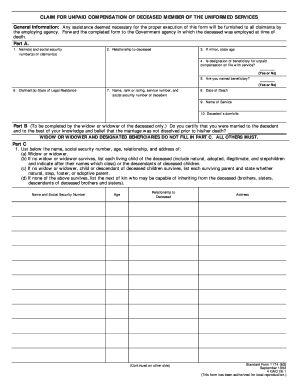
Standard Form 1174


What is the Standard Form 1174
The Standard Form 1174 is a vital document used primarily within the United States. It serves as a request for the reimbursement of travel expenses incurred by federal employees while on official duty. This form is essential for ensuring that employees receive appropriate compensation for costs associated with travel, including transportation, lodging, and meals. Understanding the purpose and function of this form is crucial for both employees and employers to facilitate smooth financial transactions and maintain compliance with federal regulations.
How to use the Standard Form 1174
Using the Standard Form 1174 involves several straightforward steps. First, the employee must complete the form by providing accurate details regarding the travel undertaken, including dates, locations, and the nature of the expenses incurred. Next, the employee must attach any necessary receipts or documentation that supports the claims made on the form. Once completed, the form should be submitted to the appropriate approving authority within the agency, ensuring that all required signatures are obtained. This process helps maintain transparency and accountability in the reimbursement process.
Steps to complete the Standard Form 1174
Completing the Standard Form 1174 requires careful attention to detail. Follow these steps for accurate submission:
- Begin by entering your personal information, including name, position, and agency.
- Detail the travel dates and destinations, ensuring all locations are accurately listed.
- Itemize each expense, providing clear descriptions and amounts for transportation, lodging, and meals.
- Attach all relevant receipts that substantiate your claims, as these are essential for approval.
- Review the completed form for accuracy and completeness before submission.
Legal use of the Standard Form 1174
The legal use of the Standard Form 1174 is governed by federal regulations that dictate how travel expenses should be reimbursed. For the form to be considered valid, it must be filled out completely and accurately, with all necessary supporting documents attached. Compliance with these regulations is critical, as failure to adhere to the guidelines may result in delays or denials of reimbursement requests. Additionally, maintaining proper records of submitted forms is essential for audit purposes and to ensure accountability within federal agencies.
Key elements of the Standard Form 1174
Several key elements make up the Standard Form 1174, each playing a significant role in the reimbursement process. These include:
- Employee Information: This section captures personal details of the employee submitting the form.
- Travel Details: Dates, locations, and purpose of travel must be clearly outlined.
- Expense Itemization: A detailed breakdown of all expenses incurred during the travel period.
- Signature Section: Required signatures from the employee and the approving authority to validate the form.
Form Submission Methods
The Standard Form 1174 can be submitted through various methods, depending on the agency's policies. Common submission methods include:
- Online Submission: Many agencies allow electronic submission through secure portals.
- Mail: Physical copies can be mailed to the designated office for processing.
- In-Person: Some employees may choose to submit the form directly to their supervisor or the finance department.
Quick guide on how to complete standard form 1174
Effortlessly Set Up Standard Form 1174 on Any Device
Digital document management has gained traction among businesses and individuals. It offers a superb environmentally friendly alternative to conventional printed and signed documents, allowing you to locate the right form and securely store it online. airSlate SignNow provides you with all the tools necessary to create, adjust, and eSign your documents quickly and without delays. Handle Standard Form 1174 on any device using airSlate SignNow's Android or iOS applications and simplify any document-related workflow today.
The easiest method to adjust and eSign Standard Form 1174 without any hassle
- Obtain Standard Form 1174 and click Get Form to begin.
- Use the tools we offer to complete your document.
- Select important sections of the documents or redact sensitive information using tools that airSlate SignNow specifically provides for this purpose.
- Create your eSignature with the Sign tool, which only takes moments and carries the same legal validity as a conventional wet ink signature.
- Review the details and click the Done button to finalize your modifications.
- Decide how you wish to send your form, via email, text message (SMS), or invitation link, or download it to your computer.
Eliminate concerns about lost or misfiled documents, cumbersome form navigation, or mistakes that require reprinting new document copies. airSlate SignNow meets all your document management needs with just a few clicks from any device you prefer. Edit and eSign Standard Form 1174 and ensure outstanding communication at every stage of the form preparation process with airSlate SignNow.
Create this form in 5 minutes or less
Create this form in 5 minutes!
How to create an eSignature for the standard form 1174
How to create an electronic signature for a PDF online
How to create an electronic signature for a PDF in Google Chrome
How to create an e-signature for signing PDFs in Gmail
How to create an e-signature right from your smartphone
How to create an e-signature for a PDF on iOS
How to create an e-signature for a PDF on Android
People also ask
-
What is the standard form 1174 and its purpose?
The standard form 1174 is a document used primarily by government agencies for specific administrative purposes. It facilitates the proper submission of various claims or requests, ensuring compliance with federal regulations. Understanding the standard form 1174 can help you streamline your processes.
-
How can airSlate SignNow help with the standard form 1174?
airSlate SignNow simplifies the process of filling out and eSigning the standard form 1174. Our platform allows users to upload, edit, and securely sign documents, ensuring that your submissions are compliant and efficient. This can signNowly reduce paperwork and processing time.
-
Is there a cost associated with using airSlate SignNow for the standard form 1174?
Yes, airSlate SignNow offers various pricing plans that cater to different business needs. Whether you need a basic plan for small teams or an advanced solution for larger organizations, our pricing is designed to be cost-effective. Investing in airSlate SignNow can ultimately save you time and money in managing your standard form 1174.
-
What features does airSlate SignNow provide for the standard form 1174?
airSlate SignNow provides essential features like document templates, customizable workflows, and secure cloud storage specifically tailored for the standard form 1174. Additionally, our platform ensures easy tracking of document status and automatically notifies users of any updates. These capabilities enhance the overall efficiency of document management.
-
Can I integrate airSlate SignNow with other software while working on the standard form 1174?
Absolutely! airSlate SignNow offers seamless integrations with various software applications, allowing you to work on the standard form 1174 alongside tools like Google Drive, Salesforce, and Microsoft Office. This interoperability enhances your ability to manage documents efficiently and provides a smoother workflow.
-
Is airSlate SignNow secure for managing sensitive documents like the standard form 1174?
Yes, airSlate SignNow prioritizes security by using bank-level encryption and ensuring compliance with industry standards. When managing sensitive documents like the standard form 1174, our platform offers robust security features to protect your data. You can confidently eSign and share your documents, knowing they are safe.
-
What benefits can users expect from using airSlate SignNow for the standard form 1174?
Users of airSlate SignNow can expect numerous benefits, including faster processing times and improved accuracy when handling the standard form 1174. Additionally, our platform enhances collaboration among team members and reduces the risk of errors in documentation. Overall, airSlate SignNow streamlines your operations and increases productivity.
Get more for Standard Form 1174
- Arizona claim benefits form
- Letter tenant increase form
- Letter from tenant to landlord containing notice to landlord to cease retaliatory decrease in services arizona form
- Temporary lease agreement to prospective buyer of residence prior to closing arizona form
- Letter from tenant to landlord containing notice to landlord to cease retaliatory threats to evict or retaliatory eviction 497297132 form
- Letter from landlord to tenant returning security deposit less deductions arizona form
- Letter from tenant to landlord containing notice of failure to return security deposit and demand for return arizona form
- Letter from tenant to landlord containing notice of wrongful deductions from security deposit and demand for return arizona form
Find out other Standard Form 1174
- Electronic signature Wisconsin Healthcare / Medical Business Letter Template Mobile
- Can I Electronic signature Wisconsin Healthcare / Medical Operating Agreement
- Electronic signature Alabama High Tech Stock Certificate Fast
- Electronic signature Insurance Document California Computer
- Electronic signature Texas Education Separation Agreement Fast
- Electronic signature Idaho Insurance Letter Of Intent Free
- How To Electronic signature Idaho Insurance POA
- Can I Electronic signature Illinois Insurance Last Will And Testament
- Electronic signature High Tech PPT Connecticut Computer
- Electronic signature Indiana Insurance LLC Operating Agreement Computer
- Electronic signature Iowa Insurance LLC Operating Agreement Secure
- Help Me With Electronic signature Kansas Insurance Living Will
- Electronic signature Insurance Document Kentucky Myself
- Electronic signature Delaware High Tech Quitclaim Deed Online
- Electronic signature Maine Insurance Quitclaim Deed Later
- Electronic signature Louisiana Insurance LLC Operating Agreement Easy
- Electronic signature West Virginia Education Contract Safe
- Help Me With Electronic signature West Virginia Education Business Letter Template
- Electronic signature West Virginia Education Cease And Desist Letter Easy
- Electronic signature Missouri Insurance Stock Certificate Free