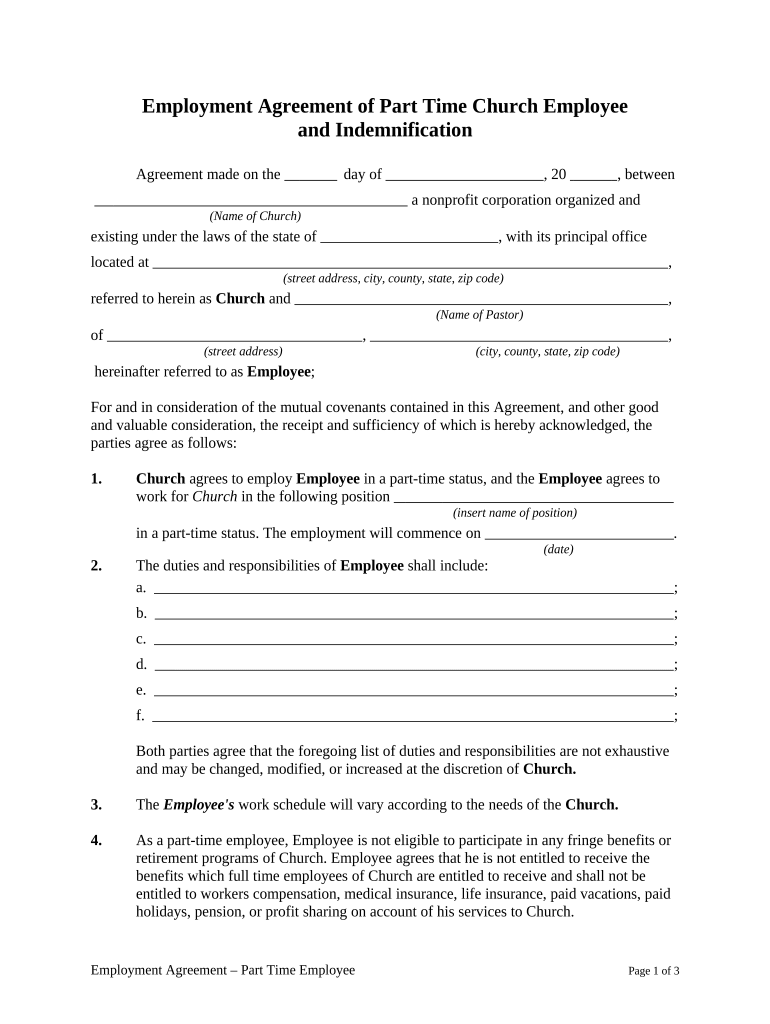
Employment Agreement Part Form


What is the Employment Agreement Part
The employment agreement part is a crucial document that outlines the terms and conditions of employment between an employer and an employee. This form serves as a legal contract, detailing the responsibilities, rights, and obligations of both parties. It typically includes information such as job title, salary, work hours, and benefits. Understanding this document is essential for both employers and employees to ensure clarity and compliance with employment laws.
Key elements of the Employment Agreement Part
Several key elements are essential for the employment agreement part to be effective and legally binding. These include:
- Job Description: A clear outline of the employee's role and responsibilities.
- Compensation: Details regarding salary, bonuses, and other financial benefits.
- Work Schedule: Information on working hours, including any expectations for overtime.
- Termination Conditions: Guidelines on how either party can terminate the agreement.
- Confidentiality Clauses: Provisions to protect sensitive company information.
How to use the Employment Agreement Part
Using the employment agreement part involves several steps to ensure that it is completed correctly and legally. First, both parties should review the document thoroughly to understand the terms. Next, any necessary modifications should be discussed and agreed upon. Once finalized, both the employer and employee should sign the document, preferably using a secure eSignature solution to ensure authenticity and compliance with legal standards.
Steps to complete the Employment Agreement Part
Completing the employment agreement part involves a systematic approach:
- Review the template or draft of the agreement.
- Discuss and negotiate any terms that require clarification or modification.
- Fill in the required information, ensuring accuracy.
- Both parties should sign the document, utilizing a digital signature platform for security.
- Store the signed agreement in a secure location for future reference.
Legal use of the Employment Agreement Part
For the employment agreement part to be legally binding, it must comply with applicable federal and state laws. This includes adhering to regulations regarding labor rights, anti-discrimination laws, and wage requirements. Utilizing a reliable eSignature platform helps ensure that the agreement meets legal standards, providing both parties with peace of mind regarding its enforceability.
State-specific rules for the Employment Agreement Part
Each state may have unique rules and regulations governing employment agreements. It is important for employers and employees to be aware of these variations to ensure compliance. This includes understanding state-specific laws related to minimum wage, overtime pay, and termination rights. Consulting legal resources or professionals can provide guidance tailored to specific state requirements.
Quick guide on how to complete employment agreement part
Complete Employment Agreement Part effortlessly on any device
Online document management has become increasingly popular among businesses and individuals. It offers an ideal environmentally-friendly substitute for traditional printed and signed forms, as you can easily locate the necessary document and securely store it online. airSlate SignNow provides all the resources needed to create, edit, and eSign your documents swiftly without delays. Handle Employment Agreement Part on any platform with airSlate SignNow Android or iOS applications and streamline any document-related procedure today.
The easiest way to edit and eSign Employment Agreement Part with ease
- Find Employment Agreement Part and click on Get Form to begin.
- Utilize the tools available to complete your document.
- Emphasize important sections of your documents or obscure sensitive details with tools specifically designed by airSlate SignNow for that purpose.
- Create your signature using the Sign feature, which takes mere seconds and carries the same legal validity as a traditional wet ink signature.
- Review the information and click on the Done button to save your changes.
- Choose how you want to send your form, via email, text message (SMS), invitation link, or download it to your computer.
Eliminate concerns about missing or lost files, tedious form searches, or errors that necessitate printing new document copies. airSlate SignNow fulfills your document management needs in just a few clicks from any device you prefer. Modify and eSign Employment Agreement Part and ensure exceptional communication at every phase of the document preparation process with airSlate SignNow.
Create this form in 5 minutes or less
Create this form in 5 minutes!
People also ask
-
What is included in the employment agreement part of airSlate SignNow?
The employment agreement part of airSlate SignNow includes customizable templates that address essential employee information, job responsibilities, compensation, and benefits. Users can easily modify these templates to fit their specific needs. This ensures that all key aspects of employment are clearly defined for both parties.
-
How does airSlate SignNow handle pricing for the employment agreement part?
airSlate SignNow offers competitive pricing plans that include access to the employment agreement part. Pricing is based on the number of users and features required, allowing businesses to choose a plan that fits their budget. Subscribe to receive a comprehensive suite of tools to manage employment agreements effectively.
-
What features make the employment agreement part of airSlate SignNow stand out?
The employment agreement part of airSlate SignNow offers features such as user-friendly document creation, secure eSignature capabilities, and real-time collaboration. Additionally, version tracking ensures that all changes are logged, maximizing transparency. These features streamline the process of creating and managing employment agreements.
-
Can I customize the employment agreement part templates?
Yes, the employment agreement part of airSlate SignNow allows full customization of templates. Users can adjust clauses, add company branding, and tailor terms to meet specific job roles and requirements. This flexibility helps ensure that employment agreements are both personalized and compliant with legal standards.
-
What benefits does using airSlate SignNow for employment agreements provide?
Using airSlate SignNow for employment agreements provides numerous benefits, including increased efficiency and reduced processing time. Digital signatures expedite approvals, while cloud storage ensures all documents are easily accessible. This centralized method of managing employment agreements enhances organization and compliance.
-
Does the employment agreement part integrate with other software?
Yes, the employment agreement part of airSlate SignNow integrates seamlessly with various software applications, including CRMs and HR management systems. This allows for efficient data exchange and eliminates manual entry errors. Integrations improve workflow and enhance the overall management of employment agreements.
-
Is airSlate SignNow secure for handling employment agreements?
Absolutely! The employment agreement part of airSlate SignNow employs industry-standard security measures, including encryption and secure access controls. This ensures that all documents are protected against unauthorized access. Businesses can confidently manage sensitive employee information, knowing that it remains secure.
Get more for Employment Agreement Part
- 1606410056 pa schedule d i pennsylvania department of revenue form
- It 140 personal income tax forms and instructions booklet
- Kentucky form 740 np r kentucky income tax return
- Forms ampampamp instructions state of west virginia
- 2019 il 990 t vpdf use your mouse or tab key to move form
- Form n 30 rev 2020 corporation income tax return forms 2020 fillable
- 2021 california form 592 f foreign partner or member annual return
- Get the free new mexico rpd 41375 2018 2020 form pdffiller
Find out other Employment Agreement Part
- Can I eSign Georgia Business purchase agreement
- How Can I eSign Idaho Business purchase agreement
- How To eSign Hawaii Employee confidentiality agreement
- eSign Idaho Generic lease agreement Online
- eSign Pennsylvania Generic lease agreement Free
- eSign Kentucky Home rental agreement Free
- How Can I eSign Iowa House rental lease agreement
- eSign Florida Land lease agreement Fast
- eSign Louisiana Land lease agreement Secure
- How Do I eSign Mississippi Land lease agreement
- eSign Connecticut Landlord tenant lease agreement Now
- eSign Georgia Landlord tenant lease agreement Safe
- Can I eSign Utah Landlord lease agreement
- How Do I eSign Kansas Landlord tenant lease agreement
- How Can I eSign Massachusetts Landlord tenant lease agreement
- eSign Missouri Landlord tenant lease agreement Secure
- eSign Rhode Island Landlord tenant lease agreement Later
- How Can I eSign North Carolina lease agreement
- eSign Montana Lease agreement form Computer
- Can I eSign New Hampshire Lease agreement form