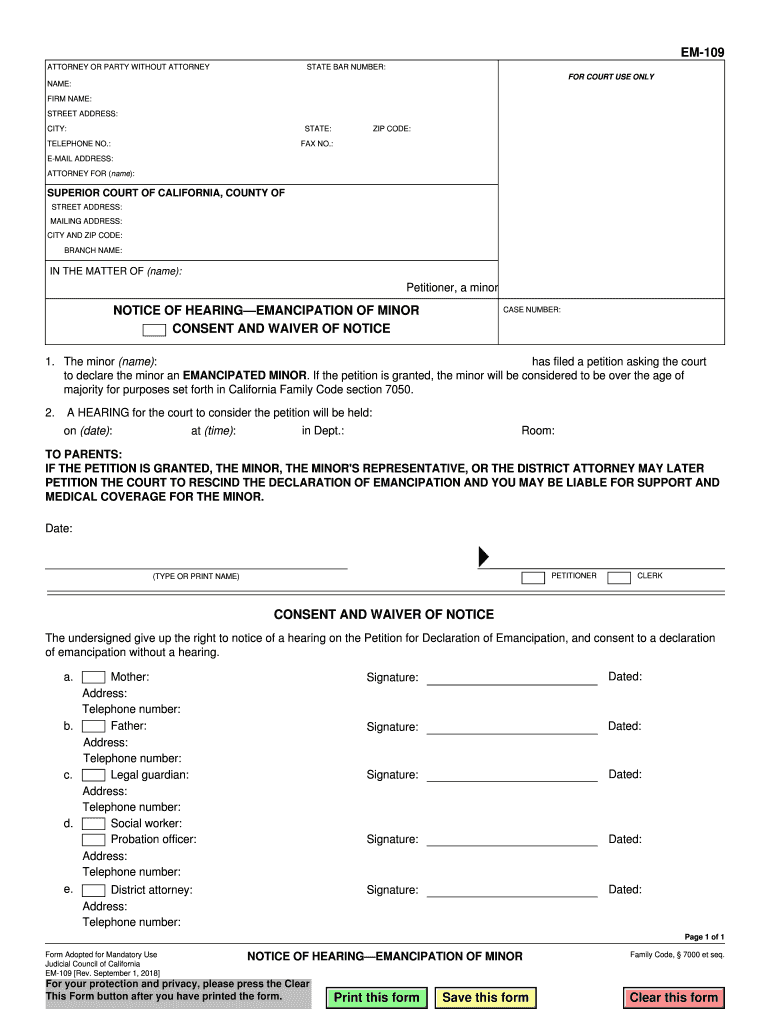
Em109 2018-2026


What is the Em109
The Em109 is a legal document used in the context of emancipation for minors in California. This form allows a minor to petition the court for legal independence from their parents or guardians. The Em109 outlines the minor's request for emancipation and provides necessary details about their circumstances, including their ability to support themselves financially and their reasons for seeking emancipation. Understanding the Em109 is crucial for minors considering this significant step towards independence.
How to use the Em109
Using the Em109 involves a series of steps that ensure the form is filled out correctly and submitted properly. First, the minor must complete the form with accurate personal information, including their name, address, and the reasons for seeking emancipation. It is essential to provide supporting documentation that verifies the minor's ability to live independently, such as proof of income or a stable living situation. Once completed, the form must be filed with the appropriate court in California, where a hearing will be scheduled to review the petition.
Steps to complete the Em109
Completing the Em109 requires careful attention to detail. Here are the steps to follow:
- Gather necessary documents, such as proof of income, identification, and any other relevant information.
- Fill out the Em109 form accurately, ensuring all sections are completed.
- Review the form for any errors or missing information.
- File the completed form with the court, along with any required fees.
- Prepare for the court hearing by organizing supporting documents and understanding the emancipation process.
Legal use of the Em109
The Em109 is legally binding when completed and submitted according to California law. For the court to grant emancipation, the minor must demonstrate that they can support themselves and that emancipation is in their best interest. The legal framework surrounding the Em109 ensures that minors are protected while also allowing them the opportunity to gain independence. Understanding the legal implications of this form is vital for any minor considering emancipation.
Key elements of the Em109
Several key elements must be included in the Em109 for it to be valid. These include:
- The minor's full name and contact information.
- Reasons for seeking emancipation, including financial independence and personal circumstances.
- Details of the minor's living situation, including where they plan to reside.
- Evidence of the minor's ability to manage their own finances and responsibilities.
Eligibility Criteria
To be eligible to use the Em109, a minor must meet specific criteria set forth by California law. Generally, the minor must be at least 14 years old, able to demonstrate financial independence, and capable of making informed decisions about their life. Additionally, the minor must show that emancipation is in their best interest and that they have a stable living situation. Understanding these eligibility requirements is crucial for any minor considering this legal process.
Quick guide on how to complete em109
Prepare Em109 effortlessly on any device
Online document management has gained popularity among businesses and individuals. It offers an ideal eco-friendly alternative to traditional printed and signed documents, as you can access the necessary form and securely store it online. airSlate SignNow provides you with all the tools you need to create, modify, and eSign your documents quickly without any delays. Manage Em109 on any device using airSlate SignNow's Android or iOS applications and simplify any document-based task today.
How to modify and eSign Em109 seamlessly
- Find Em109 and click on Get Form to begin.
- Utilize the tools we provide to fill out your document.
- Highlight important sections of the documents or cover sensitive information with tools that airSlate SignNow offers specifically for that purpose.
- Create your eSignature using the Sign tool, which takes mere seconds and carries the same legal validity as a conventional wet ink signature.
- Review all the details and click on the Done button to save your changes.
- Select your preferred method to send your form, whether by email, SMS, invite link, or download it to your computer.
Eliminate concerns about lost or misplaced documents, tedious form navigation, or mistakes that necessitate printing new document copies. airSlate SignNow fulfills your document management needs in just a few clicks from any device you prefer. Modify and eSign Em109 and ensure excellent communication at every stage of your form preparation process with airSlate SignNow.
Create this form in 5 minutes or less
Find and fill out the correct em109
Create this form in 5 minutes!
How to create an eSignature for the em109
The best way to make an eSignature for your PDF online
The best way to make an eSignature for your PDF in Google Chrome
The way to generate an electronic signature for signing PDFs in Gmail
How to generate an electronic signature from your smartphone
How to make an electronic signature for a PDF on iOS
How to generate an electronic signature for a PDF file on Android
People also ask
-
What is the em109 form and how does it relate to airSlate SignNow?
The em109 form is a crucial document used for specific financial reporting and compliance needs. With airSlate SignNow, you can easily create, send, and eSign em109 forms digitally, ensuring a secure and efficient process for managing your documents.
-
How can airSlate SignNow help me with the em109 process?
airSlate SignNow simplifies the em109 process by allowing you to fill out and sign the form electronically. This saves time and reduces the risk of errors, making it easier to meet filing deadlines while maintaining compliance with regulations.
-
What are the pricing options for using airSlate SignNow with em109 forms?
airSlate SignNow offers a range of pricing plans designed to fit various business needs. Each plan includes features to manage em109 forms efficiently, ensuring you have the tools necessary for document management at a competitive cost.
-
Can I integrate airSlate SignNow with other software to manage em109 forms?
Yes, airSlate SignNow supports seamless integrations with various software applications, allowing you to manage your em109 forms alongside your existing tools. This integration capability enhances your workflow and boosts productivity for your business operations.
-
What features does airSlate SignNow offer for managing em109 documentation?
airSlate SignNow provides features such as customizable templates, real-time tracking, and secure cloud storage specifically for em109 documentation. These features ensure that your documents are organized and easily accessible whenever you need them.
-
Is airSlate SignNow secure for handling sensitive em109 information?
Absolutely. airSlate SignNow is committed to security, utilizing advanced encryption and security protocols to protect your sensitive em109 information. You can trust that your data is safe while using our platform for your document signing needs.
-
How can I get started with airSlate SignNow for my em109 needs?
Getting started with airSlate SignNow for your em109 needs is simple. Sign up for a free trial to explore the features and functionalities, and quickly learn how to manage and eSign your em109 forms with ease.
Get more for Em109
Find out other Em109
- eSignature West Virginia Construction Lease Agreement Myself
- How To eSignature Alabama Education POA
- How To eSignature California Education Separation Agreement
- eSignature Arizona Education POA Simple
- eSignature Idaho Education Lease Termination Letter Secure
- eSignature Colorado Doctors Business Letter Template Now
- eSignature Iowa Education Last Will And Testament Computer
- How To eSignature Iowa Doctors Business Letter Template
- Help Me With eSignature Indiana Doctors Notice To Quit
- eSignature Ohio Education Purchase Order Template Easy
- eSignature South Dakota Education Confidentiality Agreement Later
- eSignature South Carolina Education Executive Summary Template Easy
- eSignature Michigan Doctors Living Will Simple
- How Do I eSignature Michigan Doctors LLC Operating Agreement
- How To eSignature Vermont Education Residential Lease Agreement
- eSignature Alabama Finance & Tax Accounting Quitclaim Deed Easy
- eSignature West Virginia Education Quitclaim Deed Fast
- eSignature Washington Education Lease Agreement Form Later
- eSignature Missouri Doctors Residential Lease Agreement Fast
- eSignature Wyoming Education Quitclaim Deed Easy