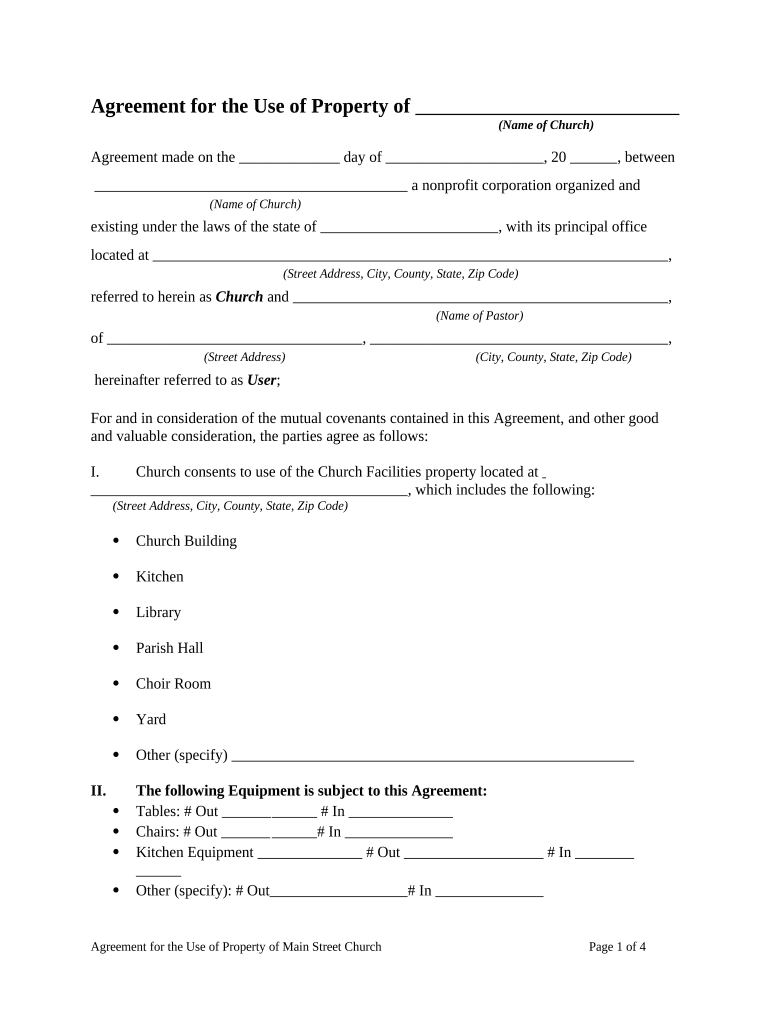
Agreement for Use of Property Form


What is the agreement for use of property?
The agreement for use of property is a legal document that outlines the terms under which one party can use another party's property. This agreement typically includes details such as the duration of use, the specific property being utilized, any fees associated with the use, and the responsibilities of both parties. It serves to protect the rights of the property owner while providing clear guidelines for the user, ensuring that both parties understand their obligations and rights regarding the property.
Key elements of the agreement for use of property
Several key elements are essential for a well-structured agreement for use of property. These include:
- Parties involved: Clearly identify the property owner and the user.
- Description of property: Provide a detailed description of the property being used.
- Duration: Specify the start and end dates of the agreement.
- Payment terms: Outline any fees or payments required for the use of the property.
- Responsibilities: Define the responsibilities of both parties regarding maintenance, insurance, and liabilities.
- Termination conditions: Include conditions under which the agreement can be terminated by either party.
How to use the agreement for use of property
Using the agreement for use of property involves several steps to ensure it is legally binding and effective. First, both parties should review the document to ensure all terms are clear and acceptable. Next, it is advisable to consult with a legal professional to confirm compliance with local laws. Once both parties agree on the terms, they should sign the document, ideally in the presence of a witness or notary public. This adds an additional layer of legitimacy to the agreement.
Steps to complete the agreement for use of property
Completing the agreement for use of property can be broken down into systematic steps:
- Draft the agreement: Use a template or create a custom document that includes all necessary elements.
- Review the terms: Ensure both parties understand and agree to all terms outlined in the agreement.
- Consult a legal expert: Seek legal advice to verify that the agreement complies with state and federal laws.
- Sign the agreement: Both parties should sign the document, ideally with a witness present.
- Distribute copies: Provide each party with a signed copy of the agreement for their records.
Legal use of the agreement for use of property
For the agreement for use of property to be legally valid, it must meet specific legal requirements. This includes being in writing, signed by both parties, and containing all essential elements. Additionally, the agreement must not violate any local, state, or federal laws. Compliance with relevant regulations, such as zoning laws and property usage restrictions, is crucial to ensure the agreement's enforceability.
State-specific rules for the agreement for use of property
Each state may have unique laws and regulations governing the use of property agreements. It is important to research and understand these state-specific rules to ensure compliance. This may include specific language that must be included in the agreement, required disclosures, or restrictions on certain types of property use. Consulting with a legal professional familiar with local laws can provide valuable insights into these requirements.
Quick guide on how to complete agreement for use of property
Complete Agreement For Use Of Property effortlessly on any device
Managing documents online has gained popularity among businesses and individuals alike. It serves as an ideal eco-friendly alternative to conventional printed and signed papers, allowing you to access the correct form and securely store it in the cloud. airSlate SignNow provides all the necessary tools to create, modify, and eSign your documents quickly without delays. Manage Agreement For Use Of Property on any platform using airSlate SignNow's Android or iOS applications and simplify any document-related task today.
The easiest way to alter and eSign Agreement For Use Of Property without hassle
- Find Agreement For Use Of Property and click Get Form to begin.
- Make use of the tools we offer to complete your document.
- Emphasize important sections of your documents or conceal sensitive information using tools specifically designed for this purpose by airSlate SignNow.
- Generate your eSignature with the Sign feature, which takes only seconds and holds the same legal validity as a traditional ink signature.
- Review the information and click the Done button to save your changes.
- Choose how you wish to send your form—via email, SMS, or invite link—or download it to your computer.
Eliminate concerns about lost or misplaced files, tedious form searching, or errors that necessitate printing new copies. airSlate SignNow meets your document management needs in just a few clicks from the device of your preference. Edit and eSign Agreement For Use Of Property to ensure excellent communication at every stage of the form preparation process with airSlate SignNow.
Create this form in 5 minutes or less
Create this form in 5 minutes!
People also ask
-
What is the agreement use of airSlate SignNow?
The agreement use of airSlate SignNow allows businesses to streamline their document signing processes. With its user-friendly interface, you can easily send, sign, and manage electronic agreements, ensuring efficiency in your workflows.
-
How does the pricing structure work for the agreement use of airSlate SignNow?
airSlate SignNow offers flexible pricing plans to meet various business needs. Each plan includes features that enhance the agreement use of electronic signatures, providing great value whether you're a small business or a large enterprise.
-
What features enhance the agreement use of airSlate SignNow?
Key features that enhance the agreement use of airSlate SignNow include custom workflows, team collaboration tools, and comprehensive tracking. These tools help businesses manage documents effectively and ensure all parties are aligned during the signing process.
-
Can I integrate airSlate SignNow with other applications for agreement use?
Yes, airSlate SignNow supports a variety of integrations with popular applications such as Google Drive, Salesforce, and Microsoft Office. This enhances the agreement use of the platform, making it easier to incorporate into your existing workflows.
-
What are the benefits of using airSlate SignNow for agreement use?
The benefits of using airSlate SignNow for agreement use include quicker turnaround times and reduced paper waste. This not only enhances efficiency but also contributes to a more sustainable business practice by digitizing your document processes.
-
Is airSlate SignNow secure for the agreement use of sensitive documents?
Absolutely, airSlate SignNow prioritizes security with encryption and compliance with various industry standards. The agreement use of our platform ensures that sensitive documents are handled securely throughout the signing process.
-
How does airSlate SignNow handle compliance for agreement use?
airSlate SignNow is designed to help businesses remain compliant with legal requirements for electronic signatures. The agreement use of the platform includes features that ensure each document meets necessary regulations in different jurisdictions.
Get more for Agreement For Use Of Property
Find out other Agreement For Use Of Property
- How Do I Sign Arkansas Legal Document
- How Can I Sign Connecticut Legal Document
- How Can I Sign Indiana Legal Form
- Can I Sign Iowa Legal Document
- How Can I Sign Nebraska Legal Document
- How To Sign Nevada Legal Document
- Can I Sign Nevada Legal Form
- How Do I Sign New Jersey Legal Word
- Help Me With Sign New York Legal Document
- How Do I Sign Texas Insurance Document
- How Do I Sign Oregon Legal PDF
- How To Sign Pennsylvania Legal Word
- How Do I Sign Wisconsin Legal Form
- Help Me With Sign Massachusetts Life Sciences Presentation
- How To Sign Georgia Non-Profit Presentation
- Can I Sign Nevada Life Sciences PPT
- Help Me With Sign New Hampshire Non-Profit Presentation
- How To Sign Alaska Orthodontists Presentation
- Can I Sign South Dakota Non-Profit Word
- Can I Sign South Dakota Non-Profit Form