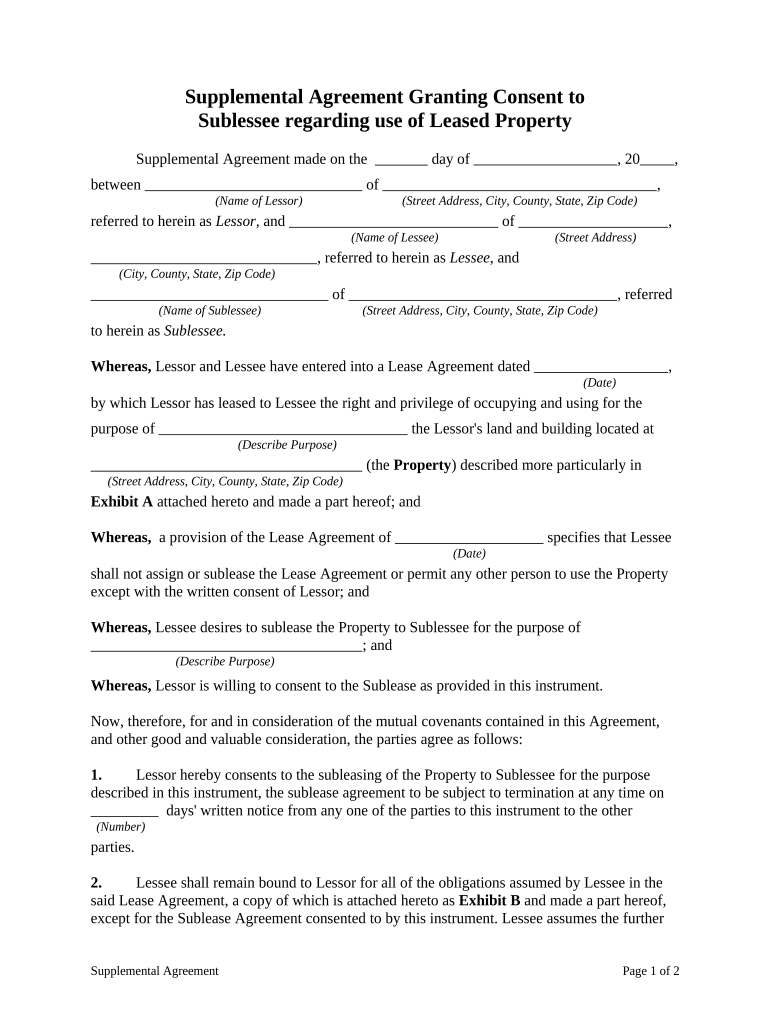
Supplemental Agreement Granting Consent to Sublessee Regarding Use of Leased Property Form


What is the supplemental agreement granting consent to sublessee regarding use of leased property?
The supplemental agreement granting consent to sublessee regarding use of leased property is a legal document that allows a tenant to sublease their rented property to another party. This agreement outlines the terms and conditions under which the sublessee can use the property, ensuring that both the original tenant and the landlord are aware of and agree to the arrangement. It serves to protect the rights of all parties involved by specifying the responsibilities of the sublessee and the original tenant, as well as any limitations on the use of the property.
Steps to complete the supplemental agreement granting consent to sublessee regarding use of leased property
Completing the supplemental agreement involves several key steps to ensure that all necessary information is accurately captured. First, gather all relevant details, including the names of the original tenant, sublessee, and landlord, as well as the property address. Next, specify the duration of the sublease and any restrictions on the use of the property. It is essential to include provisions for rent payments and maintenance responsibilities. After drafting the agreement, all parties should review the document for accuracy before signing. Utilizing digital tools for eSigning can streamline this process, ensuring that the agreement is executed efficiently and securely.
Key elements of the supplemental agreement granting consent to sublessee regarding use of leased property
Several key elements must be included in the supplemental agreement to ensure its effectiveness and legal standing. These elements typically include:
- Parties involved: Clearly identify the original tenant, sublessee, and landlord.
- Property details: Provide the address and description of the leased property.
- Sublease term: Specify the start and end dates of the sublease.
- Rent amount: Outline the rent payment terms, including due dates and payment methods.
- Responsibilities: Detail maintenance obligations and any restrictions on property use.
- Signatures: Ensure all parties sign the agreement, indicating their consent.
Legal use of the supplemental agreement granting consent to sublessee regarding use of leased property
For the supplemental agreement to be legally binding, it must comply with state laws and regulations governing leases and subleases. This includes ensuring that the original lease allows for subletting and that the agreement is signed by all necessary parties. Additionally, the document should include clauses that address potential disputes, such as how to handle breaches of the agreement. Utilizing a reliable eSignature platform can help maintain compliance with legal standards, ensuring that the agreement is executed in a manner that is recognized by courts and legal entities.
How to obtain the supplemental agreement granting consent to sublessee regarding use of leased property
The supplemental agreement can often be obtained through various sources, including legal websites, real estate professionals, or property management companies. Many templates are available online that can be customized to fit specific needs. When selecting a template, it is important to ensure that it complies with local laws and includes all necessary elements. Consulting with a legal professional can also provide guidance and ensure that the agreement meets all legal requirements.
Examples of using the supplemental agreement granting consent to sublessee regarding use of leased property
There are numerous scenarios in which a supplemental agreement may be used. For instance, if a tenant is relocating temporarily for work but wants to maintain their lease, they may sublease their apartment to a friend. Another example is a college student who needs to leave campus housing for the summer and wishes to rent their room to another student. In both cases, having a formal agreement protects the rights of the original tenant and the sublessee while ensuring compliance with the landlord's policies.
Quick guide on how to complete consent to use property
Effortlessly complete consent to use property on any device
Managing documents online has become increasingly popular among businesses and individuals. It offers an ideal environmentally friendly alternative to traditional printed and signed documents, as you can access the correct format and securely store it online. airSlate SignNow equips you with all the tools necessary to create, modify, and eSign your documents quickly and without delays. Manage consent to sublease on any platform with airSlate SignNow's Android or iOS applications and enhance any document-driven process today.
Steps to modify and eSign consent to use property with ease
- Locate supplementary agreement format and then click Get Form to begin.
- Utilize the tools we offer to complete your form.
- Emphasize important sections of the documents or obscure confidential information with tools that airSlate SignNow provides specifically for that purpose.
- Create your signature using the Sign tool, which only takes seconds and carries the same legal validity as a conventional ink signature.
- Review the details and then click on the Done button to save your changes.
- Choose your preferred method to send your form, whether by email, text message (SMS), or invitation link, or download it to your computer.
Eliminate the hassle of lost or misfiled documents, tedious form searches, or errors that necessitate printing new copies. airSlate SignNow addresses your document management needs in just a few clicks from any device you choose. Modify and eSign consent to sublease to ensure effective communication at every step of your form preparation process with airSlate SignNow.
Create this form in 5 minutes or less
Related searches to supplementary agreement format
Create this form in 5 minutes!
People also ask supplementary agreement format
-
What is a supplementary agreement format?
A supplementary agreement format is a structured template used for creating additional agreements that complement existing contracts. It helps in outlining terms that support the primary agreement while ensuring all parties understand their obligations.
-
How does airSlate SignNow facilitate the creation of a supplementary agreement format?
airSlate SignNow offers an intuitive platform that allows users to easily create and customize a supplementary agreement format. With its user-friendly interface, you can quickly draft agreements and incorporate electronic signatures for a seamless signing experience.
-
What are the benefits of using a supplementary agreement format in business?
Using a supplementary agreement format helps ensure clarity and legal compliance, reducing the risk of disputes. Additionally, it allows businesses to adapt contracts as needed without renegotiating the entire document, saving time and resources.
-
Is there a cost associated with using airSlate SignNow for a supplementary agreement format?
airSlate SignNow offers competitive pricing plans that cater to various business needs. Depending on your selected plan, you can enjoy access to all templates, including a supplementary agreement format, without any hidden fees.
-
Can I integrate airSlate SignNow with other applications when creating a supplementary agreement format?
Yes, airSlate SignNow supports integration with numerous third-party applications, enhancing your workflow. This means you can easily pull in data or documents from other systems while working on your supplementary agreement format.
-
Are there any features specifically designed for managing supplementary agreement formats?
Absolutely! airSlate SignNow includes features like smart fields, templates, and version control that are specifically designed to manage supplementary agreement formats efficiently. This ensures that you can update and track changes with ease.
-
Can templates for supplementary agreement formats be customized?
Yes, airSlate SignNow allows users to fully customize templates for a supplementary agreement format. You can add specific clauses, company logos, and any unique provisions necessary to meet your business requirements.
Get more for consent to sublease
- Self defence act form
- Affidavit of legitimation sample form
- Missouri probation and parole form
- Adult basketball league roster and player waiver form
- Comal county driveway permit form
- Kaufvertrag ber ein gebrauchtkraftfahrzeug von privat form
- Uganda tourism board registration form
- Ojt application form 89108899
Find out other consent to use property
- Can I eSign New Jersey Plumbing Form
- How Can I eSign Wisconsin Plumbing PPT
- Can I eSign Colorado Real Estate Form
- How To eSign Florida Real Estate Form
- Can I eSign Hawaii Real Estate Word
- How Do I eSign Hawaii Real Estate Word
- How To eSign Hawaii Real Estate Document
- How Do I eSign Hawaii Real Estate Presentation
- How Can I eSign Idaho Real Estate Document
- How Do I eSign Hawaii Sports Document
- Can I eSign Hawaii Sports Presentation
- How To eSign Illinois Sports Form
- Can I eSign Illinois Sports Form
- How To eSign North Carolina Real Estate PDF
- How Can I eSign Texas Real Estate Form
- How To eSign Tennessee Real Estate Document
- How Can I eSign Wyoming Real Estate Form
- How Can I eSign Hawaii Police PDF
- Can I eSign Hawaii Police Form
- How To eSign Hawaii Police PPT