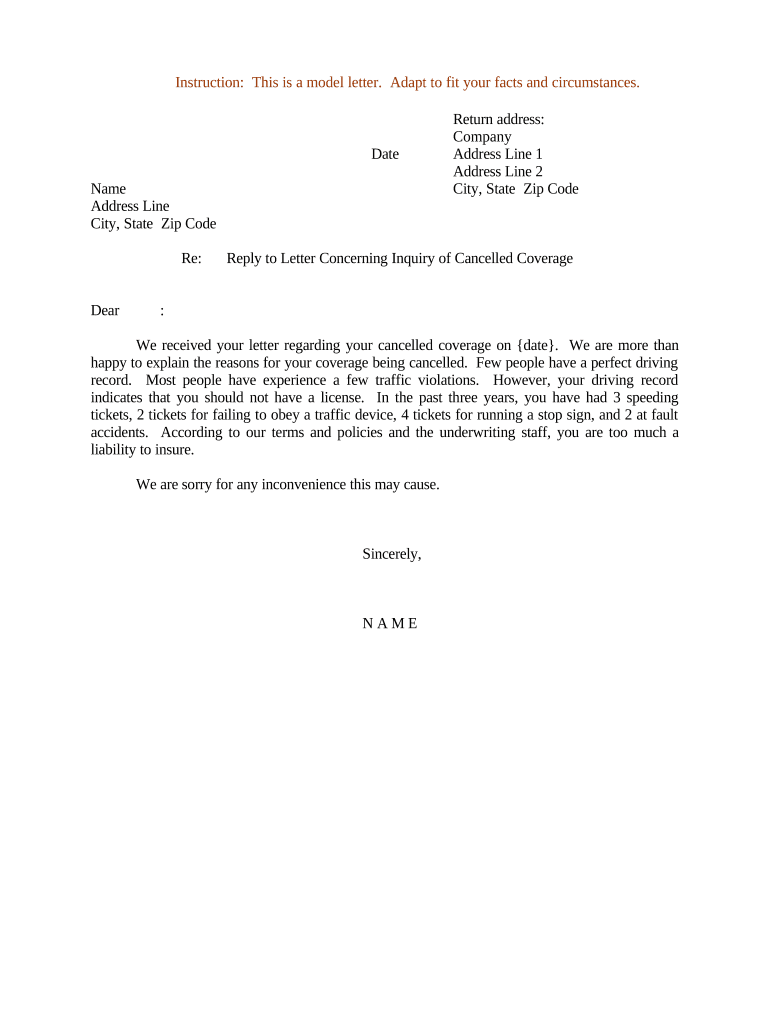
Sample Letter Reply Form


What is the Sample Letter Reply
A sample letter reply serves as a template for responding to inquiries or requests. It is designed to provide a clear and professional response while ensuring that all necessary information is included. These letters can be used in various contexts, such as job applications, customer service inquiries, or formal communications with institutions. By utilizing a sample letter reply, individuals can save time and ensure their responses are appropriately structured and formatted.
Key Elements of the Sample Letter Reply
When crafting a sample letter reply, several key elements should be included to ensure clarity and professionalism:
- Recipient's Information: Include the name, title, and address of the person you are replying to.
- Subject Line: Clearly state the purpose of the letter in the subject line for easy reference.
- Salutation: Use a formal greeting, such as "Dear [Name]."
- Body of the Letter: Address the inquiry directly, providing relevant information and responses to any specific questions.
- Closing: Use a polite closing statement, such as "Sincerely" or "Best regards," followed by your name and contact information.
Steps to Complete the Sample Letter Reply
Completing a sample letter reply involves a few straightforward steps:
- Identify the Purpose: Understand the inquiry you are responding to and gather any necessary information.
- Choose the Right Template: Select a sample letter reply that fits the context of your response.
- Personalize the Content: Fill in the template with specific details relevant to the inquiry, ensuring the tone remains professional.
- Review and Edit: Check for clarity, grammar, and spelling errors before finalizing the letter.
- Send the Letter: Choose your preferred method of delivery, whether electronically or via traditional mail.
Legal Use of the Sample Letter Reply
Using a sample letter reply can have legal implications, especially in formal communications. It is essential to ensure that the content complies with relevant regulations and standards. For instance, when responding to official inquiries or applications, the letter must accurately reflect the information requested and be signed appropriately. Utilizing a reliable platform for eSigning can enhance the legal validity of the document, ensuring it meets compliance requirements.
Examples of Using the Sample Letter Reply
Examples of situations where a sample letter reply may be beneficial include:
- Job Applications: Responding to a request for additional information or an interview invitation.
- Customer Service: Addressing a customer's inquiry regarding a product or service.
- Academic Requests: Replying to a professor or institution regarding application status or course inquiries.
- Legal Matters: Responding to requests for documentation or clarification in legal proceedings.
Quick guide on how to complete sample letter reply 497333162
Complete Sample Letter Reply seamlessly on any device
Digital document management has become increasingly popular among companies and individuals. It offers an ideal eco-friendly substitute for traditional printed and signed papers, allowing you to obtain the necessary form and securely store it online. airSlate SignNow provides you with all the resources required to generate, modify, and electronically sign your documents quickly without delays. Manage Sample Letter Reply on any platform using airSlate SignNow Android or iOS applications and simplify any document-related task today.
The easiest way to alter and electronically sign Sample Letter Reply effortlessly
- Find Sample Letter Reply and click Get Form to begin.
- Utilize the tools available to complete your document.
- Emphasize pertinent sections of your documents or conceal sensitive information with tools specifically provided by airSlate SignNow for this purpose.
- Generate your eSignature using the Sign tool, which takes mere seconds and holds the same legal validity as a conventional wet ink signature.
- Review all the information and click on the Done button to save your modifications.
- Choose your preferred delivery method for your form: via email, SMS, invite link, or download it to your computer.
No more worries about lost or misplaced documents, tedious form searching, or mistakes that necessitate printing new document copies. airSlate SignNow meets all your document management requirements in just a few clicks from any device you choose. Edit and electronically sign Sample Letter Reply to maintain excellent communication at any point in the form preparation process with airSlate SignNow.
Create this form in 5 minutes or less
Create this form in 5 minutes!
People also ask
-
What is an examples inquiry letter and how can it benefit my business?
An examples inquiry letter is a written request for information or clarification regarding a product or service. For businesses, these letters can help gather essential details for decision-making, thus enhancing operational efficiency. Utilizing templates for examples inquiry letters ensures you maintain professionalism while seeking the necessary information.
-
How does airSlate SignNow help in creating examples inquiry letters?
airSlate SignNow offers customizable document templates that simplify the process of drafting examples inquiry letters. Users can quickly edit fields and insert specific inquiries relevant to their needs. This feature streamlines your workflow, allowing you to focus on receiving timely responses.
-
Are there specific examples inquiry letter templates available in airSlate SignNow?
Yes, airSlate SignNow provides a variety of examples inquiry letter templates that can be easily adapted to suit different industries and requirements. These pre-built templates save time and ensure you include all necessary elements in your inquiry. You can also create your own examples inquiry letter from scratch using our intuitive interface.
-
What pricing plans does airSlate SignNow offer for accessing examples inquiry letter features?
airSlate SignNow offers several pricing plans to fit different business needs, all of which include access to customizable templates like examples inquiry letters. The plans cater to small businesses as well as larger enterprises, ensuring cost-effectiveness regardless of scale. Explore our pricing page to find the best option for your organization.
-
Can airSlate SignNow integrate with other tools for managing examples inquiry letters?
Absolutely! airSlate SignNow seamlessly integrates with popular tools like Google Drive, Salesforce, and Zapier, which enhances the management of examples inquiry letters. These integrations allow you to streamline workflows, sync data, and improve overall productivity. Simplifying your document processes has never been easier.
-
What are the key features of airSlate SignNow that support examples inquiry letter creation?
Key features of airSlate SignNow include an easy-to-use editor for crafting examples inquiry letters, eSignature capabilities, and automated workflows. These tools contribute to faster processing and simpler communication routines. Enhanced security features also ensure that your correspondence remains confidential and compliant with regulations.
-
How does airSlate SignNow ensure the security of my examples inquiry letters?
airSlate SignNow employs advanced encryption protocols and secure cloud storage to protect your examples inquiry letters. Compliance with industry standards, such as GDPR and HIPAA, further enhances the security of your documents. Rest assured, your sensitive information remains safeguarded while you engage with potential clients or partners.
Get more for Sample Letter Reply
- Ri 030 livescan fingerprint background check request driver education form
- Form llc 2 cagov
- 2020 publication 974 internal revenue service form
- Wi hunting disability permit form
- Phs 398 form
- Wh 380 f form
- An x form
- Bcal 1045 df dg 319 core unprotected bcal 3748 zoning approval for group child care homes form
Find out other Sample Letter Reply
- How Can I eSignature Oregon Government PDF
- How Can I eSignature Oklahoma Government Document
- How To eSignature Texas Government Document
- Can I eSignature Vermont Government Form
- How Do I eSignature West Virginia Government PPT
- How Do I eSignature Maryland Healthcare / Medical PDF
- Help Me With eSignature New Mexico Healthcare / Medical Form
- How Do I eSignature New York Healthcare / Medical Presentation
- How To eSignature Oklahoma Finance & Tax Accounting PPT
- Help Me With eSignature Connecticut High Tech Presentation
- How To eSignature Georgia High Tech Document
- How Can I eSignature Rhode Island Finance & Tax Accounting Word
- How Can I eSignature Colorado Insurance Presentation
- Help Me With eSignature Georgia Insurance Form
- How Do I eSignature Kansas Insurance Word
- How Do I eSignature Washington Insurance Form
- How Do I eSignature Alaska Life Sciences Presentation
- Help Me With eSignature Iowa Life Sciences Presentation
- How Can I eSignature Michigan Life Sciences Word
- Can I eSignature New Jersey Life Sciences Presentation