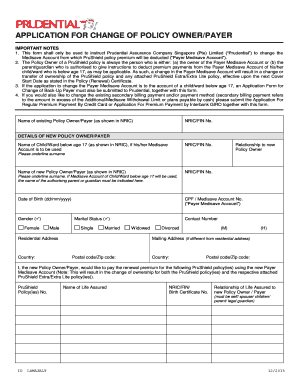
Prushield Form


What is the Prushield?
The Prushield is a specific form used to facilitate changes in payer information for individuals or entities involved in certain financial transactions. This form is essential for ensuring that all relevant parties have accurate and updated information regarding payment responsibilities. It plays a critical role in maintaining clear communication and compliance within financial systems.
Steps to complete the Prushield
Completing the Prushield change of payer form involves several key steps to ensure accuracy and compliance. Here is a straightforward guide to help you through the process:
- Gather necessary information: Collect all relevant details about the current payer and the new payer, including names, addresses, and identification numbers.
- Access the form: Obtain the Prushield change of payer form from a reliable source, ensuring it is the most current version.
- Fill out the form: Carefully enter the required information, ensuring that all fields are completed accurately.
- Review the information: Double-check all entries for accuracy and completeness to avoid any delays in processing.
- Submit the form: Follow the appropriate submission method, whether online, by mail, or in person, as specified by the issuing authority.
Legal use of the Prushield
The Prushield change of payer form must be completed and submitted in accordance with applicable laws and regulations. It is important to understand that the form serves as a legal document, and any inaccuracies or omissions may lead to complications or disputes. Utilizing a trusted platform for electronic signatures, such as airSlate SignNow, can enhance the legal validity of the completed form by ensuring compliance with eSignature regulations.
Key elements of the Prushield
When filling out the Prushield change of payer form, certain key elements must be included to ensure its effectiveness:
- Identifying information: Full names and contact details of both the current and new payers.
- Reason for change: A brief explanation of why the payer information is being updated.
- Signature and date: Required signatures from both parties, along with the date of signing, to validate the form.
- Submission details: Instructions on how and where to submit the completed form.
Form Submission Methods
The Prushield change of payer form can typically be submitted through various methods, depending on the requirements set by the issuing authority. Common submission methods include:
- Online submission: Many organizations allow for electronic submission through their websites or secure portals.
- Mail: The form can often be printed and mailed to the appropriate address provided by the issuing authority.
- In-person submission: Some cases may require the form to be delivered directly to a designated office or representative.
Examples of using the Prushield
The Prushield change of payer form is utilized in various scenarios, including:
- Business transactions: When a business changes its billing information or payment responsibilities.
- Personal finance: Individuals may need to update payer information for loans, insurance, or other financial agreements.
- Government programs: Changes in payer information may be required for eligibility in certain government assistance programs.
Quick guide on how to complete prushield
Complete Prushield effortlessly on any gadget
Online document management has gained signNow traction among businesses and individuals. It serves as an ideal eco-friendly alternative to traditional printed and signed documents, allowing you to locate the appropriate form and securely save it online. airSlate SignNow provides all the tools you need to create, edit, and eSign your documents quickly without delays. Manage Prushield on any gadget with airSlate SignNow's Android or iOS applications and simplify any document-centric process today.
How to modify and eSign Prushield with ease
- Obtain Prushield and click on Get Form to begin.
- Utilize the tools we provide to fill out your document.
- Emphasize important sections of your documents or redact sensitive data using tools that airSlate SignNow offers specifically for that purpose.
- Create your eSignature with the Sign tool, which takes mere seconds and carries the same legal validity as a conventional wet ink signature.
- Review all the information and click on the Done button to save your modifications.
- Choose how you prefer to send your form, via email, text message (SMS), or invitation link, or download it to your computer.
Eliminate the hassle of lost or misfiled documents, tedious form searches, or mistakes that require reprinting document copies. airSlate SignNow fulfills all your document management needs in just a few clicks from any device you prefer. Edit and eSign Prushield and maintain exceptional communication at any stage of your form preparation process with airSlate SignNow.
Create this form in 5 minutes or less
Create this form in 5 minutes!
How to create an eSignature for the prushield
How to create an electronic signature for a PDF online
How to create an electronic signature for a PDF in Google Chrome
How to create an e-signature for signing PDFs in Gmail
How to create an e-signature right from your smartphone
How to create an e-signature for a PDF on iOS
How to create an e-signature for a PDF on Android
People also ask
-
What is the prushield change of payer form?
The prushield change of payer form is a specialized document designed to facilitate the transition of payer responsibilities for medical services. It simplifies the process for patients and providers by ensuring that all necessary information is accurately collected and submitted. With the airSlate SignNow platform, signing and sending this form becomes quick and efficient.
-
How can I use airSlate SignNow for the prushield change of payer form?
You can utilize airSlate SignNow to create, send, and eSign the prushield change of payer form seamlessly. Our platform enables you to customize the form, add signature fields, and track its progress in real time. This enhances efficiency and ensures compliance with all required documentation.
-
Is the prushield change of payer form available for free?
While the airSlate SignNow platform offers various pricing plans, access to the prushield change of payer form depends on your subscription level. Our competitive pricing ensures that you receive a cost-effective solution for managing essential documents like the prushield change of payer form, with features tailored to your needs.
-
What benefits does the prushield change of payer form offer?
The prushield change of payer form streamlines the process of transitioning payment responsibilities, reducing administrative burdens on healthcare providers. By using airSlate SignNow, you benefit from a user-friendly interface, improved document management, and automated workflows that enhance productivity.
-
Can the prushield change of payer form be integrated with other software?
Yes, the airSlate SignNow platform supports integration with various software solutions, allowing you to seamlessly incorporate the prushield change of payer form into your existing workflows. These integrations enhance data synchronization and streamline communication between your systems.
-
What security features are included with the prushield change of payer form on airSlate SignNow?
The prushield change of payer form created on airSlate SignNow benefits from robust security protocols, including data encryption and secure storage. Our platform is designed to ensure the confidentiality and integrity of sensitive information, giving users peace of mind.
-
How can I track the status of my prushield change of payer form?
With airSlate SignNow, you can easily track the status of your prushield change of payer form through our dashboard. You will receive real-time notifications once the document is viewed, signed, or completed, ensuring you stay updated throughout the process.
Get more for Prushield
- Final notice of forfeiture and request to vacate property under contract for deed minnesota form
- Buyers request for accounting from seller under contract for deed minnesota form
- Surrender property form
- General notice of default for contract for deed minnesota form
- Minnesota seller disclosure form
- Sellers disclosure of financing terms for residential property in connection with contract or agreement for deed aka land 497311860 form
- Contract for deed sellers annual accounting statement minnesota form
- Notice of default for past due payments in connection with contract for deed minnesota form
Find out other Prushield
- How To eSignature Michigan Application for University
- eSignature North Carolina Weekly Class Evaluation Now
- eSignature Colorado Medical Power of Attorney Template Fast
- Help Me With eSignature Florida Medical Power of Attorney Template
- eSignature Iowa Medical Power of Attorney Template Safe
- eSignature Nevada Medical Power of Attorney Template Secure
- eSignature Arkansas Nanny Contract Template Secure
- eSignature Wyoming New Patient Registration Mobile
- eSignature Hawaii Memorandum of Agreement Template Online
- eSignature Hawaii Memorandum of Agreement Template Mobile
- eSignature New Jersey Memorandum of Agreement Template Safe
- eSignature Georgia Shareholder Agreement Template Mobile
- Help Me With eSignature Arkansas Cooperative Agreement Template
- eSignature Maryland Cooperative Agreement Template Simple
- eSignature Massachusetts Redemption Agreement Simple
- eSignature North Carolina Redemption Agreement Mobile
- eSignature Utah Equipment Rental Agreement Template Now
- Help Me With eSignature Texas Construction Contract Template
- eSignature Illinois Architectural Proposal Template Simple
- Can I eSignature Indiana Home Improvement Contract