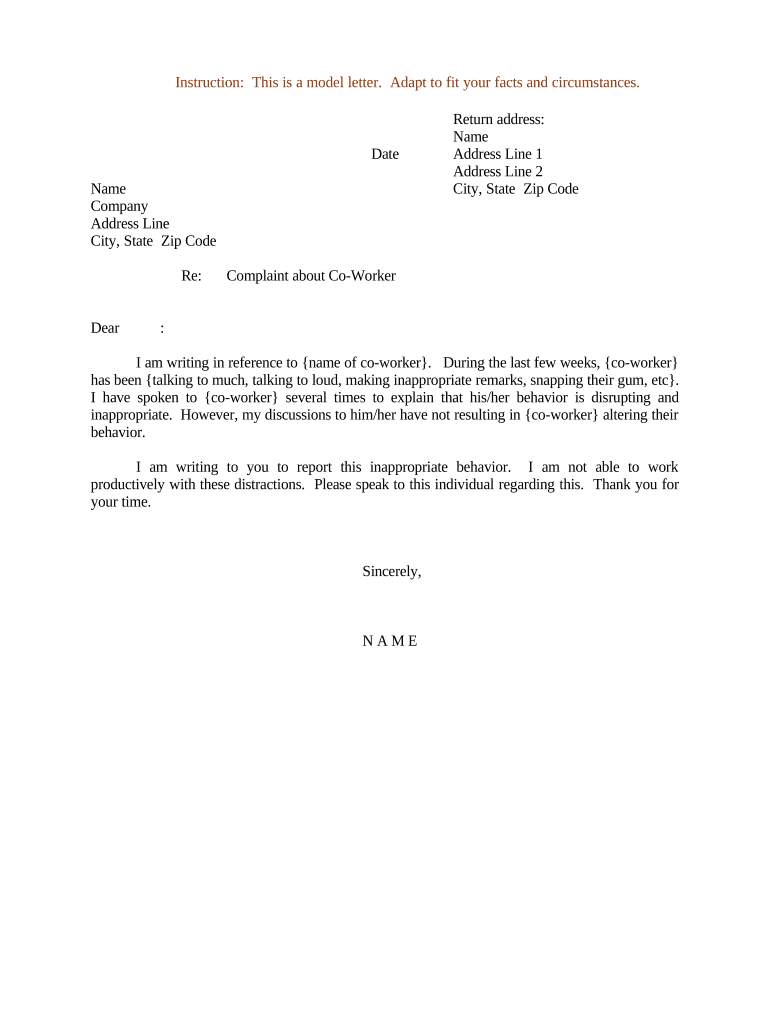
Sample Co Worker Form


What is the Sample Co Worker
The sample letter co worker is a formal document used to communicate specific messages or requests among colleagues in a workplace setting. This letter can serve various purposes, such as expressing appreciation, addressing concerns, or providing updates on projects. It is essential for maintaining a professional tone while ensuring clarity in communication. The sample letter co worker can be customized to fit different situations, making it a versatile tool for fostering positive workplace relationships.
How to Use the Sample Co Worker
Using the sample letter co worker involves several straightforward steps. First, identify the purpose of the letter, whether it is to commend a colleague, raise a concern, or request assistance. Next, personalize the template to reflect your voice and the specific situation. Ensure that the letter is concise and clear, avoiding unnecessary jargon. Finally, review the letter for any grammatical errors or unclear phrasing before sending it to the intended recipient.
Key Elements of the Sample Co Worker
When crafting a sample letter co worker, certain key elements should be included to enhance its effectiveness. These elements typically consist of:
- Salutation: A polite greeting that addresses the recipient.
- Purpose Statement: A clear indication of why the letter is being written.
- Body: Detailed information regarding the subject matter, including any specific requests or observations.
- Closing: A courteous sign-off that reinforces the professional tone of the letter.
- Signature: Your name and any relevant title or position.
Steps to Complete the Sample Co Worker
Completing a sample letter co worker involves a systematic approach to ensure clarity and professionalism. Follow these steps:
- Determine the purpose of the letter.
- Choose an appropriate template that aligns with your intent.
- Fill in the recipient’s details and customize the content.
- Ensure the language remains professional and respectful.
- Proofread the letter for any errors before sending.
Legal Use of the Sample Co Worker
While the sample letter co worker is primarily a communication tool, it can have legal implications, especially if it addresses workplace grievances or formal complaints. It is crucial to ensure that the content adheres to company policies and relevant employment laws. This includes maintaining confidentiality and avoiding defamatory language. Properly documenting these communications can also be beneficial in case of future disputes or investigations.
Examples of Using the Sample Co Worker
Examples of the sample letter co worker include various scenarios such as:
- A letter expressing gratitude for a colleague's support on a project.
- A formal complaint regarding a coworker's behavior that affects the work environment.
- A request for assistance on a task or project deadline.
- A note informing coworkers about changes in project timelines or responsibilities.
Quick guide on how to complete sample co worker
Complete Sample Co Worker effortlessly on any device
Online document management has gained popularity among companies and individuals. It offers an ideal environmentally friendly alternative to traditional printed and signed papers, allowing you to obtain the correct format and securely store it online. airSlate SignNow equips you with all the tools necessary to create, modify, and electronically sign your documents swiftly without delays. Manage Sample Co Worker on any device using airSlate SignNow’s Android or iOS applications and enhance any document-focused workflow today.
The easiest way to modify and eSign Sample Co Worker with no hassle
- Locate Sample Co Worker and click on Get Form to begin.
- Utilize the tools we provide to fill out your form.
- Emphasize important sections of your documents or redact sensitive information using the tools that airSlate SignNow provides specifically for that purpose.
- Create your electronic signature with the Sign tool, which takes mere seconds and carries the same legal weight as a conventional ink signature.
- Review all the information and click the Done button to save your changes.
- Choose how you want to deliver your form, whether by email, text message (SMS), or invite link, or download it to your computer.
Eliminate concerns about lost or misplaced documents, tedious form navigation, or errors that require printing new document copies. airSlate SignNow fulfills all your needs in document management in just a few clicks from any device of your choosing. Modify and eSign Sample Co Worker and guarantee excellent communication at every stage of the form preparation process with airSlate SignNow.
Create this form in 5 minutes or less
Create this form in 5 minutes!
People also ask
-
What is a sample letter co worker and how can it be used?
A sample letter co worker is a template that can be utilized for various business communications such as requests, recommendations, or announcements. With airSlate SignNow, you can easily create and customize a sample letter co worker, ensuring that your messages are professional and effective.
-
How does airSlate SignNow help with creating a sample letter co worker?
airSlate SignNow provides intuitive tools that allow you to draft, edit, and eSign a sample letter co worker seamlessly. The platform offers ready-made templates and the ability to customize them, making it easy to meet your specific needs.
-
What are the pricing options for airSlate SignNow?
airSlate SignNow offers various pricing tiers based on the features you need, making it an affordable choice for businesses of all sizes. You can easily manage your budget while creating documents, including a sample letter co worker, with cost-effective plans tailored to your requirements.
-
What features does airSlate SignNow offer for document signing?
airSlate SignNow includes features like eSigning, document templates, and mobile access, all of which streamline the process of creating a sample letter co worker. These features ensure fast and secure document management, enhancing collaboration among team members.
-
Can I integrate airSlate SignNow with other applications?
Yes, airSlate SignNow supports integration with various applications to enhance workflow efficiency. You can easily integrate it with platforms like Google Drive or Dropbox, allowing you to create and manage your sample letter co worker alongside your other tools.
-
What are the benefits of using airSlate SignNow for eSigning documents?
Using airSlate SignNow for eSigning documents like a sample letter co worker saves time and improves accuracy. The platform is user-friendly, ensuring that both senders and recipients can sign documents quickly, facilitating smooth business operations.
-
Is airSlate SignNow secure for sending sensitive documents?
Absolutely! airSlate SignNow ensures the security of your documents through advanced encryption and secure servers. Sending a sample letter co worker via airSlate SignNow means your information is protected, giving you peace of mind.
Get more for Sample Co Worker
- Interim certificate template form
- Journey management plan template pdf form
- Cara medical certificate format
- Last pay certificate for teachers pdf form
- Business personal property department of revenue ky gov form
- Imm 1294 e application for study permit made outside of canada imm1294e pdf form
- Isp 1150 pdf service canada forms
- Cec nrca mch 12 a revised 0119 form
Find out other Sample Co Worker
- eSign Nebraska Standard residential lease agreement Now
- eSign West Virginia Standard residential lease agreement Mobile
- Can I eSign New Hampshire Tenant lease agreement
- eSign Arkansas Commercial real estate contract Online
- eSign Hawaii Contract Easy
- How Do I eSign Texas Contract
- How To eSign Vermont Digital contracts
- eSign Vermont Digital contracts Now
- eSign Vermont Digital contracts Later
- How Can I eSign New Jersey Contract of employment
- eSignature Kansas Travel Agency Agreement Now
- How Can I eSign Texas Contract of employment
- eSignature Tennessee Travel Agency Agreement Mobile
- eSignature Oregon Amendment to an LLC Operating Agreement Free
- Can I eSign Hawaii Managed services contract template
- How Do I eSign Iowa Managed services contract template
- Can I eSignature Wyoming Amendment to an LLC Operating Agreement
- eSign Massachusetts Personal loan contract template Simple
- How Do I eSign Massachusetts Personal loan contract template
- How To eSign Mississippi Personal loan contract template