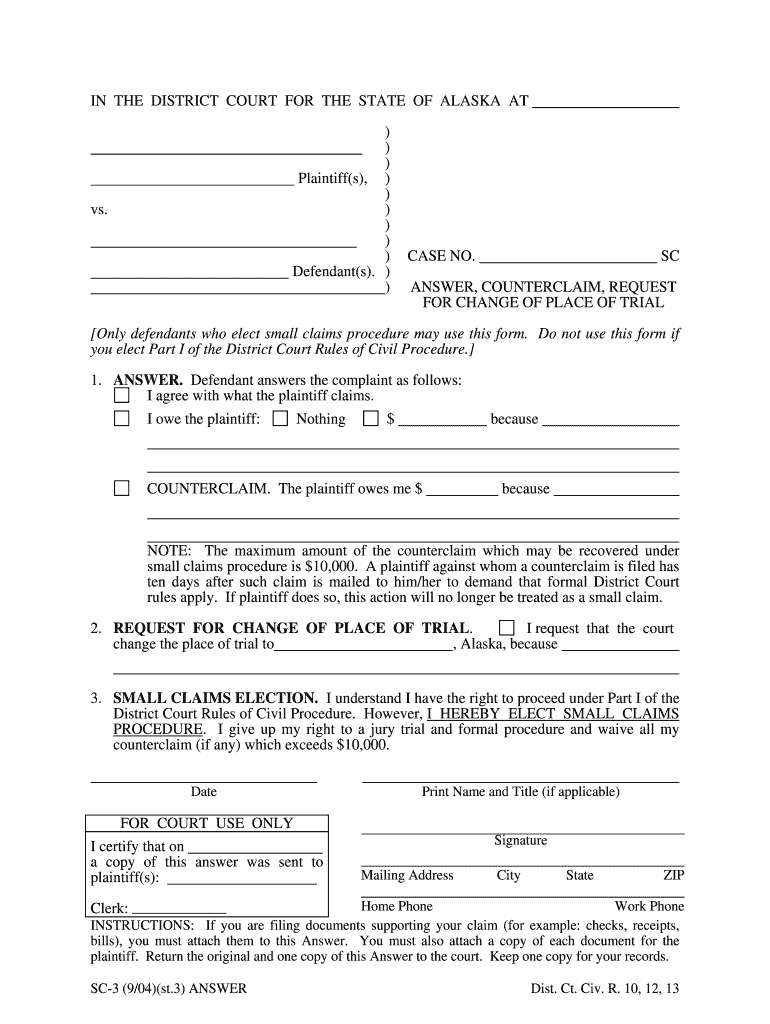
SC 3 Answer Form


What is the SC 3 Answer
The SC 3 Answer is a legal document utilized in specific court proceedings, particularly in the context of civil litigation. It serves as a formal response to a complaint filed against a defendant. This form outlines the defendant's position regarding the allegations made and provides an opportunity to present any defenses or counterclaims. Understanding the SC 3 Answer is essential for anyone involved in a legal dispute, as it plays a crucial role in the litigation process.
How to use the SC 3 Answer
Using the SC 3 Answer involves several steps to ensure that the document is completed accurately and filed correctly. Initially, the defendant should carefully review the complaint to understand the claims being made. After this, the defendant can fill out the SC 3 Answer, addressing each allegation specifically. It is important to provide clear and concise responses, stating whether each allegation is admitted, denied, or requires further information. Once completed, the form must be filed with the court and served to the opposing party, adhering to the required legal protocols.
Steps to complete the SC 3 Answer
Completing the SC 3 Answer involves a systematic approach:
- Review the complaint thoroughly to understand the claims against you.
- Obtain the SC 3 Answer form from the appropriate court or legal resource.
- Fill out the form, ensuring to address each allegation with clarity.
- Include any defenses or counterclaims that may apply to your case.
- Sign and date the document, confirming its accuracy.
- File the completed SC 3 Answer with the court and serve it to the plaintiff.
Legal use of the SC 3 Answer
The SC 3 Answer is legally binding once filed with the court. It is crucial for the defendant to ensure that the form complies with local court rules and procedures. Failure to respond adequately may result in a default judgment against the defendant. The SC 3 Answer must be completed with attention to detail, as it can significantly impact the outcome of the case. Legal representation is often advisable to navigate the complexities involved.
Key elements of the SC 3 Answer
Several key elements are essential in the SC 3 Answer:
- Caption: This includes the court's name, case number, and parties involved.
- Response to Allegations: Each allegation must be addressed individually, with clear admissions or denials.
- Defenses: Any legal defenses or counterclaims should be articulated clearly.
- Signature: The document must be signed by the defendant or their attorney.
- Date: The date of signing must be included to establish the timeline of the response.
Filing Deadlines / Important Dates
Timeliness is crucial when submitting the SC 3 Answer. Defendants typically have a specific period, often ranging from twenty to thirty days, to file their response after being served with the complaint. Missing this deadline can lead to serious consequences, including default judgments. It is advisable to check the local court rules for precise deadlines and ensure compliance to protect legal rights.
Quick guide on how to complete sc 3 answer
Complete SC 3 Answer effortlessly on any gadget
Digital document management has gained signNow traction among companies and individuals. It offers an ideal sustainable alternative to traditional printed and signed documents, allowing you to access the correct form and securely archive it online. airSlate SignNow equips you with all the tools necessary to generate, modify, and eSign your documents quickly and without holdups. Handle SC 3 Answer on any gadget with airSlate SignNow Android or iOS applications and enhance any document-related process today.
How to modify and eSign SC 3 Answer effortlessly
- Locate SC 3 Answer and then click Get Form to begin.
- Take advantage of the tools we provide to complete your document.
- Emphasize pertinent sections of your documents or conceal sensitive details with tools that airSlate SignNow offers specifically for that purpose.
- Create your signature using the Sign tool, which takes mere seconds and holds the same legal validity as a conventional wet ink signature.
- Review the information and then click the Done button to save your modifications.
- Choose your preferred method to share your form, by email, SMS, or invite link, or download it to your computer.
Eliminate concerns about lost or mislaid files, cumbersome form navigation, or errors that necessitate printing new document versions. airSlate SignNow caters to all your document management needs in just a few clicks from your preferred device. Adjust and eSign SC 3 Answer to ensure excellent communication at any stage of your form preparation process with airSlate SignNow.
Create this form in 5 minutes or less
Create this form in 5 minutes!
How to create an eSignature for the sc 3 answer
The best way to generate an electronic signature for your PDF document online
The best way to generate an electronic signature for your PDF document in Google Chrome
The way to make an electronic signature for signing PDFs in Gmail
The best way to make an electronic signature straight from your smart phone
The way to make an electronic signature for a PDF document on iOS
The best way to make an electronic signature for a PDF document on Android OS
People also ask
-
What is the SC 3 Answer feature in airSlate SignNow?
The SC 3 Answer feature in airSlate SignNow allows users to streamline the document signing process by ensuring that all parties receive and can respond to documents efficiently. This feature enhances collaboration and speeds up the overall workflow, making it ideal for businesses that require quick document turnaround.
-
How much does airSlate SignNow cost and is the SC 3 Answer feature included?
airSlate SignNow offers various pricing plans to accommodate different business needs, and the SC 3 Answer feature is included in all plans. By choosing airSlate SignNow, customers can benefit from a cost-effective solution that includes this essential feature for improving document management.
-
What are the benefits of using the SC 3 Answer feature?
The SC 3 Answer feature enhances productivity by enabling quick responses to document requests, reducing the time spent on follow-ups. This feature is designed to simplify the signing process for all users, ensuring that documents are signed and returned promptly, which ultimately improves customer satisfaction.
-
Can SC 3 Answer integrate with other tools my business uses?
Yes, airSlate SignNow, including the SC 3 Answer feature, integrates seamlessly with a variety of third-party applications such as CRMs, project management tools, and cloud storage platforms. This flexibility allows businesses to enhance their existing workflows and maximize efficiency.
-
Is the SC 3 Answer feature suitable for small businesses?
Absolutely! The SC 3 Answer feature is designed to cater to businesses of all sizes, including small enterprises. Its user-friendly interface and cost-effective pricing make it an ideal solution for small businesses looking to improve their document signing processes.
-
How can the SC 3 Answer feature improve my team's efficiency?
The SC 3 Answer feature can signNowly boost your team's efficiency by minimizing the back-and-forth communication typically involved in document signing. With automated reminders and real-time updates, your team can focus on more critical tasks while ensuring documents are processed faster.
-
What types of documents can be signed using the SC 3 Answer feature?
The SC 3 Answer feature supports a wide range of document types, including contracts, agreements, forms, and more. This versatility allows businesses to handle various documentation needs within a single platform, making it easier to manage document workflows.
Get more for SC 3 Answer
- Ad 616 fillable form
- Change request form grundy worldwide
- Ebay inc form 10 q quarterly report filed 102110 for the period ending 093010
- Itrhfm hall of fame nomination form class of
- Skip to formprint information sheetinformation she
- Loan payment contract template form
- Loan repayment contract template form
- Loan with collateral contract template form
Find out other SC 3 Answer
- Can I eSignature Arizona Sports PPT
- How Can I eSignature Wisconsin Plumbing Document
- Can I eSignature Massachusetts Real Estate PDF
- How Can I eSignature New Jersey Police Document
- How Can I eSignature New Jersey Real Estate Word
- Can I eSignature Tennessee Police Form
- How Can I eSignature Vermont Police Presentation
- How Do I eSignature Pennsylvania Real Estate Document
- How Do I eSignature Texas Real Estate Document
- How Can I eSignature Colorado Courts PDF
- Can I eSignature Louisiana Courts Document
- How To Electronic signature Arkansas Banking Document
- How Do I Electronic signature California Banking Form
- How Do I eSignature Michigan Courts Document
- Can I eSignature Missouri Courts Document
- How Can I Electronic signature Delaware Banking PDF
- Can I Electronic signature Hawaii Banking Document
- Can I eSignature North Carolina Courts Presentation
- Can I eSignature Oklahoma Courts Word
- How To Electronic signature Alabama Business Operations Form