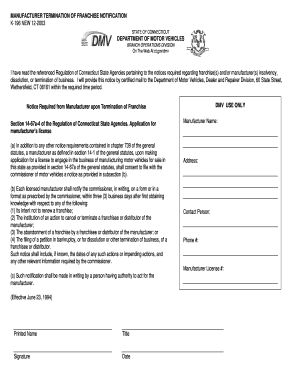
Manufacturer Termination of Franchise Notification CT Gov Form


What is the Manufacturer Termination of Franchise Notification?
The Manufacturer Termination of Franchise Notification is a formal document used by manufacturers to notify franchisees of the termination of their franchise agreement. This notification is essential for compliance with state regulations and ensures that all parties are informed about the termination process. The form typically outlines the reasons for termination and any relevant details regarding the transition and final obligations of the franchisee. Understanding this form is crucial for both manufacturers and franchisees to navigate the legal landscape effectively.
Steps to Complete the Manufacturer Termination of Franchise Notification
Completing the Manufacturer Termination of Franchise Notification involves several key steps:
- Gather necessary information about the franchise agreement and the parties involved.
- Clearly state the reasons for termination, ensuring they align with the terms outlined in the franchise agreement.
- Fill out the form accurately, including all required fields to avoid delays or legal issues.
- Review the completed form for accuracy and completeness before submission.
- Submit the form according to state regulations, which may include online submission or mailing a hard copy.
Legal Use of the Manufacturer Termination of Franchise Notification
The Manufacturer Termination of Franchise Notification serves a critical legal function. It must comply with both federal and state laws governing franchise operations. This compliance ensures that the termination is legally binding and protects the rights of both the manufacturer and the franchisee. Proper use of this form can prevent potential disputes and provide a clear record of the termination process, which may be necessary for future legal proceedings.
Required Documents for the Manufacturer Termination of Franchise Notification
When preparing to submit the Manufacturer Termination of Franchise Notification, several documents may be required:
- The original franchise agreement.
- Any amendments or addendums to the franchise agreement.
- Documentation supporting the reasons for termination.
- Records of communications with the franchisee regarding the termination.
Having these documents ready can streamline the completion and submission process, ensuring compliance with legal requirements.
State-Specific Rules for the Manufacturer Termination of Franchise Notification
Each state may have unique regulations regarding the Manufacturer Termination of Franchise Notification. It is essential to familiarize yourself with these state-specific rules to ensure compliance. This may include specific timelines for notification, additional documentation requirements, or particular language that must be included in the notification. Consulting with a legal professional or a franchise expert can provide valuable guidance tailored to your state’s laws.
Penalties for Non-Compliance with the Manufacturer Termination of Franchise Notification
Failure to comply with the requirements of the Manufacturer Termination of Franchise Notification can result in significant penalties. These may include legal repercussions such as lawsuits from franchisees, financial penalties imposed by regulatory bodies, and potential damage to the manufacturer’s reputation. It is crucial to adhere to all legal obligations when using this form to mitigate risks and protect your business interests.
Quick guide on how to complete manufacturer termination of franchise notification ctgov
Complete Manufacturer Termination Of Franchise Notification CT gov effortlessly on any gadget
Digital document management has become widely embraced by organizations and individuals alike. It offers an ideal environmentally friendly substitute for traditional printed and signed documents, as you can acquire the required form and securely keep it online. airSlate SignNow equips you with all the tools necessary to create, modify, and eSign your documents promptly without delays. Manage Manufacturer Termination Of Franchise Notification CT gov on any gadget using airSlate SignNow Android or iOS applications and enhance any document-related process today.
The easiest method to modify and eSign Manufacturer Termination Of Franchise Notification CT gov without hassle
- Find Manufacturer Termination Of Franchise Notification CT gov and then click Get Form to begin.
- Utilize the tools we provide to fill out your form.
- Emphasize pertinent sections of the documents or redact sensitive details using tools that airSlate SignNow supplies specifically for that purpose.
- Create your signature with the Sign feature, which takes mere seconds and carries the same legal significance as a conventional wet ink signature.
- Review all the details and then click the Done button to save your modifications.
- Choose how you wish to send your form, via email, SMS, or invitation link, or download it to your computer.
Eliminate worries about lost or misplaced documents, tedious form searches, or errors that require reprinting new copies. airSlate SignNow meets your document management needs in just a few clicks from any device of your preference. Edit and eSign Manufacturer Termination Of Franchise Notification CT gov and guarantee exceptional communication throughout your form preparation process with airSlate SignNow.
Create this form in 5 minutes or less
Create this form in 5 minutes!
How to create an eSignature for the manufacturer termination of franchise notification ctgov
The way to create an electronic signature for a PDF in the online mode
The way to create an electronic signature for a PDF in Chrome
How to create an eSignature for putting it on PDFs in Gmail
The best way to make an eSignature right from your smart phone
The best way to create an eSignature for a PDF on iOS devices
The best way to make an eSignature for a PDF on Android OS
People also ask
-
What is the k 196 feature in airSlate SignNow?
The k 196 feature in airSlate SignNow simplifies the document signing process, allowing users to create, send, and eSign documents quickly. This user-friendly feature is designed to enhance productivity and streamline workflows within your organization.
-
How much does airSlate SignNow with k 196 functionality cost?
Pricing for airSlate SignNow including the k 196 feature varies based on the plan you choose. There are flexible subscription options that are designed to fit different budgets while providing full access to all essential features, including the benefits of k 196.
-
What are the benefits of using the k 196 feature in airSlate SignNow?
The k 196 feature in airSlate SignNow offers numerous benefits, such as enhanced document security, faster turnaround times, and improved collaboration among team members. By leveraging this feature, businesses can ensure that their document signing processes are both efficient and reliable.
-
Can I integrate k 196 with other platforms?
Yes, airSlate SignNow's k 196 feature supports integrations with a variety of popular platforms such as Google Drive, Salesforce, and Dropbox. These integrations enhance the overall efficiency of your document management processes, enabling seamless operations across tools.
-
Is airSlate SignNow with k 196 suitable for small businesses?
Absolutely! The k 196 feature is designed to be user-friendly and cost-effective, making it a perfect solution for small businesses. It helps streamline document workflows, saving time and resources while providing essential functionality for eSigning documents.
-
How secure is airSlate SignNow's k 196 feature?
The k 196 feature in airSlate SignNow is equipped with advanced security measures, including encryption and secure access controls. This ensures that your documents and signatures are protected, giving you peace of mind when handling sensitive information.
-
What types of documents can I send using k 196 in airSlate SignNow?
You can send a wide variety of documents using the k 196 feature in airSlate SignNow, including contracts, agreements, and forms. This versatility makes it an ideal solution for different industries, helping users create and manage documents efficiently.
Get more for Manufacturer Termination Of Franchise Notification CT gov
- Burn permit application city of mishawaka mishawaka in form
- P claims transmittal form z6240 r0414 doc
- New patient intake form prime wellness of connecticut
- Patient intake questionnaire serenity medical marijuana form
- Umwa widow benefits form
- Labcorp patient service center instructions form
- Therapeutic leave form southern pharmacy services
- Fertility prescription referral form avella specialty pharmacy
Find out other Manufacturer Termination Of Franchise Notification CT gov
- eSignature Missouri Landlord lease agreement Fast
- eSignature Utah Landlord lease agreement Simple
- eSignature West Virginia Landlord lease agreement Easy
- How Do I eSignature Idaho Landlord tenant lease agreement
- eSignature Washington Landlord tenant lease agreement Free
- eSignature Wisconsin Landlord tenant lease agreement Online
- eSignature Wyoming Landlord tenant lease agreement Online
- How Can I eSignature Oregon lease agreement
- eSignature Washington Lease agreement form Easy
- eSignature Alaska Lease agreement template Online
- eSignature Alaska Lease agreement template Later
- eSignature Massachusetts Lease agreement template Myself
- Can I eSignature Arizona Loan agreement
- eSignature Florida Loan agreement Online
- eSignature Florida Month to month lease agreement Later
- Can I eSignature Nevada Non-disclosure agreement PDF
- eSignature New Mexico Non-disclosure agreement PDF Online
- Can I eSignature Utah Non-disclosure agreement PDF
- eSignature Rhode Island Rental agreement lease Easy
- eSignature New Hampshire Rental lease agreement Simple