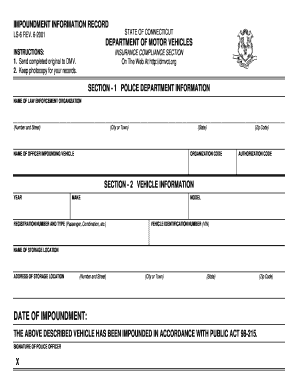
DATE of IMPOUNDMENT CT Gov Ct Form


What is the date of impoundment CT gov CT?
The date of impoundment refers to the specific date when a vehicle or property is officially taken into custody by law enforcement or government authorities in Connecticut. This process typically occurs when a vehicle is involved in a crime, is abandoned, or violates local regulations. Understanding this date is crucial for individuals seeking to reclaim their property, as it marks the beginning of the impoundment period and can affect the timeline for retrieval and any associated fees.
How to use the date of impoundment CT gov CT
Using the date of impoundment effectively involves understanding its implications for your situation. If your vehicle has been impounded, you will need to reference this date when contacting the impound lot or law enforcement agency. It is essential for determining the duration of the impoundment, any accruing fees, and the legal timeframe for reclaiming the vehicle. Make sure to keep records of all communications and documents related to the impoundment process.
Steps to complete the date of impoundment CT gov CT
Completing the requirements associated with the date of impoundment involves several steps:
- Identify the date of impoundment from the official notice or documentation provided by law enforcement.
- Gather necessary documentation, such as proof of ownership, identification, and any relevant legal documents.
- Contact the impound lot or agency to inquire about fees and the process for retrieving your property.
- Complete any required forms or applications as directed by the impound agency.
- Make payment for any fees and arrange for the retrieval of your vehicle or property.
Legal use of the date of impoundment CT gov CT
The legal use of the date of impoundment is vital for ensuring compliance with local laws and regulations. This date serves as a reference point for any legal proceedings related to the impoundment. It may also be necessary for filing appeals or disputes regarding the impoundment. Understanding your rights and obligations concerning this date can help you navigate the legal landscape and protect your interests effectively.
Key elements of the date of impoundment CT gov CT
Several key elements are associated with the date of impoundment that individuals should be aware of:
- Notification: Individuals must receive proper notification regarding the impoundment, including the date and reason.
- Fees: Fees typically accrue from the date of impoundment, and understanding these costs is essential for reclaiming property.
- Timeframe: There are specific timeframes within which individuals must act to reclaim their property, often dictated by state law.
- Documentation: Proper documentation is required for the retrieval process, including proof of ownership and identification.
State-specific rules for the date of impoundment CT gov CT
Each state has its own regulations governing the impoundment of vehicles and property. In Connecticut, specific rules dictate how the impoundment process is handled, including the rights of the vehicle owner, the responsibilities of law enforcement, and the procedures for reclaiming impounded property. Familiarizing yourself with these state-specific rules can provide clarity and help ensure compliance during the impoundment process.
Quick guide on how to complete date of impoundment ctgov ct
Effortlessly Prepare DATE OF IMPOUNDMENT CT gov Ct on Any Device
Managing documents online has gained signNow traction among businesses and individuals alike. It serves as an excellent environmentally-friendly alternative to conventional printed and signed paperwork, as you can easily find the right template and securely store it online. airSlate SignNow equips you with all the resources necessary to create, modify, and electronically sign your documents swiftly without delays. Manage DATE OF IMPOUNDMENT CT gov Ct on any device using the airSlate SignNow Android or iOS applications and simplify any document-related processes today.
How to Modify and Electronically Sign DATE OF IMPOUNDMENT CT gov Ct with Ease
- Find DATE OF IMPOUNDMENT CT gov Ct and click on Get Form to begin.
- Utilize the tools we offer to fill out your document.
- Emphasize pertinent sections of your documents or obscure confidential information with tools specifically provided by airSlate SignNow.
- Generate your signature using the Sign feature, which takes mere seconds and holds the same legal validity as a conventional wet ink signature.
- Verify all details and then click on the Done button to save your changes.
- Select your preferred method for sending your form, be it via email, SMS, or a shareable link, or download it to your computer.
Wave goodbye to lost or misfiled documents, tedious form searches, or errors that require reprinting new copies. airSlate SignNow meets all your document management needs in just a few clicks from any device you choose. Modify and electronically sign DATE OF IMPOUNDMENT CT gov Ct to ensure excellent communication at every stage of your document preparation process with airSlate SignNow.
Create this form in 5 minutes or less
Create this form in 5 minutes!
How to create an eSignature for the date of impoundment ctgov ct
The best way to make an eSignature for your PDF file online
The best way to make an eSignature for your PDF file in Google Chrome
The way to make an eSignature for signing PDFs in Gmail
The best way to generate an electronic signature from your mobile device
How to make an electronic signature for a PDF file on iOS
The best way to generate an electronic signature for a PDF file on Android devices
People also ask
-
What is ct impoundment information fill and how does it work?
CT impoundment information fill refers to the process of gathering and completing necessary data related to impoundments in Connecticut. Our platform allows you to easily input and manage this information, streamlining the documentation required for compliance and reporting.
-
How can airSlate SignNow help with ct impoundment information fill?
AirSlate SignNow provides a user-friendly interface to facilitate the ct impoundment information fill process. Our eSigning capabilities ensure that documents meet regulatory requirements, thereby expediting approvals and enhancing operational efficiency.
-
Is there a cost associated with using airSlate SignNow for ct impoundment information fill?
Yes, airSlate SignNow offers various pricing plans tailored to suit different business needs. Our solutions are designed to be cost-effective, ensuring you get the best value for your investment when handling ct impoundment information fill.
-
What features does airSlate SignNow offer for managing ct impoundment information fill?
Our platform includes features such as customizable templates, automated workflows, and the ability to securely store and share your ct impoundment information fill documents. These features combine to make your documentation process seamless and efficient.
-
Can I integrate airSlate SignNow with other software when dealing with ct impoundment information fill?
Absolutely! AirSlate SignNow integrates with various third-party applications, allowing you to connect your existing tools to streamline your ct impoundment information fill process further and improve overall productivity.
-
What are the benefits of using airSlate SignNow for ct impoundment information fill?
By utilizing airSlate SignNow, you benefit from increased efficiency, reduced paperwork, and enhanced accuracy when completing ct impoundment information fill. Our solution simplifies the eSigning process while ensuring compliance with legal standards.
-
Is it easy to track and manage documents related to ct impoundment information fill?
Yes, airSlate SignNow offers robust tracking features that enable you to monitor the status of your ct impoundment information fill documents in real-time. This ensures you stay informed about any updates or actions required to keep your processes on track.
Get more for DATE OF IMPOUNDMENT CT gov Ct
- Cognitive therapy scale for psychosis cts psy haddock et familymentalhealthrecovery form
- 11 2 types of chemical reactions worksheet answers form
- Scr form pdf
- Form bd15 doc
- Annual backflow device maintenance form medina county
- Adoption papers form 1323956
- Integrated supply chain engineering form
- Council manager form of government
Find out other DATE OF IMPOUNDMENT CT gov Ct
- How Can I eSignature Connecticut Real Estate Quitclaim Deed
- eSignature Pennsylvania Plumbing Business Plan Template Safe
- eSignature Florida Real Estate Quitclaim Deed Online
- eSignature Arizona Sports Moving Checklist Now
- eSignature South Dakota Plumbing Emergency Contact Form Mobile
- eSignature South Dakota Plumbing Emergency Contact Form Safe
- Can I eSignature South Dakota Plumbing Emergency Contact Form
- eSignature Georgia Real Estate Affidavit Of Heirship Later
- eSignature Hawaii Real Estate Operating Agreement Online
- eSignature Idaho Real Estate Cease And Desist Letter Online
- eSignature Idaho Real Estate Cease And Desist Letter Simple
- eSignature Wyoming Plumbing Quitclaim Deed Myself
- eSignature Colorado Sports Living Will Mobile
- eSignature Iowa Real Estate Moving Checklist Simple
- eSignature Iowa Real Estate Quitclaim Deed Easy
- eSignature Real Estate Form Louisiana Simple
- eSignature Louisiana Real Estate LLC Operating Agreement Myself
- Can I eSignature Louisiana Real Estate Quitclaim Deed
- eSignature Hawaii Sports Living Will Safe
- eSignature Hawaii Sports LLC Operating Agreement Myself