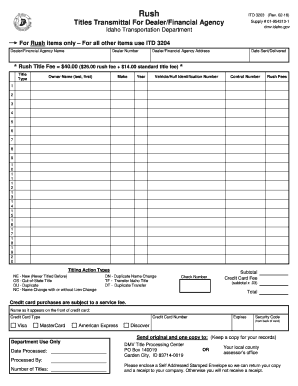
Itd Transmittal Form 2016-2026


What is the title transmittal form?
The title transmittal form is a crucial document used primarily in the transfer of vehicle ownership in the United States. It serves as a formal request to the relevant state authority to update the title records associated with a vehicle. This form typically includes essential information such as the vehicle identification number (VIN), details of the current owner, and the new owner's information. It ensures that the transfer of ownership is documented correctly, facilitating a smooth transition and maintaining accurate records in state databases.
How to use the title transmittal form
Using the title transmittal form involves a straightforward process. First, obtain the form from your state’s Department of Motor Vehicles (DMV) or equivalent agency. Fill in the required fields, including the vehicle's VIN, the names and addresses of both the seller and buyer, and any other pertinent details. Once completed, submit the form along with any necessary fees to the DMV. This can often be done online, by mail, or in person, depending on your state’s regulations. Ensure that all information is accurate to avoid delays in processing the ownership transfer.
Steps to complete the title transmittal form
Completing the title transmittal form involves several key steps:
- Gather necessary information, including the vehicle's VIN, current title, and personal details of both the seller and buyer.
- Obtain the title transmittal form from your state DMV website or office.
- Carefully fill out the form, ensuring all information is accurate and complete.
- Review the form for any errors or omissions.
- Submit the completed form along with any required fees to the appropriate state agency.
Legal use of the title transmittal form
The title transmittal form is legally binding and must be completed accurately to ensure proper transfer of vehicle ownership. Each state has specific laws governing the use of this form, which typically include requirements for signatures from both the seller and buyer. By adhering to these legal stipulations, you can avoid potential disputes or issues with vehicle registration in the future. It is essential to keep a copy of the completed form for your records as proof of the transaction.
Required documents
When completing the title transmittal form, several documents may be required to accompany your submission. These typically include:
- The original vehicle title, signed by the seller.
- A valid form of identification for both the seller and buyer.
- Proof of residency, if required by your state.
- Any applicable fees for the title transfer.
Check with your local DMV for any additional requirements specific to your state.
Form submission methods
Submitting the title transmittal form can be done through various methods, which may vary by state. Common submission methods include:
- Online submission through the state DMV website.
- Mailing the completed form and documents to the appropriate DMV office.
- In-person submission at your local DMV office.
Be sure to follow the submission guidelines provided by your state to ensure timely processing.
Quick guide on how to complete itd transmittal form
Complete Itd Transmittal Form effortlessly on any device
Online document management has gained traction among businesses and individuals alike. It serves as an ideal eco-friendly substitute for conventional printed and signed paperwork, allowing you to obtain the necessary form and securely keep it online. airSlate SignNow provides all the resources required to create, modify, and electronically sign your documents swiftly without delays. Manage Itd Transmittal Form on any device using airSlate SignNow's Android or iOS applications and enhance any document-driven process today.
How to modify and eSign Itd Transmittal Form without difficulty
- Locate Itd Transmittal Form and click on Get Form to begin.
- Make use of the tools we offer to complete your form.
- Emphasize pertinent sections of the documents or obscure sensitive information with tools specifically offered by airSlate SignNow for that purpose.
- Generate your electronic signature using the Sign feature, which takes mere seconds and holds the same legal validity as a traditional ink signature.
- Review the details and click on the Done button to save your modifications.
- Select your preferred method of delivering your form, whether by email, SMS, invite link, or download it to your computer.
Eliminate concerns about lost or misplaced files, cumbersome form navigation, or mistakes that necessitate printing new document copies. airSlate SignNow meets all your document management requirements in just a few clicks from your selected device. Modify and eSign Itd Transmittal Form while ensuring excellent communication at every stage of the form preparation process with airSlate SignNow.
Create this form in 5 minutes or less
Find and fill out the correct itd transmittal form
Create this form in 5 minutes!
How to create an eSignature for the itd transmittal form
The way to make an eSignature for your PDF file in the online mode
The way to make an eSignature for your PDF file in Chrome
The way to make an eSignature for putting it on PDFs in Gmail
The way to make an electronic signature straight from your smartphone
The way to make an electronic signature for a PDF file on iOS devices
The way to make an electronic signature for a PDF document on Android
People also ask
-
What is a title transmittal form?
A title transmittal form is a legal document used to transfer ownership of a vehicle or property. It typically includes details about the seller, buyer, and the item being transferred. Understanding how to correctly complete a title transmittal form is crucial for a smooth transaction.
-
How can airSlate SignNow help with title transmittal forms?
airSlate SignNow simplifies the process of creating and eSigning title transmittal forms. With our platform, you can easily draft, send, and manage these documents securely online. This helps to ensure compliance and quick processing of your transactions.
-
Is airSlate SignNow affordable for businesses needing title transmittal forms?
Yes, airSlate SignNow offers flexible pricing plans that cater to businesses of all sizes. Our cost-effective solution ensures that you can efficiently manage title transmittal forms without breaking the bank. Explore our pricing plans to find the right fit for your needs.
-
What features does airSlate SignNow offer for managing title transmittal forms?
Our platform includes features such as customizable templates, robust editing tools, and secure eSigning capabilities for title transmittal forms. You can automate workflows and track document status in real time, making the entire process easier and more efficient.
-
Are title transmittal forms legally binding when signed with airSlate SignNow?
Yes, title transmittal forms signed using airSlate SignNow are legally binding and compliant with eSignature laws. This ensures that your transactions are valid and enforceable in a court of law. Rest assured that your documents are treated with the same importance as traditional paper signatures.
-
Can I integrate airSlate SignNow with other software for title transmittal forms?
Absolutely! airSlate SignNow is designed to integrate seamlessly with various software applications, allowing you to streamline your workflow for title transmittal forms. You can connect to CRM systems, cloud storage, and more to enhance your document management experience.
-
How does airSlate SignNow ensure the security of title transmittal forms?
We prioritize your security by implementing advanced encryption and security protocols for all title transmittal forms processed through airSlate SignNow. Our platform ensures that your documents are protected at every stage, from creation to eSigning, giving you peace of mind.
Get more for Itd Transmittal Form
- Insertion progress note colorado form
- Domain and range worksheet form
- File of life form refrigerator pdf youradrcresource
- Dd form 2707
- Perc form u 1 public employment relations commission perc wa
- Idaho disability license plates and placards itd 3392 idaho disability license plates and placards itd 3392 itd idaho form
- Request for bilingual interpreter misd form macomb misd
- T title basic manual form t 47
Find out other Itd Transmittal Form
- Can I Sign Kentucky Performance Contract
- How Do I Sign Florida Investment Contract
- Sign Colorado General Power of Attorney Template Simple
- How Do I Sign Florida General Power of Attorney Template
- Sign South Dakota Sponsorship Proposal Template Safe
- Sign West Virginia Sponsorship Proposal Template Free
- Sign Tennessee Investment Contract Safe
- Sign Maryland Consulting Agreement Template Fast
- Sign California Distributor Agreement Template Myself
- How Do I Sign Louisiana Startup Business Plan Template
- Can I Sign Nevada Startup Business Plan Template
- Sign Rhode Island Startup Business Plan Template Now
- How Can I Sign Connecticut Business Letter Template
- Sign Georgia Business Letter Template Easy
- Sign Massachusetts Business Letter Template Fast
- Can I Sign Virginia Business Letter Template
- Can I Sign Ohio Startup Costs Budget Worksheet
- How Do I Sign Maryland 12 Month Sales Forecast
- How Do I Sign Maine Profit and Loss Statement
- How To Sign Wisconsin Operational Budget Template